Home > Quick Guides > How to Turn on Airplay on Mac?
Like
Dislike

How to Turn on Airplay on Mac?
Filed to: Quick Guides

You can easily turn on your Mac's AirPlay. Here’s how to:
Step 1
On your Mac, choose the System Settings, then choose Sharing.
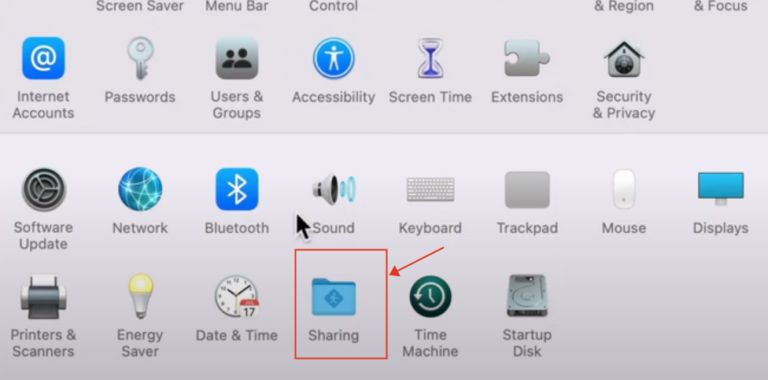
Step 2
Turn on AirPlay Receiver.
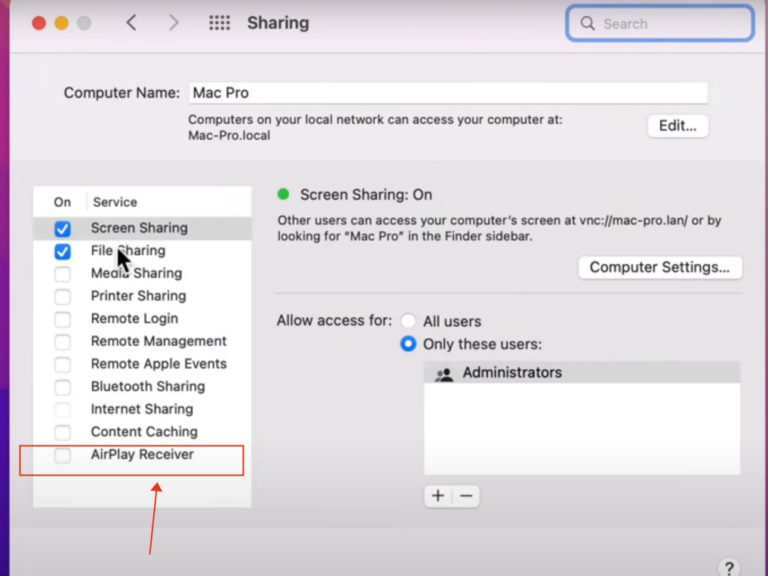
Step 3
Choose which devices are permitted to stream content to this Mac on pop-up menu next to “Allow AirPlay for”.
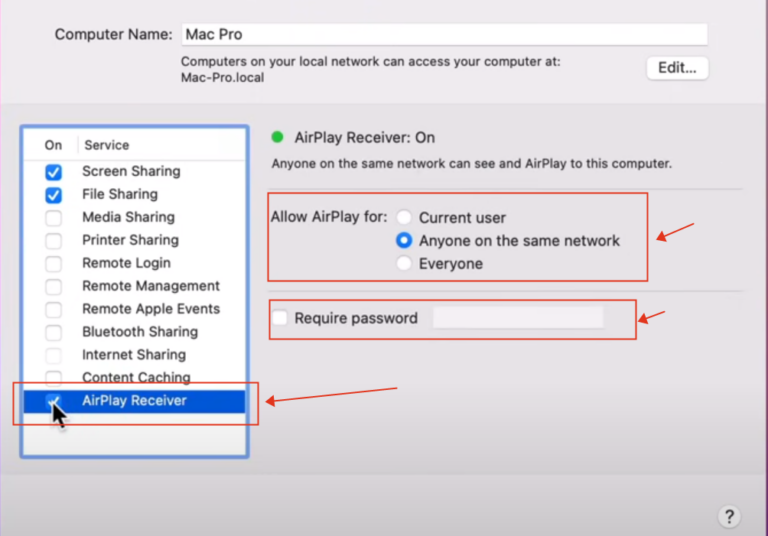
Step 4
Turn on or ignore the Require Password, then click OK. Now, your devices can find your Mac.
AirDroid Cast - Screen Mirror Mac to Any Devices
Discussion
The discussion and share your voice here.
Product-related questions?Contact Our Support Team to Get a Quick Solution>





Leave a Reply.