Home > Quick Guides > How to Turn on Dark Mode on Snapchat
Like
Dislike

How to Turn on Dark Mode on Snapchat
Filed to: Quick Guides

Suppose you may need to reduce eye strain and improve phone battery life, then turning on dark mode is a good way. Thus, here's a guide on how to turn on dark mode on Snapchat.
Step 1
Launch Snapchat on your Android or iPhone and tap your "profile" icon.
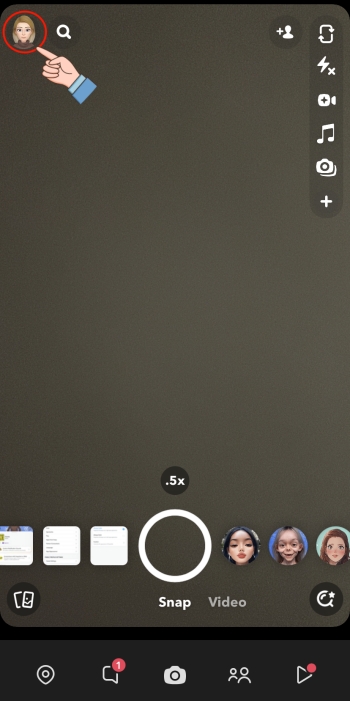
Step 2
Then go to "Settings" from the top-right corner.
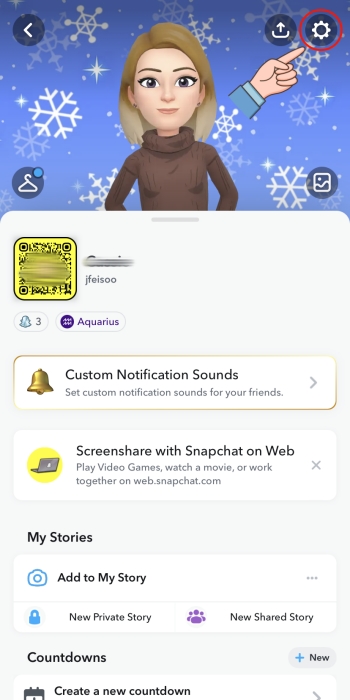
Step 3
Locate "App Appearance" under the "My Account" section.
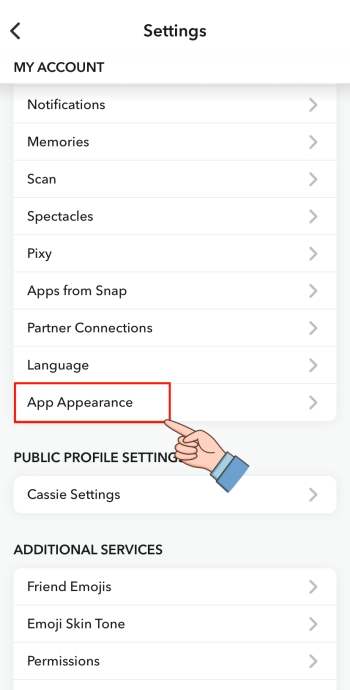
Step 4
Tap "Always Dark" to enable Snapchat dark mode.
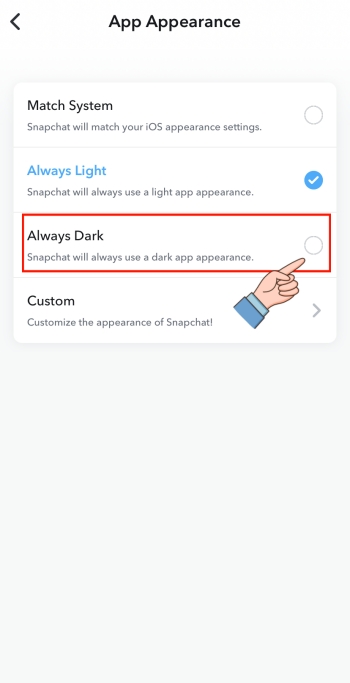
Keep Your Child Safe on Snapchat
Discussion
The discussion and share your voice here.
Product-related questions?Contact Our Support Team to Get a Quick Solution>






Leave a Reply.