Home > Quick Guides > How to Unhide a Post on Facebook
Like
Dislike

How to Unhide a Post on Facebook
Filed to: Quick Guides

If you want to share your posts again with your friends or the public, learn how to unhide a post on Facebook.
Step 1
Open Facebook, tap 'Menu' and go to 'Settings.'
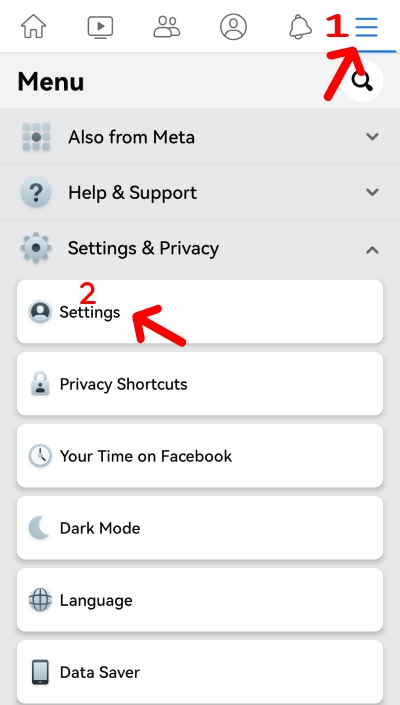
Step 2
Under 'Your Facebook information,' click on 'Activity log.'
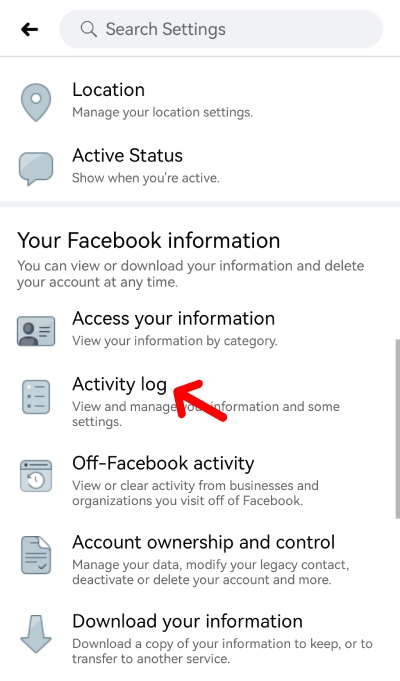
Step 3
Expand 'Logged actions and other activity' and choose 'Posts hidden from profile.'
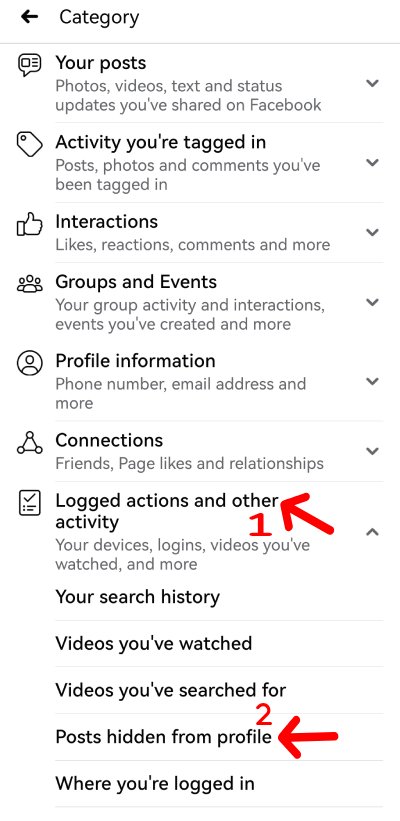
Step 4
Here you can see the hidden post. Tap the three-dot button and select 'Add to profile.'
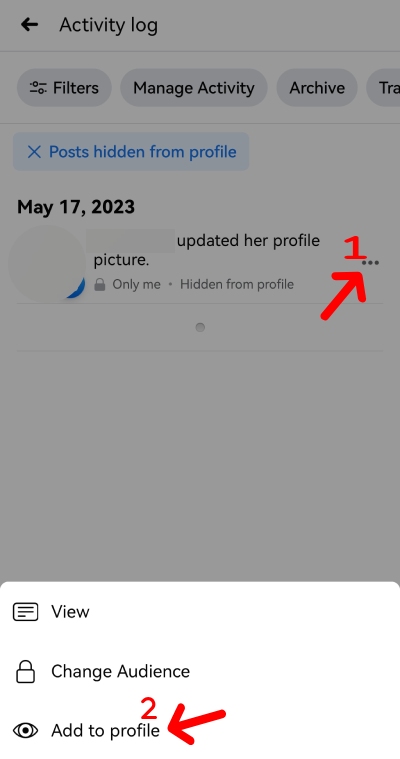
Creating a Safe Facebook Experience for Kids
Discussion
The discussion and share your voice here.
Product-related questions?Contact Our Support Team to Get a Quick Solution>






Leave a Reply.