How to Fix "An Existing Connection Was Forcibly Closed by the Remote Host"
The error message "an existing connection was forcibly closed by the remote host" occurs when there is a sudden disconnection between the client and a server. It can occur during network communications, using applications like FTP or RDP, accessing online games like Minecraft, or while connecting to databases.
Since it is a common error message, it is also a fixable one. In this guide, we will first look at the common causes of this error and then present best-proven troubleshooting methods.

Part 1. Common Causes of "an existing connection was forcibly closed by the remote host" Error
The error message "an existing connection was forcibly closed by the remote host" can occur due to multiple reasons. Some of the most common causes reported by users are as follows:
- Network Issues: Network disruptions, whether unstable network conditions or internet connectivity, can terminate the connection and pop up the error message.
- Firewall or Antivirus Blocking: Firewall or antivirus software may consider the connection a threat and block the connection with the remote host.
- Server-Side Problems: A misconfigured, overloaded, or buggy server can terminate connections and raise the error message.
- Protocol Mismatch: A mismatch of communication protocols, like different versions of TLS, can also cause the error to pop up.
- Timeouts: If the connection takes longer, the timeout settings on the client or server side can close the connection due to the timeout and show the error.
All the above causes commonly lead to the "an existing connection was forcibly closed by the remote host" error. Now that's cleared, let's discuss the best-proven troubleshooting tips.
Part 2. Troubleshooting "an existing connection was forcibly closed by the remote host" Error
There are multiple ways to fix the error, depending on the cause behind the issue. Below, we have shortlisted the eight best ways to fix the error in most cases:
1Check Network Connectivity
One of the most common reasons for the error is unstable network connectivity. There are many ways to diagnose if your network is having some issues. However, Ping and Tracert offer the best ways to diagnose network issues.
For example, in the Ping test, data is sent through the network in packets that can take different routes to reach the destination. When they reach the destination, the time taken for each packet to arrive (latency) is recorded.
Sometimes, there is significant delay, packet loss, or some packets do not reach the destination at all. Such situations indicate that there are issues with network stability, such as congestion, routing problems, or signal interference.
Here's how to use ping or tracert to check network connectivity:
- Step 1.Open the Command Prompt.
- Step 2.Type ping
.com or tracert .com and hit Enter. Note the outputs and see if there are some latencies or not. - Step 3.If you find latencies, you can switch to a different network.
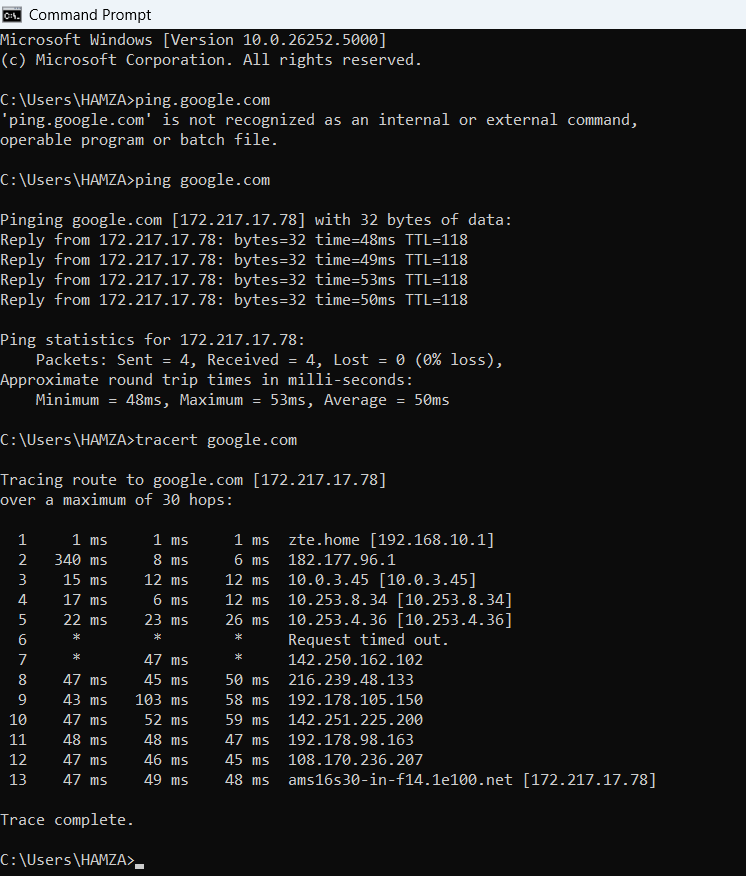
This way, you can identify network issues and fix the error.
2Update or Reconfigure Firewall/Antivirus
Sometimes, the error message "an existing connection was forcibly closed by the remote host" occurs because the firewall or antivirus software is blocking the connection.
First, you should check if the connection is being blocked. The best way is to temporarily turn off the firewall/antivirus. To do so, go to Settings > Privacy & security > Windows Security > Firewall & network protection. Select the network profile and turn off the Microsoft Defender Firewall. Similarly, you can turn off the antivirus by following the steps from its manual.
Once turned off, you can check if the error message shows up this time. If not, it means that the firewall/antivirus is blocking the connection. So, you should now whitelist the application or IP address within the firewall/antivirus as follows:
- Step 1.Go to Settings > Privacy & security > Windows Security > Firewall & network protection > Allow an app through Firewall.
- Step 2.Click Change Settings, find the application, and check both the Public and Private boxes.
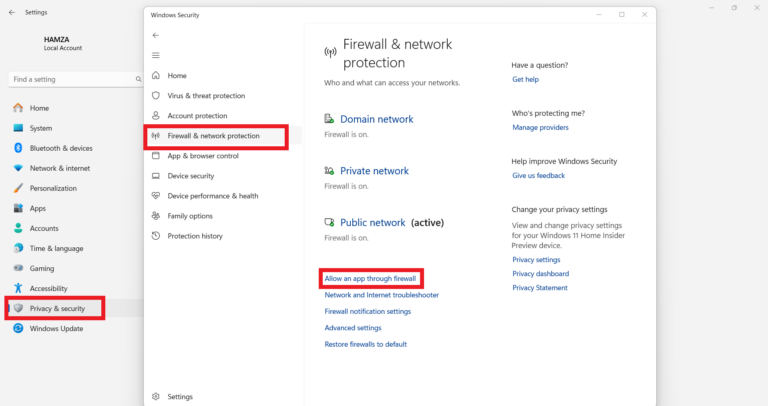
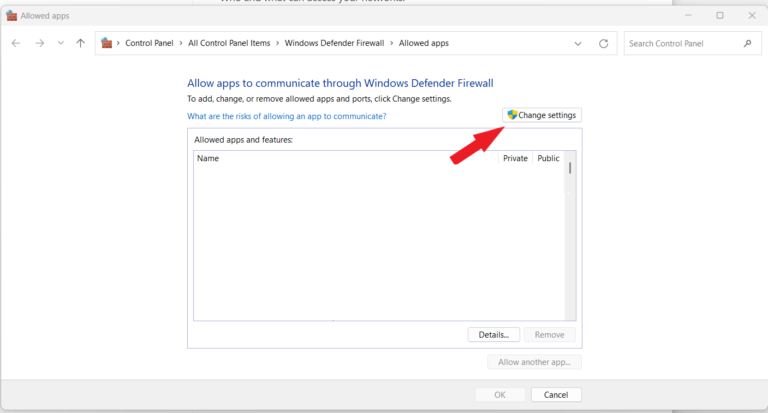
Similarly, you can visit the antivirus settings and whitelist the desired application or IP address.
3Adjust Server-Side Settings
If your server is misconfigured, overloaded, or buggy, you might see the "an existing connection was forcibly closed by the remote host" error. So, you should log into the server and access its log files. Check the entries near the time the connection was terminated to find the potential issues.
If you find that the timeout limit is short, you can increase it easily from the server's configuration file.
4Protocol and Version Compatibility
A mismatch of communication protocols, like different versions of TLS between the client and server, can also trigger the error. So, you must ensure that both client and server use compatible protocol versions.
To do so, you can edit the server configuration file and specify the supported protocol versions. Similarly, you can update the client software and make it also support the same protocol versions.
5Increase Timeout Settings
You can see the "an existing connection was forcibly closed by the remote host" error if the connection time on either the client or server side is limited. So, you should adjust the client-side or server-side timeout settings to prevent premature disconnection. Here are the steps to follow:
- Step 1.Open the server configuration file, such as httpd.conf for Apache.
- Step 2.Look for timeout settings, such as Apache's Timeout directive.
- Step 3.Increase the value to prolong the connection time.
You can follow similar steps for other application servers.
6Check Application Logs
Another effective way to fix the error is to check the application logs. The log directory can provide details about the errors, which will help get more insights and fix the issue accordingly. Here's how to check application logs:
- Step 1.Open the application logs directory. You can find its location by reading the application user manual.
- Step 2.Look for log entries close to when the connection was lost, analyze error messages, and see if you can find the root cause.
This way, you can check application logs and try to fix the error.
7Update Software
If your client or server software is outdated or does not match the same software version, it can lead to compatibility issues and errors. So, check and install updates and see if the error vanishes.
8Try a Different Network
Sometimes, the simplest solution for the "an existing connection was forcibly closed by the remote host" is to change the network. For example, you can switch from Wi-Fi to a wired connection. Doing so will resolve network-specific problems and may also fix the error.
Part 3. Better Remote Access Solution - AirDroid Remote Support
Instead of spending time troubleshooting the "an existing connection was forcibly closed by the remote host" error, what if we tell you that there is a better and error-free remote access solution? This solution is reputed as AirDroid Remote Support.
With over 1 million customers and 20+ million downloads, AirDroid Remote Support is an advanced remote access software for businesses. It provides the simplest and most secure interface to connect to remote desktop and mobile devices from anywhere using another desktop or mobile device.
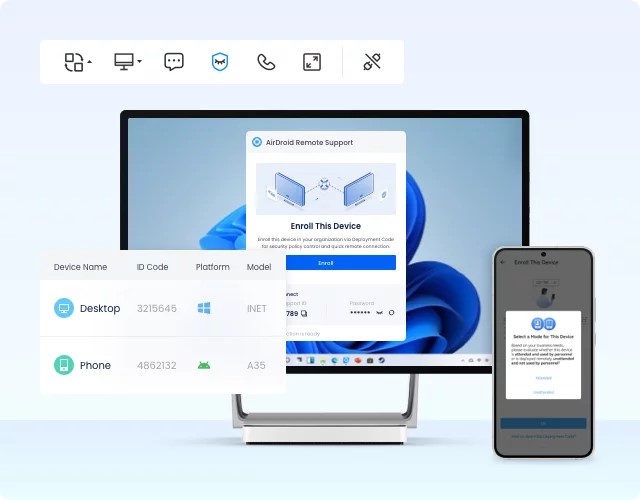
Here are the key features of AirDroid Remote Support that reflect its credibility as the best remote access software solution:
- Real-Time Screen Mirroring & Remote Control: Real-time, fast screen mirroring and remote control of desktops and smartphones over the internet.
- Always-on Unattended Access: Allow unattended access to remote systems and control them anytime, anywhere, such as after-hours maintenance, accessing the home system from work, etc.
- Text Messaging and Voice Chat: Send text messages or engage with secure voice communication during remote sessions.
- Black Screen Mode: Patented black screen mode to turn the controlled device screen black to protect confidential contents.
- Controllable Clipboard and Keyboard: Allow or disallow controllable clipboard and keyboard.
- Log Record: Keep track of all the remote session logs.
Overall, AirDroid Remote Support is a powerful and feature-rich remote access software that provides a complete platform to get remote access/control with a smooth experience.
Conclusion
The error message "an existing connection was forcibly closed by the remote host" is a common and fixable issue. Above, we have discussed eight effective ways you can use to fix it. So, follow each method one by one until you fix it. Alternatively, you can skip that all by using reliable remote access software. That's what we have seen with AirDroid Remote Support, the all-in-one remote access and control solution for businesses. So, install and try AirDroid Remote Support and enjoy error-free remote access.









Leave a Reply.