Top 3 Best Android Emulator Online Tools
Many a time, you want to run Android apps on a bigger display for more convenience. That's where an Android emulator comes into play. However, you may just want to run the Android Apps/Games just on browser. Luckily, the market is full of Android emulator on browser, many can meet your needs.
To help you out, we have rounded up the most sought-after Android online emulator programs that anyone can use. Let's dive in!
Note:
- This article is for informational purposes only and reflects the author's personal opinions on online Android emulators. All tools mentioned are primarily designed for legitimate purposes, such as app development, testing, and enhancing the gaming experience.
- The emulator itself is legal to use, and you must ensure that all applications, games, and content you run on these emulators are legally purchased, licensed, or authorized for use.
Part 1: 3 Best Android Online Emulator That You Can Consider
Based on search of Android Emulator Online, we tested several top-ranked android emulator on browser. Here are the top online web Android emulators along with their key features. Give it a read and find out which one works best for you.
| Emulator | Instant & Cross‑Platform Use | Android Versions Supported | Performance & Responsiveness | Sensor Simulation | Free Tier | CI/CD Integration | SLA / Support |
|---|---|---|---|---|---|---|---|
| Appetize.io | ✔ Browser & CLI, embeddable in websites | 5.0 – 12 | Fast (CDN edge acceleration) | GPS, Accelerometer | 100 mins/month free | GitHub Action, API access | 99.9% uptime for enterprise plans |
| LambdaTest | ✔ Browser‑only; desktop app available | 4.4 – latest (auto‑updated) | High (global data centers) | Full suite (incl. gyroscope) | Demo‑only free tier | Jenkins, GitLab CI, others | 99.95% SLA; 24×7 support |
| Genymotion | ✖ Desktop agent or cloud subscription | 6.0 – 13 | Local: very fastCloud: depends on network | GPS, Camera, Accelerometer | 1 hour free on cloud | Appium & custom scripts | 99.9% cloud SLA; local no-SLA |
1Appetize.io
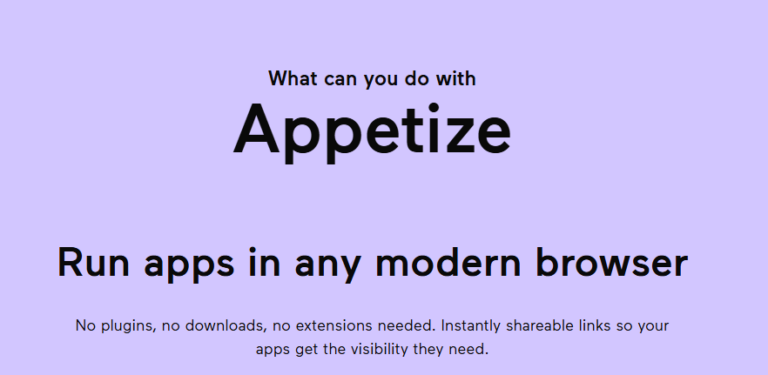
Appetize.io is a browser-based Android (and iOS) emulator platform that lets you embed and stream mobile apps for testing, demos, or customer support—all without installing SDKs or devices.
Key Features
Launch emulators via a web URL or embed them in your website or docs.
Control sessions programmatically—start/stop instances, capture screenshots, route logs.
Choose from Android 5.0 through 12 images, with automatic updates.
CDN‑backed streaming for low latency and smooth interactions.
Simulate GPS, accelerometer, network throttling, and rotation.
Record or stream live sessions for demos, QA, or user onboarding.
Highlights
Embed live emulators in onboarding flows, documentation, or support portals via simple iframe.
Integrate with CI/CD pipelines (GitHub Actions, Jenkins) or use their REST API for automated test runs.
Spin up multiple parallel sessions on demand—ideal for large test suites or interactive demos.
Pricing:
- Free Tier: 100 minutes/month of emulator streaming.
- Paid Plans: Add minutes, concurrent sessions, and enterprise SLAs (99.9% uptime, dedicated support).
Appetize.io is perfect for teams needing quick, embeddable, and automatable Android emulation in the browser, with flexible usage and integration options.
Its potential shortcomings includes: Mainly paid mode, with limited free quota. And if the demand is limited to simple experience, the cost may be high.
2LambdaTest
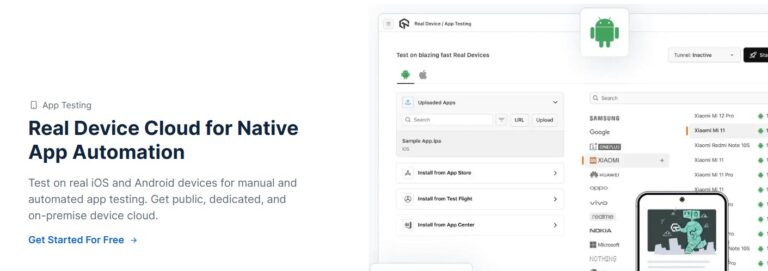
LambdaTest is a web android emulator that provides instant access to a wide range of real and virtual Android devices and browsers for automated and manual app testing—entirely.
Key Features
Access Android 4.4 through the latest versions on real devices and emulators.
Perform live interactive sessions or run Selenium/Appium test suites in parallel.
Throttle network speeds, test under different locales, and emulate GPS coordinates.
Automatically capture screenshots or perform pixel-by-pixel comparisons across device viewports.
Integrated DevTools, console logs, and video recordings for each session.
Highlights
Run hundreds of tests concurrently to speed up CI/CD pipelines.
Native plugins for Jenkins, GitHub Actions, GitLab CI, CircleCI, and more.
ISO 27001 certified, GDPR compliant, and offers IP whitelisting and SSO.
99.95% uptime guarantee with dedicated support for premium plans.
Pricing:
- Free Tier: Includes limited live and automated minutes.
- Paid Plans: Tiered subscriptions based on concurrency level and testing minutes, starting with basic developer plans up to enterprise packages with custom SLAs.
It is best suited for enterprise-level testing; individuals and small teams needing basic validation may find the features excessive and the pricing uncompetitive.
3Genymotion
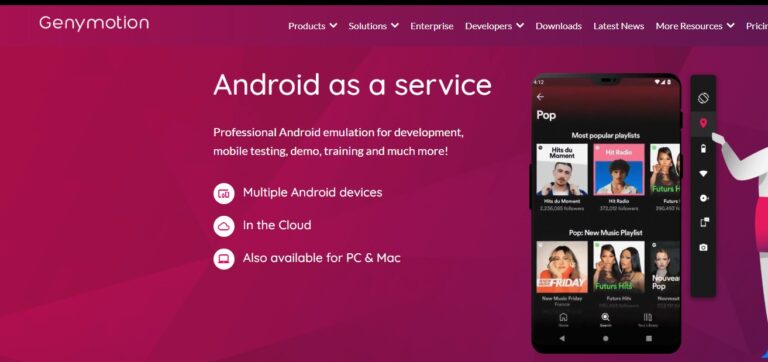
Genymotion is a free cloud Android emulator available as both a desktop application and a cloud-based service, providing high-fidelity virtual devices for development, testing, and demos.
Key Features
Standalone app or Android Studio plugin for local testing.
Browser‑based access to virtual devices without local install.
Preconfigured images from Android 6.0 up through the latest release, including custom AVD configurations.
GPS, camera, accelerometer, gyroscope, battery state, network speed, and screen rotation.
Near-native speed with GPU acceleration.
Dedicated instances with predictable performance.
Integrate with Appium, Espresso, and other test frameworks via CLI or API.
Highlights
Uses the official Android Emulator engine, ensuring accurate behavior and compatibility.
Switch seamlessly between local and cloud environments as your needs evolve.
Launch multiple device instances in parallel on the cloud for comprehensive test coverage.
Pricing:
- Desktop Edition: Free for personal use; paid commercial licenses available.
- Cloud Edition:Free trial (1 hour of use);Subscription tiers based on number of parallel devices and usage hours;Enterprise plans include SLA (99.9% uptime) and dedicated support
Genymotion is ideal for developers and QA teams needing both local speed and cloud scalability, with deep sensor emulation and robust automation integrations.
Note that the free version has limited functionality. Certain advanced features are only available with a paid upgrade. Even for beginners, setting it up for the first time will take some getting used to.
Which is the Best Android Emulator Online
According to our use, there’s no one‑size‑fits‑all “best” emulator—it really comes down to your use case, budget, and feature needs.
For most individual users or small‑to‑mid‑sized dev/test teams who want solid functionality, reliability, and enterprise backing without going overboard, Appetize.io and Genymotion hit the sweet spot. They both offer full device simulation, easy CI/CD integration, and responsive support.
Part 2: Access and Control Your Android Phone Without Emulator
Another way to run Android apps on your PC without emulators is using screen mirroring and controlling app like AirDroid Cast. With AirDroid Cast, you can stream audio and enjoy high-quality screen resolution remotely. It allows users to leverage their Android device's screen on a bigger PC screen to play games and apps.
AirDroid Cast also features a web version so that you can mirror your mobile device screen to the computer online.

- Step 1. Download and Install AirDroid Cast on your phone and PC.
- Step 2. Launch AirDroid Cast on your phone and PC, then scan the QR code on PC using the app on your phone.
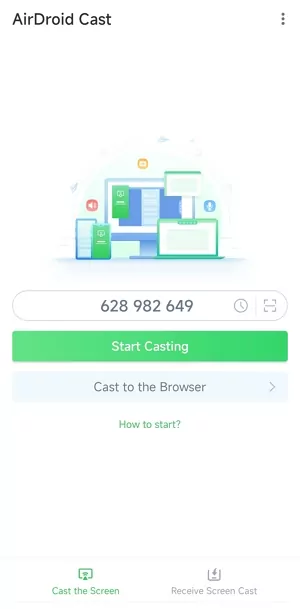
- Step 3. After mirroring your phone screen to your PC, you can click the "Turn on Control" button to enable controlling phone from your PC.
Final Remarks
To sum up, this article has outlined some of the best Android emulators online free programs of 2025. What's best is most of this software runs smoothly even on low-end PCs. Depending on your requirements, choose any emulator to test your apps or run games.












Leave a Reply.