[2024] 5 Best Remote Desktop Software for Gaming
Feeling down because the new game you're itching to play demands a beefier computer setup? Cheer up! Now, you can hop on board with remote desktop software and dive into gaming without the hassle of upgrading your gear.
In this article, we will introduce
In this article, we will provide a detailed overview of 5 best remote desktop software for gaming. You can choose according to your needs. Let's dive in!
Part 1. What Is RDP Gaming and Why Need It?
RDP gaming refers to playing video games using Remote Desktop Protocol (RDP) technology. RDP is a proprietary protocol developed by Microsoft that allows users to access and control a computer remotely over a network connection. Traditionally, RDP has been used for remote access to computers for tasks like technical support, remote administration, and accessing files.
However, some gamers have started utilizing RDP for gaming purposes as well. This involves running games on a powerful computer or server and streaming the video and input back to a less powerful client device over the network using RDP. This enables gamers to play graphically demanding games on devices that might not have the necessary hardware specifications to run those games locally.
Using RDP for gaming allows players to overcome hardware limitations, enjoy gaming convenience on non-gaming devices, gain mobility in accessing their game library from anywhere, and potentially save costs by leveraging remote computing resources.
Part 2: Top 5 Best Remote Desktop Software for Gaming
We've rounded up some of the best remote software for gaming and made a list of the top 5 for you to choose from.
1. Parsec
Parsec is a remote desktop software designed specifically for gaming. It enables gamers to connect to their favorite games from any location and on any screen, provided they have a PC and internet access. Parsec's free app facilitates multiplayer gaming by allowing users to share a link and connect a controller for a fun gaming experience, regardless of distance. It also provides features for chat, controller management, and integrates smoothly with Discord, creating a virtual environment that feels like being in the same room with fellow gamers.
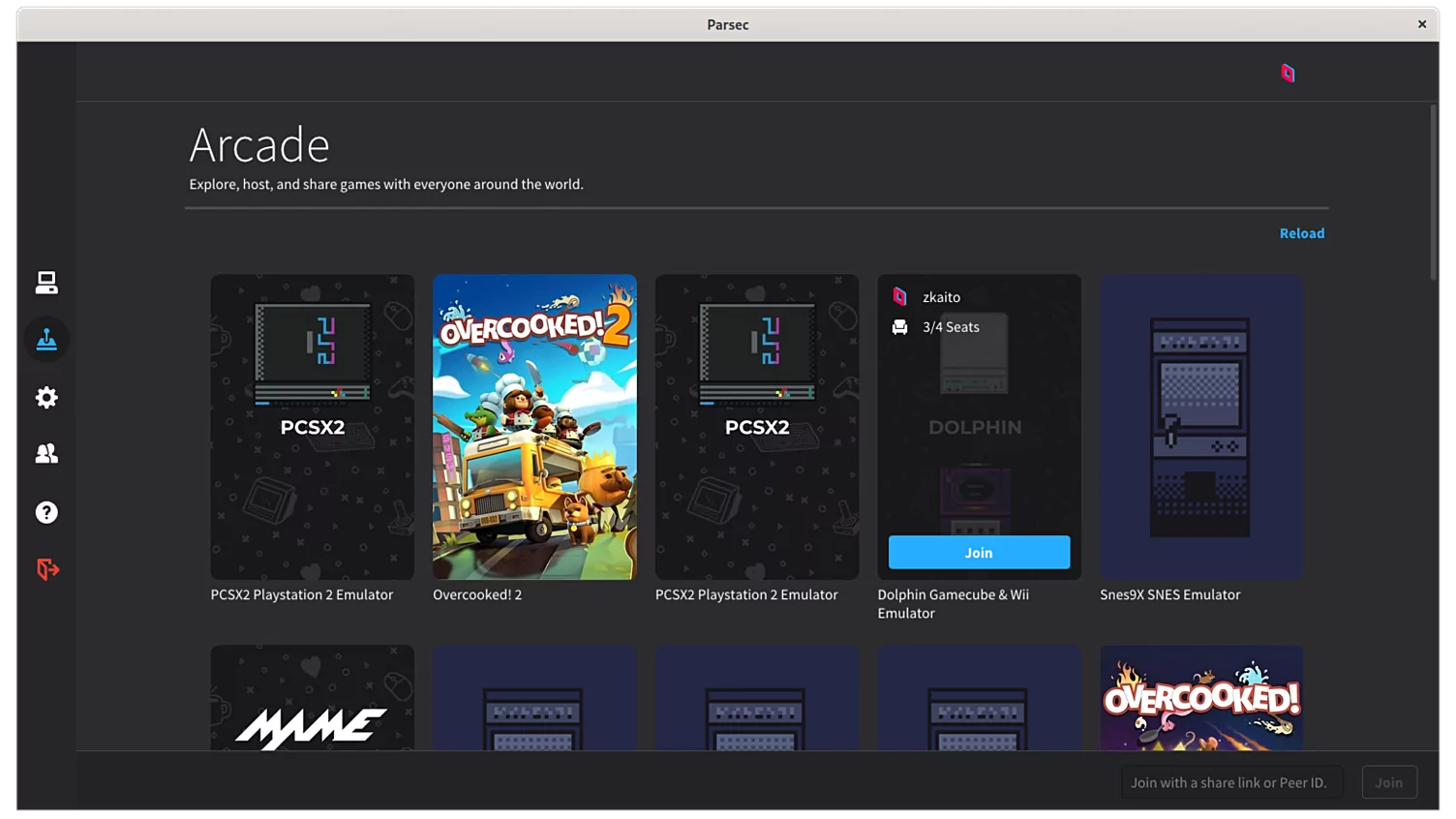
Performance:
- Native Code Usage: Enables full hardware control and minimal latency.
- BUD Networking Protocol: Provides reliable, low-latency UDP video and robust security.
- Peer-to-Peer NAT Traversal: Ensures minimal latency in peer-to-peer connections, resulting in 95% of users successfully co-playing.
- Hardware Encoding and Decoding: Supports any GPU, uses hardware decoding where possible, and optimizes frame timing for a smooth 60 FPS stream.
Specs Requirements:
- Windows 10/11: CPU-Intel Core i5 3rd Gen; GPU-Intel HD 4000¹/NVIDIA 600 series¹/AMD Radeon X1000¹; Memory-4GB DDR3
- Ubuntu 18.04 (desktop): CPU-Intel Core i5 3rd Gen; GPU-Intel HD 4000¹/NVIDIA 600 series¹/AMD Radeon X1000¹; Memory-4GB DDR3
- macOS 10.15 Catalina: MacBook (Early 2015 or later)/MacBook Air (Mid 2012 or later)/MacBook Pro (Mid 2012 or later)/Mac mini (Late 2012 or later)/iMac (Late 2012 or later)/iMac Pro (2017 or later)/Mac Pro (Late 2013 or later)/Mac Pro (Mid 2010 or later with user upgraded GPU with Metal Support)
Pricing: $9.9/Month for personal
Pros
- Supports Windows, MAC, Linux, Android, Raspberry Pi 3
- Web-version available
- 60 FPS
- No latency
- Multi-purpose
Cons
- Does not support iOS
- Paid
2. Moonlight
Moonlight is a community-driven project. It provides open-source remote desktop software for gaming that utilizes NVIDIA's GameStream protocol. It allows users to stream their PC game collection from a GameStream-compatible PC to any supported device, enabling remote gaming. It allows users to host their cloud gaming server by installing the Moonlight Internet Hosting Tool on their gaming PC.

Performance:
- 120 FPS: Moonlight offers high-quality, low-latency gaming streaming up to 120 FPS, prioritizing user experience as a community-driven project.
Specs Requirements:
- Windows 10 or later
- NVIDIA GeForce GTX/RTX GPU 600-series or later
- NVIDIA GeForce Experience
Pricing: Free
Pros
- Free
- Android, iOS, Windows, and Mac support
- Feature-rich
- Community support
- Multi-purpose
Cons
- It can be difficult to set up and use
3. Steam Link
Steam Link is a dynamic remote desktop software that offers a unique gaming experience. It allows you to play your Steam games on various devices like phones, tablets, TVs, or VR headsets. It streams video and audio data from your home computer to your device while sending your input back in real time. Optimized for hundreds of top titles, it uses Remote Play for real-time video encoding over a low-latency network protocol, ensuring a seamless gaming experience.
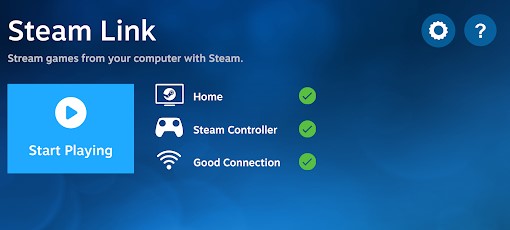
Performance:
- Compatibility: Steam Link works with many popular Bluetooth controllers, including the Steam Controller, and is compatible with various devices.
- Versatility: It provides built-in touchscreen controls for ease of use.
- Real-Time Performance: Through Remote Play, it delivers real-time video encoding over a custom low-latency network protocol.
- Interactive Gaming: It sends remote input and multiplayer voice back to the gaming PC within milliseconds, enabling smooth and interactive gameplay.
Specs Requirements:
- A computer running Steam and SteamVR
- Supported OS: Windows 10 or newer
- Computer GPUs: NVIDIA (GTX970 or better) (AMD GPUs are not yet recommended)
- Wireless Router: 5GHz Channel, Wi-Fi 5 minimum
- WA wired connection, (gigabit min.), between your computer and your router
- WHeadset: Meta Quest 2, 3, or Pro
Pricing: Free
Pros
- Free
- Easy to set up
- Reliable
- Consistent
- Windows, Mac and Linux support
Cons
- Heats up your device
- Strict Wi-Fi requirements
4. Rainway
Rainway is another remote desktop software that helps you extend your own PC games to another device. It can be a TV or a smartphone, etc. You can run games on a Windows 10 host PC and then play the game from anywhere else. What's great about this is that if your friend has a high-spec PC, you can ask them to share their games with you with Rainway.
It works well when your host PC is connected with an ethernet connection, and you have good internet speeds. It's completely ad-free, and you can get started just by creating an account with Rainway.
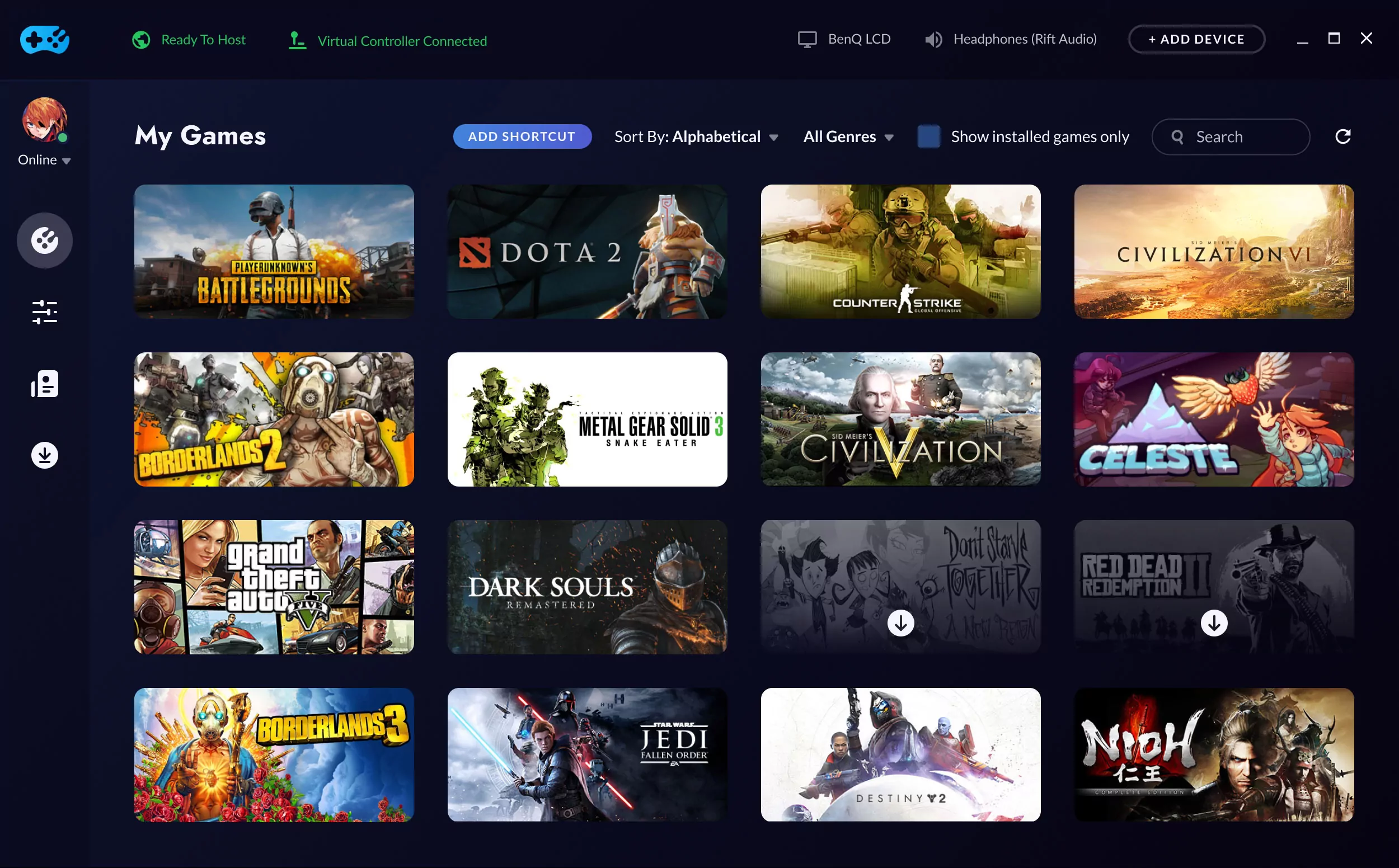
Performance:
- High-performance streaming: Uses a high-performance game streaming protocol for low latency gaming.
- Automatic game recognition and configuration: Simplifies the setup process by automatically recognizing and configuring your games for streaming.
- Controller support:A wide range of game controllers supported for a versatile gaming experience.
Specs Requirements:
- Windows 10/11
- Processor: Any Quad-Core x86-64 processor 3.1GHz or better
- Memory: 4 GB RAM
Pricing: Free
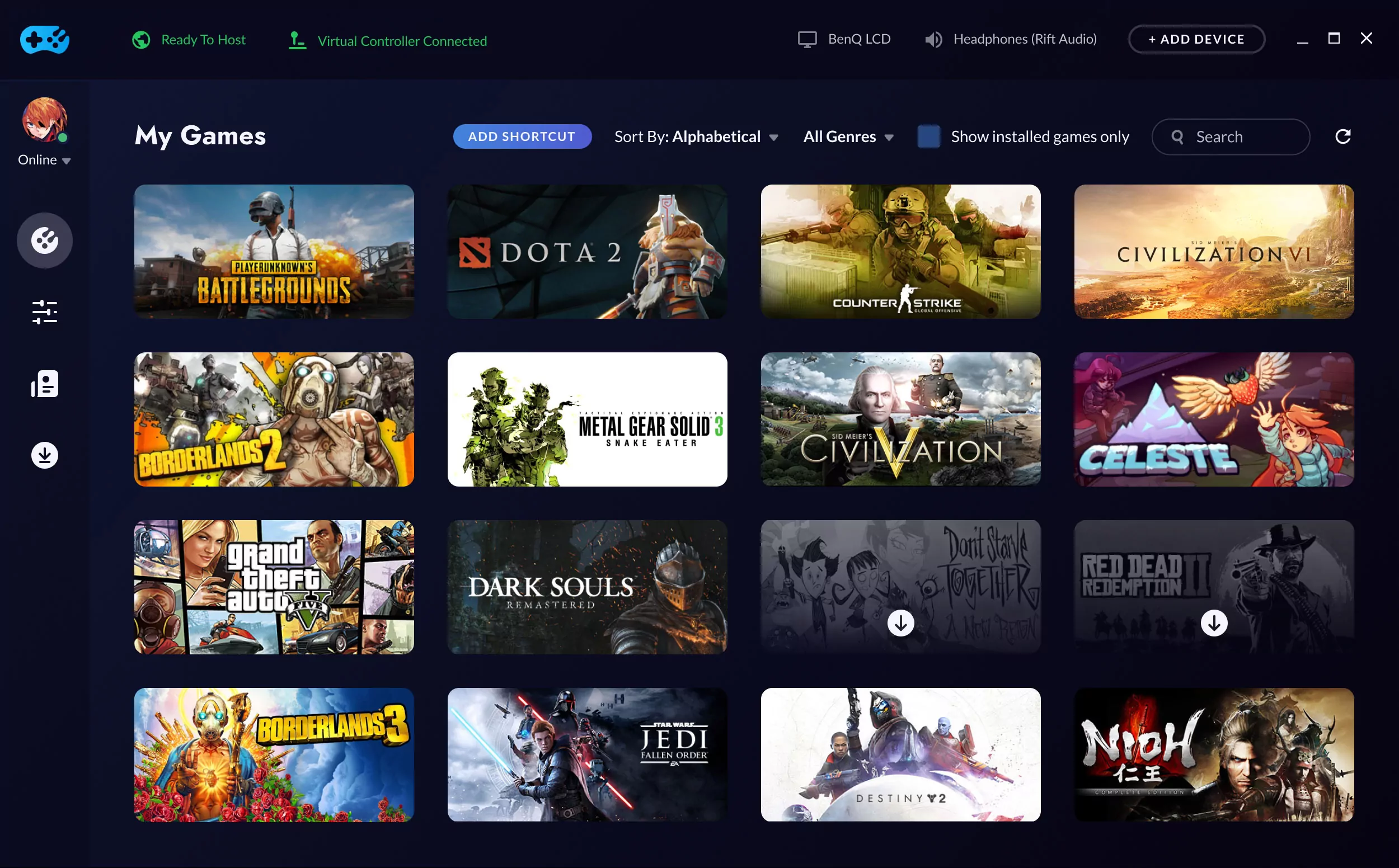
Pros
- Stable performance
- Easy to set up
- Good UI
- Three input methods
- Touch control support
- On-screen button layout
Cons
- Audio glitches
- Varied latency with different games
5. AnyDesk
AnyDesk is a remote desktop software that provides a secure and reliable way to access your devices from anywhere. It enables real-time collaboration, remote support, or even remote administration. It works by transmitting the graphic user interface of a device to another device over a network connection.
You can connect to a remote PC for gaming with this software. And it's very easy to start. Only with a digit code, you can control a PC that is not even under the same network as you.
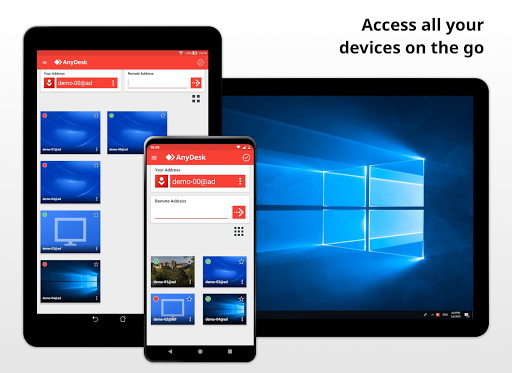
Performance:
- High Frame Rates: AnyDesk can transmit 60 frames per second over local networks and many internet connections.
- Low Latency: Latency under 16 milliseconds on local networks ensures swift response times.
- Efficient Bandwidth Use: AnyDesk performs reliably on connections as slow as 100 kB/sec.
- Highly Innovative Technology: Uses DeskRT, a codec specifically designed for GUI.
Specs Requirements:
- Windows: XP (32-bit) SP2+/7/8.1/ 10/11
- Windows Server: 2003 SP2 & newer
- macOS: 10.13 High Sierra & newer¹
- Linux²: Ubuntu 18.04 & newer LTS releases/Debian 10 & newer/CentOS Linux 7³/RHEL 7 and newer/OpenSUSE 42/15/Linux Mint (Cinnamon)
Pricing: Start for free and $14.9/month for the Solo plan.
Pros
- Very secure
- Encrypted data
- Works as both an app and a software
- Reliable
- No lags
- Free for personal use
Cons
- Resolution can fluctuate
Bonus: For Mobile Gamers to Play Android on PC
If you aren't a fan of PC gaming and are more of a mobile gamer, then don't worry; there's a cool option for you too! With AirDroid Personal, you can get more out of your smartphone gaming experience with its cool features. Even if you don't play games, you can use AirDroid to access your phone remotely! It's one of the best remote control tools for your smartphone.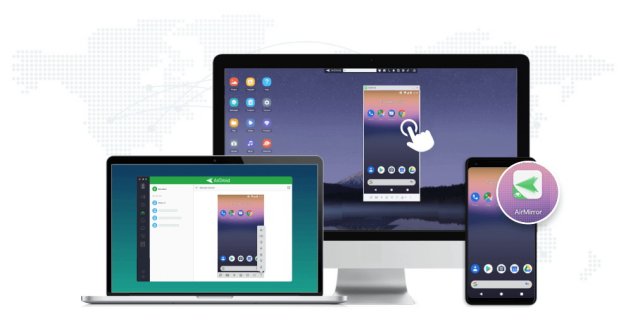
Here are some of the cool features that AirDroid offers.
Play your games on a bigger screen
PC gaming offers you a wide screen to play with. But some games are only supported on mobile. But with AirDroid's screencast feature, you can get the best of both worlds. Play games on your mobile using your phone as a controller while you can see the game play out on a larger screen.
Play games on your Android from your PC
You can also completely play the game from your PC using your mouse and keyboard by using AirDroid's remote control feature. It allows you to control and navigate your Android phone from your PC as if you were using the phone itself. This is a great way to get some use out of a phone with a broken screen.
Remotely control your device while gaming.
When you get into a game, it can be hard to keep track of the world, and you might miss important notifications. With AirDroid, you can keep your phone connected to your PC and even do things like text messaging from your PC while you play games. No need to get up and check your phone when you can just do it from your PC.
Conclusion
While there is no absolute best remote desktop software for gaming, each of the options mentioned here is a great choice. Test it out yourself to see which one you like. And if you prefer mobile gaming, then don't forget to make use of AirDroid, the best remote control for smartphones!
FAQs about Remote Desktop Gaming













Leave a Reply.