[2025 Updated] The Fastest Remote Desktop Software You Can't Miss
With the growing demand for remote access software, many options have emerged in the market. However, finding the fastest and most efficient tool can be time-consuming and challenging. But don’t worry—this article tests and compares 5 popular remote desktop software to help you quickly choose the best solution.
Part 1. How to Find the Fastest Remote Desktop Software
There are different factors to consider when finding high speed remote desktop software. Below are the eight key factors we have considered to review and choose the software with the fastest remote access experience:
- Connection establishment time – Measures the time required from initiating a connection to successfully establishing the connection.
- Response speed – Refers to the speed at which the remote desktop software responds and executes actions after a user command.
- Remote operation experience – The smoothness and latency experienced by the user while operating remotely.
- Latency – The time difference between issuing a command and the remote desktop executing the command. Lower latency provides a smoother user experience.
- File transfer speed – The speed at which files are transferred within the remote desktop, including the time needed for transferring large files.
- Packet loss rate – The proportion of lost data packets during transmission. A lower packet loss rate indicates a more stable connection.
- Connection reliability – Whether the connection is prone to interruption or loss. A stable remote desktop software should maintain a continuous connection.
- Security – Refers to the measures in place to protect user privacy during remote work, particularly since the remote side is often unattended.
In the next section, we have selected five remote desktop software and tested them in the same network environment with the same devices to come up with some data to assist you in choosing the fastest remote desktop software. However, it's worth noting that latency and file transfer speeds fluctuate depending on the network environment, so don't worry if our data isn't exactly what you see.
Part 2. The Fastest Remote Control Software - Airdroid Remote Support
AirDroid Remote Support is our top pick as the fastest remote access software. The connection can be established in about 3 seconds with minimal latency. It offers all-around remote access and support solutions for desktops and mobile devices. It provides many advanced features, like two-way file transfer, chat/voice communication, patented black screen mode, AR camera to troubleshoot physical equipment, assign permissions/policies, and more.
AirDroid Remote Support is a remote access tool for everyone, including individuals, businesses, and enterprises. Its basic features are free to use, which includes support for file transfer, unattended access, and more.
Key Strength of AirDroid Remote Support
- Connection Establishment Time: About 5 seconds.
- Response Speed:Feels no laggy.
- Remote Operation Experience: Convenient and smooth.
- Latency: Around 30ms.
- File Transfer Speed: Around 5MB/s.
- Image Quality: High definition.
Cons of AirDroid Remote Support
- Can't control Mac computers.
Editor Verdict:AirDroid Remote Support is the easiest to use one, and it is free for all users. It also has smooth remote connection. If you are non-tech or don't have much budget, it worth a try.
How to Use AirDroid Remote Support (For Business)
Below is the simple guide to help you use AirDroid Remote Support to remote access another device.
Note: This simple guide is only for windows(Team &Business), if you want to learn more details about other systems, please check our guide.
Step 1: Download AirDroid Business on the computers for remote support and AirDroid Remote Support on another device to receive assistance.
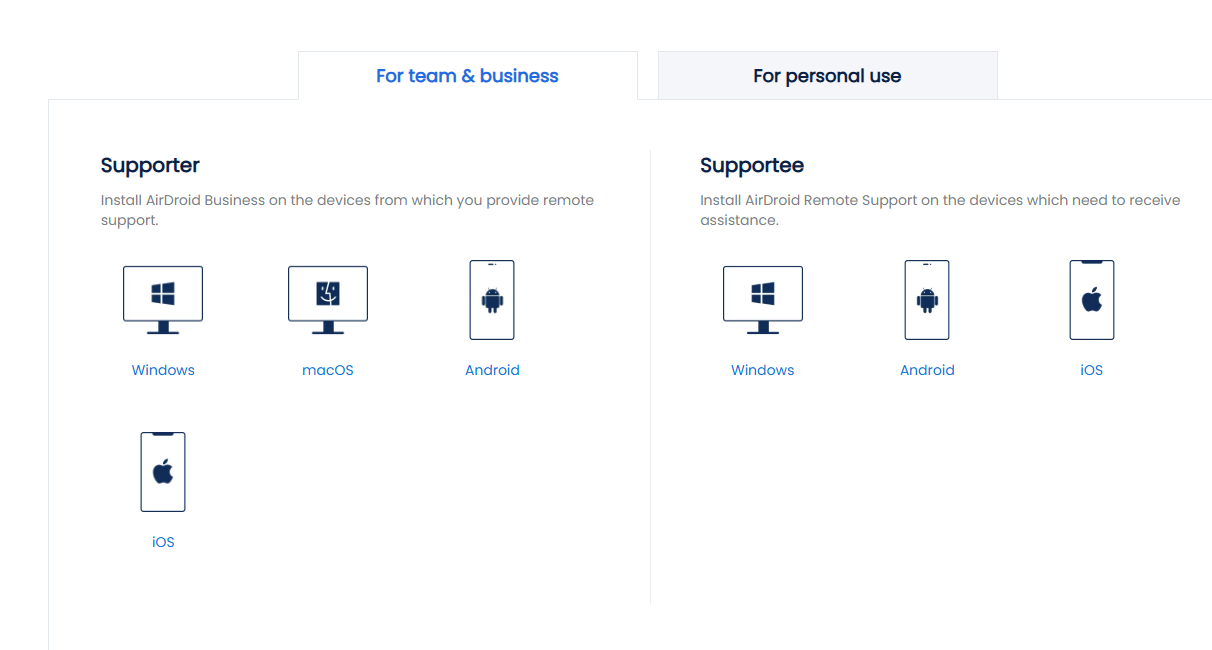
Step 2: Connect the Device. There are two ways to connect:
Method 1: Connect with ID
Open AirDroid Remote Support on the software that requires remote assistance. Then copy the Connection ID and Password.
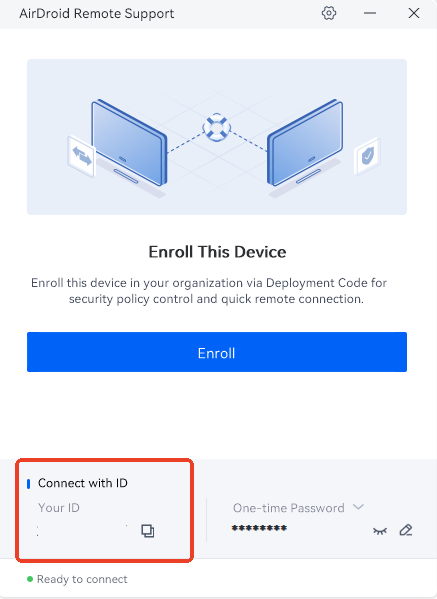
Open AirDroid Business on the control side, enter the ID and password to establish the connection.
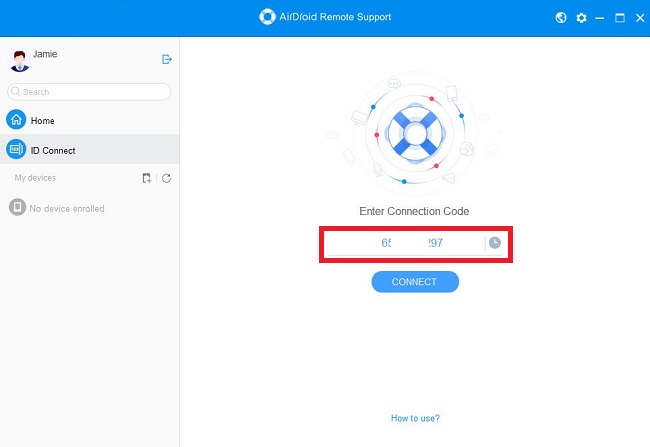
Method 2: Enroll the Device
Open AirDroid Business, find the deployment code, and click "Enroll" in AirDroid Remote Support. What's more, once the device is enrolled, you can switch to unattended mode.
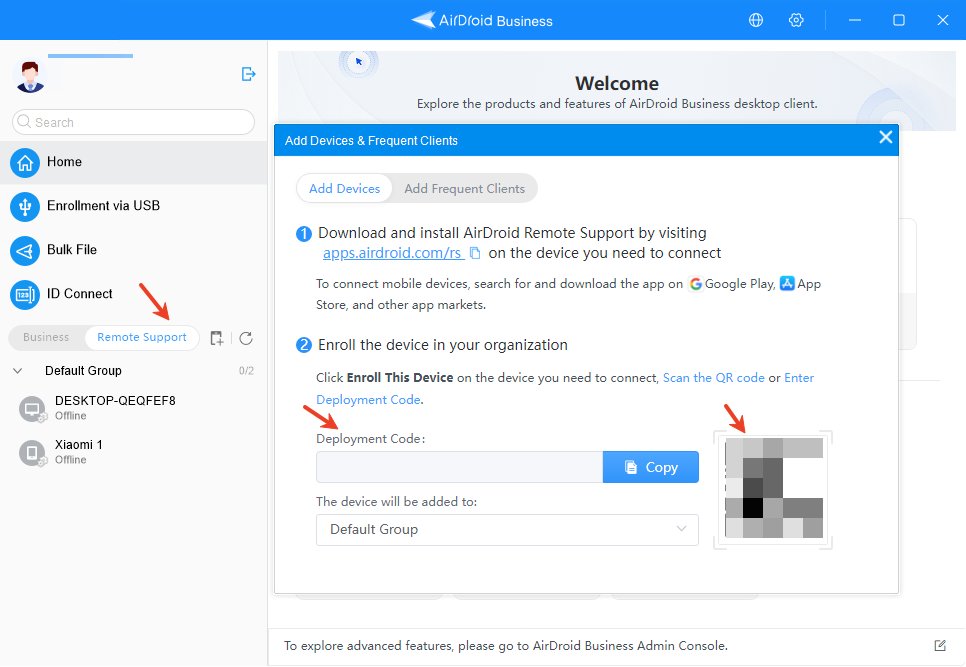
Step 3: Once the device is successfully connected, you can remotely control the employee or customer's Windows device.
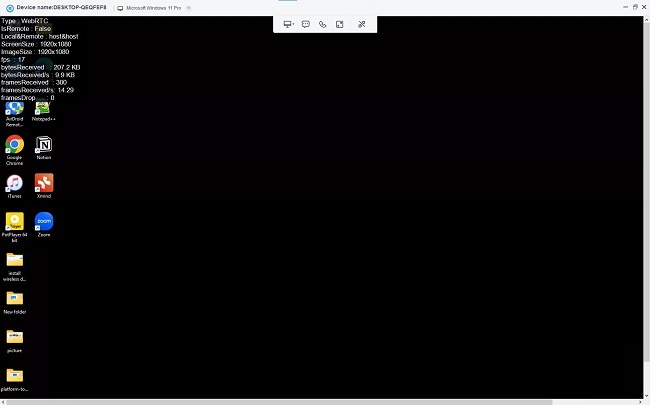
Part 3. Other 4 Fast Remote Desktop Softwares You can Try
Here are four other remote access software we tested with decent speed. Each has its own drawbacks and limitations—let's take a look!
1Splashtop-Fastest Remote Desktop for Mac
Splashtop is a powerful remote access and support software that is widely used by businesses to remote support devices across multiple locations. It is an all-in-one service desk support, remote access, and endpoint management solution. Its key features include remote control, file transfer, cross-platform compatibility, remote reboot, multi-monitor support, and more.
Splashtop targets businesses and enterprises that want to remotely support devices across various locations. It offers many business-oriented features, including advanced security features. Moreover, it does not offer any free plans.
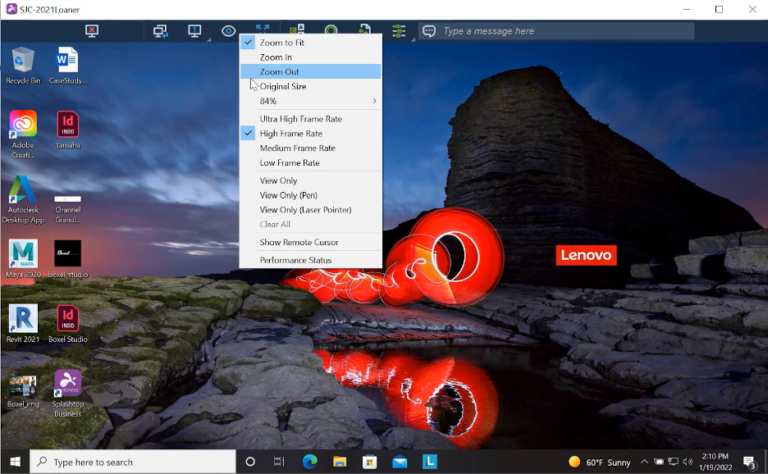
Key Strength of Splashtop
- Connection Establishment Time: Around 5 seconds.
- Response Speed: Fast with negligible delay.
- Remote Operation Experience: Smooth and easy.
- Latency: Around 20ms.
- File Transfer Speed: Around 6MB/s.
- Image Quality: Supports up to 4K resolution.
Cons of Splashtop
- Difficult to set up
- Expensive
Editor Verdict: Splashtop offers a fast and smooth remote access experience, but its use case is best for businesses and enterprises.
2AnyDesk
AnyDesk is another popular and high speed remote desktop software. It provides an intuitive interface to easily connect to computers, smartphones, and servers remotely. Once connected, it supports file transfer, chat, screen sharing, session recording, and more. In addition, it also offers military-grade encryption.
AnyDesk is usable by both individuals and businesses. Individuals can use it for free, as accessing three devices is free of cost. Businesses can subscribe to its premium plans to access more devices and advanced features.
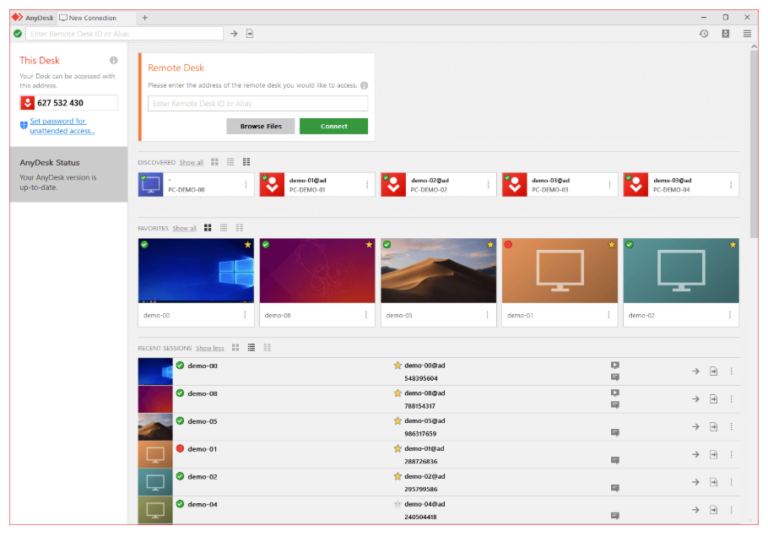
Key Strength of AnyDesk
- Connection Establishment Time:2-5 seconds.
- Response Speed:Real-time with negligible delay.Real-time with negligible delay.
- Remote Operation Experience: Smooth and easy.
- Latency: Negligible, around 10-20ms.
- File Transfer Speed: A bit slow, about 2 MB/s.
- Image Quality: It will balance connection speed and picture quality with no fixed value.
Cons of AnyDesk
- Occasional connection issues
- Timer issues in the free version
- Slow file transfer
Editor Verdict: AnyDesk dominates for smooth connectivity but lags in fast file transfer speed.
3TeamViewer
In the world of remote access software, TeamViewer is a big name. It is powerful remote control software that seamlessly connects to almost any device from anywhere. It even supports accessing IoT devices remotely. It now also offers AI features that can automate routine tasks, like generating session insights and analytics. Moreover, it uses 4096-bit RSA private/public key exchange and 256-bit AES session encoding, ensuring the security of data transmission.
TeamViewer is usable by individuals, businesses, and enterprises, but it mainly targets businesses who want to use it for IT support. Its free version is useful for individuals but comes with session time-out limitations. TeamViewer Free Edition can create a remote session of up to 15 minutes between two devices.
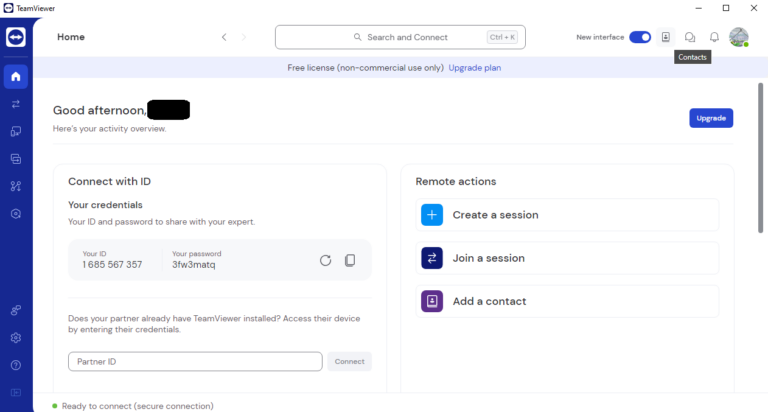
Key Strength of TeamViewer
- Connection Establishment Time: A bit slow, can take ten or more seconds.
- Response Speed:Feels a bit laggy.
- Remote Operation Experience: Smooth.
- Latency: Around 20ms.
- File Transfer Speed: Aroud 3.5MB/s.
- Image Quality: Max (1920 x 1080).
Cons of TeamViewer
- Costly plans
- Complex to set up.
- Poor customer service
Editor Verdict: TeamViewer can show improved performance for high speed networks. It is suitable for users who need to work remotely, IT support and remote collaboration, especially enterprise users who have high requirements for data security
4RustDesk-Fastest Remote Resktop Linux
RustDesk is an open-source remote access and support software. Its unique aspect is self-hosted servers for remote access. The on-premise deployment offers enhanced performance and minimal downtime. Its other key features include cross-platform support, file transfer, web client, concurrent connections, and more.
RustDesk is mainly targeted at businesses that want more reliability and security with self-hosting servers and on-premise deployment. Moreover, they can also customize the RustDesk client with their name, logo, or icon.
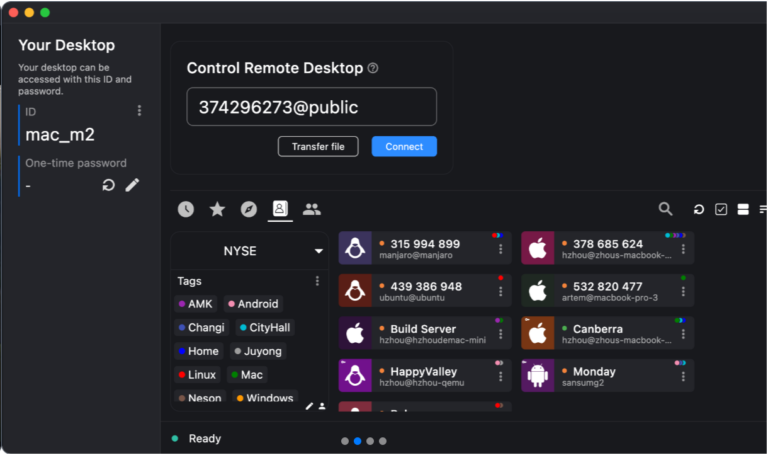
Key Strength of RustDesk
- Connection Establishment Time: Around 5-8 seconds
- Response Speed: Good.
- Remote Operation Experience: Smooth.
- Latency: Around 35-40ms.
- File Transfer Speed: Around 4Mb/s.
- Image Quality: Not convincing image quality
Cons of RustDesk
- Limited scalability
- More configuration technicalities
- Weak security
Editor Verdict: As it is open source software, RustDesk is completely free. But for users without a technical background, there may be no way to grasp how to configure it. On the contrary, for users with a technical background, it may have good remote connection performance.
Part 4. Quick Table Comparison
| AirDroid | Splashtop | AnyDesk | TeamViewer | RustDesk | |
|---|---|---|---|---|---|
| Connection Establishment Time | 2-5 seconds | ~5 seconds | 2-5 seconds | 10+ seconds | 5-8 seconds |
| Response Speed | very fast | negligible delay | Smooth | a bit laggy | fast |
| Latency | ~20ms | ~20ms | 10-20ms | ~20ms | 35-40ms |
| File Transfer Speed | ~5MB/s | ~5MB/s | ~2MB/s | ~3.5MB/s | ~4MB/s |
| Compatibility | Win, Mac, Android, iOS | Win, Mac, Android, iOS, Chrome | Win, Mac, Android, iOS, Chrome | Win, Mac, Android, iOS, Chrome | Win, Mac, Android, Linux |
Conclusion
Using the fastest remote desktop software is a need for both professionals and businesses. Above, we have presented the five fastest remote access software along with their tested performances. Now, you can choose the one that best fits your needs. However, our top pick is AirDroid Remote Support because it not only proves its fastest performance but also offers advanced features.
So, try out AirDroid Remote Support and experience what it feels like using high speed remote desktop software.









Leave a Reply.