7 Top Picks for GoToMyPC Alternatives in 2024
Remote desktop software has become a necessity in today‘s workplace since there are employees that work remotely or need to get remote assistance. The GoToMyPC remote desktop software is a well-known player in this field, offering a reliable solution for your remote needs. However, it also has some limitations that might drive you to seek a GoToMyPC alternative.
In this article, we have handpicked the 7 apps that can take the title of the best alternative to GoToMyPC.
- Part 1 :Why Need GoToMyPC Alternative
- Part 2 :Top 7 GoToMyPC Alternatives
- 1 :Chrome Remote Desktop
- 2 :TeamViewer
- 3 :AnyDesk
- 4 :AirDroid Remote Support
- 5 :Zoho Assist
- 6 :RemotePC
- 7 :Splashtop
- Part 3 :What Is Better Than GoToMyPC?
Part 1. Why Need GoToMyPC Alternative
GoToMyPC is a great platform for remote access, allowing you to easily connect to your remote devices from anywhere. It offers you a robust set of features that include file transfer, remote printing, and multi-monitor support. Despite these amazing features though, there are some limitations that make the app lack in certain areas.

In more detail, the limitations of GoToMyPC are the following:
- Pricing: GoToMyPC is one of the most expensive remote desktop tools on the market. With plans beginning at $28/month, it can be quite expensive to some users, especially individuals and small businesses with a limited budget.
- Limited Features: Some IT professionals require advanced features to provide efficient remote assistance, things that are lacking from GoToMyPC. For example, there are no collaboration or instant communication features on the app, which hinders the process.
- User Interface: New users often find the app’s interface a bit old-fashioned, which also affects its user-friendliness.
Given these drawbacks, it seems the best strategy to find a GoToMyPC alternative. In the following section, we will see some of the best tools you can get today.
Part 2. Top 7 GoToMyPC Alternatives
Transitioning to an alternative to GoToMyPC can enhance your remote support experience. That's why we have selected the best tools that you can use instead, each with its unique features.
1Chrome Remote Desktop
Rating: 4.8/5
Chrome Remote Desktop is a free, easy-to-use remote desktop solution created by Google. It allows you to remotely access another computer through your Chrome browser or a Chromebook device.
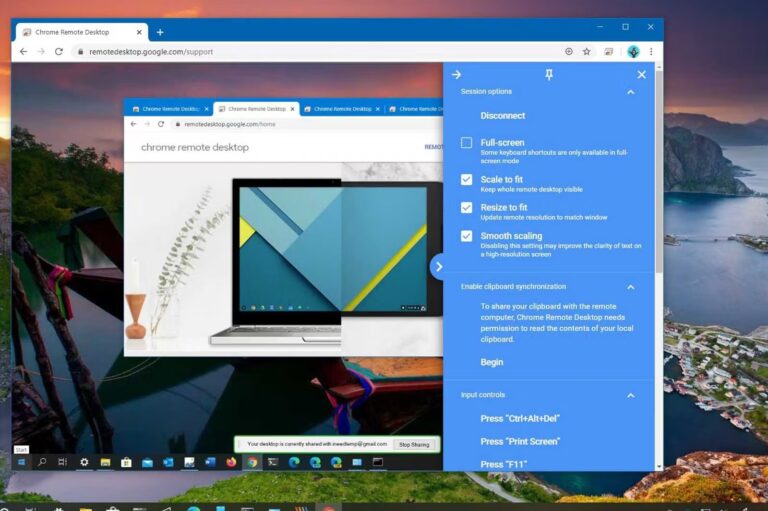
Key Features:
- Available on Windows, Mac, Linux, and Chrome OS.
- Simple setup and intuitive interface.
- Works seamlessly with Google services.
- Clipboard syncing, key mapping, and Ctrl+Alt+Del supported.
Pricing: Free
2TeamViewer
Rating: 4.7/5
TeamViewer is one of the most popular remote desktop tools that is also a great alternative to GoToMyPC. It is one of the platforms known for its extensive feature sets.
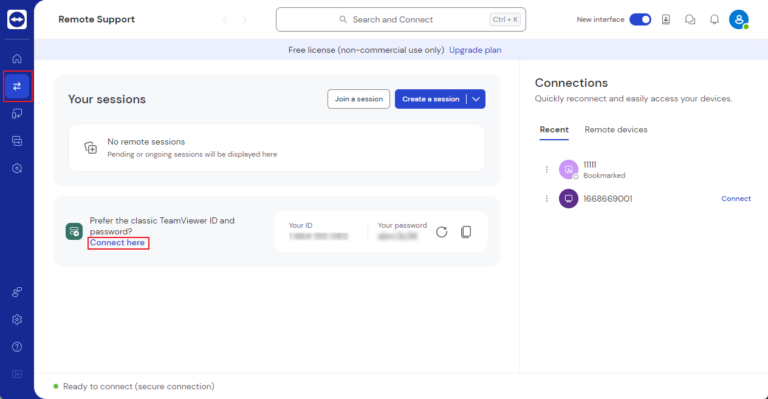
Key Features:
- Supports desktops, mobile, and IoT devices.
- Secure and fast file transfer capabilities.
- Supports remote printing.
- Utilizes end-to-end 256-bit AES encryption.
Pricing: Starts at $298.8/year for a single-user license.
3AnyDesk
Rating: 4.7/5
AnyDesk is another well-known remote desktop app. It is a lightweight solution that combines speed and efficiency, making it ideal for both individuals and professionals.
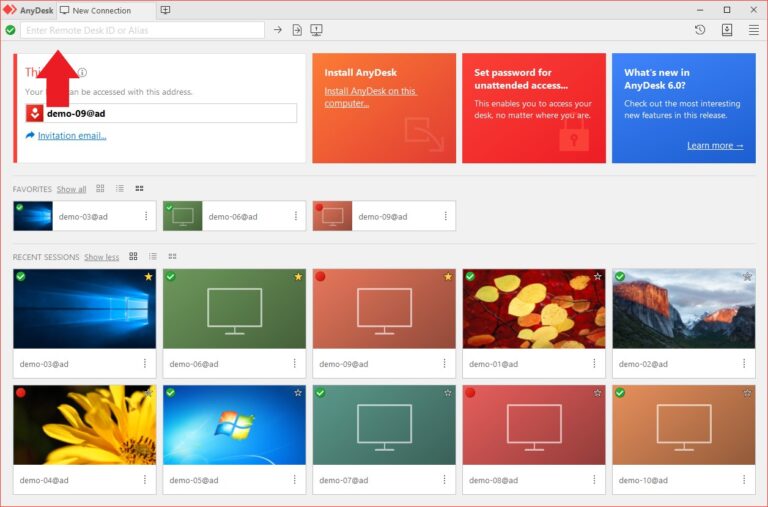
Key Features:
- Optimized for fast performance even with an unstable connection.
- Available on Windows, macOS, Linux, Android, and iOS.
- Two-factor authentication can be enabled.
- File transfer and remote printing available.
- Collaboration features available, such as text messages and whiteboard.
Pricing: Free plan available with limited features, paid plans start at $178.8/year for a single-user license.
4AirDroid Remote Support
Rating: 4.8/5
AirDroid Remote Support is one of the newer platforms on this list, but it quickly gained a reputation as an excellent GoToMyPC alternative. It offers a comprehensive remote support solution that can be used on both mobile devices and PCs.
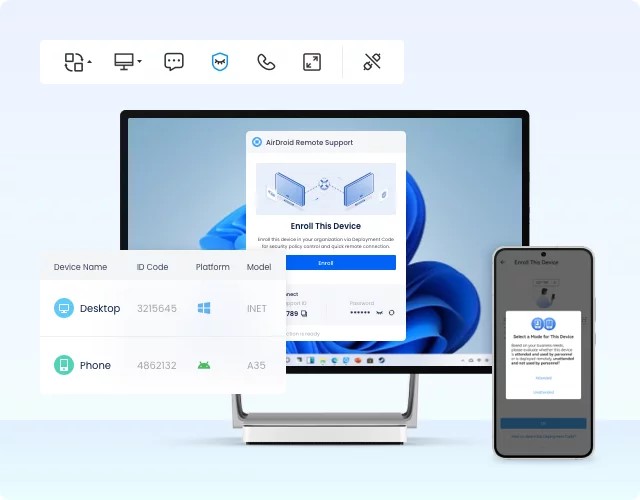
Key Features:
- Real-time screen sharing for remote support.
- Voice and text chat available for enhanced collaboration.
- Easy file transfer between devices.
- Full control over attended and unattended remote devices.
- Black screen mode for enhanced privacy.
Pricing: Free plan available, basic plan at $199/year.
5Zoho Assist
Rating: 4.1/5
Zoho Assist is a remote support solution that integrates seamlessly with the Zoho suite of products. It has become one of the options for remote assistance as it offers a great set of features.
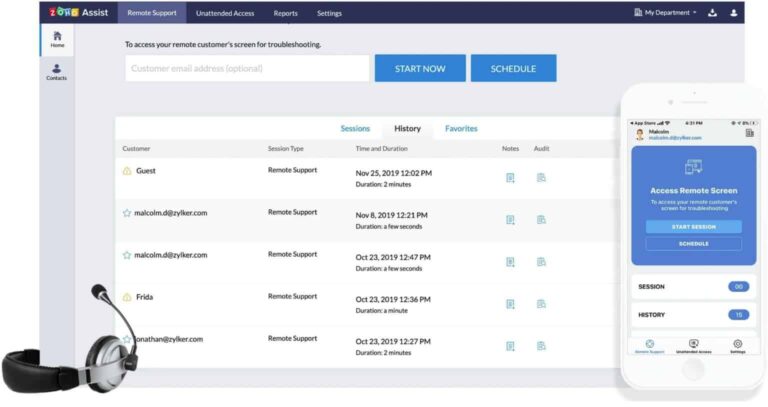
Key Features:
- Access to both attended and unattended remote devices.
- Supports multiple concurrent sessions.
- Supports Windows, Mac, Linux, and mobile devices.
- Works well with other Zoho applications.
- Uses TLS 1.2 and AES 256-bit encryption.
Pricing: Starts at $13.5/month per technician.
6RemotePC
Rating: 3.5/5
RemotePC offers you everything you need in a remote desktop solution. It is a straightforward app that features b security and an easy-to-use interface.
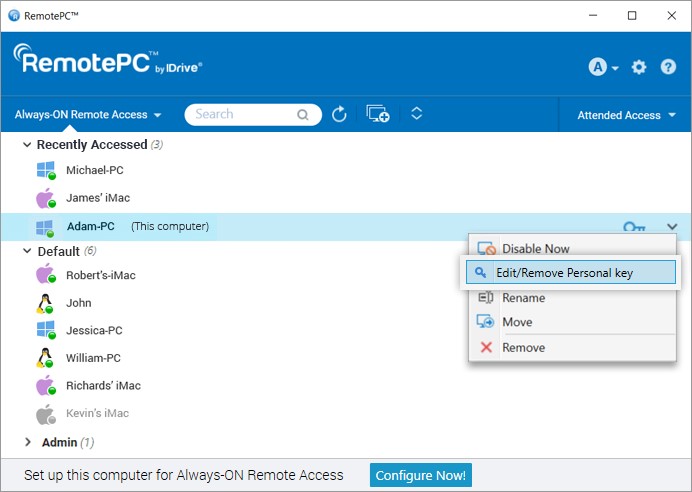
Key Features:
- Always-on remote access that ensures your devices are always accessible.
- Secure file transfer and remote printing available.
- Convenient drag-and-drop capabilities.
- Text chat available
Pricing: Starts at $22.12/year for one user license.
7Splashtop
Rating: 4.2/5
Splashtop is another alternative to GoToMyPC that’s worth trying. It provides high-performance remote access solutions that cover your personal and professional needs.
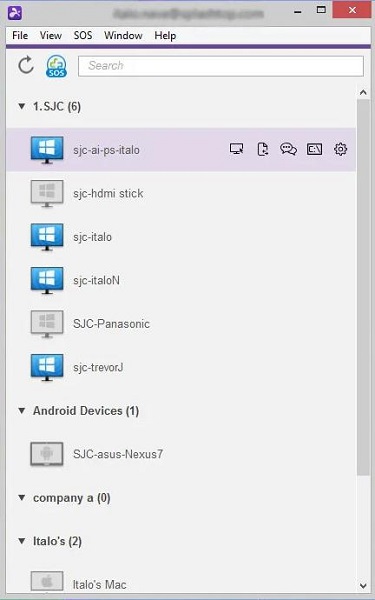
Key Features:
- Stream in HD up to 60fps with minimal latency.
- Available on Windows, macOS, Linux, Android, and iOS.
- Uses TLS and 256-bit AES encryption.
Pricing: Starts at $60/year for individual use.
Part 3. What Is Better Than GoToMyPC?
There is no denying that GoToMyPC remote desktop software is a great platform with a robust set of features. Ultimately, the best GoToMyPC alternative for you will depend on your particular case that includes your budget and feature requirements. Even though all of the above tools are great options, the one that stands out is AirDroid Remote Support. Try it out today for free to get acquainted with its comprehensive feature set.











Leave a Reply.