[2024] Is pcAnywhere Still Available?
As technology continues to evolve, many programs and software that once dominated the market become outdated or fade away. One such tool is pcAnywhere, a remote access software that was once popular for connecting to computers from afar. In this article, we will explore its current status and discuss "Is pcAnywhere still available" and also introduce you to the best free alternative available in 2024.

Part 1. What is pcAnywhere?
pcAnywhere is a remote desktop and file-sharing solution that was widely used in the 1990s and early 2000s. Developed initially by Dynamic Microprocessor Associates, it allowed users to connect to their computers from different locations that made it a valuable tool for remote troubleshooting and access. With its ability to control a computer from afar, pcAnywhere became a go-to solution for IT professionals and everyday users alike.
Origins and Acquisition
The origins of pcAnywhere date back to 1986 when it was first released as version 1.0 for DOS. Its straightforward functionality and user-friendly interface contributed to its early success. In 1991, the software caught the attention of Symantec, a major player in the cybersecurity and software industry, which acquired Dynamic Microprocessor Associates. Following this acquisition, the software was rebranded as Norton pcAnywhere.
Evolution of Features
Symantec continued to enhance the software, releasing Norton pcAnywhere 1.0 for Windows in March 1993. Throughout its development, pcAnywhere offered several key features that made it appealing to users:
- Remote Control: The primary function of pcAnywhere was to allow users to access and manage their computers from virtually anywhere. This capability proved invaluable for IT support, as technicians could troubleshoot issues without needing to be physically present.
- File Transfer: In addition to remote control, pcAnywhere included file transfer capabilities, enabling users to send and receive files securely between connected computers.
During its peak, pcAnywhere was a trusted tool for businesses and individuals alike. Its ease of use made it especially popular for remote support scenarios, where IT professionals could quickly resolve issues without having to be onsite. Despite its popularity, pcAnywhere faced challenges in the evolving tech landscape.
Part 2. Is pcAnywhere Still Available?

If you're wondering is pcAnywhere still available, then the simple answer to this question is NO. pcAnywhere is no longer available for use. The software faced significant challenges that ultimately led to its discontinuation.
One of the most critical events occurred in January 2012 when Symantec revealed a serious security breach. This breach exposed vulnerabilities within the software, putting users' systems at risk. Following the breach, Symantec advised all users to stop using pcAnywhere until the issues could be addressed. The situation worsened when, shortly after the announcement, the source code for pcAnywhere was leaked online. This leak raised significant concerns about the security of the software, as malicious actors could exploit the vulnerabilities revealed in the code.
In light of these challenges, Symantec made the decision to halt all sales and releases of pcAnywhere. The company focused on addressing the security concerns, but the damage to the software's reputation had already been done. Many users lost trust in the product, and the decline in its user base accelerated.
In May 2014, Symantec officially announced the discontinuation of pcAnywhere. This announcement marked the end of an era for the software, as the company stated that there would be no further updates, patches, or support provided. Without ongoing development and security updates, using pcAnywhere became increasingly risky for users.
As a result, pcAnywhere is no longer a viable option for those seeking remote access solutions.
Part 3. Best Free Alternative to pcAnywhere
Since Symantec pcAnywhere has been discontinued, many users are searching for a suitable alternative. If you're looking for a remote access solution that combines powerful features with ease of use, you should try AirDroid Remote Support. This software is the best alternative to pcAnywhere available in 2024 for several reasons.
AirDroid Remote Support is a lightweight remote management solution that empowers businesses to manage their IT assets efficiently. It's simple and straightforward interface allows users, regardless of technical expertise, to navigate the software easily and utilize its features effectively. It also facilitates messaging and file transfers, allowing users to send text messages, documents, or images directly to the controlled end. For added privacy, the black screen mode can be activated to protect sensitive information on the remote device.
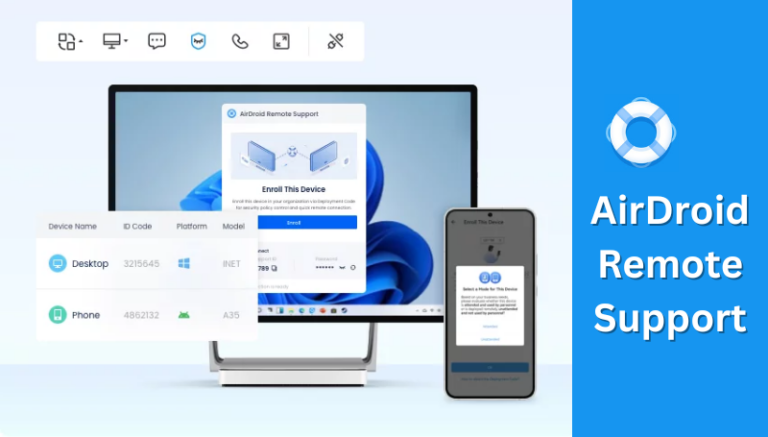
Why Choose AirDroid Remote Support
- It offers a powerful set of tools that cater to various remote management needs, which makes it suitable for both individuals and businesses.
- It allows you to efficiently manage all IT assets from a single dashboard.
- You can securely control Windows and Android devices remotely.
- The software is known for its dependable performance and reliability that allow users to maintain a consistent connection with remote devices
Steps to Use AirDroid Remote Support
- Step 1.Install AirDroid Remote Support on the remote PC and install AirDroid Business on the local PC.
- Step 2.Launch AirDroid Remote Support on the remote PC and note down the 9-digit code.
- Step 3.Launch AirDroid Business on the local PC and go to ID Connect tab. Enter the connection code and click Connect.
- Step 4.Click Accept on the remote PC to establish the remote connection.
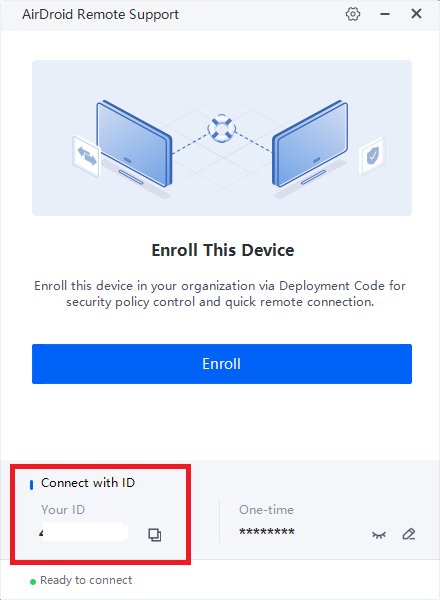
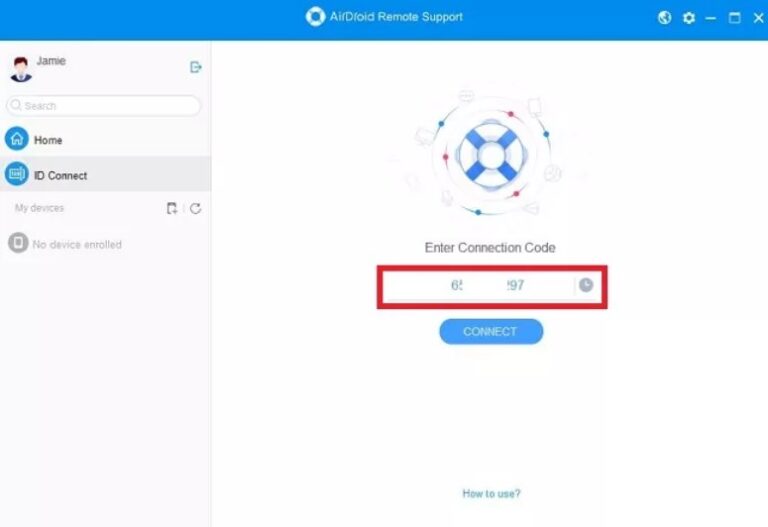
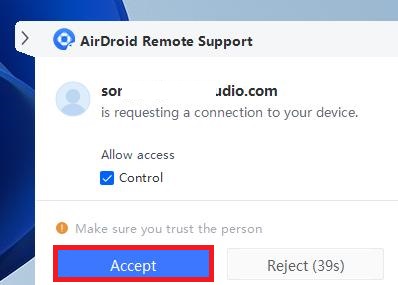
Conclusion
Here, we have explored the question, "Is pcAnywhere still available? and found that the software has been discontinued due to significant security concerns and a decline in user trust. With the discontinuation of pcAnywhere, many users are left seeking effective alternatives for remote access and support.
After reviewing different options available, we recommend AirDroid Remote Support as the best alternative to pcAnywhere in 2024. This remote support tool offers a powerful, secure, and user-friendly solution for remote management and troubleshooting. Its comprehensive features, such as remote control, screen sharing, and robust security measures, make it an excellent choice for both individuals and businesses.











Leave a Reply.