6 Best Mobile to Mobile Screen Sharing Apps in 2024
With the growing use of mobile devices, the need to assist your family and friends with mobile-related issues is also increasing. Many among us often get calls from elderly relatives asking for help with their phone issues. Well, it is easy to troubleshoot issues when you can see this screen. Similarly, you may be running a business and want to demonstrate your product to the client or troubleshoot customers' issues.
All this is possible with the help of the mobile to mobile screen sharing app. Therefore, this guide will present the six best mobile-to-mobile screen sharing apps you can choose from in 2024.

Here's a quick glimpse of all the apps we will cover today:
- Zoom – Best for video/voice calls and screen sharing.
- Google Meet – Best for personal purpose screen sharing.
- Microsoft Teams – Best for business purpose screen sharing.
- Skype – Best for free mobile to mobile screen sharing.
- AirDroid Remote Support – Best for mobile screen sharing and complete remote control for personal purposes.
- TeamViewer – Best for screen sharing and remote control of customers' devices.
Best Mobile to Mobile Screen Sharing Apps
A mobile screen sharing app lets you view and even control the other person's screen remotely. This makes it easy to troubleshoot their issues quickly. However, there are dozens of mobile to mobile screen sharing apps to choose from.
To ease the hassle, below are our six top picks for mobile to mobile screen sharing apps in 2024:
1Zoom
Zoom is a communication platform whose popularity skyrocketed during the COVID-19 pandemic. It lets you connect with others over chats or audio or video calls. Once you have joined the meeting, it allows you and the other party to share the entire mobile screen along with device audio.

Compatibility: Android-to-Android, Android-to-iPhone, iPhone-to-Android, iPhone-to-iPhone
Key Features
- Easy to use with click-based interface
- Share device audio or camera during the screen share
- Share screen with 100 meeting participants
- Cross-platform compatibility
- End-to-end encryption for secure screen sharing
Limitations
- Need a b internet connection for stable screen sharing
- No option to control the shared screen
- Occasional technical glitches
- 40 minutes meeting limit in the free plan
Pricing
- Free: (100 participants & 40 minutes per meeting)
- Pro: $15.99/month/user (30 hours per meeting)
- Occasional technical glitches
2Google Meet
Google Meet is another powerful video call and meeting platform. It offers the simplest interface to have video calls with multiple people at once. It also supports mobile-to-mobile screen sharing and device audio. Once you are on the call, you can share your phone screen or ask the other party to share it.
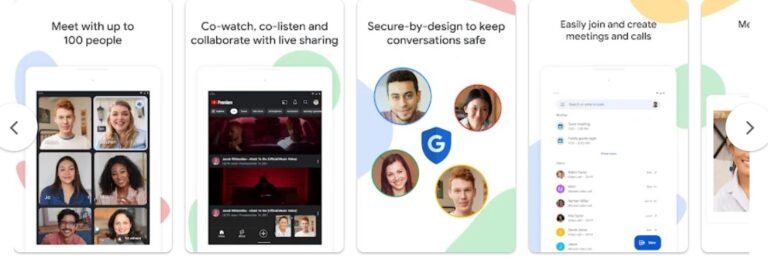
Compatibility: Android-to-Android, Android-to-iPhone, iPhone-to-Android, iPhone-to-iPhone
Key Features
- Click-based interface
- High-quality mobile screen sharing
- Share device audio or camera during the screen share
- Cross-platform compatibility
Limitations
- Noise cancellation may not be available when audio is shared with screen sharing
- No option to control the shared screen remotely
- One screen sharing at a time
- No free video recording support
- 60 minutes per meeting limit in the free plan
Pricing
- Free: (100 participants & 60 minutes per meeting)
- Business Started: $6/month/user (billed annually) (100 participants)
- Business Standard: $12/month/user (billed annually) (150 participants)
- Business Plus: $18/month/user (billed annually) (500 participants)
- Enterprise: Custom plans
3Microsoft Teams
Microsoft Teams is another well-reputed mobile to mobile screen sharing app. It is an all-in-one solution to chat, video, and phone others conveniently. It provides dedicated apps for Android and iOS. Talking specifically about mobile screen sharing, it allows users to share the screen along with the audio with all the meeting participants.
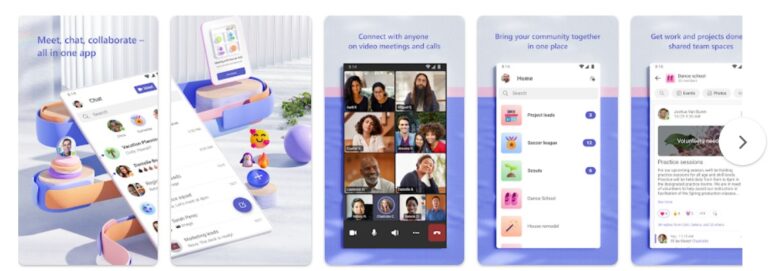
Compatibility: Android-to-Android, Android-to-iPhone, iPhone-to-Android, iPhone-to-iPhone
Key Features
- Cross-platform mobile screen sharing
- Share screen with audio
- Free 1:1 calls for 30 hours
- Screen recording
Limitations
- Complex interface
- Occasional bugs and glitches
- High resource consumption
- Internet quality dependence
- No option to control the shared screen remotely
Pricing
- Free: (100 participants & 30 hours 1:1 free calls)
- Microsoft Teams Essential: $4/month/user (billed annually)
- Microsoft 365 Business Basic: $6/month/user (billed annually)
- Microsoft 365 Business Standard: $12.5/month/user (billed annually)
4Skype
Skype is one of the oldest remote communication tools. Developed by Microsoft, it allows you to voice and video chat with others across the world. Furthermore, its mobile app offers built-in screen sharing capabilities, which lets you share the mobile screen while having a call.

Compatibility: Android-to-Android, Android-to-iPhone, iPhone-to-Android, iPhone-to-iPhone
Key Features
- One-click mobile screen sharing within a call
- Share screen with multiple callers at once
- Record the screen in the call
- Cross-platform compatibility
- End-to-end encryption for secure screen sharing
- Screen sharing from anywhere in the world
Limitations
- Connectivity issues
- Occasional poor audio and video quality
- Lack of support to control the mobile screen remotely
Pricing
- Free Skype to Skype calls
5AirDroid Remote Support
AirDroid Remote Support is a powerful mobile to mobile screen sharing app that even supports complete remote control of the other mobile. This makes it useful if you want to troubleshoot issues on the other mobile device remotely from your phone.
AirDroid Remote Support offers the most intuitive and fast way to share and control mobile screens. All it requires is to enter the 9-digit unique ID and access the other mobile device instantly. Moreover, there is no need to create an account. On top of that, connections are secured with end-to-end AES-256 encryption.

Compatibility: Android-to-Android, Android-to-iPhone, iPhone-to-Android, iPhone-to-iPhone
Key Features
- One tap screen sharing and remote control in real-time from anywhere
- No to minimal latency during screen casting
- Screen sharing with full audio
- Cross-platform compatibility
- Remotely control Android/iPhone from another Android/iPhone or PC
- No connection time limit
- Show your operation trace guide step-by-step
- Real-time voice call
Limitations
- Mobile-to-mobile screen sharing is limited to one device at a time.
Pricing
- Free: Personal use
- Monthly: $3.99/month
- Quarterly: $3.23/month (billed quarterly)
- Yearly: $2.50/month (billed annually)
6TeamViewer
TeamViewer is another most widely used remote access software. It offers a TeamViewer QuickSupport mobile app that you can install on Android and iOS devices. Afterward, you can use it to share and control the screen remotely.
TeamViewer is also a free tool for remote control of mobile screens. However, its features on mobile are fewer than on PC, and it's a little complicated to install and use, which might confuse users.
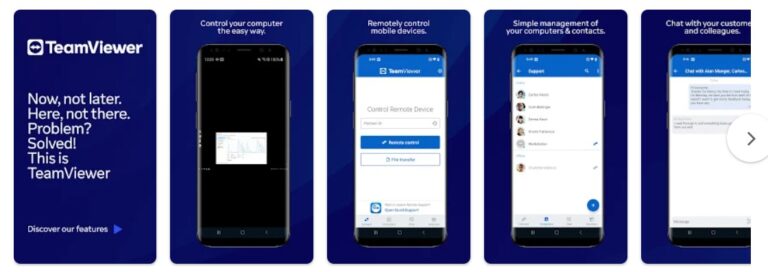
Compatibility: Android-to-Android, Android-to-iPhone, iPhone-to-Android, iPhone-to-iPhone
Key Features
- Screen sharing
- Complete remote control of mobile from another mobile
- File sharing
- Cross-platform compatibility
Limitations
- Complicated installation and steps
- Sessions can disconnect suddenly
- Higher price for premium services
Pricing
- Free: (one device remote control)
- TeamViewer Remote Access: $19.90/month/user (billed annually)
- TeamViewer Business: $45.90/month/user (billed annually)
Conclusion
Mobile to mobile screen sharing apps are useful for real-time screen sharing and troubleshooting issues. Therefore, it's time that you pick one of the above apps and easily share or access mobile screens with others. However, if we have to pick the best one among all, then AirDroid Remote Support seems a clear winner. Its capabilities are beyond just screen sharing. You can even control the mobile device entirely and that too with simple click-based steps. So, we will wrap up by recommending you install AirDroid Remote Support and enjoy seamless mobile screen sharing.











Leave a Reply.