7 Best Computer Remote Access Software in 2024
When you are not near your computer, it does not mean you cannot use it. Remote access software helps you remotely access and control your computer or anyone else's from anywhere you want. However, there are dozens of remote access software to choose from today. This makes it overwhelming to pick the best remote access software that is exceptional in its features and user experience.
To help ease this hassle, we have shortlisted the six best computer remote access software that you can use to remotely control PCs. So, let's uncover those software and highlight their features, pros/cons, and pricing.
An Overview of the Best Computer Remote Access Software
Computer remote access software is software that empowers you to access a computer remotely from anywhere you want. It creates a remote connection between your and remote computer and lets you use the remote computer as if you are present in front of it. The software helps you view the desktop interface, transfer locally saved files, launch applications, or diagnose and fix computer problems.
Here is the list of the six best computer remote access software to consider in 2024:
| AnyDesk | AnyViewer | AirDroid Remote Support | RemotePC | TeamViewer | UltraVNC | Splashtop |
|---|---|---|---|---|---|---|
| Best for wide compatibility | Most easy-to-use tool | Best for remote IT support | Best for small businesses | Best for personal use | Best free Windows tool | Best for business use |
The next part uncovers their features, pros/cons, pricing, and user reviews.
Part 2. Best Computer Remote Access Software in 2024
The best computer remote access software is the one that offers an intuitive interface, seamless remote connection, and all the key features for smooth remote access. Keeping these aspects in mind, below are the six best remote access programs you can choose from in 2024:
1AnyDesk
AnyDesk is a fast and easy-to-use remote access software with compatibility across multiple platforms. AnyDesk is known for its speed and low latency, which provides users with a responsive remote access experience. It provides a user-friendly interface for instant and secure connections using a remote desk ID or custom alias.
AnyDesk is useful for transferring files or troubleshooting issues in remote unattended PCs. It also comes with features like session recording, remote printing, collaborative tools, and more. It is used by individuals, small businesses, research facilities, and similar other corporations.
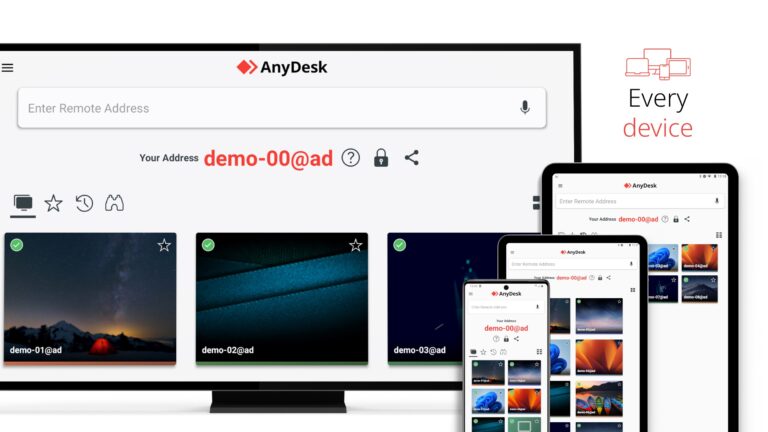
Pros
- Fast speed and low-latency
- Easy to use
- Supports Windows, macOS, Linux, iOS, Android, Chrome OS, Raspberry Pi, Apple TV, and FreeBSD.
- Wide range of features, including file transfer, text chat, session recording, remote printing, etc.
Cons
- Can consume significant system resources
- Limited connection time in the free version
Pricing
- Solo: $12.90/month (billed annually)
- Standard: $25.90/month for 20 users (billed annually)
- Advanced: $67.90/month for 100 users (billed annually)
User Review: Users have liked the role of AnyDesk in collaboration and troubleshooting. However, some users have struggled with its setup, security configuration, and cancellation processes.
2AnyViewer
AnyViewer is an easy-to-use and secure computer remote access software. It allows users to quickly connect to a remote PC from another PC or via smartphone. It utilizes advanced connectivity technology that minimizes latency and expedites real-time responsiveness by selecting optimal server connections automatically.
AnyViewer is useful for screen mirroring, unattended file transfer, and troubleshooting. It also offers many advanced features like live text chat functionality, real-time remote sound synchronization, multi-monitor support, and much more. It is commonly used for personal use but also finds application in small-to-medium-sized businesses.
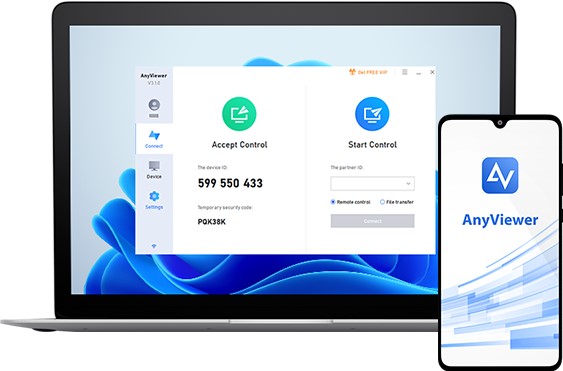
Pros
- Free plan for individuals
- Clear interface
- High speed, secure PC-to-PC and PC-to-Phone connections
- Cost-effective
Cons
- Compatibility only with Windows, iOS, and Android platforms
- Free tier speed can be slow at times
Pricing
- Free: 1 user
- Professional: $3.58/month per user
- Enterprise: $16.58/month for 30 users
User Review: Users find AnyViewer easy to configure and use. However, some users have experienced slow speed in its free plan occasionally.
3AirDroid Remote Support
AirDroid Remote Support now supports remote control of Windows computers. So it is also a strong contender in the computer remote access software market.
It supports real-time screen sharing, remote file transfer, manned and unmanned modes, and more. And it supports three devices with its free account, which also supports most of the remote features.
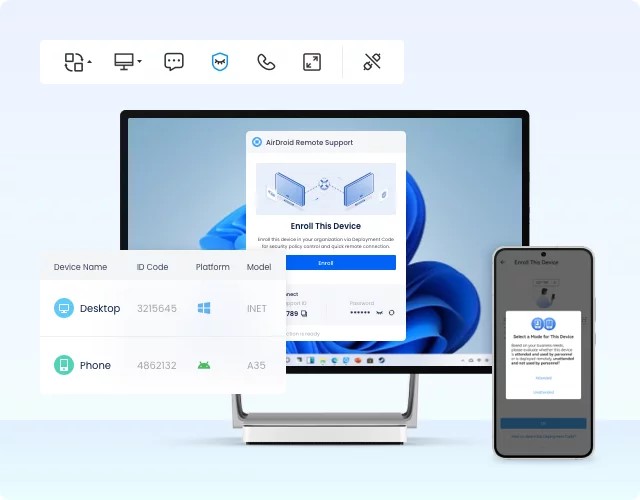
Pros
- Easy to connect.
- Black mode to ensure privacy.
- Voice chat for remote support.
- The basic features are free to use.
Cons
- Don't support remote controlling Mac devices.
- Limited connection time in the free version.
Pricing
- Free: 1 User
- Basic: $199/Year
- Standard: $599/Year
4RemotePC
RemotePC is another best computer remote access software that provides an all-in-one solution for individuals, small businesses, and enterprises. It provides all the features you expect from remote access software. It specifically excels at connecting Windows devices.
RemotePC is useful for easily accessing and managing files on remote computers. Furthermore, it is useful for remotely transferring data and printing documents, collaborating on presentations, troubleshooting computers, and much more. It is best to use for teams and corporate spaces.
>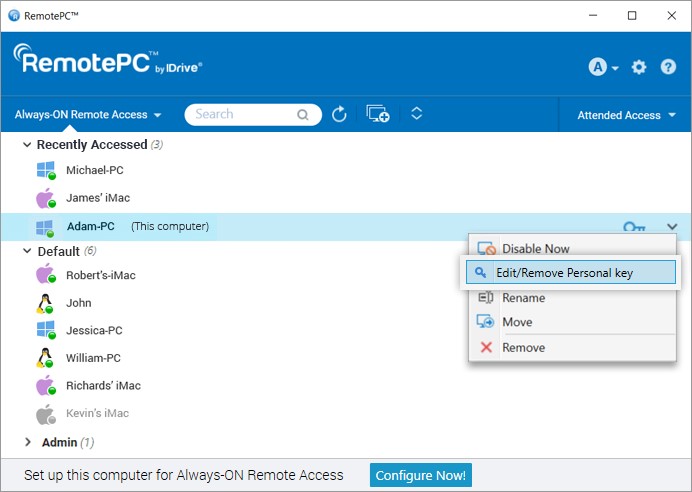
Pros
- Compatible with Windows, macOS, Linux, Android, and iOS.
- User-friendly setup process.
- Top-notch performance when connecting Windows PCs.
- Can work in the browser.
Cons
- No free version
- No video or audio chat support
- Connectivity issues with less stable networks
Pricing
- Consumer: $22.12/year (first year)
- SOHO: $9.95/month (access 10 computers)
- Team: $29.95/month (access 50 computers)
User Reviews: Users acknowledge that the tool is easy to set up, feature-rich, and offers fast file transfer. However, users are a bit concerned with a less intuitive user interface and occasional interruptions in connections.
5TeamViewer
TeamViewer is one of the reputed best computer remote access programs for personal use. It provides an easy-to-use interface that can connect to any remote computer quickly. Its personal user version is completely free and provides access to all the essential features.
TeamViewer is commonly used by individuals to access their remote computer, transfer files, facilitate friends/family in troubleshooting issues, and do a lot more. It also offers many useful features, including video chats, remote audio, remote printing, etc.
Pros
- Easy to use
- Free for personal use
- Easy file transfers
- Compatible with Windows, macOS, Linux, iOS, and Android
Cons
- Costly for businesses
- Can be resource-intensive
- Need a fast and continuous internet connection
Pricing
- TeamViewer Remote Access: $19.90/month for one licensed user (billed annually)
- TeamViewer Premium: $96.90/month for 15 licensed users (billed annually)
- TeamViewer Corporate: $194.90/month for 30 licensed users (billed annually)
User Review: Users find TeamViewer easy to set up and use, while some users are also concerned about its costly plans.
6UltraVNC
UltraVNC is a free Windows remote access software that can display the screen of the remote PC through the network or the internet. It requires a VNC server to run on the PC sharing the desktop and a VNC client on the computer accessing the shared desktop.
UltraVNC is useful for controlling the remote desktop and transferring files. It is used by individuals or teams who want a free way to remotely control Windows PCs. However, it requires a complicated setup.
Pros
- Free to use
- Easy file transfer
- Send chat messages
- Can set up custom keyboard shortcuts
Cons
- Complicated setup
- Requires changing router settings to work properly
- Cannot print remotely
- No compatibility with macOS systems
Pricing
- Free to use
User Review: Users like the free way to access remote desktops with UltraVNC, but many find it challenging to configure and use the tool.
7Splashtop
Last on our list of best computer remote access software is Splashtop. It is a high-performance and secure remote access tool widely used for business purposes. It is used by 30 million users worldwide and trusted by 85% of Fortune 500 companies.
Splashtop can execute all the common remote access tasks, like viewing desktop, drag-and-drop file transfer, audio chat, etc. It is designed with businesses in mind, so its major users are businesses that need secure remote access.
Pros
- High-quality remote computer access
- Video and audio streaming
- Compatible with Windows, macOS, Linux, Android, and iOS
- Drag-and-drop file transfer
- Excellent customer service
Cons
- Configuration complications
- Complicated pricing
Pricing
- Business Access Solo: $5/month/user
- Business Access Pro: $8.25/month/user
- Business Access Performance: $13/month/user
- Enterprise: Custom plans
User Review: The corporate users of Splashtop acknowledge the platform's top-notch security and usability. However, users find it costly and struggle with configuration sometimes.
Conclusion
Remote access software is the best way to access remote computers and perform required tasks conveniently. However, it equally requires the use of the best remote access software that provides seamless connection and top-notch features. Above, we have discussed the 7 best compiter remote access platforms and their key highlights. Now the final choice is yours. Evaluate your needs and then choose the one that best suits you. And, we think AirDroid Remote Support is relatively cost-effective. It is worth a try!










Leave a Reply.