Which Remote Desktop Manager Should I Choose
As the world is getting digital and interconnected, managing remote desktop connections is also becoming an essential IT operation for businesses/individuals.
Remote desktop manager software makes it possible to control multiple remote connections from a central interface. Simply put, it streamlines how IT administrators and individuals manage multiple systems or access multiple remote machines.
In this guide, we will explore the remote desktop connection manager, covering its features, popular tools, and the factors to consider when choosing the right tool.

Part 1. What Is Remote Desktop Manager
A remote desktop manager (RDM) is a software solution that allows remote access to multiple computers or servers from a single interface.
RDM software is useful for multiple purposes:
- Allow employees to access work computers remotely.
- Enable IT administrators to manage, monitor, and control multiple remote sessions simultaneously.
- Manage server labs to access machines remotely, such as data centers and check-in systems.
- Empower employers to monitor the activities of remote employees during work hours.
- Support customer support team in troubleshooting issues or updating systems.
In short, RDM helps the IT department streamline remote access and drive security and productivity. Instead of relying on different remote access software and password managers, RDM provides a one-stop platform to handle all remote connections.
Here, it is important to clarify one thing. Remote access software and remote desktop manager are not two different things. They are nearly the same and intend to provide remote access to users.
Part 2. Key Features of Remote Desktop Managers
As the hybrid work culture grows, the remote desktop manager is the need of the hour for businesses to streamline administrative activities. These tools can help manage multiple connections while maintaining security.
To better understand, below are the key features of remote desktop managers:
Connection Management
Remote desktop managers allow users to manage multiple remote connections in one interface. They support various protocols like RDP, VNC, SSH, and more. This makes it easy to manage multiple systems running in different environments.
Credential Management
Since remote desktop connection managers help manage multiple connections, they also provide secure storage and management of login credentials. The built-in encrypted vaults help users access login credentials automatically while establishing remote sessions. Some tools even offer user-specific vaults for each user.
Session Recording
Remote desktop managers can record and store entire remote sessions. This is useful for auditing purposes and, in some cases, fulfilling compliance needs. They can also record information on who, when, and what actions were performed during the remote session.
Team Sharing and Collaboration
Remote desktop connection managers allow collaboration within or between teams. They can share remote sessions securely where multiple users can access the same remote session for collaboration.
Automation and Scripting
Software updates or maintenance routines are often repetitive and can take significant time if performed on multiple devices. So, some remote desktop managers support automation and scripting for repetitive tasks. This speeds up repetitive tasks, reduces errors, and boosts productivity.
Part 3. Popular Remote Desktop Managers
Out of many remote desktop managers available today, below are three popular ones you can use:
1AirDroid Remote Support
AirDroid Remote Support is a modernized and powerful remote desktop manager. It provides an easy-to-use interface to remote control multiple devices at the same time. The organization can enroll all the devices to remote control and set attended/unattended access. Afterward, connecting to multiple remote devices is a simple click-based process.
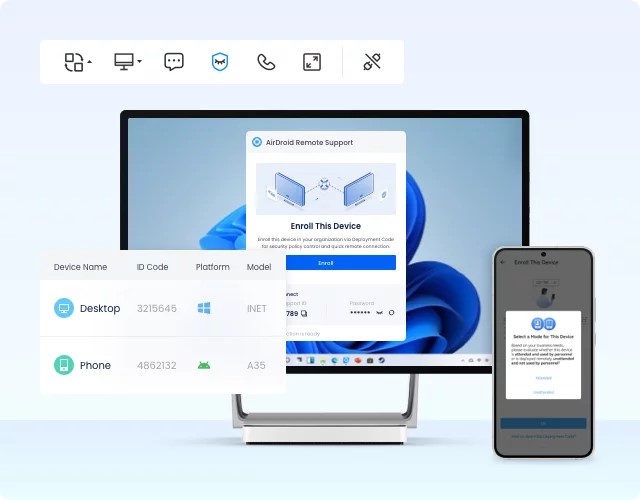
AirDroid Remote Support admin console empowers administrators to manage all the remote sessions centrally. It also logs all the remote sessions for auditing.
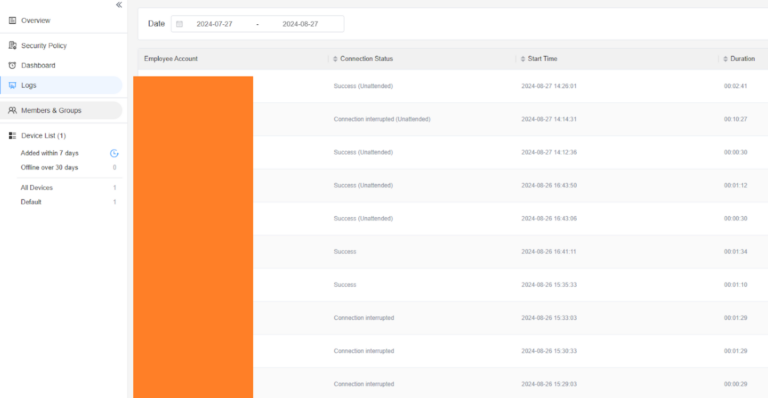
Key Features
- Modernized, easy-to-use interface to remote control multiple computers and smartphones in real time.
- Powerful admin console to manage all remote sessions.
- Two-way text messaging or voice communication.
- Controllable clipboard and keyboard.
- Log record of all remote sessions.
- Smart permission and device management.
Supported Platforms: Windows, Mac, and Android
Security Features
- AES 256-bit encryption
- TLS 1.2
- Two-factor authentication
- Conditional access control
2Devolutions Remote Desktop Manager
Devolutions Remote Desktop Manager is another feature-rich remote connection manager for individual users and businesses. It can launch 50+ remote connection protocols, such as SSH, VNC, RDP, and ARD. Furthermore, it provides shared vaults for centralized password management.
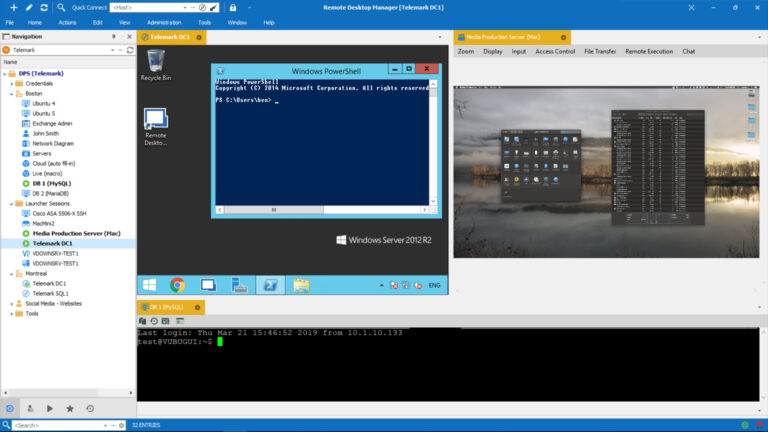
Key Features
- Launch and manage centrally 50+ remote connection protocols, such as SSH, VNC, RDP, and ARD.
- Shared vaults for centralized password management.
- Integrate existing password managers, like LastPass, KeePass, Keeper, etc.
- Secure vaults/entries via role-based access controls.
- In-depth reporting and auditing.
- Session sharing with others.
Supported Platforms: Windows, macOS, Android, iOS.
Security Features
- Encryption
- Account brokering
- Role-based access control system
- Two-factor authentication
3Microsoft Remote Desktop Connection Manager
Microsoft Remote Desktop Connection Manager is a free remote connection manager by Microsoft. It provides IT administrators with an intuitive platform to organize, connect, and control multiple devices/servers remotely. It organizes servers in groups, which makes it easy to handle them simultaneously. Furthermore, IT administrators can monitor multiple RDP connections in one window.
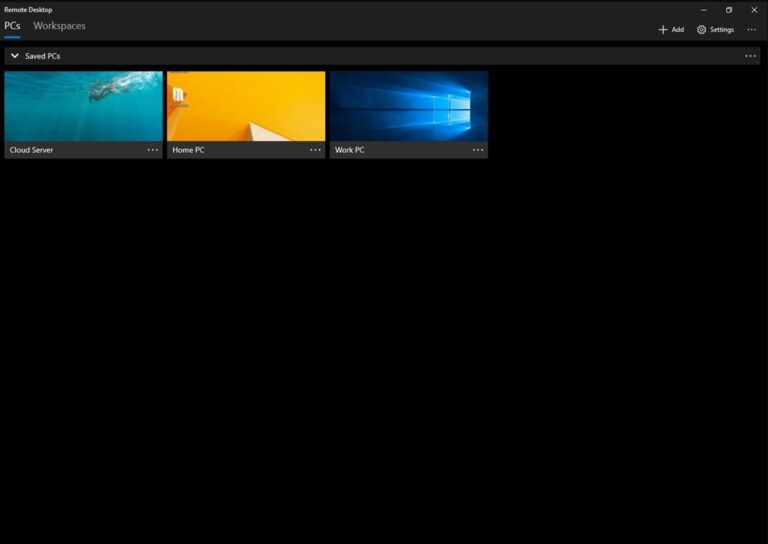
Key Features
- Free and easy platform to manage multiple RDP connections.
- Organize devices/servers in groups for effective management.
- Connect and disconnect to devices/servers in a group with a single command.
Supported Platforms: Windows
Security Features
- Windows security features
- Encrypted connections
- Credential encryption with certificates
Part 4. Choosing the Right Remote Desktop Manager
There are multiple factors to consider when choosing the right remote desktop manager. Below, we have shortlisted some of the key factors that will help you pick the right remote desktop connection manager:
1.Ease of Use
The remote desktop manager should have an easy-to-use interface. Enrolling devices and establishing remote connections should be simple and quick, with no to minimal learning curve.
2.Scalability
As the business grows, the number of employees and customers increases, which means more remote sessions. Therefore, the remote desktop connection manager should be easy to scale and able to handle more connections without any issues.
3.Security Features
Multiple remote sessions are a security risk if not managed effectively. A weak security remote desktop manager will make your remote connections vulnerable to breaches and unauthorized access. Therefore, the remote desktop manager should offer top-notch security features to avoid any possibility of unauthorized access or data leakage.
4.Budget
The ideal remote desktop manager is not only feature-rich but also budget-friendly. Make sure to choose software that offers affordable plans without compromising on features. You can shortlist a few of the best software that aligns with your budget and then choose the one that offers the best features.
Conclusion
Remote desktop manager has become an essential software solution for businesses that need frequent remote connections. It streamlines administrative activities, makes employees productive, and improves operational efficiency. Therefore, choose a remote desktop connection manager based on your specific needs. However, if your target is to use the best one that is secure, easy to use, and cost-friendly, then AirDroid Remote Support ticks all those checkboxes. So, try out AirDroid Remote Support and have the best remote desktop manager at your disposal.











Leave a Reply.