[Top Rated] Best 6 TeamViewer Equivalent Software in 2024
Remote access software is required to remotely control a device to access files, troubleshoot issues, or work together. TeamViewer is a widely-used and well-reputed remote desktop software, known to make remote connections within seconds. However, TeamViewer is not the only major market player in the remote access software market. There are many TeamViewer equivalent software available today that offer even better functionalities.
Therefore, if you are also looking for programs like TeamViewer, then this guide is for you. Here, we will uncover the six best TeamViewer alternatives you can consider in 2024. So, let's get started!
Part 1. What Is TeamViewer
TeamViewer is a remote desktop access software that allows individuals and teams to connect to remote computers as if they are sitting in front of it. It allows users to quickly access files and apps from the remote computer.
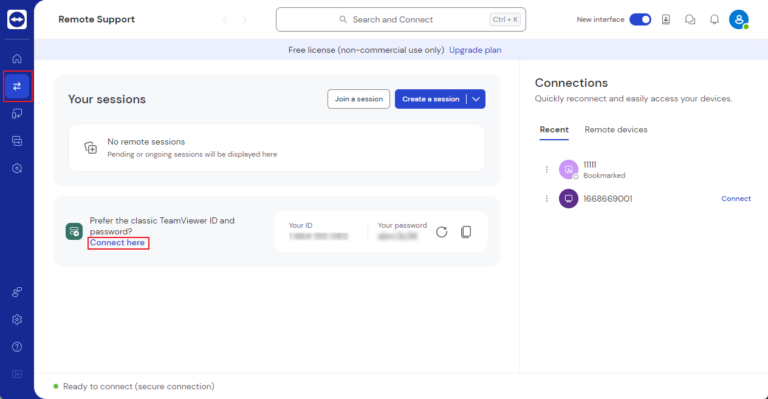
TeamViewer is also used by IT support teams to troubleshoot issues. They get control of devices with TeamViewer and then remotely solve the problem or provide software updates as required.
In short, TeamViewer is a complete remote-access software that dominates the market for its powerful functionalities and ease of use.
Part 2. Why Look for TeamViewer Alternatives
Despite TeamViewer being a leading remote desktop software, not everyone likes using it. There are many former TeamViewer users who are looking for an alternative. Some of the reasons to look for TeamViewer equivalent software are as follows:
- High Cost: TeamViewer commercial licenses are very costly compared to similar other tools in the market.
- Performance Loopholes: Users have complained about lag or slow connection speeds using TeamViewer.
- Security Concerns: TeamViewer has been criticized for its security issues, such as critical vulnerabilities and similar others.
- Poor Customer Service: Users have struggled with TeamViewer's poor customer service. Some struggled in canceling TeamViewer, while others found it almost impossible to reach out to the customer support team.
All the above reasons urge users to look for programs similar to TeamViewer to have a better user experience.
Part 3. Top 6 TeamViewer Equivalent Software
There are many TeamViewer equivalent software to choose from in 2024. To ease the search process, we have below shortlisted 6 best TeamViewer alternatives you can consider. So, let's uncover the details of all those tools:
1AnyDesk
One of the top TeamViewer alternatives is AnyDesk. It is a remote access software that provides a fast and security-focused way to remotely connect to computers. It allows individuals and teams to remotely connect computers and transfer files, troubleshoot issues, and do much more.
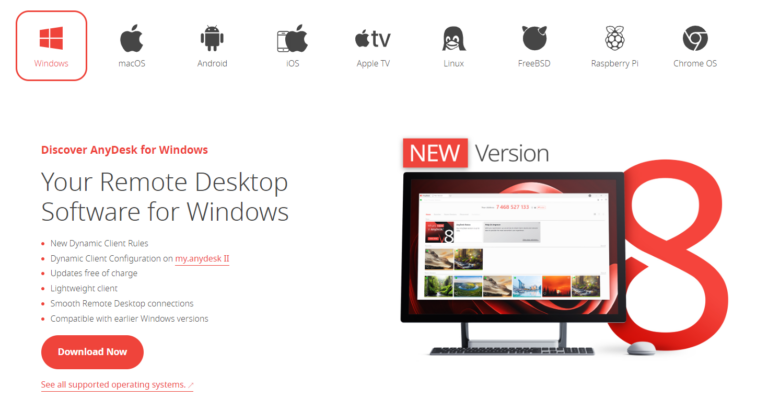
The main functions of AnyDesk are as follows:
- Remote access
- Remote control
- File transfer
- Session recording
- Privacy mode
- Military-grade encryption and secure access
- Chat function
- Flexibility and customization
- On-premises and cloud support
AnyDesk stands out for its lightning-fast speed, high stability, and top-notch security.
Compatibility
- Windows
- macOS
- Linux
- Android
- iOS (Control other devices and cannot accept remote control)
Limitations
- Overwhelming and confusing security settings
- Less friendly user interface
- Only 3 devices access in free version
Pricing
- Free
- Solo: $12.9/month (billed annually)
- Standard: $25.90/month (billed annually)
- Advanced: $67.90/month (billed annually)
Rating
- G2: 4.5/5 (950+ reviews)
- Trustpilot: 3/5 (1,100+ reviews)
User Interview
Positive: "Anydesk installtion file is very small like 2-4MB, so it is easy to install & use. When I open anydesk it just show ID number, i just have to share it. It's really very easy to use. I also can setup connection passcode which is very great. I mostly use anydesk for troubleshooting purposes."
Negative: "Somtime it just taking load and shows "waiting for connection", another thing is mobile application experience is not really very good."
2Zoho Assist
Zoho Assist in another TeamViewer equivalent software. It empowers businesses to have cloud-based secure remote access and support software. It can create secure connections through PCs/laptops, smartphones, and remote servers and lets support teams troubleshoot and ensure customer satisfaction.
The main functions of Zoho Assist are as follows:
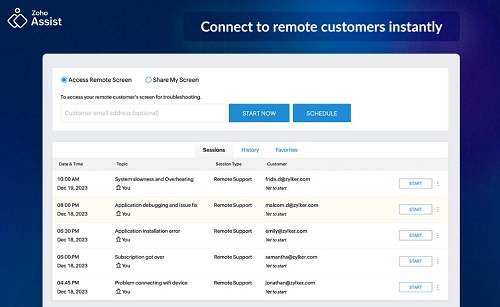
- Unattended remote access
- Remote control
- File transfer
- Session recording
- Advanced reports
- Live support over multiple screens
- Integrations with CRM, help desk, and service desk solutions
- Enterprise-level security
Zoho Assist stands out for its cost-friendly plans, user-friendly interface, and comprehensive set of controls.
Compatibility
- Windows
- macOS
- Linux
- Chrome OS
- Android
- iOS
Limitations
- 1 session in the free plan
- Occasional latency
- Infrequent connectivity issues
Pricing
- Free
- Standard: $12/month
- Professional: $18/month
- Enterprise: $28/month
Rating
- G2: 4.6/5 (350+ reviews)
- Trustpilot: 4.3/5 (4,600+ reviews)
User Interview
Positive: "Transparent pricing and sign up. Easy to configure features, and locate most options. Scheduling feature is great."
Negative: "Agent takes time to reconnect on reboots. iOS client sometimes fails to send keystrokes."
3RemotePC
RemotePC is the remote desktop software by IDrive. It provides a fast and easy way to remotely connect any computer and access files or troubleshoot issues. It also supports remote printing and collaborating with multiple users at once. Its functionalities are useful for individuals, small businesses, and enterprises.
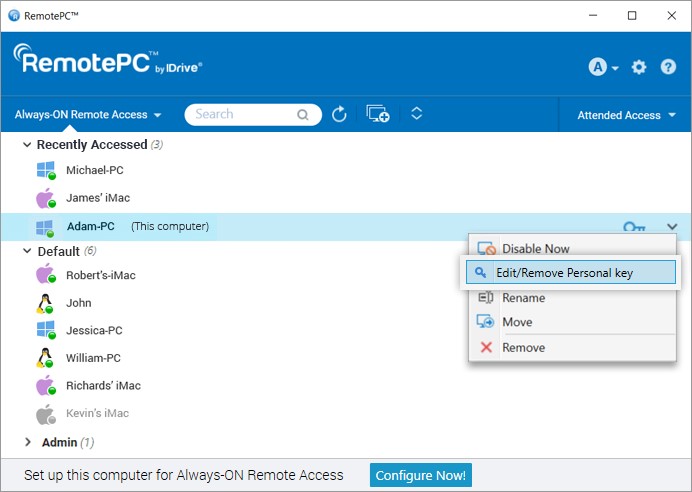
The main functions of RemotePC software are as follows:
- Remote access
- Remote control
- File sharing
- Remote printing
- Collaboration
- Session Recording
- Track and access logs
- AES 256-bit encryption
RemotePC stands out for its intuitive interface for remote access or IT support.
Compatibility
- Windows
- macOS
- Linux
- Chrome OS
- Fire OS
- Android
- iOS
- Raspberry Pi
Limitations
- Sudden software freezing
- No audio/video chat support
- Connectivity issues with unstable network
- Poor customer support
Pricing
- Consumer: $22.12/year (first year)
- SOHO: $9.95/month (access 10 computers)
- Team: $29.95/month (access 50 computers)
Rating
- G2: 4.7/5 (400+ reviews)
- Trustpilot: 3.7/5 (97 reviews)
User Interview
Positive: "Absolutely perfect for my small business. Enabled me to access software and files between two computers. Makes traveling much easier, knowing that I can get to my files across computers. Wonderful tool, easy to install and get started!"
Negative: "RemotePC (owned by iDrive) support is non existstent. No matter you are a paid customer. Chat function support can’t solve anything. And emails are not answered."
4AnyViewer
AnyViewer is also considered one of the well-known programs like TeamViewer. It offers secure and easy-to-use remote access from another computer or smartphone. It offers advanced connectivity technology to minimize latency and increase real-time responsiveness.
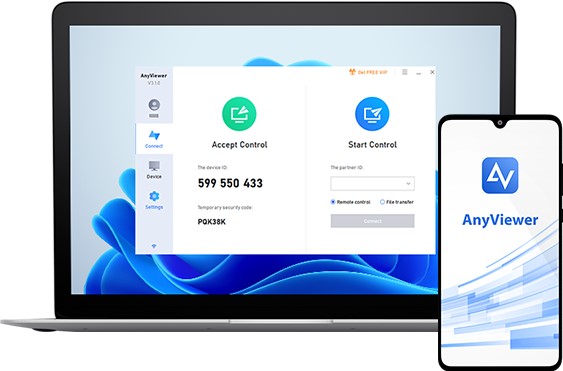
The main functions of AnyViewer are as follows:
- Remote access
- Remote control
- Remote gaming experience
- Unattended file transfer
- Text chat
- Real-time remote sound synchronization
- Multi-monitor support
- Encrypted connection
- Mass deployment
- Privacy mode
AnyViewer stands out for its low latency, high-speed connections, and high-quality real-time remote access. This makes it best for individuals, small businesses, and enterprises.
Compatibility
- Windows
- Android
- iOS
Limitations
- Limited compatibility (Windows, iOS, and Android)
- Slow free tier speed
- No web access
Pricing
- Free
- Professional: $3.58/month per user
- Enterprise: $16.58/month for 30 users
Rating
- G2: 5/5 (1 review)
- Trustpilot: 3.2/5 (11 reviews)
User Interview
Positive: "Set up was very straightforward and connecting to the remote desktop was a breeze. I could not configure one-click operation and I filed a request for help. Within minutes I got full instruction on configuring one-click operation."
Negative: "Last updates is horrible! Not possible use Android phone for remote controll PC whit big screen. Not good zoom, impossible read small txt. Mouse not hit target. No usefull help from them. 8 month ago works fine. But now useless!"
5Splashtop
Splashtop is another powerful TeamViewer equivalent software to use in 2024. It is an easy-to-use, secure, and high-performance remote access software. It is mostly used for business purposes and is trusted by 80% of Fortune 500 companies.
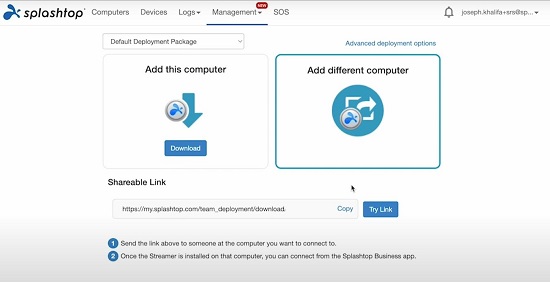
The main functions of Splashtop are as follows:
- Remote access
- Remote control
- Drag and drop file transfer
- Audio chat
- Multi-monitor support
- Logging
- Remote reboot
- Remote print
- Remote wake
Splashtop stands out for its high-performance technology, which offers 4k resolution support, high frame rate streaming, low latency connections, and more.
Compatibility
- Windows
- macOS
- Linux
- Chrome OS
- Android
- iOS
Limitations
- A bit complicated to configure
- Costly
- Occasional trouble with customer support
Pricing
- Business Access Solo: $5/month/user
- Business Access Pro: $8.25/month/user
- Business Access Performance: $13/month/user
- Enterprise: Custom plans
Rating
- G2: 4.8/5 (500+ reviews)
- Trustpilot: 3.8/5 (39 reviews)
User Interview
Positive: "We use Splashtop remote access to access clients computers remotely. It is a very easy solution to configure and works great. The software supports multiple monitors, which is a plus. You can transfer files to and from remote clients. Printing is super easy. Overall it is a great solution for remote access and very reasonably priced to boot."
Negative: "My support ticket was open 5 days ago. Nobody did take the time to address it. I tried to find the solution via Phone & chat Support, no success. After waited in a queue 20 min they closed the call/chat with no support."
6Chrome Remote Desktop
Chrome Remote Desktop is a web-based remote desktop access tool. It uses the Chrome browser to provide remote screen sharing. Once the remote connection is established, you can view files, run programs, and do other remote activities. Besides that, it also provides dedicated Android and iOS apps.
The main functions of Chrome Remote Desktop are as follows:
- Remote access
- Remote control
- File transfer
- Change settings
- Run programs
- Multi-platform remote control
Chrome Remote Desktop stands out as a TeamViewer alternative for its completely free remote access capabilities.
Limitations
- No remote printing
- No chat
- One-way file transfer
- Need a Chrome browser and Google account
- Not useful for commercial-based tech support
Pricing
- Free
Rating
- G2: 4.2/5 (48 reviews)
User Interview
Positive: "Chrome Remote Desktop is SUPER easy to set up, for you and for your end users, especially if Chrome is already widely integrated within your organization. It's got a good range of features for general remote access, and is easy to set up for single-time use, or for continued access to a remote machine."
Negative: "Some times it gets dis connected when connecting for long time."
Part 4. What to Look For When Choosing TeamViewer Alternative
To choose the best TeamViewer alternative, you should shortlist the key features you want from the tool. In this perspective, below are some key elements you should pay attention to when seeking a TeamViewer equivalent software:
- Ease of Use: The software should offer an easy-to-use interface to configure and use the tool.
- Features: The software should offer all the key features you are looking for, such as remote control, screen mirroring, file transfer, etc.
- Purpose: The software should fulfill your targeted purpose, such as remote access, IT support, or team collaboration.
- Security: The software should offer b encryption and other top-notch security measures to protect your usage.
- Customer Support: The software should offer effective customer support, including a responsive support team, a resourceful knowledge base, and more.
- Pricing: The software should offer cost-friendly plans with an easy approach for subscribing and canceling plans.
- Customization: The software should support customization, such as branding, integration, etc.
- Performance: The software should offer fast performance with no lags.
In short, make a checklist of all the above and similar elements and then choose the best TeamViewer alternative.
Conclusion
TeamViewer has dominated the remote access software market for many years. However, there are now many TeamViewer equivalent software that are offering even better and cost-friendly services. Above, we have discussed a few top programs like TeamViewer you can choose from. So, explore your needs and choose the TeamViewer alternative that best fits your needs.
FAQs about Seeking TeamViewer Equivalent Software
Windows Remote Desktop: This feature allows users to connect to another PC through the internet or network.
Remote Assistance: This feature allows users to invite a trusted user to connect to their PC remotely and offer assistance. It is commonly used for troubleshooting and support.
Quick Assist: This built-in tool allows users to provide/receive remote assistance. However, it is mostly used for short-term or one-time assistance.











Leave a Reply.