Top 10 Remote Control Apps to Control Your TV with Android Phone (Free & Paid)
Reliable remote support tools are key to smooth remote work.
Try AirDroid Remote Support for free to enjoy smooth remote control or help on your devices.

If you cannot access some features on your TV because the control dashboard is limited, it can be very frustrating. Some users would even think the TV is broken or they have been duped. That is not the case! All you need is a fully functional remote control.
Hence, this article reviews the top 10 remote control apps in 2025 that warrant your attention.
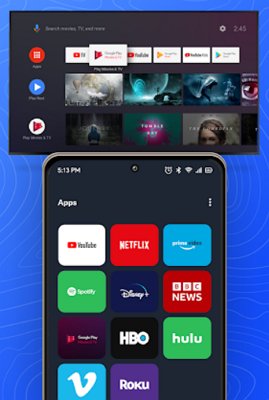
Overview of The 10 Best Remote Control Apps
Choose based on your TV ecosystem, here's our recommendations:
- Google Home for Android/Google TV Users (Ad-free & No In-app purchase)
- Yatse for Kodi/HTPC Users
- TV Remote Control for Roku for Roku users
- Unified Remote for PC & Multi-Device Control
- Mi Remote Controller for Xiaomi or IR blaster older devices(No Ads)
Want to be compatible with all devices you can try the below universal options:
- Lean Remote Universal for multi-device control (No Ads)
- Sure Universal Smart TV Remote for controlling PCs and home appliances
- Twinone Universal TV Remote for IR-linked TVs (No Ads)
- Peel Universal Smart TV Remote to integrate the TV guide
- AnyMote Universal Remote for highly customizable remote experience
Top 10 Remote Control Apps to Control Your TV with Android Phone
In this section, 10 of the best Android remote control apps for your TV have been identified. These apps will be compared and discussed in detail for you to know more about them and make the best choice.
Google Home
Powered by Google Assistant, this app offers multiple ways to remotely control your TV set including voice commands and keyboard search. Google Home is especially suited to Google TV, Android TV, Chromecast, and other Google-enabled devices.
Its dual use as a smart home hub and a TV remote makes it a perfect app to control all Google-linked devices from one platform.

Why Choose
- Built-in solution: Voice control via Google Assistant, keyboard input, multi-device control
- Stand Out features: Seamless integration with apps like Netflix, YouTube, and Spotify.
- Bonus: Integrates with 10,000+ smart home devices through partnerships
- Pricing: Completely free with no ads or in-app purchases
Reasons to Avoid
- Compatibility with only Google-powered devices
- Unable to change TV channel or volume directly
- Lacks advanced macros or infrared (IR) support.
Yatse
Yatse is a flexible Android remote control app for your TV. It allows users to customize and configure the app to their interests. However, it was designed mainly for Kodi. But it works with Plex, Emby, and Jellyfin.

Why Choose
- Best for: Advanced control of Kodi media centers
- Key features: Gesture controls, media library sync, custom macros, offline media playback
Reasons to Avoid
- Most features require paid credit (Such as Macro commands, and customization).
Pricing Plan
Free with basic features, while the $2.99 premium plan unlocks many advanced features like media access, voice control, and remote sharing.
TV Remote Control for Roku
The number one app on this list is Roku. The app features buttons that you can use to fully control your smart TV via your Android device. Likewise, you can use voice support or a keyboard to search on the app. It does not have IR sensor connectivity like many other apps, but you can connect it to a TV using Wi-Fi protocol. The app is available on Android and iOS phones.

Why Choose
- Best for: Offers seamless integration with Roku devices
- Free features: Voice search, quick-access buttons for Netflix/Hulu, device switching
- Premium upgrades: Channel switcher, volume control ($9.99)
Reasons to Avoid
- Limited to the Roku devices
- Offers basic remote control functionality
Unified Remote
As the name implies, Unified Remote allows users to manage their TV sets, media centers, smart boxes, and computers from an Android phone. It's an excellent one-in-all solution for people looking to integrate their smart devices for a more sophisticated experience.

Why Choose
- Unique features: Controls TVs and PCs via WiFi/Bluetooth
- Other features: File management, Customizable keyboard/mouse controls, password protection
- Compatibility with 90+ devices macOS and Linux
Reasons to Avoid
- Free version has ads
- Limited TV control features
Pricing Plan
Free basic version with limited customization options. The $3.99 premium version offers full voice search, customizable widgets, and file manager functions.
Mi Remote Controller
This remote app is multifunctional because you get to pick if you want to use it for a TV, AC, Fan, or any device with an IR sensor in your apartment. To connect it to your TV, you can set it up with a Wi-Fi connection.

Why Choose
- Best for IR-controlled older devices
- Standout features: Supports both Wi-Fi and IR control
- Requirements: Xiaomi phone with IR blaster
- Completely free with no ads or in-app purchases
Reasons to Avoid
- Basic smart TV control functionality
Lean Remote Universal
Lean Remote is a universal remote control app for Android devices that allows you to control various electronic devices such as TVs, set-top boxes, DVD players, and more, all from your smartphone or tablet. With Lean Remote, you can eliminate the need for multiple remote controls and conveniently manage all your devices in one place.

Why Choose
- Key features: Volume control, turn on/off seamlessly, integration with smart home devices
- Standout features: IR and Wi-Fi support, Highly customizable remote layout
- Supports almost all Android devices
- Guarantees an ad-free experience
Reasons to Avoid
- Its IR function requires the IR blaster on your Android device
- Absence of advanced features like voice control
Pricing Plan
Full free functionality with some options for in-app purchases
Sure Universal Smart TV Remote
This app connects with regular and smart TVs. It makes use of IR sensors and Wi-Fi protocol to connect with any TV. Likewise, you can use the app to copy and send files to another network connected to it.

Why Choose
- Key features: Voice control, Customizable remotes and layouts
- Others: Allows file transfer with shared networks
- Comes with a built-in media player.
Reasons to Avoid
- The interface seems cluttered
- Comparatively expensive payment plan
Pricing Plan
Free basic plan for everyone while the $5.99 subscription gives access to advanced features including voice controls.
Twinone Universal TV Remote
This is a free Android remote control app for your TV. It allows users to customize button arrangements based on their interests.

Why Choose
- Works well with all IR-controlled devices
- Ad-free experience
- Advanced features like macro recording, TV sleep timer, customizable remote buttons.
Reasons to Avoid
- No voice control
- Limited to the basic remote features
Pricing Plan
Full functionality with no ads or in-app purchases.
Peel Universal Smart TV Remote
Peel controls all sorts of gadgets, including TV, DVD, and Blu-ray players. It allows TV listings and switches on the same screen possible.

Why Choose
- Works with multiple devices including ACs and heaters
- Key features: Power control, voice control, and playback control capabilities
- Bonus: It has a personalized TV guide to browse and watch your favorite shows with a single tap
- Completely free for everyone
Reasons to Avoid
- Intrusive ads
- The interface seems cluttered
AnyMote Universal Remote
AnyMote free remote control that works on iOS and Android devices. It uses both IR connection and Wi-Fi protocols to connect devices.

Why Choose
- Works with both traditional and smart TVs
- Advanced Features: Macros auto customization; Custom remotes and layouts; Customizable widgets
- Supports Google Now integration
Reasons to Avoid
- Most of the features are paid
Pricing Plan
Free basic version while the premium $8.99 gives access to unlocks advanced functions.
How to Choose the Best Remote Control Apps
Choosing the best Android TV remote control app depends on your TV type, phone hardware, and specific needs like voice control or multi-device compatibility.
The Google Home is the most reliable option for Android TV/Google TV users, offering basic controls. Its stability and compatibility make it ideal for casual users. But also please note it lacks advanced features like macros or IR support. If you want to find a best Ad-Free Google Home alternative, try a paid app AnyMote Universal Remote that eliminates ads and adds macros.
If you use Kodi or Plex, Yatse is a good choice. The free version works well for basic needs.
For phones with IR blasters, Mi Remote Controller & Lean Remote stand out. It controls both IR devices (older TVs, ACs) and WiFi-connected smart TVs.
Pro Tips:
- Ads: Free apps like Peel Remote and Sure Universal have intrusive ads
- For IR remotes (Mi Remote, AnyMote), ensure your phone has a built-in IR blaster.
- For smart TVs, stick to official apps or Google Home for ba etter experience.
How We Evaluated the Top Remote Control Apps
To give the best collection to our readers, we have spent hours conducting experiments on dozens of Android TV remote apps to test their reliability. As we are never paid for any brand endorsement, our collection of remote control TV apps is based on genuine research and user feedback.
While evaluating the apps, we considered basic criteria like ease of use, pricing plan, compatibility and customization options, and availability of additional features.
Based on our research, we concluded that the best apps to control TV remotely must have the following traits:
1. Device Compatibility: The app must support a range of smart TVs as well as other streaming devices and smart home appliances like fans, heaters, and ACs.
| App/Features | Available TVs |
|---|---|
| Yatse | AirPlay, Chromecast, FireTV, Roku |
| TV Remote Control for Roku | Roku |
| Google Home | Google, Chromecast, Hisense, TCL, Sony, LG |
| Unified Remote | LG, Samsung |
| Lean Remote Universal | Samsung, Vizio, TCL, Panasonic, Roku, Apple, LG, Sony, Sharp |
| Mi Remote | Samsung, LG, Sony, Panasonic, Sharp, Haier, Micromax |
| Sure Universal | Apple, LG, Samsung, Kodi, Roku, Amazon, FireTV |
| Twinone Universal | Samsung, LG, Panasonic |
| Peel Universal | Apple, Samsung, Sony, LG, Panasonic |
| AnyMote Universal | Apple, Philips, Samsung, LG, VLC, Roku, Sonos, XBMC |
2. Rich functionality: The app must offer features like voice control, keyboard input, and additional functions like Touchpad navigation.
3. Customization: A good remote control Android TV app should allow users to personalize the remote layout and buttons.
4. Friendly Pricing: It must provide a balance of free and premium features at a reasonable price
FAQs about TV Remote Control Apps for Android
Check these commonly asked questions about remote control apps on Android devices.
Q 1. Is There a Truly Free TV Remote App for Android?
Yes, there are truly free TV remote apps for Android. Likewise, you can get apps that are free solutions but have in-app purchase or only offers free trials.
Q 2. Did Google Remove the Android TV Remote?
Yes, Google removed its Android TV Remote from being supported. The action came in September 2021 before the launch of a new TV and remote control app. Google Home is the new remote integrated into the new Google TV app that has replaced the Android TV Remote.
Q 3. Is Android TV Remote No Longer Available?
Android TV remote is still available. It is a free app that uses Bluetooth or local network protocol to connect your phone to a TV. Additionally, it has great features like voice control and keyboard input. Users can install it on any of their Android devices.
Q 4. Do Any Apple TV Remote Apps for Android Actually Work?
Yes, several remote apps allow users to control Apple TV with their remote Android apps. Examples include AnyMote Universal Remote, Peel Smart Remote, Sure Universal Smart TV Remote, etc., which have been discussed in this article. You can also get other Apple TV dedicated apps online.
Q 5. Is There a Free Remote App for Samsung TV?
Yes, there are free remote apps for Samsung TVs. A good example is the Twinone Universal TV Remote. It has comprehensive remote control features, including allowing users to customize their interface.
Bonus Solutions to Remotely Control Any Android Devices
If you want to remotely control any device, you can get full access to such device from your Android by installing the right software solutions. In this section, we have identified one of the best Android remote control apps, with some of the best features available that you can use to control another device remotely.
AirDroid Remote Support
AirDroid Remote Support has features best suited for an enterprise. It can be used to attend to more than 100 customers at once. Hence, enterprise technicians can use it to provide IT support for customers remotely. Furthermore, it has other features such as a file management suite, real-time screen sharing, notification handling, AR camera, etc. Here are some other features of AirDroid Remote Support that you should know.
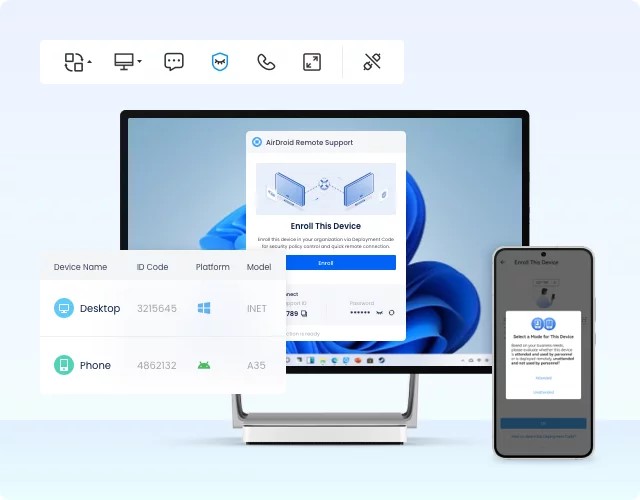
- Unattended Access: It can be used on an Android phone without requesting permission.
- Black Screen Mode: For hiding customer screens when being accessed.
- Security Policy: Has end-to-end and multilevel encryption security that keeps all devices safe.
- Lightweight Management: You can view the status of devices on a list and adding notes and group management for devices.
- Multiple Control: It can be used to control up to unlimited devices at the same time.
Final Thoughts
Remote controls are a key part of any TV. Switching between movie playlists, channels, movie apps, and social media apps/channels are some of its advantages. Hence, ten of the most effective examples have been discussed in this article. These examples are not hardware remote options. Instead, they work through your Android devices. You can use them to control any TV remotely using IR sensors and Wi-Fi connection protocols.
Some of them even allow users to use voice support or keypad input to search and make changes on the TV. Furthermore, AirDroid Remote Support is a reliable solution if you wish to gain remote access to a device through your Android Device.













Leave a Reply.