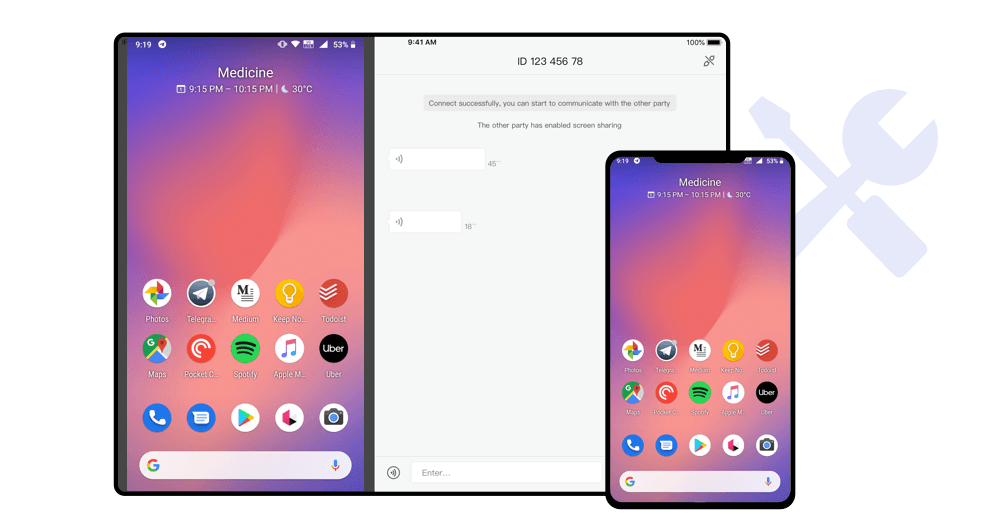-
Easy to connect
Your friends and families do not need to be IT expert; a unique 9-digit code is all you need to get connected.
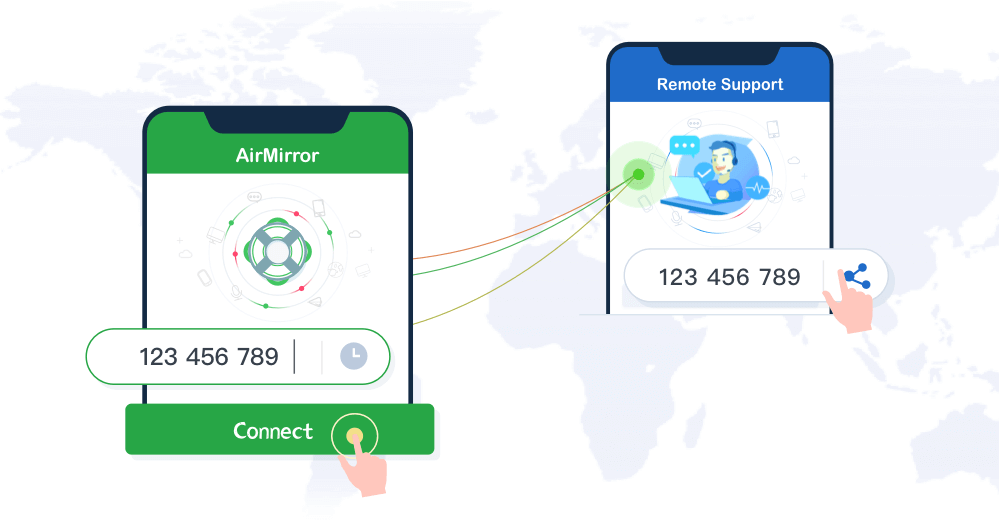
-
Show on-screen gestures or take direct control
Wasting too much time on describing where to tap the right button? Time to get rid of the traditional way. As long as the remote device is an Android device, then you will be able to use the "Tutorial Gesture" feature. Swipe or tap on the shared screen, the gestures will show on the remote device. Easy for anyone to follow and solve the problem. Or, you can enable the " Remote Control" feature to take direct control of the remote device for higher efficiency.
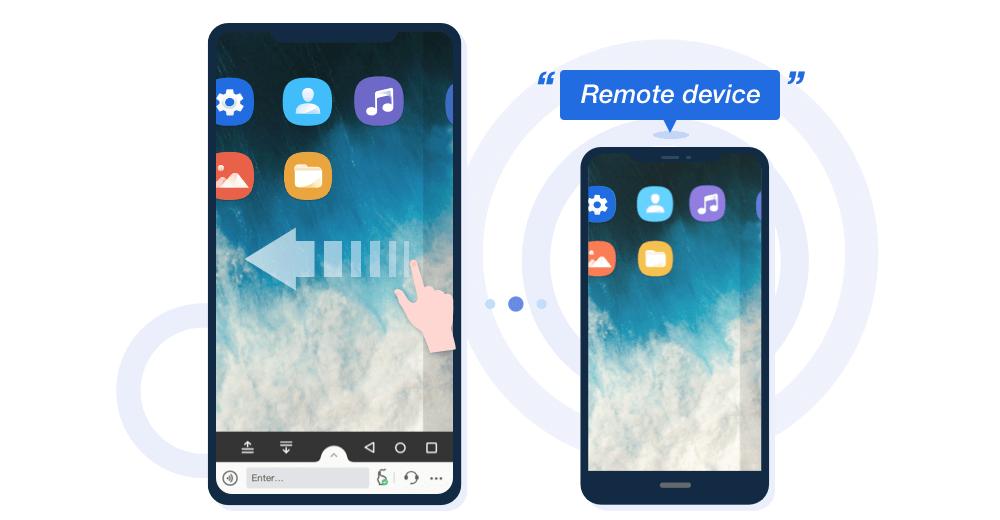
-
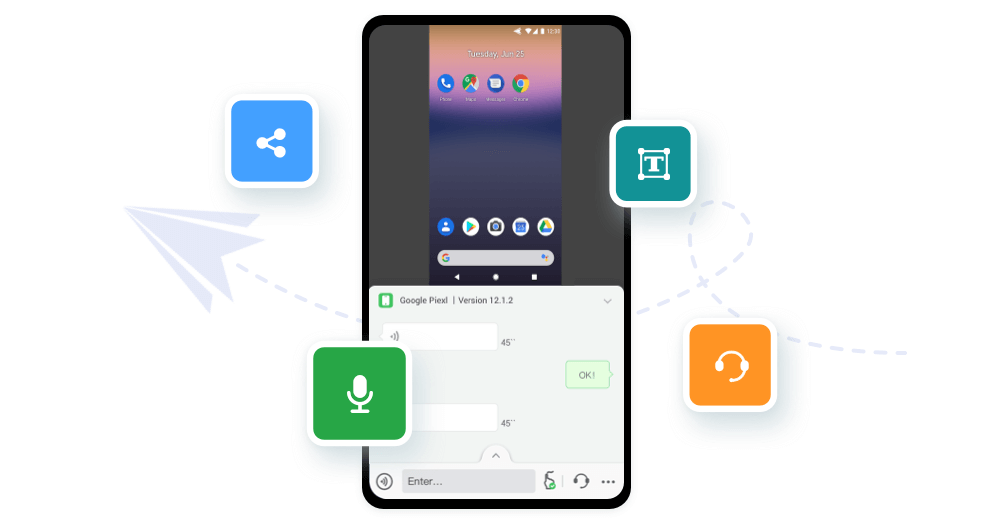
Rich options for flexible communication
You can discuss the issue through plain texting or voice messages. Or you can make a voice call to speak to each other, clarify the situation while seeing the shared screen. No need to use other communication apps.
-
More than just fixing phone issues
Besides phone issues, your friends and families may have other problems that need you to take a look. You can ask them to install AirDroid Remote Support and turn on the device camera, so you can have a clear view of the on-site situation. Problems like not knowing how to reset the TV settings or fixing the home appliances can be easily solved.
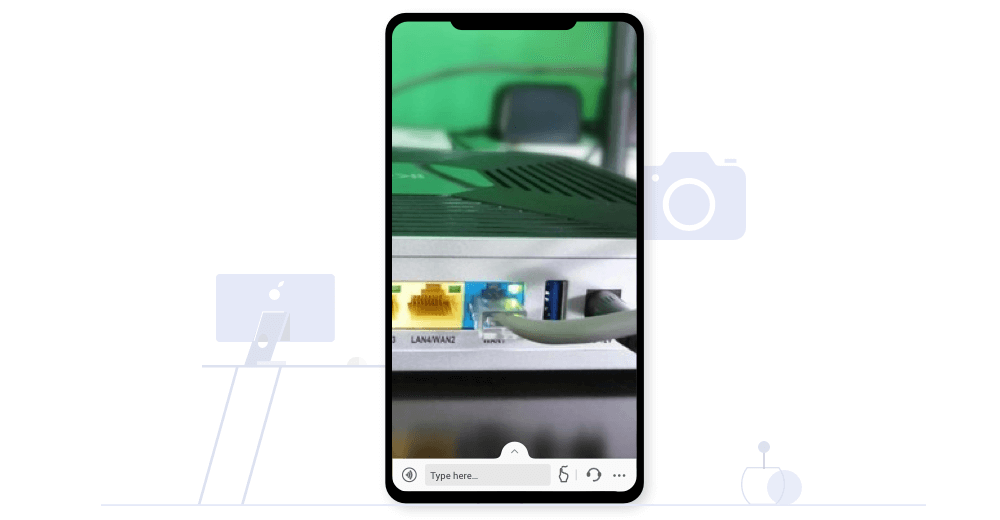
How to use AirDroid Remote Support to assist your friends and families

1. Download AirMirror on your Android or iOS phone.

2. Download AirDroid Remote Support on the remote Android or iOS phone.
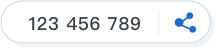
3. On the remote device, your friends and families just need to open AirDroid Remote Support and provide you with the 9-digit code shown on the screen.

4. Enter the 9-digit code in AirMirror, you will get connected.