- Reset AnyDesk ID
- Uninstall and reinstall AnyDesk
- Contact support to request whitelisting
- Send posts on Reddit. AnyDesk official might contacy you and add your account to whitelist.
11 Best AnyDesk Alternatives in 2025
AnyDesk is a popular remote access software, but many users face frustrations due to its frequent misclassification of personal use as commercial, along with constant paid upgrade reminders.
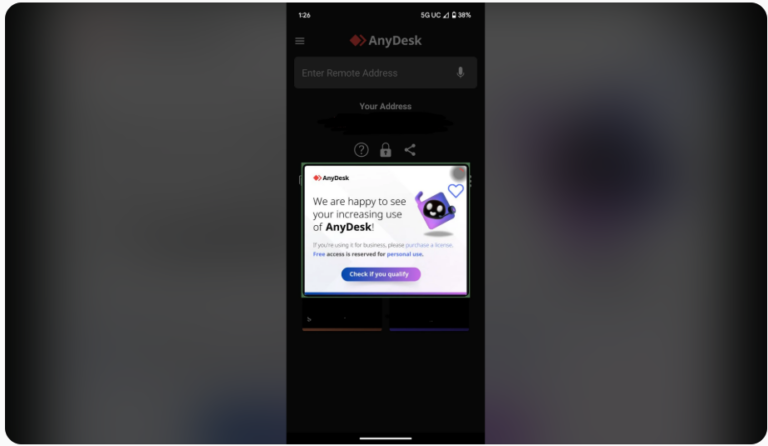
If you are also fed up with AnyDesk's intrusive prompts, it is time to choose a better AnyDesk alternative. To help you choose the right alternative, we tested over 13+ remote desktop tools under various conditions.
The table below summarizes our testing approach:
| Number of Tools Tested | 15 |
| Duration of Testing | 7 days |
| Devices Used | Windows, macOS, iOS, and Android |
| Tested Features | Remote control, remote keyboard and mouse, and unattended access |
| Network Conditions | High-speed, stable Wi-Fi connection |
After rigorous testing, we have found some free personal use remote desktops worth considering. So, stick around as we uncover the best AnyDesk alternatives.
1HopToDesk
HopToDesk is a free remote desktop tool that allows users to share their screens or grant control access to their computers. It is usable on Windows, Mac, Linux, iOS, Android, Chrome OS, and Raspberry Pi. Its main features include:
- Screen sharing
- Remote control
- Live chat
- File transfer
HopToDesk is the ideal AnyDesk alternative because it offers a completely free service for personal and commercial use. Users don't have to pay a penny to use the tool. In addition, you also get end-to-end encryption for a secure remote access experience.
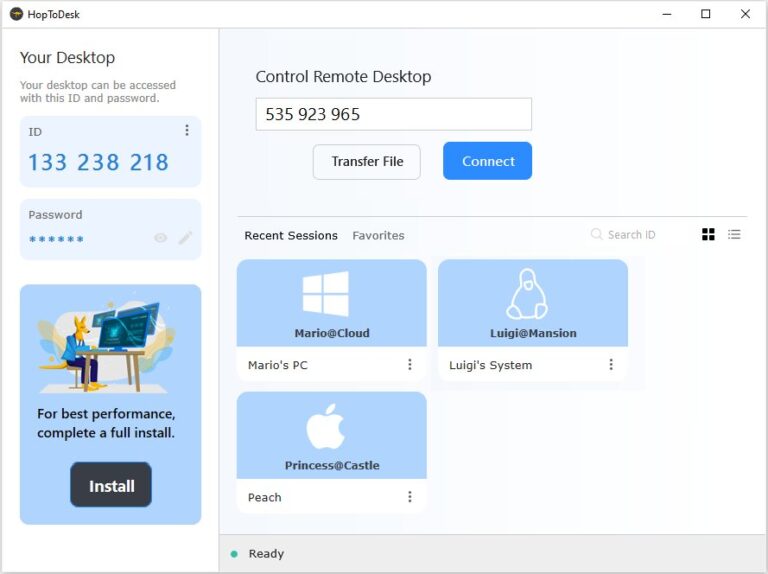
Pros
- Lightweight tool
- Strong compatibility
- Free for personal and commercial use
Cons
- Limited customer support options
- Lack of advanced features, like black mode, session recording, unattended access, etc.
2Chrome Remote Desktop
Chrome Remote Desktop is another software like AnyDesk developed by Google. It runs as an extension within the Chrome web browser. It also offers dedicated apps for Android and iOS. Its main features include:
- Complete remote control
- File transfer
- Clipboard syncing
- Unattended access
Chrome Remote Desktop is a free remote access program with no premium plans for professional use. Therefore, if you don't like installing any software, this web-based tool is your ideal AnyDesk alternative free choice.
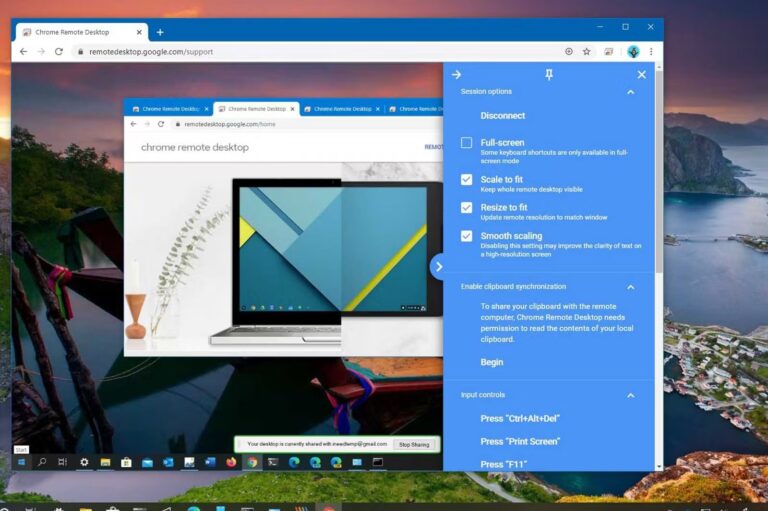
Pros
- Smooth remote connectivity directly from the web browser
- Wide compatibility (Windows, Linux, macOS, Chrome OS, Android, and iOS)
- Unattended access
- Top-notch security with Google's secure infrastructure
Cons
- No chat option
- 30-minute remote session timeout
- No compatibility beyond the Chrome browser
3AirDroid Remote Support
AirDroid Remote Support is our favorite AnyDesk alternative so far. Its feature-packed offerings cover all the basic to advanced remote access features you can imagine. It allows remote control of Windows, Android, and iOS devices from another computer or smartphone.
AirDroid Remote offers a free version for personal and commercial use. Its free plan offerings include:
- Real-time screen sharing
- Two-way file transfer
- Unattended access
- Black screen mode/li>
- Live text/voice chat/li>
If you opt for a paid version, you also get access to features like black screen mode, remote session logging, permission control, and more. Simply put, you get a full-fledged remote access software that allows you to remote control and access all other essential features for a seamless experience.

Pros
- Smooth and fast connectivity
- Feature-packed remote access experience
- Lightweight app
- Top-notch security with TLS 1.2, AES 256-bit encryption, and other security features
Cons
- Free version doesn't support mobile devices
- Doesn't offer remote into Mac devices
4Parsec
Parsec is a remote access software that provides a 4K experience with up to 60 frames per second and almost no latency due to peer-to-peer experience. It is suitable for both professional and gaming purposes. It supports remote sessions from Windows, macOS, Linux, and Android devices.
Parsec offers multiple pricing plans to fulfill different user needs. Its free plan is best for personal use and offers features like:
- 60 FPS desktop capture
- Single link desktop sharing
- Keyboard, mouse, and gamepad support
- Encrypted peer-to-peer connections
If you want latency-free software like AnyDesk, then Parsec is the tool you can consider.
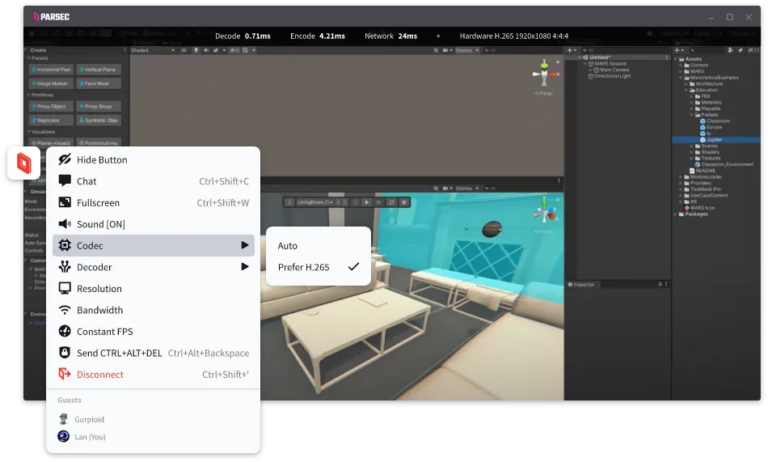
Pros
- Easy deployment
- 4K, 60 frame per second experience
- High-quality gameplay experiences
Cons
- No remote access support for iOS
- No dedicated file transfer feature
- No unattended access
5AnyViewer
AnyViewer is one of the well-known apps like AnyDesk. It provides an intuitive remote access software that allows you to remote control Windows, macOS, iOS, and Android devices. Its advanced technologies ensure high-speed connection with low latency and high-quality image.
- 3 login devices
- 2 simultaneous sessions
- File transfer
- Text chat
Other than the free plan, AnyViewer offers two paid plans for professionals and businesses, respectively. Overall, AnyViewer is another useful tool to enjoy remote support without struggling with issues faced with AnyDesk.
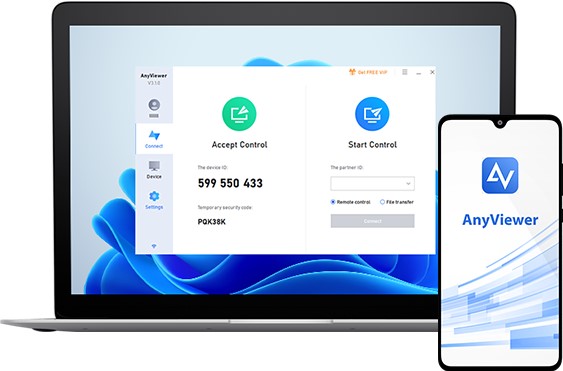
Pros
- Simple set up
- Lightweight
- Wide compatibility
Cons
- No unattended access
Other Great AnyDesk Alternatives Recommendation
Other than the above five AnyDesk alternatives, there are a few more that are best for specific purposes. Below are some of those tools worth considering:
Best AnyDesk Alternatives for Teams
Splashtop
Splashtop is a feature-packed remote access tool that enables efficient remote work for distributed teams. It allows users to access their work computers from any device, anywhere with an internet connection. It includes collaboration features that allow users to share screens and files easily. Moreover, it allows you to easily add users and devices as the business scales.
Splashtop also offers industry-leading security with AES 256-bit encryption, TLS 1.2, multi-factor authentication, and more. Beyond that, its pricing setup is perfect for teams of all sizes. It offers a diverse range of pricing plans to cater to the needs of different teams.
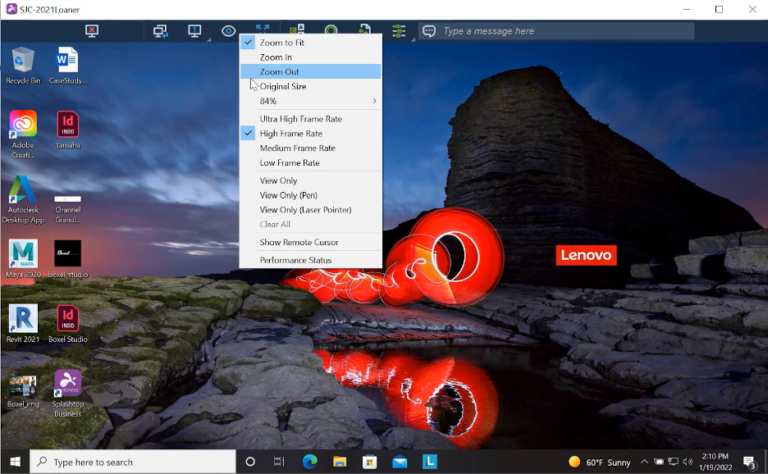
Zoho Assist
Zoho Assist is another reliable remote access software for teams. It can integrate with Microsoft Teams to help users manage and troubleshoot remote devices directly from the Teams interface. It provides support screen and application sharing to allow teams to conduct online training, demonstrations, and more.
Zoho Assist also supports session scheduling, unattended remote access, and multi-monitor support. Moreover, it offers text, video, and audio communication during support sessions. Simply put, it has all the essential features teams need today.
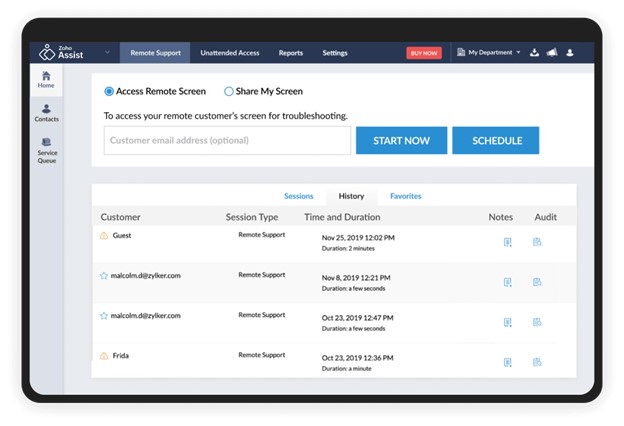
Best AnyDesk Alternatives for IT Support
Connectwise Screenconnect
Connectwise Screenconnect provides a suite of IT support solutions. It provides a lightning-fast way to connect to any device with just a code. It allows technicians to view and manage software, processes, services, and event logs effectively.
Connectwise Screenconnect helps maintain and troubleshoot systems silently without user interruption. Its other key features include file transfer, unattended access, access shared tools, session recording and reporting, and more.
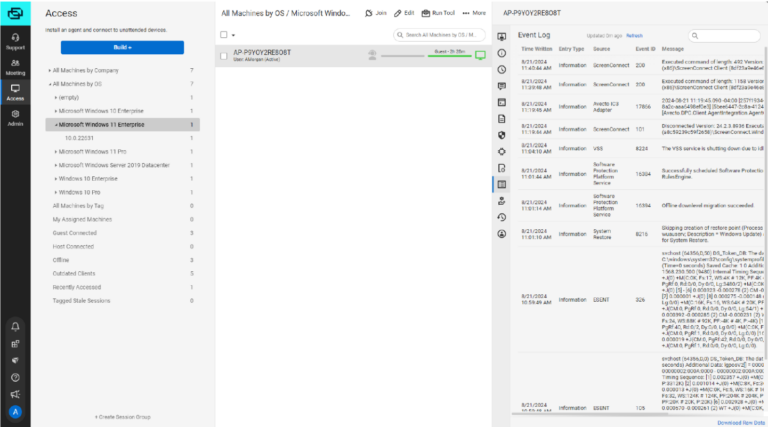
Parallels
Parallels is a software solution that helps run Windows and Linux on macOS devices. It provides simplified management of virtual apps and desktops.
Parallels Remote Application Server (RAS) provides virtual desktop and application delivery from a single platform. It allows IT support teams to publish full desktops, applications, and documents within a virtual environment for seamless access.

Best Open Source AnyDesk Alternatives
RustDesk
RustDesk is an AnyDesk alternative open source that allows you to access remote desktops from your self-hosted servers. You can personalize the RustDesk client with your name, logo, and icon.
RustDesk offers built-in server setup and network configuration to easily deploy RustDesk on-premises. Moreover, it supports 90 advanced configuration options.
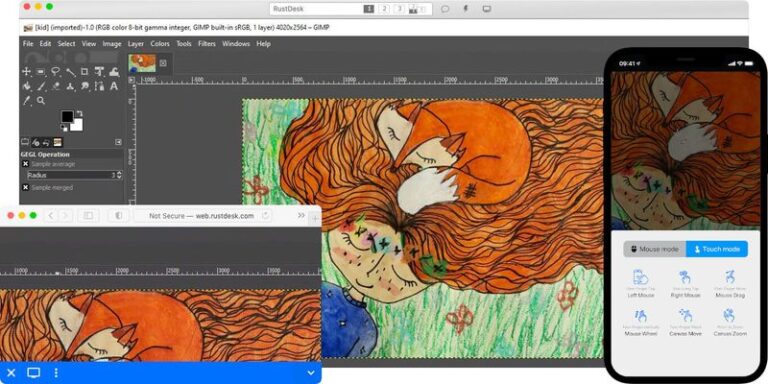
NoMachine
NoMachine is another powerful open source remote desktop tool. It provides fast remote access to Windows, macOS, and Linux. It empowers organizations to customize the NoMachine client interface by changing the fonts, character sizes, and the language used in all messages and dialogs.
NoMachine also empowers administrators to customize how sessions are managed, including options for session recording and monitoring.

Conclusion
AnyDesk seems an ideal remote desktop tool until it starts disturbing with prompts to upgrade to the paid version. However, you can easily replace AnyDesk with a suitable alternative. Above, we have hand-picked the 11 best AnyDesk alternatives you can choose. Now, it is your call on which one to pick.
The recommended approach is to shortlist your requirements and then pick the tool that fulfills all those checkboxes. If you want to save time, then simply use AirDroid Remote Support–the complete feature-packed remote desktop solution.
FAQs about AnyDesk







Leave a Reply.