2025 Overview of Anydesk Free Limitation and Way to Overcome It
If you're familiar with remote access tools, you're surely no stranger to AnyDesk, which has undoubtedly been one of the leading names in the industry. AnyDesk offers both free and paid versions. Do you know the differences AnyDesk free vs Paid? And what are AnyDesk Free's limitations?
So In today’s article, we will walk you through the differences between AnyDesk free vs paid and AnyDesk trial limitations. We will also guide you on overcoming the AnyDesk free license limitations and using free remote access software.
So let’s get into it.
Overview of AnyDesk and Its Free Trial Limitations
In this section, we'll give an overview of AnyDesk and its free trial limitations, and the difference between AnyDesk Free and Paid versions.
What is AnyDesk and its Pricing
AnyDesk is a remote desktop software that is built to allow users to connect to computers and other devices remotely. The cross-platform software also offers platform-independent remote access to remote devices. Besides, the software API can be integrated with your business management system and turn your business model into a hybrid one. Many other features of AnyDesk, like VPN, file transfer, etc., have increased the popularity of AnyDesk among all business industries.
AnyDesk offers a free version, as well as Solo, Standard, and Advanced versions, with the following pricing: Solo: $22.9/month, Standard: $35.9/month, Advanced: $79.9/month. For more details, you can check Anydesk Pricing.

What Are Differences Between AnyDesk Free vs Paid Versions?
Before you download the free license of AnyDesk, you should know the differences between the two versions. Below is a table highlighting the key differences between the AnyDesk free vs paid.
| Features | Free | Solo | Standard | Advanced |
|---|---|---|---|---|
| Managed Devices | 3 | 100 | 500 | 1000 |
| Remote Restart | × | √ | √ | √ |
| Session Recording | √ | √ | √ | √ |
| Session Logging | Only on device | Available online (5 most recent) | Available online for the team | Available online for the team |
| Disable Auto Update | × | √ | √ | √ |
| Privacy Mode | × | √ | √ | √ |
| User Management | × | × | Standard | Advanced |
| Active Tech Support (Ticket, Live Chat) | × | × | √ | √ |
We will further discuss the limitations of the software, so you know what to expect.
Anydesk Free Version Limitations
After extensive research and forum studies, we found that the AnyDesk Free Version does have many limitations, Here are the AnyDesk free version limitations that are unavoidable and make it a non-practical solution for long-term use:
Limited Device Access
The free version of AnyDesk will limit the number of devices that can be accessed. This means that only one user is allowed to access up to 3 remote devices over the network. This limitation is a big hurdle for users of the free version who have a need for multi-device access.
Limited Advanced Features
When exploring AnyDesk as a business solution, the free version may seem appealing. However, after installation, you'll quickly encounter its limitations—it lacks features like file transfer between devices, remote printing, and session logging and so on.
Session Limit Applies
Yet another limitation of the AnyDesk free license is the session time limit. As some users have reported, sessions are limited to 60 minutes. Once this time limit is reached, the current session will automatically disconnect, which is a significant drawback for personal users who need to work for several hours.
Only for Non-commercial Use
AnyDesk’s personal use limitations include the disclaimer that the free version can be used only for non-commercial purposes. You can’t use the software’s free version if you intend commercial use. Besides, you will get annoyed by frequent ‘AnyDesk Commercials are detected’ messages leading to instant disconnection. As a result, small businesses with budget constraints can’t use the AnyDesk software.
Security Concerns
The free version of AnyDesk may lack the same level of security features as the paid versions, such as privacy protection mode. This limitation could pose risks, especially when accessing sensitive information remotely, so users should be particularly cautious about security when opting for the free version.
How to Overcome AnyDesk Free Limitations
While many of these restrictions can only be resolved by purchasing an AnyDesk plan, you can alleviate the session time limit by whitelisting your AnyDesk account.
Steps to Whitelist Your AnyDesk Account
- Step 1.Sign Up for Whitelisting
- Go to the AnyDesk Whitelist Request page and fill out the necessary form. You will need to provide your first and last name, registered email, your 9-digit AnyDesk ID, your country, and the intended use of the software.
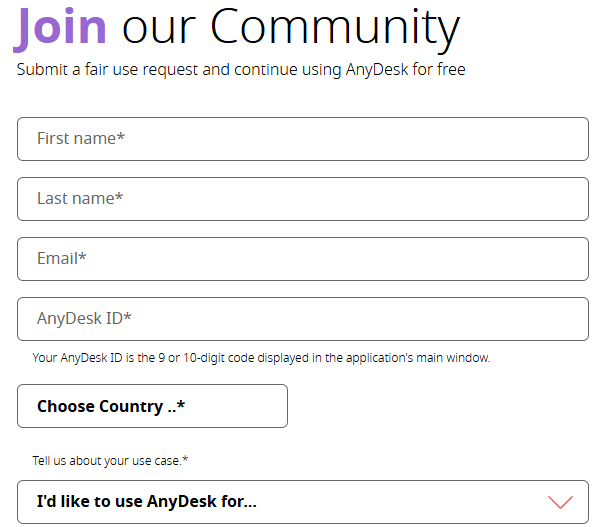
- Step 2.Wait for Approval
- Be prepared for potential delays, as some users have reported facing frustrating 100-second wait timers during the process. Additionally, responses to whitelist requests may take longer than anticipated.
And If you are unable to successfully whitelist your AnyDesk account, you can try resetting your AnyDesk ID by following the instructions here: Generate a New AnyDesk ID. This may help resolve issues related to the session time limit.
Best Alternative For AnyDesk Free Limitations
If you find the AnyDesk free version limitations too many to meet your needs, don't worry—we've found an excellent remote access alternative for you: AirDroid Remote Support and Open Source Remote Software-Rustdesk to help you overcome some of the limitations you might face with AnyDesk.
AirDroid Remote Support
AirDroid Remote Support is another remote access tool that offers more features in its free version compared to AnyDesk's free version, especially regarding the session time limit:
- Connection Hours: With AirDroid Remote Support Free Version, you get 10 hours per month of remote support, which is much more flexible compared to Anydesk. Additionally, While Anydesk Free Version can only for Non-commercial use, Airdroid doesn't have such limitation. This means you can have longer sessions without interruptions, making it easier to get your work done.
- Voice Chat:The AirDroid Free Version includes built-in voice chat that AnyDesk doesn't have, allowing for better communication during remote sessions.
Besides, AirDroid Remote Support Paid Version also have many advantages than Anydesk like black screen mode for privacy, AR camera for enhanced support, voice calling for improved communication, and tutorial gestures to guide users through processes.
Related to read: AnyDesk Alternative
RustDesk - Open Source Remote Access Software
RustDesk is free to use as it is an open-source remote conctrol software. Users can download and use the software without any cost, and they also can view and modify the source code to meet their needs. So it can be a great Alternative to resolve Anydesk free version limitations.
FAQs of AnyDesk
Conclusion
We have walked you through AnyDesk free limitations and show you how to overcome the session time limit. When you have personal needs and are tired of Commercial Use Suspected notification of AnyDesk, you can try downloading and using AirDroid Remote Support software on your device and connect to remote devices on the go.





Leave a Reply.