Augmented Reality Remote Assistance: What Should You Know
In today's fast-paced world, businesses are increasingly adopting new technologies to solve problems efficiently without needing to be physically present. One powerful tool in this area is Augmented Reality Remote Assistance.

What is Augmented Reality(AR) Remote Assistance?
Augmented Reality Remote Assistance is a technology that combines augmented reality (AR) with remote support systems to enable users to receive real-time guidance and assistance from experts or support personnel, regardless of their physical location.
AR Remote Assistance leverages advanced AR technology to facilitate real-time collaboration between remote technicians and field personnel.
How it works
To begin an AR remote assistance, the user starts an application on any AR-suitable device such as a smartphone, tablet, or AR headset then connects with a technician or an expert.
The integration of AR annotations enhances communication, enabling technicians to identify and address issues up to 50% faster, significantly reducing the need for on-site visits.

How does AR compare to traditional remote assistance methods?
Unlike voice or text-based communication, AR remote assistance allows you to see what you need and gives you real-time support to resolve complex issues and reduce incidents of errors. It makes the experience more interactive by offering guided interaction and enables expert interaction to provide very precise visual instruction.
Features of AR Remote Assistance
Real Time Annotations and Overlay
One of AR remote assist's best features is being able to add annotations to the live video stream in real time. It could be arrows pointing at specific components, circles marking parts we want you to pay attention to, or step by step text instructions right on the user's device screen. The visual cues are, to help so that even when dealing with a task or a problem so complex and so unfamiliar, users can follow along without confusion.

Interactive Communication
A big difference between traditional remote support (voice or text instructions) and AR remote assistance platforms is that they can use both visual and verbal means of communication.
The dual mode of communication makes for a richer, more effective experience to support the customer. Experts can respond with precise visual guidance, in addition to mere verbal explanations, whether it's clarifying a technical process, answering a question, or both.
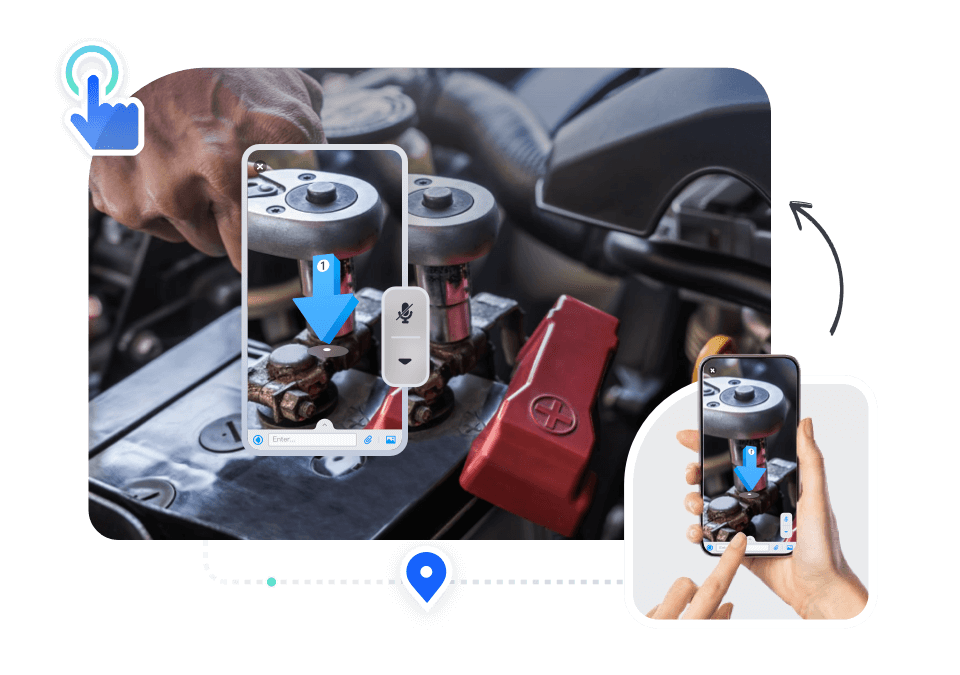
Remote Object Recognition
With object recognition capabilities, some AR IT solutions come with a design. This allows the platform to digitize physical objects in the video feed and augment that information with contextual information. This is especially very useful in the context of manufacturing or field services where it is necessary to draw a quick and accurate representation of what or which specific part or equipment.
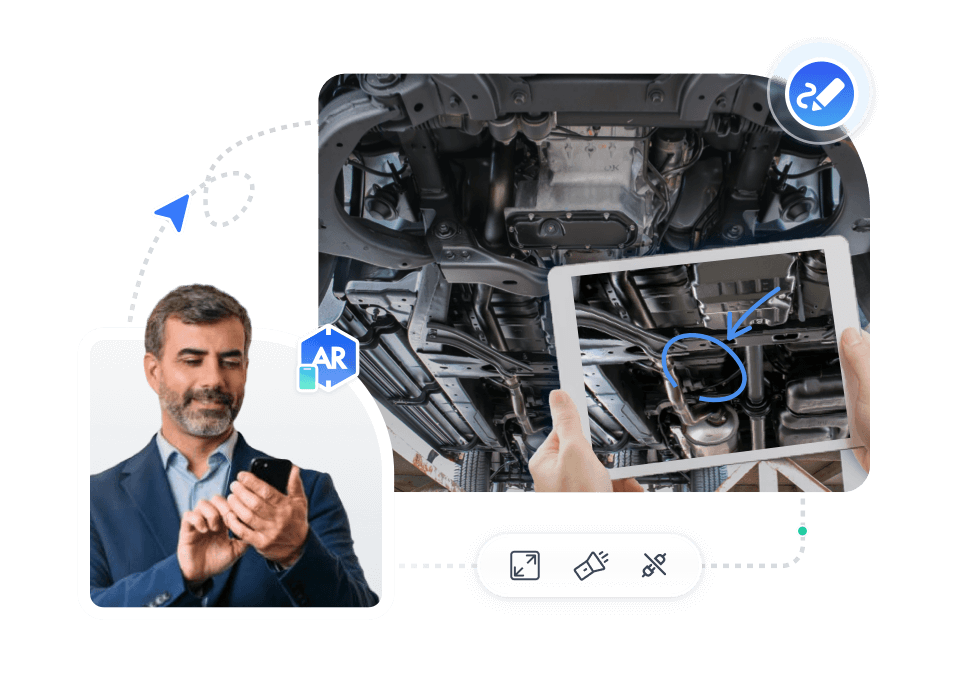
Cross Platform Functionality
AR remote assist platforms are becoming increasingly designed to work across devices and operating systems. This enables users to connect to experts irrespective of the device they are on. The experience happens anywhere - on a smartphone, tablet or AR headset - and the experience is seamlessly effortless with little to no latency.
Benefits of Using AR Remote Assistance
Improved Accuracy and Efficiency
Possibly the most important use case for AR remote assist is that it offers an incredibly useful interface to offer highly accurate step by step guidance. Unlike verbal descriptions, visual cues provided through AR eliminate the risk of errors as the task will be completed well.
Reducing Downtime and Upping Efficiency
This capability allows for minimal downtime as the issues can be resolved remotely with expert help available on the fly. In industries like manufacturing or healthcare, time is of the essence and this is even more critical. By supporting AR, businesses can fix problems at the time with less need for on site visiting, so operations can be picked up much quicker.
Cost Savings
Being a remote assistance process allows businesses to reduce the costs related to logistics, transportation, and travel expenses. Not only does this work for large enterprises but also for small businesses that can now get expert support without spending huge amounts on hiring full time specialists or traveling.
Enhanced Customer Experience
However, in a customer-facing scenario, this can help deliver a dramatically different customer experience by offering AR remote assistance. Unlike typically text based support, customers are presented with how to resolve the issue visually and are led faster through the resolution and higher satisfaction.
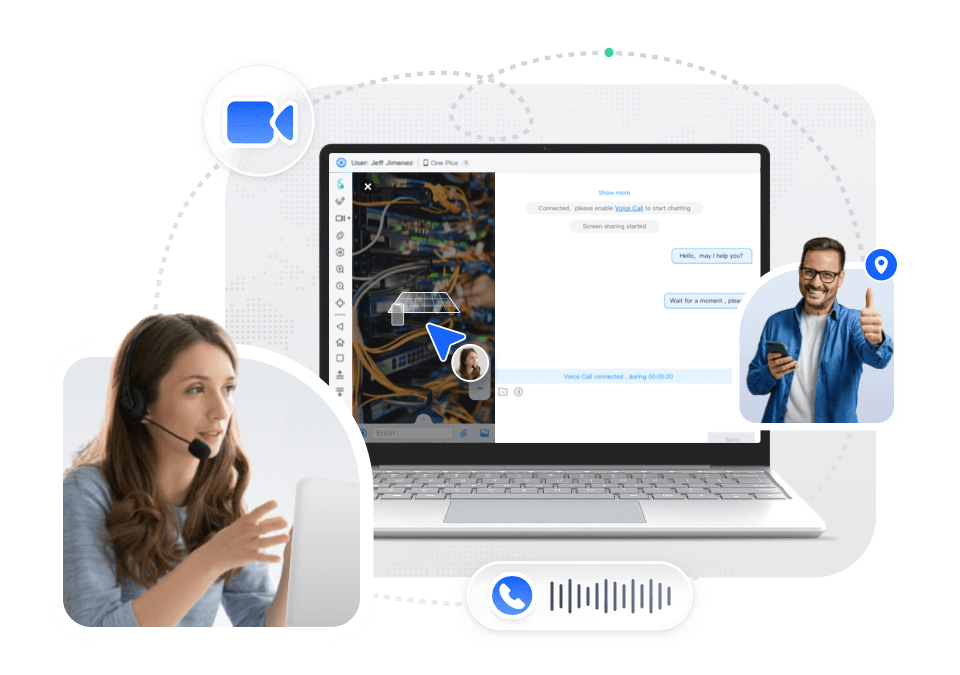
This is a more intuitive, straightforward form of troubleshooting that allows the customers to resolve the issues without feeling frustrated or scared by them.
Challenges of Using AR Remote Assistance
Connectivity and Bandwidth
For it to work properly, an AR application needs a stable internet connection with high speed. Users may experience lag, bad video quality or disconnections in areas where there's little to no network infrastructure. Without this remote augmented reality solutions, especially remote solutions where real time support is critical, will suffer in their effectiveness.
Hardware Limitations
While plenty of smartphones and tablets can support AR apps, not all do - many lack the requisite sensors and computing power to provide an optimal AR experience.
Privacy and Security Concerns
When using AR IT solutions, privacy and security of course are a factor, as they are with any remote service. Sensitive data needs to be protected during the remote assistance session for businesses and users. If not properly encrypted and with appropriate security protocols, data can be breached or there can be unauthorized access.
Use Cases and Applications of AR Remote Assistance
Healthcare
AR remote assist is very beneficial in the healthcare sector for remote diagnostics, surgery guidance and training. AR can be used by medical professionals to supply real-time visual instructions to surgeons during complex procedures, allowing them to be remotely assisted.
There are also opportunities for healthcare providers to use AR to have a patient 'walk' through at-home medical procedures such as wound care or medication administration, freeing them from hospital visits and lowering healthcare costs.
Manufacturing
AR remote assistance can help a technician out with the repairs, maintenance, and assembly of machines in manufacturing. With AR, the experts make use of it to overlay instructions and even point out the components that need replacing or checking.
With this, we can solve problems faster and minimize downtime which is critical to stay on schedule with production.
Field Services
Troubleshooting complex systems in the field is a challenge field service technicians face often. Using AR remote assistance, they can get real time guidance from experts to resolve problems without waiting for specialists to come on-site.
It's very useful for several industries (such as the utilities, telecoms, and construction industries, for example) where you tend to have technicians working in very remote locations with very little support there.
AR Remote Assistance Software: How to Choose the Right One
There are several things you need to think about when deciding which AR IT solution would work best for your business. Here's a guide to help you evaluate your options:
- Ease of Use Search for easy to use and intuitive software. The more user friendly your interface is, the quicker your team can start using.
- Features and Functionality Look for essential features such as: Real-time collaboration, 3D visualization, etc.
- Device Compatibility Make sure the software works on all devices from smartphones and tablets.
- Security Features You ought to invest in decent quality software from the same standpoint as data encryption and user account authentication to ensure your organization and customers.
AirDroid Remote Support as a Top Choice for AR Remote Assistance
AirDroid Remote Support offering an effective solution for remote problem-solving and support, it is one of the world's top AR camera apps. Specifically, this platform features several capabilities that enable remote support capabilities such as providing real-time visual annotations, support for multiple types of devices and greatly simplified communication between the user and the expert.
How AirDroid's AR Camera Works?
By connecting to the camera of an Android or iOS device, remote experts can place 3D markers and annotations directly onto real-life objects, providing precise guidance for troubleshooting physical equipment.
Key features of AirDroid's AR support include:
- Easy to use interface that needs little training.
- Support both iOS and Android devices.
- Live video and real time screen sharing.
- AR annotations and guidance that are interactive.
- Industry-leading security: AES-256-bit encryption, TLS 1.2, and others.
FAQs
What Is the Price of an AR Remote Assistance Software?
The cost of AR remote assistance software depends on the provider, feature, and scale of implementation. Some of the platforms price based on the number of users and others have a subscription based pricing plan. Click to check our AR Camera pricing.
Why does AR Remote Assistance need training first? Can AR Remote Assistance be used for training?
In that, yes, AR remote assistance is a great way to train. Users can learn complex tasks while being under an expert's guidance and improve skills and knowledge in real time.






Leave a Reply.