Top 7 Alternatives to Parsec for Gaming and Remote Working
Parses is a highly popular cloud gaming and remote desktop tool that guarantees low latency and high-quality graphics. However, many users seek a Parsec alternative because of its compatibility issues and limited functionality.
After reviewing dozens of tools, we have handpicked the 8 best Parsec alternatives of 2025. Go through the key features of each remote gaming software and choose what works best for you!
How Remote Desktop Software Assists in Remote Gaming
A remote desktop program offers direct access to a remote gaming computer including its mouse, keyboard, and settings. This way you can run games installed on that powerful PC, capable of handling high graphics, from another location using a less powerful device, mobile or desktop.
And that's exactly what Parsec offers to users. With Parsec or a similar tool like Parsec, you can enjoy a seamless gaming experience as well as additional remote management functionality.
5 Best Parsec Alternatives for Gaming in 2025
Tool 1: Moonlight
Editor Review: With its low latency and high graphics capabilities, this tool is specifically designed for remote gaming. However, it doesn't offer additional remote desktop features.
Moonlight Game Streaming is an open-source remote gaming platform with high resolution and low latency capabilities. It harnesses the NVIDIA GameStream technology to give users a lag-free gaming experience from any device. Moreover, users can stream their own gaming servers on many residential ISPs using port forwarding.
However, this alternative to Parsec is suitable for remote game streaming only, with no remote management tools.
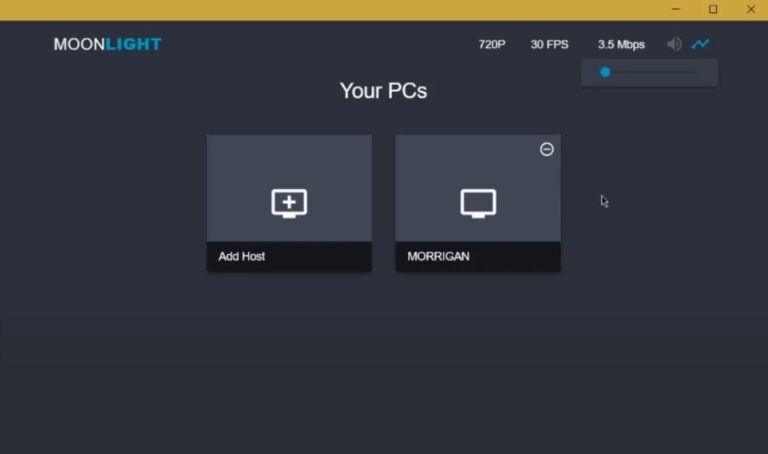
Key Features
- Provides 120 FPS streaming of games.
- Multi-player gaming experience.
- Allows streaming over a local network with IPv6.
- Open source and completely free for everyone,
- Supports 60 FPS at 4k.
Downsides
- It requires an NVIDIA GPU.
- The setup process is tech-savvy.
Tool 2: Shadow PC
Editor Review: An ultimate virtual PC gaming platform with low latency and robust hardware capable of handling games and software.
Shadow PC is a full-fledged cloud PC that comes with 256 GB and 512GB storage, though additional space can be purchased. Users can run high-end games from simple devices like mobile or laptop. Besides playing games, it also allows users to perform useful tasks such as video editing and content creation.
So, many individuals seek to get this Parsec alternative to play games and complete important tasks remotely. Its price plan starts from $12/month.

Key Features
- Cloud PC with high-end gaming from any device.
- Supports resolutions up to 4K.
- Supports features like video editing, 3D rendering, sound editing, and more.
- High-end hardware availability.
Downsides
- High subscription cost.
- Many popular games are not supported by this program.
Tool 3: Steam Remote Play
Editor Review: A remarkable remote gaming program with a built-in streaming option. It is best suited for Steam games
Steam Remote Play guarantees low latency and high audio and video streaming to give you an immersive gaming experience. Its seamless integration with Steam, the largest distribution platform of PC games makes it a worth-trying Parsec-free alternative. However, its incompatibility with iOS devices is a huge setback for Apple users.
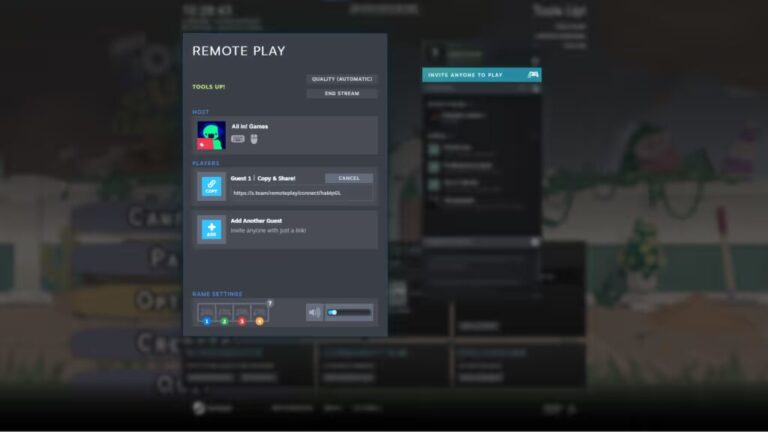
Key Features
- Seamless integration with Steam.
- Allow online multiplayer gaming.
- No additional price for Steam players.
- Invite Steam Friends to join your local co-op sessions remotely, without launching the game themselves.
Downsides
- Not available for iOS devices.
- Supports only Steam games.
Tool 4: Steam Link
Editor Review: A flexible and easy-to-use tool for enjoying remote gaming on a range of devices including TVs, desktops, and mobile devices. It doesn't offer remote management features.
If you wish to enjoy remote gaming on different devices like a phone, computer, or TV, try Steam Link. It easily integrates with the Steam platform, giving you access to the entire library. On top of that, it supports various gaming controllers including Xbox and PlayStation, earning its spot as a top Parsec gaming alternative. However with this tool, the host devices often get heated too much.
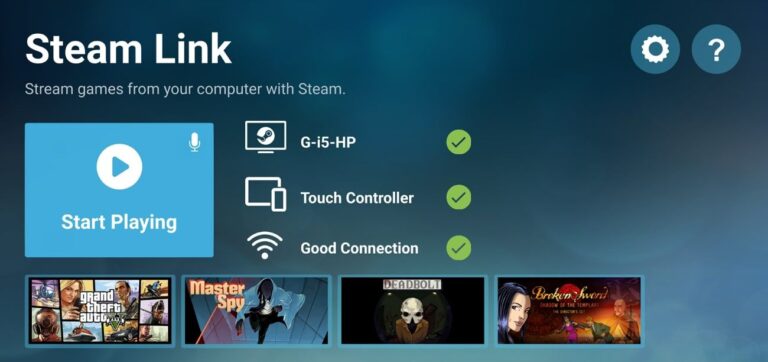
Key Features
- Compatibility with numerous platforms including TVs, mobile devices, and Raspberry Pi.
- Free to use for Steam accounts.
- Supports 4k resolution at 60 FPS.
- Customizable options for bandwidth, frame rate, and other settings.
- Supports both LAN and internet connections.
Downsides
- Encounters performance issues especially when the internet connection is weak.
- Supports Steam games only.
Tool 5: Rainway
Editor Review: It is a friendly Parsec alternative with multi-device gaming support, allowing users to play PC games remotely from any device.
Rainway makes it to the list of the best Parsec iOS alternatives for its cross-platform gaming experience with easy setup. As this program prioritizes speed and efficiency, you can stream resource-intensive games with little to no lag. You can turn any browser or device into a gaming canvas to ensure you never miss out on action, no matter the location. Moreover, it's compatible with all popular brands including Intel, AMD, and NVIDIA.
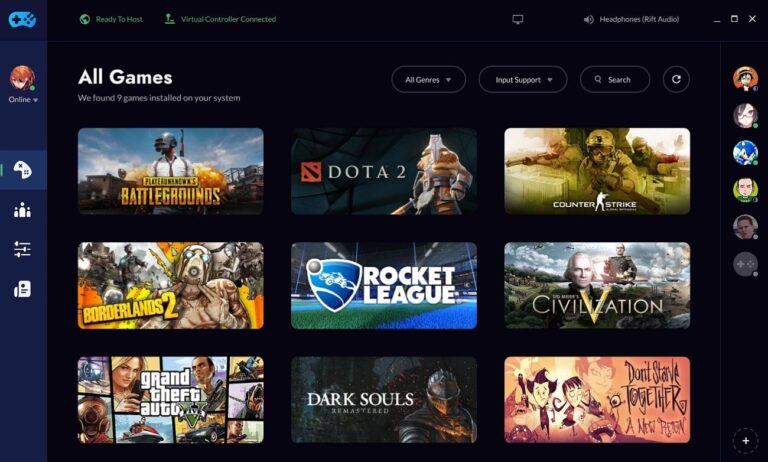
Key Features
- Offers many customizable options.
- Works on almost any device with a browser.
- Ensures low latency and 60FPS game streaming.
- Its cloud gaming platforms integrates all your games into a single interface.
Downsides
- Doesn't always match the low-latency requirements.
- Shows compatibility issues with latest Android versions.
2 Best Parsec Alternatives for Work and Collaboration in 2025
TeamViewer
Editor Review: It is a spectacular tool for remote task management because of its lightweight and unattended access.
TeamViewer is a popular name in the world of remote desktop software. With this Parsec alternative, you not only stream games remotely from any device, but also perform day-to-day tasks such as file transfer and screen sharing.
The reason for not recommending this program is its frequent lagging issues coupled with security complications.
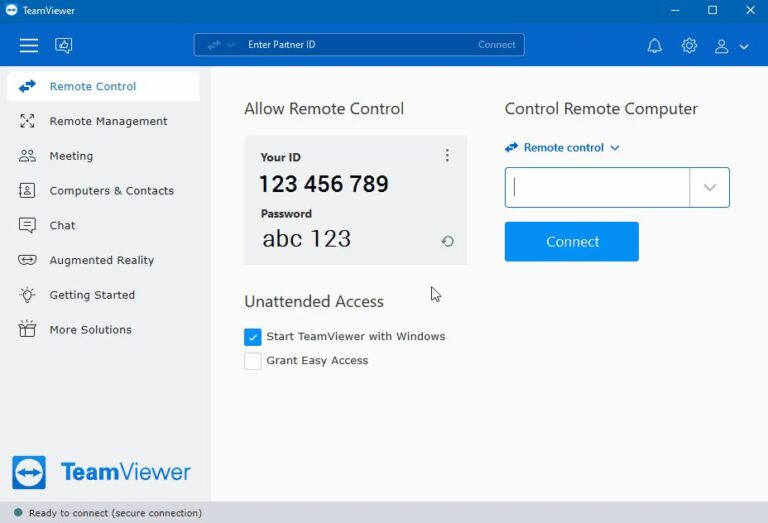
Key Features
- It provides unattended access to remote PCs.
- Easy to set up and configure.
- Offers remote management features including file transfer, multi-monitor support, and screen sharing.
- Custom black screen capability.
Downsides
- Not suitable for enterprise use.
- Regular connectivity issues.
AirDroid Remote Support
Editor Review: Probably the best and most comprehensive remote desktop tool, boasting a wide array of remote support and management capabilities.
AirDroid Remote Support is a highly efficient remote gaming software with low latency and high frame rate capabilities. Users can run resource-intensive games and powerful software from remote devices with ease. Its multi-monitor support coupled with unattended access makes it a one-in-all remote gaming and desktop tool.
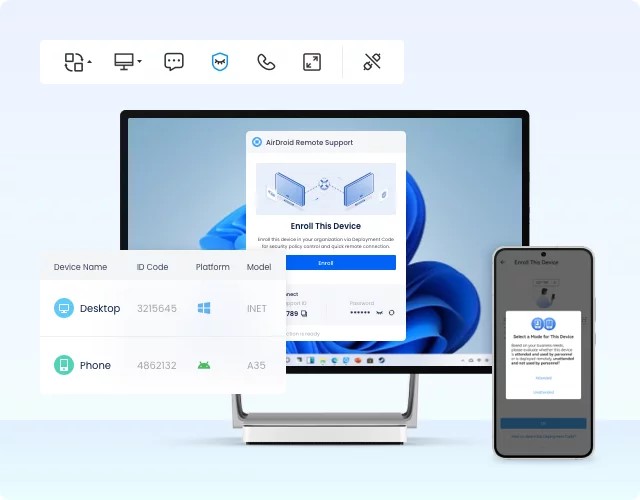
The versatility of AirDroid is visible in its feature-rich interface, advanced security mechanism, and easy learning curve. And if customization matters to you, it automatically becomes the go-to choice for both individual and enterprise use.
Key Features
- Gives unattended access to remote PCs to bypass the need for manual authorization of remote access requests.
- Cast a black screen on the remote end to ensure utmost privacy when playing games or performing administrative tasks.
- Supports multi-monitor collaboration, screen sharing and file transfer, and voice chatting.
- Allows connecting to the remote iOS/Android camera to provide real-time troubleshooting tips.
- Comes with multiple affordable pricing plans.
Downsides
- Allows remote access to only Windows from any desktop device (Windows or Mac).
How to Choose A Perfect Parsec Alternative
When hunting for software like Parsec, look for the below factors to get a smooth gaming and remote work experience:
- Low Latency: Low latency is crucial for a lag-free gaming experience and consistent remote working.
- High Performance: It should guarantee high-quality audio and video, especially on slow internet or a local PC with less powerful hardware.
- Multiple Platform Support: The tool should support access from multiple devices, including Mac and Windows.
- Feature-Rich Interface: It's best to select a tool that offers additional remote management features to provide flexibility in transitioning between work and leisure.
Based on these factors, AirDroid Remote Support is the most suitable choice. This feature-rich tool gives you complete access to remote devices for remote gaming, support, and management.
FAQs
Q1. Which Parsec alternative is best for gaming?
When it comes to remote gaming, tools like Moonlight (for NVIDIA users) and Steam Remote Play (for Steam users) stand out.
Q2. What is the best free alternative to Parsec?
Moonlight, Steam Link, and Steam Remote Play are completely free remote gaming tools that you can use in place of Parsec.
Q3. Which alternative works best for remote work?
For remote working, AirDroid Personal is the most comprehensive and efficient tool, offering spectacular features for both individual and business use.







Leave a Reply.