Call from a Different Number? 5 Best VoIP Apps to Try
There are plenty of situations where you might want to make a call from a different number; you need a separate number for work or need to make one-off calls that don't go directly to your main phone number.
But figuring out the best way to do that can be a bit complex. So, we're showing you how you can make a call from a different number. We've included multiple methods and some great VoIP apps to check out.
How to Get a Second Number
1. Get Another SIM Card
This is the best option for businessmen who regularly need a separate number.
You can have two separate numbers for texts/calls per your requirement. In the phone/text app, you can choose which number to use, so it's convenient to switch between using your personal line and your dedicated work number.

2. Use VoIP Services Offering Virtual Numbers
A Voice over Internet Protocol service uses the internet instead of mobile networks to make calls.
These services often provide you with a number for free, and some even allow you to make free calls and texts from that number. Other platforms require you to purchase 'credits' for calls and texts. It is only used when you need to make a call, so it's more cost-effective.
3. Use a Prepaid Phone
Buying a prepaid phone gives you a number to use with a phone for the number. It is typically limited to a certain period or by mobile usage like data, minutes, or texts.
You can buy a prepaid cell phone from most major carriers, usually without having to provide any personal information. Once activated, you can use it to make calls and send messages, and it is best used when you need a temporary device. This doesn't involve any long-term commitments, and you can stop using the phone once you're done with it.

Best VoIP Apps & Services for Calling from a Different Number
1Google Voice
Google Voice is a great option for making free voice calls and sending texts with a separate number. After signing up, you'll get an exclusive Google Voice number that works exactly as a normal phone app would.

Key features:
- Free calls to and from U.S. and Canadian numbers
- Integrates seamlessly with Google Calendar and Meet
- Dedicated calling features (forwarding, history, voicemail)
- Available on mobile and PCs
User Review
Google Voice has a solid 4.2 star rating overall with over 10M reviews on the Google Play. Most of the reviews are positive, with some praising its flexibility in untethering them from costly monthly SIM plans.
2Vyke
Vyke allows users to have numbers from a wide selection of countries and supports up to 4 extra phone numbers in the app.
Each number supports voicemail and free texts & calls to other Vyke users. You also get lower rates to make calls or send texts abroad, so it's a great option for online business use.
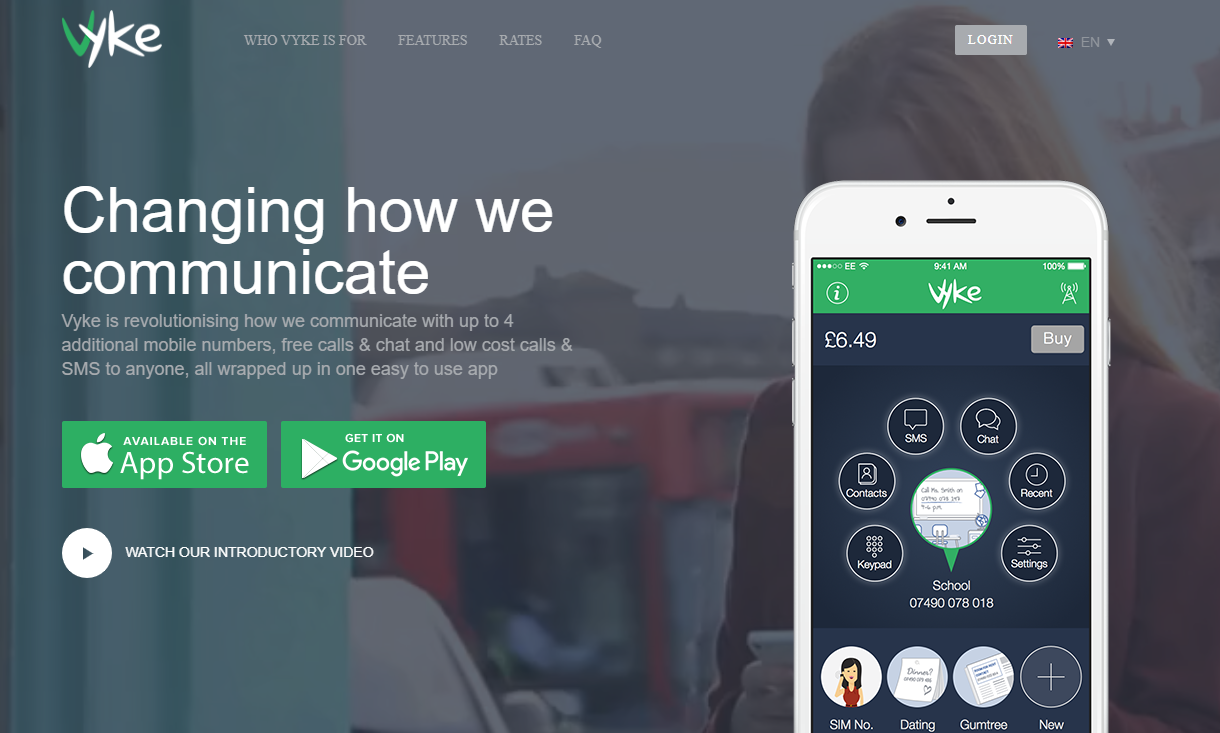
Key features:
- Supports up to 4 extra phone numbers
- Allows users to set 'availability'for calls/texts
- US, UK, France, Canada, Netherlands, Poland number available
User Review
Vyke has a decent 4.3-star rating from 1M reviews on the Google Play Store. It has a mixed bag of ratings, but they mostly skew towards the positive. Some users have mentioned there are some missing features, but it is overall a good experience.
3TextMe Up
TextMe Up is another solid VoIP app that allows you to call and text numbers from over 40 countries. It doesn't have any limits on how many numbers you can have on their platform. You also get a voicemail feature and lower rates for calls/texts to numbers abroad, which can be useful while traveling.
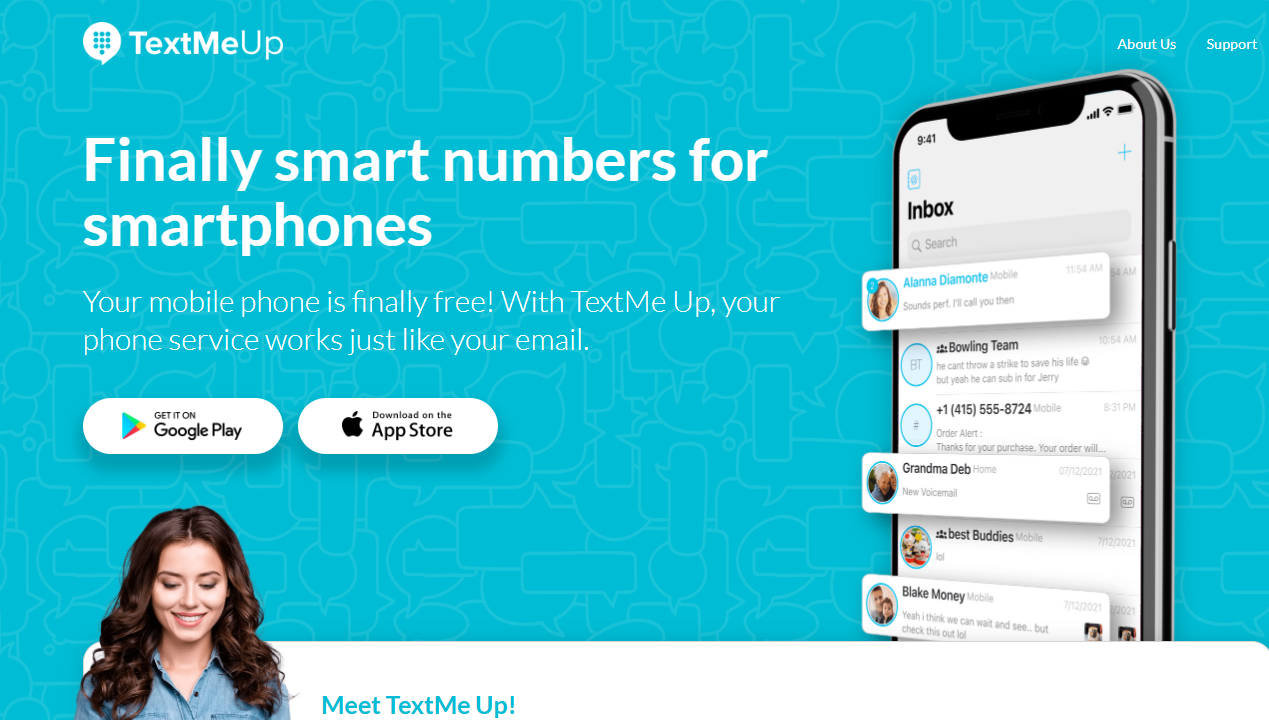
Key features:
- Supports voice, video, and image text messages
- Allows calls & texts to over 40 countries
- Free calls to any US/Canada numbers
User Review
TextMeUp has a 3.2-star rating out of 100M reviews on the Google Play. Most reviews are positive, however, some have mentioned that the latest versions have caused issues like the inability to send broadcast messages to multiple people simultaneously.
4Burner
If you want more control over your different numbers, Burner is a great option to try. The unique feature is the 'Burn' feature, which allows you to completely delete all info related to a Burner number.
It is packed to the brim with some great features like auto-reply texts, spam-blocking, a Do Not Disturb mode that stops incoming calls/texts for set durations, voicemail support, and even video calls.
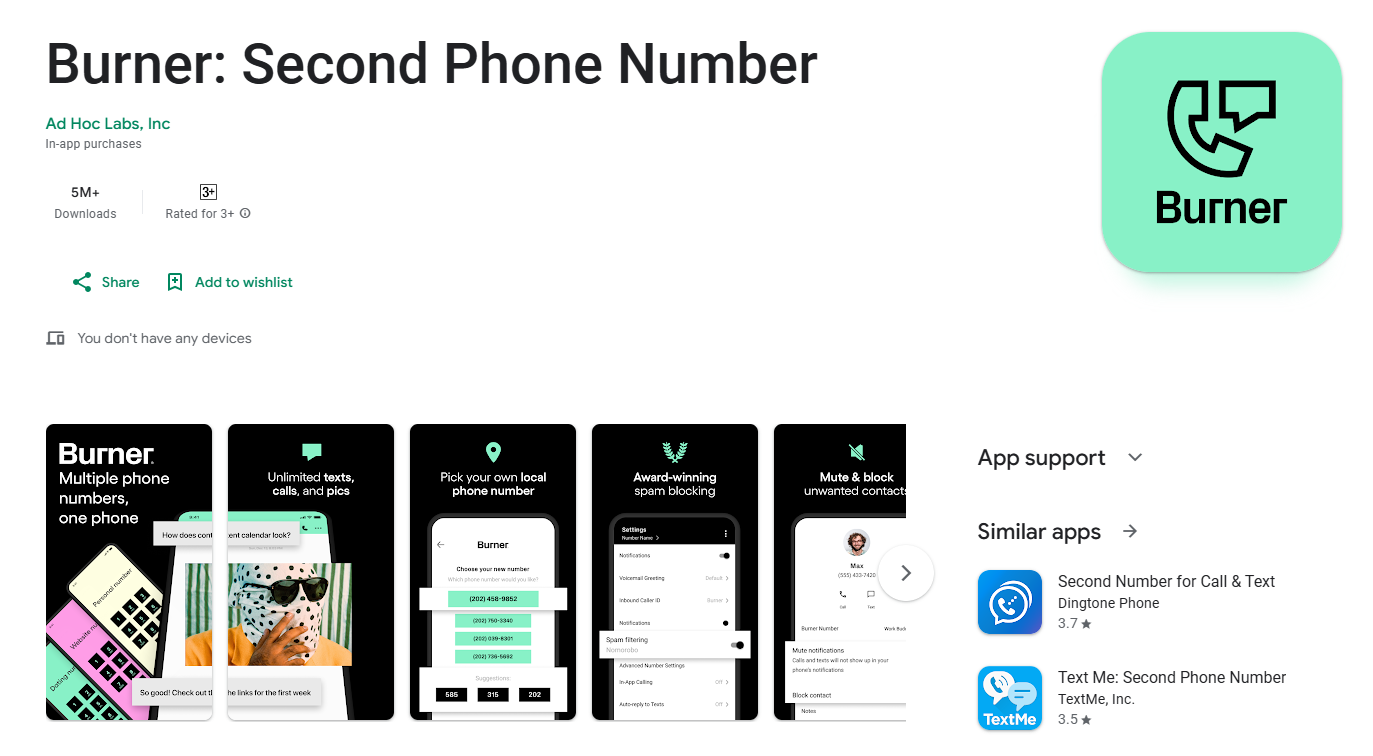
Key features:
- Convenient one-tap 'Delete Number'feature
- Advanced organization features
- Auto-reply texts & picture messages support
User Review
Burner has a great 4.7-star rating with 82.2K reviews on the Google Play. The reviews are mixed, with some users pointing out missing features that were removed in the newer version of the app and an outdated UI.
5Grasshopper
Grasshopper touts itself as a 'virtual phone system' with a variety of features to make it an all-encompassing second number built for business. A unique feature of Grasshopper is that it uses your provider's cellular network and essentially 'forwards' calls from Grasshopper to your usual number. But it also supports VoIP and Wi-Fi calls.
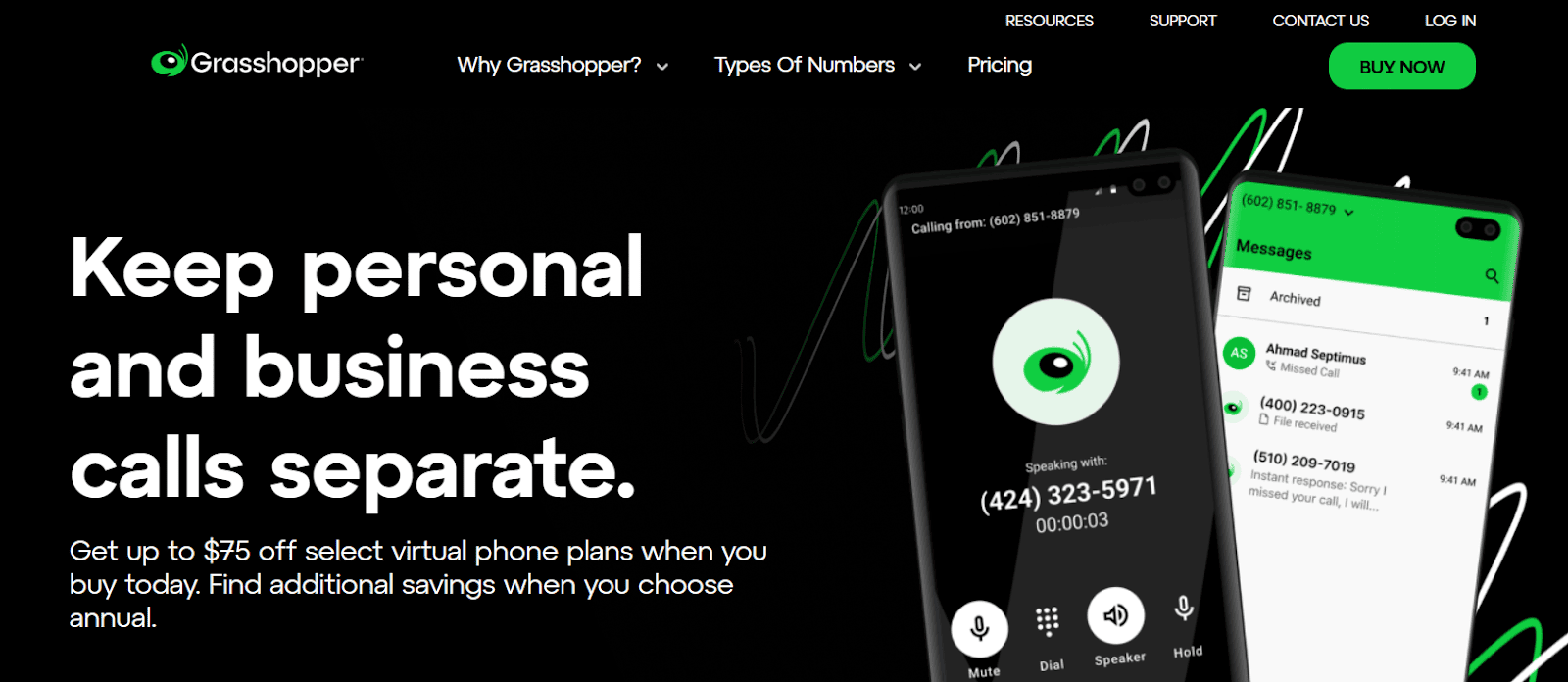
It has calling features like call forwarding, extensions, inbound fax, call recording, and 'Ruby Receptionist,' a virtual receptionist available 24/7. You also get access to voicemail and voicemail transcription capability and can choose a great variety of numbers: local, toll-free, or vanity numbers.
Key features:
- In-depth calling features (forwarding, voicemails, extension support)
- Supports both cellular & VoIP calls
- Available on mobile and PC
User Review
Grasshopper has a high 4.8-star rating with 44.3K reviews on the App Store. Most reviews are positive and praise the flexible features of platform support and voicemail support, but misses out on app sync for contacts.
NOTE! This Phone Number Spoofing App May Be Ineffective!
SpoofCard
While the apps we've included on the list do work as intended, there are other apps, like SpoofCard, which may not work as they claim.
Compared to the other apps we've featured, SpoofCard is a number 'spoofing' app, which changes your number with a virtual number to protect your privacy.
It has a great selection of features and, on paper, is on par with the other apps we've featured, however, there are some things to be wary of. According to some users, the app just doesn't work at all, even after purchasing credits to use:
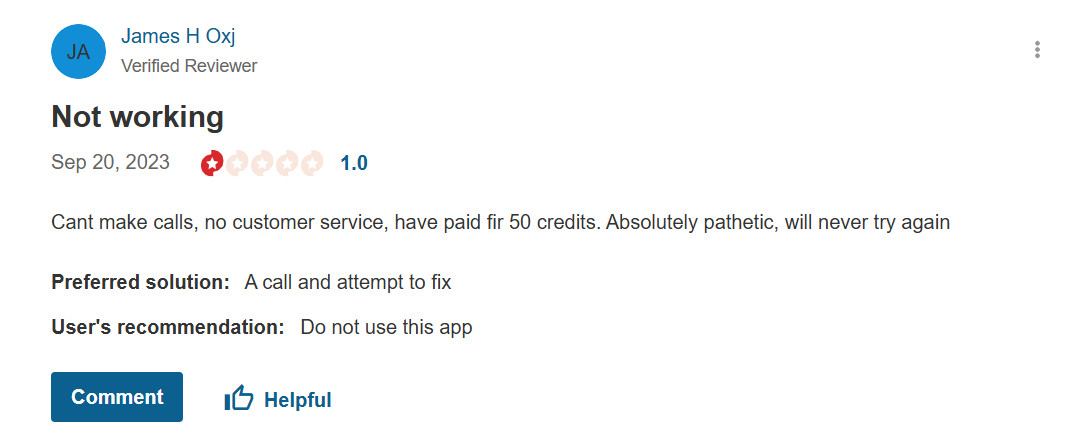
Others have mentioned that while the app used to be reliable and actually 'spoofed' your number, it has since changed and does not retain the same functionality. Some also complained that the app is overpriced and did not work while still using credits:
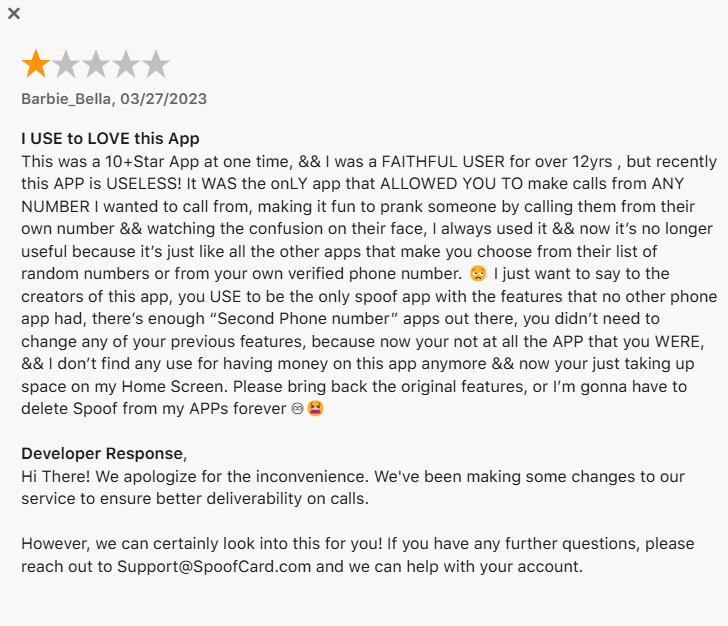
Since there are some critical reviews on SpoofCard, it's best to avoid the app entirely and try one of the other featured options instead.
Final Words
And that's everything you need to know about how to call from a different number using the same phone! There are plenty of options, but as is the case with these types of apps, always check and verify that they work as intended.
If all else fails, consider getting a second SIM card, like an eSIM or a prepaid SIM card, especially if you need the number for regular communication.
Make a Free Call on Your Device for Remote Assistant
Easily make free calls for remote help and keep your devices in sync with AirDroid Remote Support. Stay connected and get support whenever you need it!
FAQs about Calling from a Different Number





Leave a Reply.