Top 8 Chrome Remote Desktop Alternatives for Seamless Remote Access in 2024
"I continually run into problems of the screen size changing back and forth from big to small making it useless, mouse is misaligned, and other issues. Is there any better alternative to Chrome Remote Desktop?"
While Chrome Remote Desktop is a simple and easy-to-use remote access tool, it's performance is not as good as other professional remote desktop tools. Moreover, it falls short when it comes to businesses or users requiring enhanced security, advanced features, and more reliable support. Therefore, we have collected 8 best Chrome Remote Desktop alternatives for you. Let's get started.
Part 1: What Users Need for Chrome Remote Desktop Alternatives
As many users encounter issues when using Chrome Remote Desktop, so they seek a better alternative. Here are the features they want the alternative to have.
- Stable Connections: During a remote session, it should have a stable connection that doesn't frequently disconnect or fail to connect.
- Great performance: Its remote access and remote control should be very smooth, without frequent lags and dropped frames, etc.
- Easy to use: Chrome Remote Desktop is easy to set up. It would be better if the alternatives were very simple in the steps of setting up and establishing a remote connection.
- Tech Support: It needs to provide timely technical support to help users to solve issues.
- Security: Information and data security is critical in remote connections, and users expect higher levels of security such as end-to-end encryption and two-factor authentication.
- Features for Business: For IT support teams or businesses needing constant remote access to devices, they might need features like unattended access and mass deployment.
Part 2: List of 8 Best Chrome Remote Desktop Alternatives
In this section, we will recommend some suitable Chrome Remote Desktop alternatives based on the user's areas of concern. Users can select the most suitable ones to try.
- 1. AirDroid Remote Support
- 2. ConnectWise ScreenConnect
- 3. Getscreen.me
- 4. GoToMyPC
- 5. RemotePC
- 6. RustDesk
- 7. TeamViewer
- 8. UltraVNC
(* List in alphabetical order)
1AirDroid Remote Support
AirDroid Remote Support is a professional remote assistance software for PC and mobile devices. It can help you remote access Windows PC and Android phones from anywhere, anytime. And it designs admin console for business users to manage multiple remote devices. For personal users, it is also very easy to set up with the 9-digit connection code. Most importantly, it is free for all users. Therefore, it is our first pick for Chrome Remote Desktop alternative.
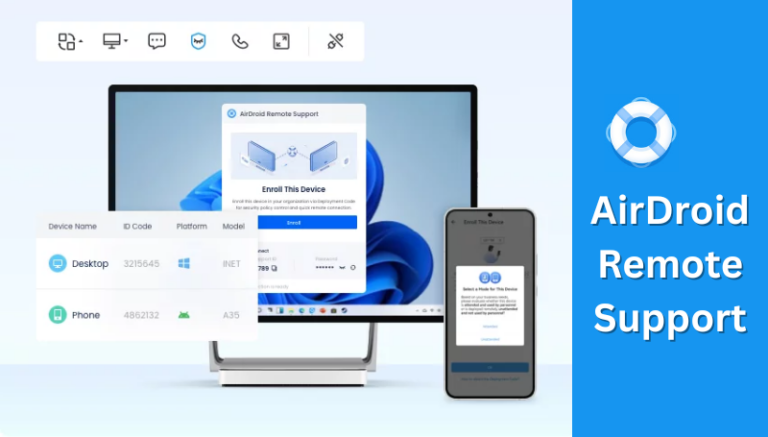
✅Why Users Like It
- Easy to use: With the 9-digit code, you can establish remote connection in seconds. You can also enroll the device and then connect in one-click hereafter.
- Stable connection: It has stable connection and low latency in remote sessions. You can experience great remote work performance.
- Unattended mode: You can enroll the device and set as unattened mode. Then you can connect anywhere, anytime.
- Black screen mode: On the unattended devices, you can turn on black screen mode to protect privacy.
- Admin console: For business users, you can track remote session logs and manage devices from the admin console.
- Free to use: Whether for business users or for personal users, it is free to install and connect.
❌Why Users Dislike It
- It doesn't support Mac computers to accept remote control.
2ConnectWise ScreenConnect
ConnectWise ScreenConnect is a powerful remote access program that allows you to remotely view and control devices from anywhere you have an Internet connection. The tool features excellent customer support, incredible screen sharing options and more. Compared to Google Remote Desktop, it is is perfect for IT support teams and businesses requiring a secure, scalable remote access solution. It excels in both security and scalability, making it ideal for medium to large enterprises.
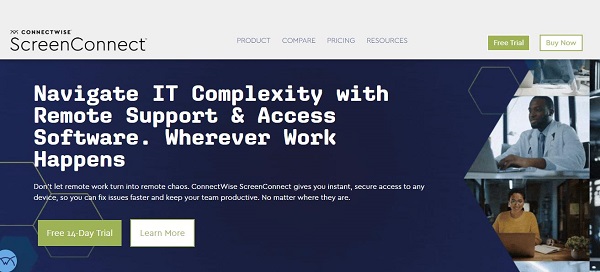
✅Why Users Like It
- When it comes to the interface, it is straightforward and easy to use, making it the best option for non-technical users.
- For better security, you will get end-to-end encryption and two-factor authentication (2FA).
- It is possible to remotely support and share temporary session access with multiple agents.
- You can perform different tasks such as remote reboot, file transfer, and session recording.
❌Why Users Dislike It
- Poor customer support, limited to email and chat, no phone support.
- May be a bit bulky or difficult to use add-ons.
3Getscreen.me
Getscreen.me is a cloud-based software that allows you to connect multiple devices simultaneously, including your mobile devices. It is used for remote support, remote management and remote work, and you can also easily integrate it with your MDM system. If you need to access a remote device from various locations and devices, it might be a good choice when you are looking for Chrome Remote Desktop alternatives.

✅Why Users Like It
- There are many useful options for remote access. The layout of the various functions is intuitive and beautiful.
- Support staff responds quickly to issues.
- You can get your personal account from where you can check connection history, see integrations and more.
- There is no need to install a client as it can work entirely through a browser plugin.
❌Why Users Dislike It
- Mobile apps are more difficult to configure.
- The remote connection process requires a good Internet connection and errors may occur when the Internet connection is poor.
4GoToMyPC
GoToMyPC is a strong contender for individuals and businesses seeking a reliable remote access solution with great performance and customer support. However, it may not be the best choice for users on a tight budget or those needing extensive customization.
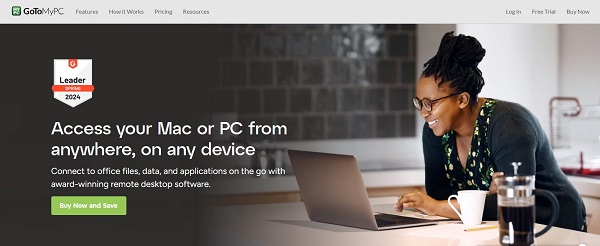
✅Why Users Like It
- It's reliable and the support team is responsive.
- Quickly access the computer as if you were there in person.
- Very easy to use for the non-tech savvy.
- You can also print documents from your remote computer to a local printer with a one-click.
❌Why Users Dislike It
- Too expensive for individual users.
- There is a slight delay in use, which can be annoying.
- Connection lost or connection slowed down due to poor network.
5RemotePC
RemotePC is another best Chrome Remote Desktop alternative that you can try without worrying about security issues. Its powerful option, "always-on," helps you access your remote computers anytime you want. Furthermore, it makes transferring files between your local and remote computers easier.
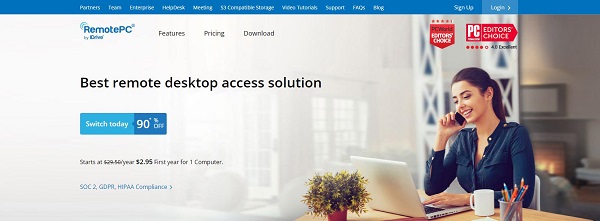
✅Why Users Like It
- It offers unique features such as multi-monitor support, remote printing and more at an affordable price.
- It uses TLS v 1.unique2/AES-256 encryption to protect your remote sessions.
- Easy to set up and able to get it up and running quickly.
❌Why Users Dislike It
- Pricing is based on the number of computers, which can be frustrating at times.
- Changing subscription plans is confusing, such as upgrading and downgrading.
- The user interface is a bit outdated, although the buttons are very clear.
6RustDesk
RustDesk is an excellent choice for users who prefer open-source solutions. Its security features and customization options make it ideal for tech-savvy users and smaller businesses that need more control over their remote access solutions.
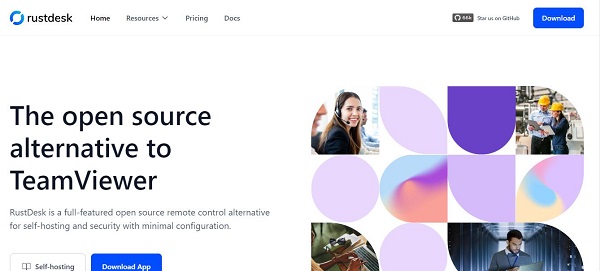
✅Why Users Like It
- You can enjoy self-hosted options.
- It supports VP8 / VP9 / AV1 software codecs, and H264 / H265 hardware codecs.
- No need to install the app, as it works directly on your devices.
- RustDesk supports unattended access, allowing you to connect to your remote devices anytime.
❌Why Users Dislike It
- Some users claim that its server components are closed source.
- Multiple engines recognize it as dangerous software and it may be a security risk.
7TeamViewer
TeamViewer is one of the most popular remote desktop solutions for businesses, offering powerful features such as team collaboration, file sharing, and mass deployment. It’s a great option for enterprises with larger teams and complex remote access needs.
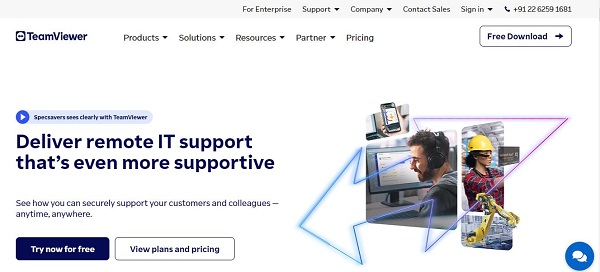
✅Why Users Like It
The top features of this app are discussed below.
- It offers end-to-end encryption, multi-factor authentication, and other features for better security.
- It is known for its high-performance connections and stable remote sessions.
- TeamViewer supports both multi-user and multi-session support.
- It integrates seamlessly with a wide range of third-party applications and services, including Slack, Salesforce and Microsoft Office.
❌Why Users Dislike It
- It has a higher subscription cost for commercial plans.
- The customer support team is not responsive.
- The free version times out too frequently.
8UltraVNC
UltraVNC is a great option for advanced users who require complete control over their remote desktop setup. It’s perfect for tech-savvy individuals and businesses that need a highly customizable, open-source solution.
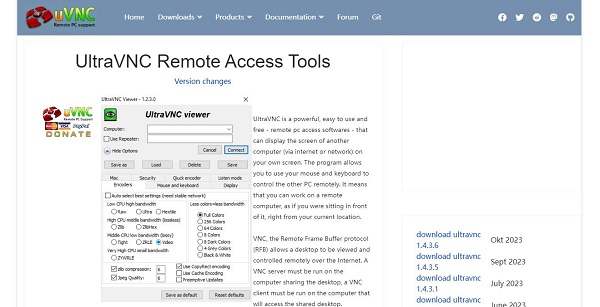
✅Why Users Like It
- UltraVNC provides full access to its source code, allowing users to test all its features.
- It offers powerful customization options such as file transfer, chat and deployment.
- It supports various encryption plugins for a secure connection that you can't find in Chrome Remote Desktop.
❌Why Users Dislike It
- The official website is inadequate and there are too many misleading downloads.
- Outdated UI which would not attract new users.
- User security can be a bit tricky to configure.
Part 3: Help You Make Faster Choices: Factors to Consider
Remote Desktop Software | Availability of Free Version | Note | Security Features |
AirDroid Remote Support | ✅ | Connect up to 3 unattended Windows devices | AES-256 encryption |
ConnectWise ScreenConnect | ❌ |
| AES-256, 2FA |
Getscreen.me | ✅ | Connect up to 2 unattended devices | SSL encryption |
GoToMyPC | ❌ |
| AES-256 encryption |
RemotePC | ❌ |
| AES-256 encryption |
RustDesk | ✅ | Self-hosted plans require subscription fees. | AES-256 encryption |
TeamViewer | ✅ | The free version is for personal use only. | 2FA, AES-256 encryption |
UltraVNC | ✅ | Completely free | SSL/TLS encryption |
When choosing the right tool for remote access, performance, security and scalability are paramount, especially for businesses that handle sensitive data or require high-performance connections. Here’s a breakdown of performance, security and scalability across the recommended tools:
Performance
Tools like TeamViewer and AirDroid Remote Support excel in terms of speed and reliability, making them ideal for high-performance tasks like video editing or running heavy applications. RustDesk and UltraVNC, being open-source, may offer slower connections due to the lack of enterprise-grade optimizations.
Security
If security is a top priority, ConnectWise ScreenConnect and RustDesk provide robust encryption and are excellent choices for enterprises that need to protect sensitive information. AirDroid Remote Support and RemotePC also offer strong encryption but may not support as many advanced security features as enterprise solutions.
Scalability
For business users, TeamViewer and AirDroid Remote Support provides better features and tech supports. And they are suitable for connecting to multiple devices. For the scalability aspect, they are good alternative to Chrome Remote Desktop.
Conclusion
To conclude, Chrome Remote Desktop may be a good solution for basic, individual use, but its limitations make it less suited for business or power users. By considering alternatives like TeamViewer, AirDroid Remote Support, or ConnectWise ScreenConnect, users can access more robust features, enhanced security, and better scalability, making these tools better suited for both individual and enterprise use cases.







Leave a Reply.