ConnectWise vs TeamViewer: Which One Should I Choose?
A question from Reddit user: "Is ConnectWise better then TeamViewer and the other tools? Curious what everyone thinks about ConnectWise? Is it simple and idiot proof to use for both the user and the tech?"
We all know that ConnectWise and TeamViewer are among the most popular remote access software on the market. But how do they compare with each other? Which one is better suited for your needs? Let's discuss this in detail.
Overview of ConnectWise and TeamViewer
Before we go into a detailed comparison, let's take a brief overview of ConnectWise and TeamViewer.
About ConnectWise ScreenConnect
ConnectWise ScreenConnect (Renamed ConnectWise Control) is a remote support and access software that is part of the ConnectWise suite of products. It allows users to connect to any device, anywhere, anytime, with a simple code or link.
It offers screen sharing, remote control, file transfer, chat, annotation, session recording, and more. ConnectWise ScreenConnect is designed for IT professionals, MSPs, and SMBs who need a reliable and secure remote support solution.
About TeamViewer
TeamViewer is a remote support software that is one of the most widely used and trusted worldwide. TeamViewer allows users to connect to any device across platforms with a unique ID and password.
It offers screen sharing, remote control, file transfer, chat, voice and video calls, augmented reality, session recording, and more. TeamViewer is designed for individuals, businesses, and enterprises who need a versatile and powerful remote support solution.
The following table is a general overview of the comparison between ConnectWise and TeamViewer to help you quickly understand and grasp the differences.
| ConnectWise ScreenConnect | TeamViewer |
Overall Rating | 4.7/5 | 4.6/5 |
Ease of Use | 4.6/5 | 4.4/5 |
Customer Service | 4.5/5 | 4.2/5 |
Value for Money | 4.5/5 | 4.3/5 |
Best for | MSPs, IT service providers, SMBs, enterprises | SMBs, enterprises, individuals |
Pros | - Fast and reliable connection | - Cross-platform and cross-network compatibility |
Cons | - Limited support for Linux and Mac | - Expensive and complex pricing |
ConnectWise vs TeamViewer: Comprehensive Comparison
Next, we will make a detailed comparison between them in terms of compatibility, features, price, and other dimensions that most users care about. Hope it can be helpful to you!
Compatibility Comparison
One of the most important factors to consider when choosing remote support software is its compatibility with different platforms and devices.
Both ConnectWise and TeamViewer support a wide range of operating systems and devices, such as Windows, Mac, Linux, Android, iOS, Chrome OS, and more. However, their compatibility has some differences, as shown in the table below.
Platform | ConnectWise ScreenConnect | TeamViewer |
Windows | ✅ | ✅ |
Mac | ✅ | ✅ |
Linux | ✅ | ✅ |
Android | ✅ | ✅ |
iOS | ✅ | ✅ |
Chrome OS | ✅ | ✅ |
Web | ✅ | ✅ |
Raspberry Pi | ❌ | ✅ |
ConnectWise ScreenConnect and TeamViewer support various platforms and devices.
However, ConnectWise ScreenConnect has some limitations and issues with Linux and Mac devices, such as requiring root access, not supporting audio and video, and having lower performance.
Conversely, TeamViewer offers a more consistent and smooth experience across all platforms and devices.
Feature Comparison
Both ConnectWise and TeamViewer offer a comprehensive and robust set of features that can meet the requirements of different users and scenarios. However, each software has some differences and unique features as shown below.
Unique Features of ConnectWise ScreenConnect
✅5-Digit Session Code: Unlike other remote support software, ConnectWise uses a unique 5-digit connection code to connect to the correct support session.
✅Audit Log Filter: ConnectWise allows administrators to quickly find and download specific files by filtering audit logs by session name.
✅Scripting and Automation: ConnectWise provides scripting and automation tools. Technicians can create and execute scripts to automate repetitive tasks during remote support sessions.
✅Multiple User Source Management: ConnectWise allows you to easily manage multiple user groups. You can securely invoke multiple LDAP user sources and link multiple AD directories to simplify administration.
Unique Features of TeamViewer
✅Cross-Platform Access: TeamViewer allows users to access or control devices running on different operating systems, including Windows, macOS, Linux, and mobile platforms such as iOS and Android.
✅Remote Printing: TeamViewer enables users to print documents directly from a remote device to a local printer without having to transfer files for printing.
✅Customizable Branding: TeamViewer allows enterprises to customize options such as company logos and interface colors to provide a professional look for remote support sessions.
✅Device Management & Endpoint Protection: TeamViewer can manage, monitor, track, patch and protect your devices and keep your IT infrastructure healthy.
Integration Comparison
ConnectWise ScreenConnect integrates with other ConnectWise products, such as ConnectWise Automate, ConnectWise PSA, and ConnectWise CPQ.
These products are designed to provide a complete and unified IT service management, automation, and remote support solution. Users who use these products can benefit from the seamless integration and synchronization of data and processes between them.
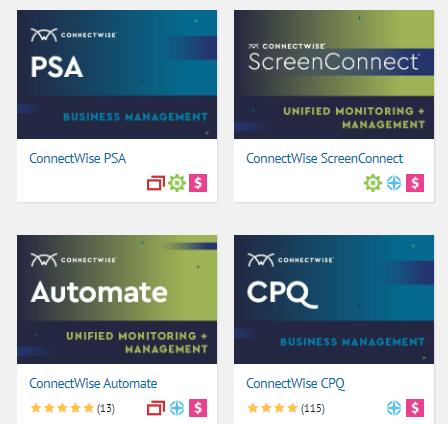
On the other hand, TeamViewer integrates with various software and applications, such as Microsoft Outlook, Zendesk, Salesforce, Freshdesk, Jira, ServiceNow, Slack, and Zoho Desk.
These software and applications are widely used for email, customer service, CRM, project management, ITSM, collaboration, and more. Users who use these software and applications can benefit from the easy and convenient access and control of devices and data from within them.
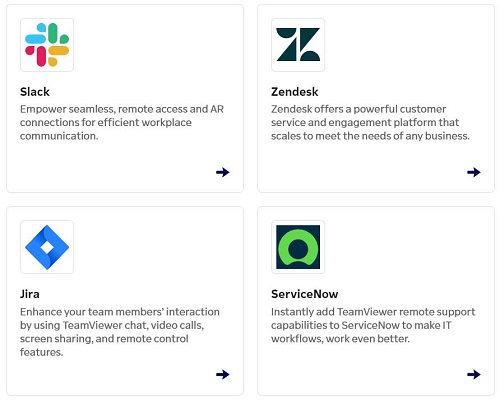
Pricing Comparison
ConnectWise and TeamViewer offer various pricing plans and options that suit different budgets and needs. However, each software has some differences and trade-offs, as shown in the table below.
Pricing Plan | ConnectWise ScreenConnect | TeamViewer |
Free Trial | ✅ | ✅ |
Free Personal Version | ❌ | ✅ |
Pricing 1 | Remote Support One - $28/month | Remote Access - $24.90/month |
Pricing 2 | Remote Support Standard - $43/month | Business - $50.90/month |
Pricing 3 | Remote Support Premium - $53/month | Premium - $112.90/month |
Pricing 4 | Remote Unattended Access - Starting at $31/month | Corporate - $229.90/month |
Pricing 5 | - | Tensor - Custom pricing |
Customer Service Comparison
Both ConnectWise and TeamViewer have many customer service options in common, such as phone support, email support, live chat support, ticket system, knowledge base, community forum, video tutorials, webinars, blogs, and social media. These options are useful for providing users with information, guidance, and assistance.
However, many users have complained when they ask TeamViewer customer service to cancel their subscription because users cannot unsubscribe immediately. It is worth noting that they need to make an unsubscription request to the customer service 28 days in advance.
Interface Comparison
Interface is another important factor to evaluate when choosing remote support software, as it can affect the usability and efficiency of users.
Both ConnectWise and TeamViewer have user-friendly and intuitive interfaces, but they also have some differences and preferences.
ConnectWise has a simple, clean interface and minimalist design. It is easy to use and navigate, but some users have found it too basic and lacking some features.
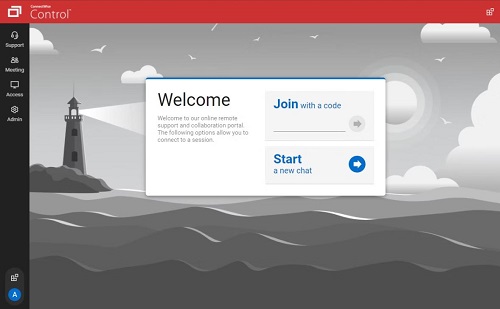
TeamViewer has a complex and rich interface with a colorful design and a light theme. It allows users to switch between modes, such as remote control, file transfer, meeting, and augmented reality. It is powerful and versatile, but some users have found it too cluttered and overwhelming.
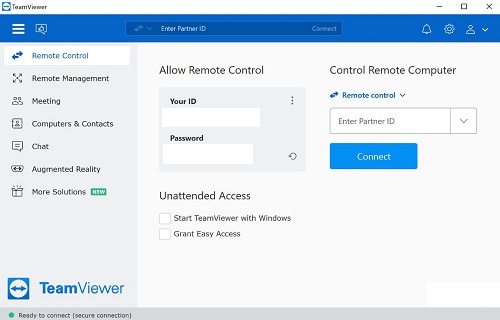
Security Comparison
Security is another crucial factor to evaluate when choosing remote support software, as it can affect the privacy and protection of users and their data.
ConnectWise offers security features such as encryption, authentication, authorization, audit logs, and role-based access control. ConnectWise also complies with security standards and regulations like GDPR, HIPAA, and PCI DSS.
ConnectWise’s security is generally strong and reliable, but some users have reported some security breaches and incidents in the past.
TeamViewer offers security features such as encryption, authentication, authorization, audit logs, and two-factor authentication. TeamViewer also complies with security standards and regulations, such as GDPR, HIPAA, and ISO 27001.
TeamViewer’s security is generally robust and trustworthy, but some users have complained about security issues and risks.
User Reviews
User reviews are another essential factor to consider when choosing remote support software, as they can reflect users' real experiences and opinions.
ConnectWise and TeamViewer have received many user reviews, but they also have mixed and contrasting feedback.
User Reviews of ConnectWise ScreenConnect

ConnectWise has received mostly positive user reviews, with an average rating of 4.7 out of 5 stars on Capterra, a software review platform. Some of the common praises that users have given to ConnectWise are:
😊“ConnectWise is fast, reliable, and easy to use. It allows us to provide remote support to our clients without any hassle or delay.”
😊“ConnectWise is affordable and flexible. It offers different pricing plans and options to suit our needs and budget.”
However, ConnectWise has also received some negative user reviews, with some of the common complaints that users have given to ConnectWise are:
🙁“ConnectWise has limited integration options. It does not integrate well with our other applications and services."
🙁“ConnectWise has occasional bugs and glitches. It sometimes crashes, freezes, or disconnects during the remote support sessions.”
User Reviews of TeamViewer

TeamViewer has received mostly positive user reviews, with an average rating of 4.7 out of 5 stars on Capterra. Some of the common praises that users have given to TeamViewer are:
😊“TeamViewer is cross-platform and device compatible. It allows us to access and control any device, anywhere, anytime.”
😊“TeamViewer is rich and diverse. It offers a many features and functions that enable us to perform remote support tasks efficiently and effectively."
However, TeamViewer has also received some negative user reviews, with some of the common complaints that users have given to TeamViewer are:
🙁"TeamViewer is expensive and complex. It has a complex and confusing pricing model, with different plans and options that are hard to understand and compare."
🙁“TeamViewer has frequent connection issues. It often drops, lags, or fails to connect during the remote support sessions.”
How Should I Choose between ConnectWise and TeamViewer?
Based on the comparison above, we can see that ConnectWise ScreenConnect and TeamViewer have their strengths and weaknesses, advantages and disadvantages, and pros and cons.
Therefore, the best remote support software for your business relies on your needs, preferences, and budget. Here are some factors and criteria that you should consider when choosing between ConnectWise ScreenConnect and TeamViewer:

Platform and Device Compatibility
If you need to connect and support many platforms and devices, including Linux and Mac, TeamViewer might be a better option for you, as it offers a more consistent and smooth experience across all platforms and devices.
However, if you mainly use Windows devices, then ConnectWise ScreenConnect might be sufficient for you, as it offers a fast and dedicated connection and performance for Windows devices.
Feature and Functionality
If you need a comprehensive and versatile remote support software that offers a rich set of features and functionality, including file transfer, chat, remote printing, augmented reality, mobile device support, and IoT support, then TeamViewer might be a better option for you, as it offers more features and functionality than ConnectWise ScreenConnect.
However, if you only need the basic and essential features and functionality for remote support, access, and collaboration, then ConnectWise ScreenConnect might be enough for you, as it offers the core features and functionality for remote support, access, and collaboration.
Integration and Compatibility
If you need a remote support software that combines with a wide range of famous and widely used applications and software, such as Microsoft 365, Salesforce, Zendesk, Freshdesk, ServiceNow, Jira, Slack, Zoho, Dropbox, Google Drive, OneDrive, and Box, then TeamViewer might be a better option for you, as it offers a wide range of integrations with third-party apps.
However, if you use other ConnectWise products, such as ConnectWise Automate, ConnectWise Manage, and ConnectWise PSA, then ConnectWise ScreenConnect is a better option for you, as it integrates seamlessly with other ConnectWise products to provide a complete service.
Try the Best ConnectWise and TeamViewer Alternative
While ConnectWise and TeamViewer are both popular and powerful remote support software solutions, they are not the only ones in the market.
There are also some alternatives that can offer similar or even better features and benefits at a lower cost. One of the best alternatives to ConnectWise and TeamViewer is AirDroid Remote Support.

AirDroid Remote Support is a remote support software focused on mobile devices that allows users to remotely access Android and iOS devices, solve problems, provide assistance, and perform maintenance tasks. It also has advanced remote support features such as unattended access, AR camera, tutorial gesture and more.
In addition, AirDroid Remote Support is more affordable and transparent. It starts at just $199 a year and doesn't limit the number of connected devices.
Conclusion
In conclusion, ConnectWise and TeamViewer are excellent remote support software solutions, but they also have some differences and drawbacks that may affect the user's choice.
The best way to choose between them is to consider the user's needs, preferences, and budget and compare them with each product's features, benefits, and drawbacks.
Alternatively, the user can also consider AirDroid Remote Support, the best alternative to ConnectWise and TeamViewer, which offers advanced features better suited for mobile devices.





Leave a Reply.