Cyber Security Risks and Best Practices for Working from Home
Working from home has become a popular and flexible option for many employees and employers, as it offers benefits such as cost savings, time efficiency, and work-life balance.
However, working from home also exposes cyber security risks that can endanger the data, systems, and reputation of employees and employers. These risks include phishing, malware, unsecured devices and networks, human error, and physical theft.
Therefore, employees and employers must follow some best practices to safeguard themselves and their organizations from cyber dangers.
Part 1: 8 Safety Tips for Employees Working Remotely
Working remotely has many benefits, including flexibility, convenience, and productivity. However, it also comes with some challenges and risks, especially regarding cybersecurity and data protection.
Remote workers are often more weak to cyberattacks, data breaches, and identity theft than office workers due to personal devices, unsecured networks, and unfamiliar platforms.
Therefore, remote workers need to follow some safety tips to protect themselves and their employers from cyber threats. Here are eight safety tips for employees working remotely:

1Use Secure Devices and Networks
One of the most basic and important safety tips for remote workers is to use secure devices and networks.
This means that you should use authorized, encrypted, and updated devices by your employer and avoid using public or shared devices that may have malware or spyware installed.
You should also use a secure network connection, such as a VPN (virtual private network), that encrypts your data and stops hackers from intercepting or modifying it.
Avoid using public or unsecured Wi-Fi networks, such as those in cafes, hotels, or airports, that may expose your data to cybercriminals.
2Beware of Phishing and Social Engineering
Phishing and social engineering are common techniques used by cybercriminals to trick remote workers into exposing sensitive data, such as passwords, bank details, or personal data.
Phishing is when hackers send fraudulent emails or messages that seem to be from legitimate sources, such as your employer, your bank, or a government agency, and ask you to click on a link, download an attachment, or provide some information.

Social engineering is when hackers impersonate someone you know or trust, such as a colleague, a friend, or a family member, and try to manipulate you into doing something that compromises your security.
⚠To avoid falling victim to phishing and social engineering, you should always verify the identity and authenticity of the sender, check the URL and spelling of the email or message, and never open or download any suspicious attachments or links.
3Use Approved and Secure Remote Access and Cloud Services
Another safety tip for remote workers is to use approved and secure remote access and cloud services.
Remote access is when you connect to your employer's network or system from a different location, such as your home or a coworking space. Cloud services are online platforms that store and process your data on remote servers, such as Google Drive, Dropbox, or Microsoft OneDrive.
Both remote access and cloud services can enhance your productivity and collaboration, but they can also pose security risks if they are not correctly configured and protected.
Therefore, you should only use remote access and cloud services that are approved and provided by your employer and follow their policies and guidelines on how to use them safely.
Secure Encrypted Remote Access Software for Businesses
Provide instant support to your customers and employees with end-to-end encryption and security policies.
You should also use strong passwords, encryption, and firewalls to secure your remote access and cloud services and avoid storing or sharing any sensitive or confidential data on them.
4Avoid Human Error and Negligence
Human error and negligence are often the main causes of cybersecurity incidents and data breaches, especially among remote workers.
Human error is when you make a mistake or oversight that compromises your security, such as forgetting to lock your device, losing your device, or clicking on a malicious link.

Negligence is when you disregard or violate your employer's security policies and procedures, such as using unauthorized devices or apps, sharing passwords, or accessing unapproved websites.
⚠To avoid human error and negligence, you should always be vigilant and cautious when working remotely and follow the best practices and standards of cybersecurity.
You should also report any security incidents or issues to your employer as soon as possible and cooperate with their investigation and resolution.
5Update and Backup Your Data and Devices
Updating and backing up your data and devices are essential safety tips for remote workers, as they can prevent data loss, corruption, or theft and protect your devices from malware, viruses, or ransomware.
Updating your data and devices means installing the latest security patches, updates, and antivirus software on your devices and updating your apps and software to the most recent versions. This can help you fix any security vulnerabilities or bugs and improve the performance and functionality of your devices.
Backing up your data and devices means that you should create copies of your data and store them in a separate location, such as an external hard drive, a USB flash drive, or a cloud service. This can help you recover your data in case of a disaster, such as a device failure, a power outage, or a cyberattack.
6Use Multifactor Authentication and Password Managers
Multifactor authentication and password managers are two tools that can enhance your security and privacy when working remotely.
Multifactor authentication is when you use more than one method to verify your identity and access your accounts, such as a password, a code, a fingerprint, or a face scan. This can make it harder for hackers to break into your accounts, even if they have your password.
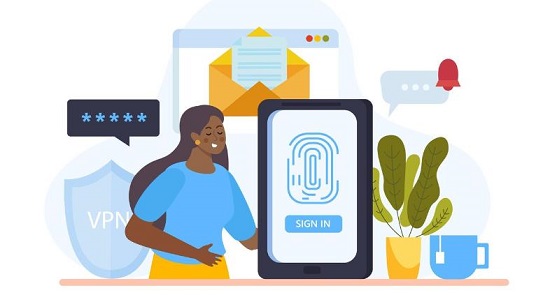
Password managers are apps or software that generate store, and autofill your passwords for different accounts, websites, and apps. This can make creating and remembering strong and unique passwords more comfortable and avoid using the same or weak passwords for multiple accounts.
7Be Careful with Email Attachments and Downloads
Email attachments and downloads are common sources of malware, viruses, and ransomware, which can infect your devices and data and cause serious damage or harm.
Therefore, you should be careful with email attachments and downloads and only open or download them from trusted and verified sources.
You should also scan them with your antivirus software before opening or downloading them and delete them after using them.
You should also avoid opening or downloading unsolicited or unexpected email attachments or downloads, as they may be part of a phishing or spam campaign.
8Secure Your Physical Environment and Devices
You should protect your devices from theft, loss, or damage by locking them when not in use, keeping them in a safe place, and not leaving them unattended or exposed.
You should also protect your data from unauthorized access by shredding any paper documents that contain sensitive or confidential information and using encryption, passwords, or biometrics to lock your devices and files.

You should also protect your privacy from eavesdropping, spying, or recording by using headphones, a microphone, or a webcam cover when communicating online and by avoiding working in public or crowded places where others can see or hear your screen or conversation.
Part 2: How Employers Can Provide Security for Employees
While employees working remotely are responsible for following safety tips and best practices, employers also have a crucial role in providing security for their remote workforce.
Employers should take proactive and preventive measures to protect their data, systems, and reputation from cyber threats and to support their employees in working securely and productively.
Here are four ways that employers can provide security for employees working remotely:
1Establish and Communicate Comprehensive Security Policies and Guidelines
One of the first and most important steps employers should take is establishing and communicating clear and comprehensive security policies and guidelines for their remote workers.
These policies and guidelines should cover topics such as acceptable use of devices and networks, password and authentication requirements, data classification and handling, remote access and cloud service protocols, incident reporting and response procedures, and security awareness and education programs.

Employers should also communicate these policies and guidelines to their employees in a clear and consistent manner and ensure that they understand and comply with them.
2Provide and Support Secure Devices, Networks, Remote Access and Cloud Services
Employers should provide their employees with authorized, encrypted, and updated devices with antivirus software and firewalls installed, which can be remotely wiped or locked in case of theft or loss.
Employers should also provide their employees with secure network connections, such as VPNs, to encrypt their data and prevent unauthorized access.
They should also provide and support secure remote access software and cloud services that are approved and configured by the organization and have adequate security controls and safeguards in place.
Secure Encrypted Remote Access Software for Businesses
Provide instant support to your customers and employees with end-to-end encryption and security policies.
3Train and Educate Employees on Cybersecurity
Employers should conduct regular and mandatory security awareness and education programs for their remote workers that cover topics such as phishing and social engineering, human error and negligence, email attachments and downloads, physical environment and device security, and security best practices and tips.

They should also provide their employees with resources and tools to help them learn and enhance their security skills and knowledge, such as online courses, webinars, newsletters, quizzes, and simulations.
4Respond and Recover from Incidents and Breaches
Employers should have a robust and resilient incident response and recovery plan that can detect, contain, analyze, and resolve any security incidents or breaches that may affect their remote workers or their organization.
They should also have a crisis communication and management plan that can inform and guide their employees, customers, partners, and stakeholders on how to deal with the incident or breach and how to restore normal operations as soon as possible.
Conclusion
Working from home is great, but we need to be careful about cyber security. Bad people might try to trick us or hack into our work equipment over the Internet if we're not careful.
So, it's important for both employees and employers to follow some simple rules to stay safe. There's a cool tool called AirDroid Remote Support that can also help keep us safe when working from home.






Leave a Reply.