End-to-End Encrypted Call Apps: Secure Your Conversations Right Now
Are your calls secure? If you've ever wondered, making end-to-end encrypted calls might be just what you need. They ensure that only you and the person you're speaking with can access the conversation, protecting your privacy.
Here, we'll explore the key features of a good end-to-end encrypted call app and highlight some services that offer these features. Let's get started.
What Makes a Good End-to-End Encrypted Call App?
Not all apps offer end-to-end encryption, leaving your chats less secure. So, how do you find a trustworthy app? Look for these features to ensure your calls are encrypted:
Popular Services/Apps That Offer Encrypted Calls
1Google Phone Service - Google Fi
For Android users you can enjoy fully encrypted one-on-one call conversations using Google Phone Service - Google Fi. You don't have to manually enable encryption, as end-to-end encryption is enabled by default.

Features
- Secure and protected one-on-one calling.
- Spam detection and blocking.
- Data encryption.
- Ensures a VPN for your secure online activities.
Limitations
- No end-to-end encryption on conference calls.
- No voicemails are encrypted.
- No encryption on calls with non-phone devices like tablets (iPad), Desktops, smartwatches, etc.
- Calls made through Messages by the Google app are not encrypted.
2Apple Built-in Option - FaceTime
FaceTime audio and video calls are end-to-end encrypted and are perfect for Apple users. Your conversation content during voice/video calls will not be decrypted by Apple during a FaceTime call;

Features
- End-to-end encryption on audio/video calling.
- Uses a strong and secure encryption standard, which is AES-256 encryption.
- Group video calls are also encrypted.
- Removes tracking parameters from the links shared during FaceTime chats.
- End-to-end encryption is enabled by default.
Limitations
- Only works with Apple devices.
- Facetime protocols are not open source.
3Third-Party Messaging Apps
1) WhatsApp
WhatsApp is best for cross-platform communication under end-to-end encryption. You can enjoy encrypted voice or video calls and messages on this app;

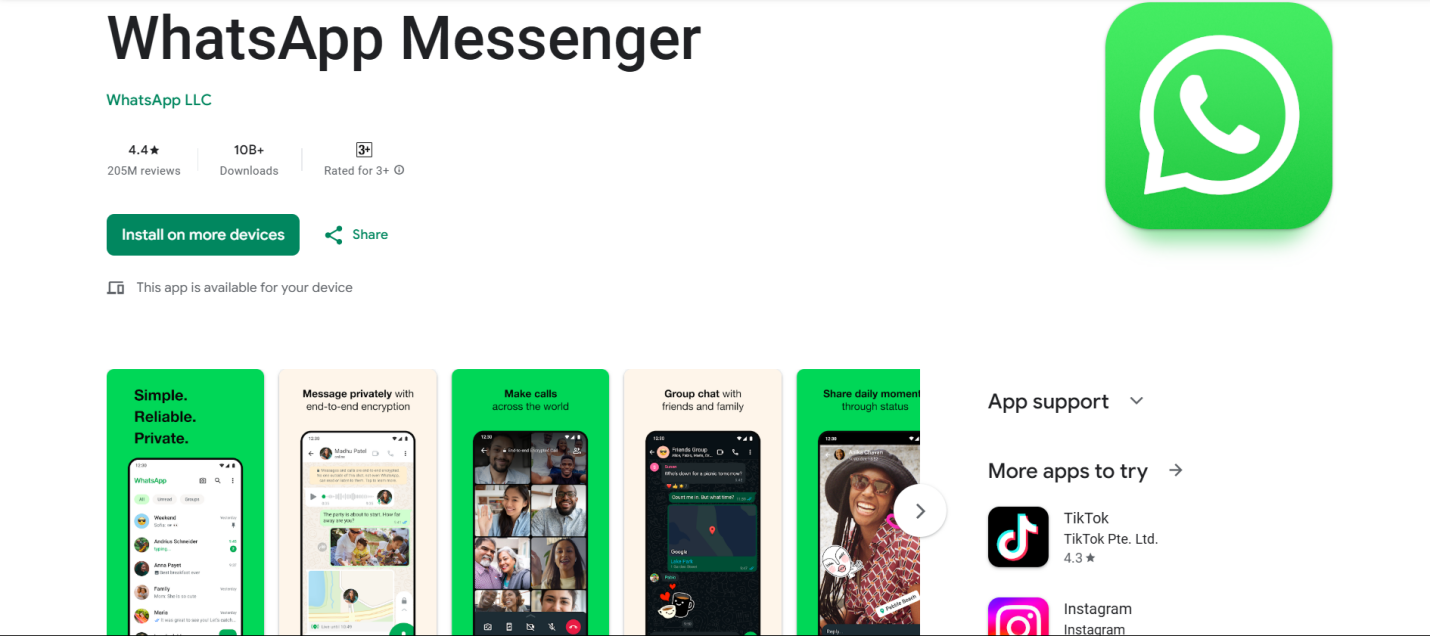
Features
- Encryption is enabled by default.
- Uses Signal Protocol encryption.
- The platform cannot access call content.
- Protects IP address during call.
- Open source software.
Limitations
- Metadata collection possibility.
- Chat backups on cloud storage are not encrypted.
2) Signal
Signal uses end-to-end encryption for both calls and messaging and ensures only the sender and the receiver can hear/read the content;

Features
- Open source software.
- By default, enabled end-to-end encryption.
- Uses Signal Protocol encryption Curve25519, AES-256, and HMAC-SHA256 as primitives.
- Double ratchet cryptographic algorithm technique to encrypt large data volume.
Limitations
- Does not use the RSA algorithm.
- Signal requires your phone number for registration so it can reveal your identity during registration.
3) Facebook Messenger
Owned and developed by the Meta platform, Facebook Messenger also offers you end-to-end encryption, making conversation secure and safe with no third-party involvement;
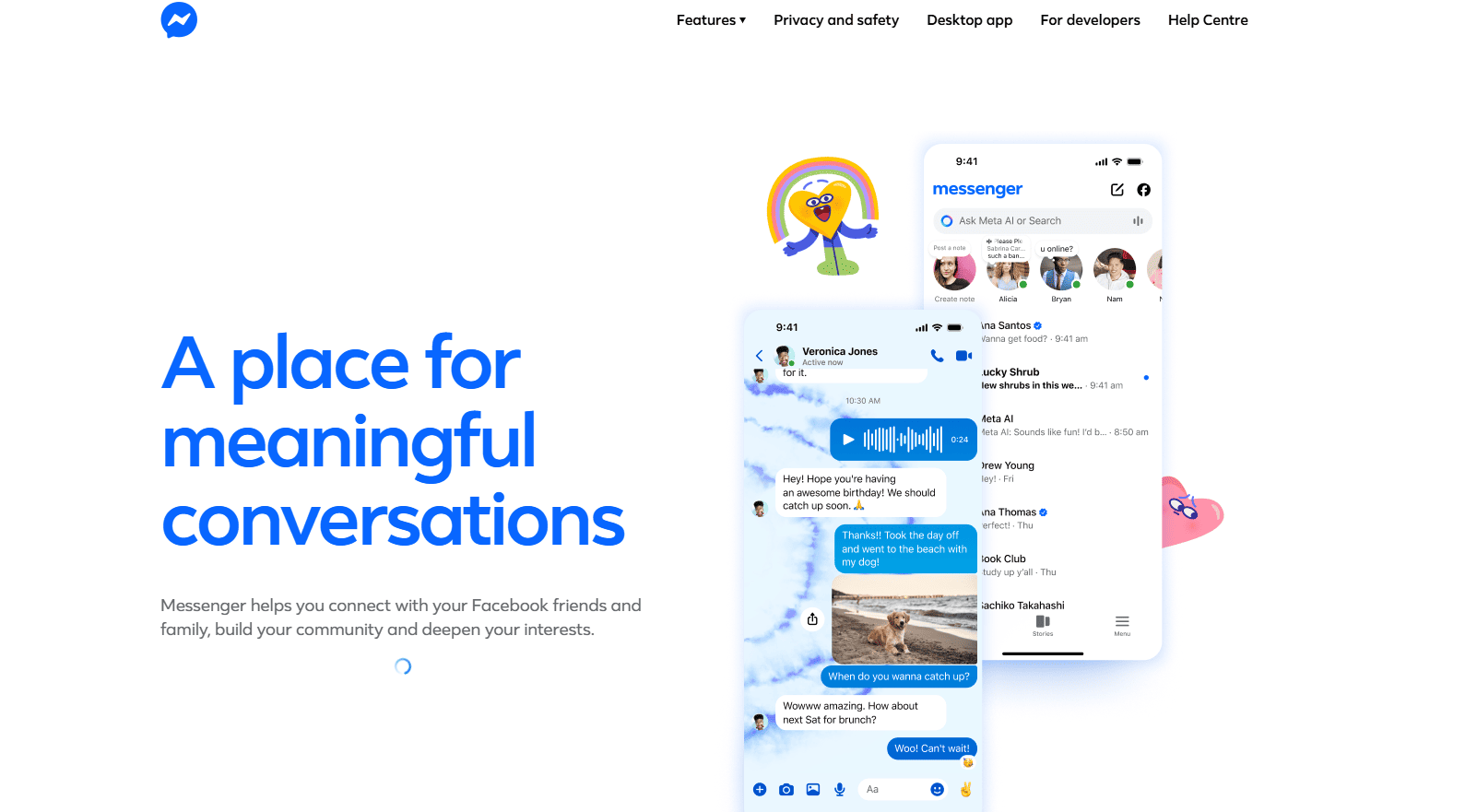
Features
- Default end-to-end encryption.
- Secure conversation through specific keys.
- Open source Signal Protocol.
- Uses AES-256 encryption(Advanced Encryption Standard) and Elliptic Curve Diffie-Hellman (ECDH) key exchange.
Limitations
- Does not use the RSA algorithm.
- Metadata collection.
- Chat backups are not end-to-end encrypted.
4Business Conference Platforms
1) Microsoft Teams
For one-on-one calls, Microsoft Teams offers end-to-end encryption so that only the two participants can decrypt the call data;
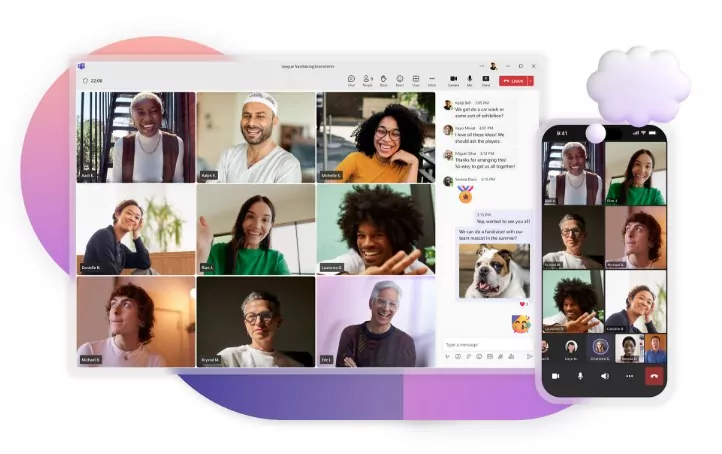
Features
- Uses TLS 1.2 and AES-256 encryption.
- No third-party involvement.
- Manually enable end-to-end encryption.
- For security purposes, use the Secure Real-time Transport Protocol (SRTP).
- To prevent unauthorized data sharing, it uses DLP (Data Loss Prevention).
Limitations
- No open-source software.
- Metadata and call logs can be stored.
2) Google Meet
Google Meet offers end-to-end encryption for one-on-one and group Legacy audio or video calls.

Features
- Uses TLS, DTLS-SRTP, and AES-256 for secure communication.
- Uses meeting codes or prevents any unauthorized third-party access.
- Default encrypted calls.
- Audio/video call data are not stored or accessed by Google.
Limitations
- Not open-source software.
- Group calls and meetings are not end-to-end encrypted.
3) Zoom
Zoom meetings and calls also offer you end-to-end encryption to have secure communication;
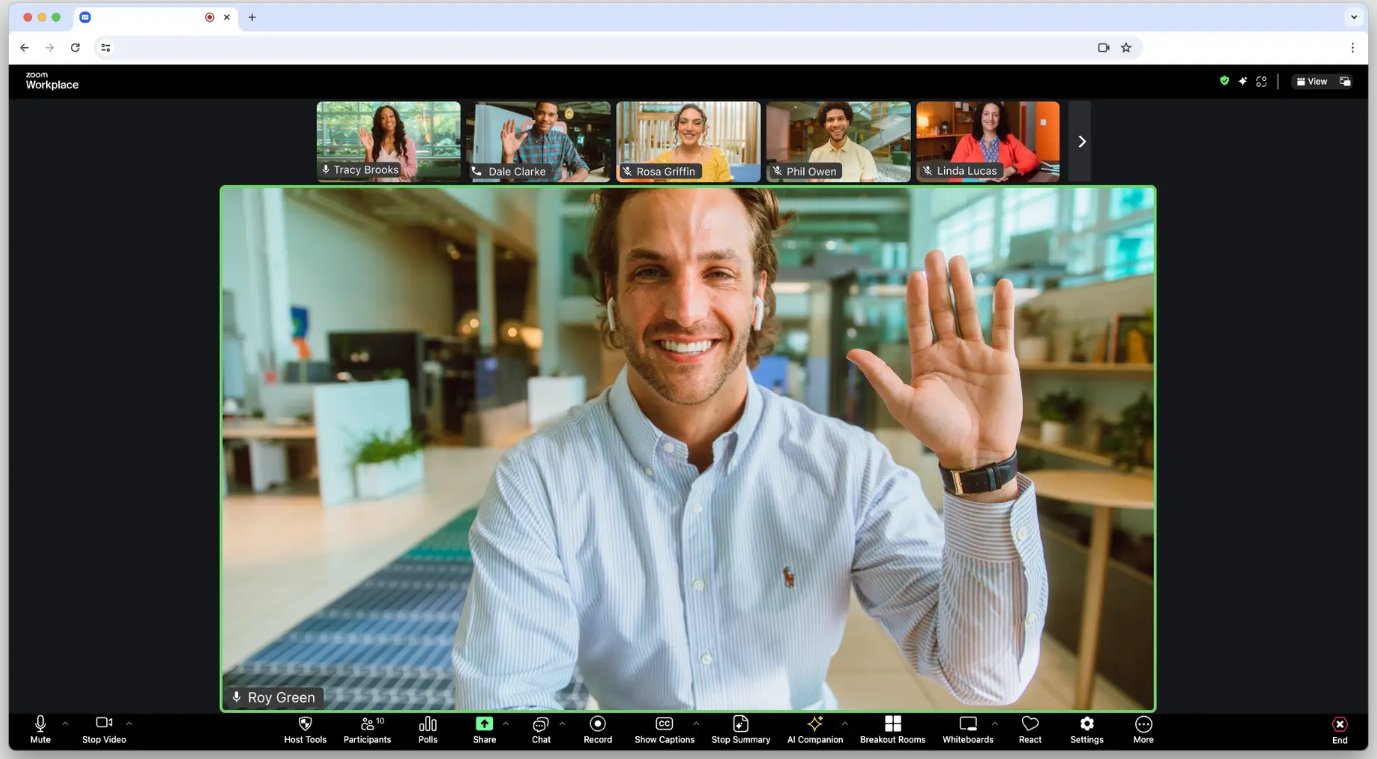
Features
- Uses standard 256-bit AES-GCM
- Third parties, not even Zoom, will have access to meeting keys.
- Have to manually enable end-to-end encryption but its 256-bit AES-GCM encryption is by default enabled.
- Offers passcode to prevent unauthorized visits.
Limitations
- Not open source.
- End-to-end encryption will not work if the call/meeting has enabled cloud recording, live transcription, polling, or meeting reactions.
How Secure Are These Services/Apps?
Let's have a quick overview of these services/apps to know how well they meet the standard of good end-to-end encryption.
| App/Service | Open-Source | Security Audits | Encryption Standards | Cross-Platform | Red Flags |
|---|---|---|---|---|---|
| Google Fi | No | Yes | Are not Disclosed by Google Fi | Yes | No E2EE for conference calls, voicemails, & non-phone devices. |
| FaceTime | No | Yes | E2EE/AES-256 encryption | Yes | Apple devices only; not open-source. |
| Yes | Yes | E2EE/Signal Protocol | Yes | Metadata collected; cloud backups not encrypted. | |
| Signal | Yes | No | E2EE/Signal Protocol encryption Curve25519, AES-256, and HMAC-SHA256 as primitives | Yes | No RSA; phone number needed, revealing identity. |
| Facebook Messenger | Yes | No | E2EE/AES-256 encryption | Yes | No RSA; metadata collected; backups not encrypted. |
| Microsoft Teams | No | Yes | E2EE/AES-256 encryption and TLS 1.2 | Yes | Not open-source; metadata stored. |
| Google Meet | No | Yes | E2EE/TLS, DTLS-SRTP, and AES-256 | Yes | Not open-source; group calls not encrypted. |
| Zoom | No | Yes | E2EE/ AES-256 encryption | Yes | Not open-source; E2EE off with certain features. |
To concise;
- If you care about open-source nature, strong encryption, and cross-platform compatibility, along with utmost privacy concerns, then WhatsApp and Signal are good options.
- FaceTime, Google Meet, and Microsoft Teams are perfect for secure business conversations with strong E2EE encryption.
- Google Fi, Facebook Messenger, and Zoom do carry one or two red flags, like not being open-sourced but with strong end-to-end encryption; they also prove to be decent options.
How Do You Choose the Right Encrypted Call App?
1. Compromises and Balances
As every other app carries red flags and is unable to meet the ideal security standards, choosing can become a bit of a compromise and balance thing.
2. Security Trade-Offs: What's "Secure Enough"?
Some apps might not be good for you in terms of encryption, but they still use other strong data protection measures like TLS encryption, privacy policies, or authentication mechanisms, making them decent enough for your use.
3. Finding the Best Fit for Your Needs
You should know your priorities beforehand so that you can choose the app/service that works best for you.
For instance, if security is your top concern, then you can opt for Signal, or if you can accept a balance of security and convenience, then go for WhatsApp or Microsoft Teams. FaceTime or Google Meet complements cross-platform compatibility and is easy to use, especially for business work.
4. Security Isn't the Only Factor
Whereas encryption is important, you should not forget other factors like usability, convenience, platform support, and diversity in features.
5. Encryption Standards Evolve
Encryption Standards evolve with time, so what's considered secure today might not be in the same shoes in the future. So, you should try to use the latest app version and stay informed about privacy policies and encryption changes in the app, or you can also look for alternatives over time.
Summary
End-to-end encrypted calls are a must for privacy, but not every app offers E2EE. Some are more secure than others. Think about what matters most to you, like security features, when picking an app. It’s all about balancing security, ease of use, and features. Check out these factors to find the best fit for secure chats.
Multitask While on a End-to-End Encrypted Remote Call
With AirDroid Remote Support, you can provide remote assistance during an end-to-end encrypted call, helping others resolve various operational issues in a secure environment.





Leave a Reply.