[2025 Updated] 6 Best Free Remote Desktop Software for Cross-Platform
Remote access software, also called remote control or remote desktop software, is a game-changer for both individuals and businesses. It allows users to access and control devices from any location, breaking the limitation of space. Whether providing IT support, troubleshooting a friend's PC, or managing work computers remotely, having reliable yet free remote access software can be valuable. This detailed guide provides the best free remote desktop software available in 2025 to help you choose the perfect solution.
Best Free Remote Desktop Software - AirDroid Remote Support
When it comes to the best remote access software for free, AirDroid Remote Support stands out from other options in the market. With robust features and seamless performance, it is an award-winning software for remotely controlling desktop and mobile devices from anywhere, anytime.
It has better device and system compatibility with more control features compared to its competitors. You can use it on almost any Android, iOS, Windows, or macOS device. It also offers real-time fast support and helps you manage unattended devices to ensure privacy and security. You can even use its 14-day free trial to access all the required features before purchasing.
Key Features
- Offer Black Screen Mode under Unattended Access to protect privacy
- Remotely access, view, and transfer files in real time on various devices
- Offer AR Camera Support for visual guidance to fix hardware and other issues
- Chat and voice call feature for smooth communication during troubleshooting
- Control your phone from PC under different networks and geographically away
Pros
- Suitable for beginners and professionals
- Safe and high-speed connections
- End-to-end encryption to keep your data secure
Cons
- Limited to 14-day trial for premium features
- Stable internet connection for the best performance
Our Verdict: With its unmatched ease of use and unique features, this software is an excellent choice in both personal and professional settings. Despite the premium trial limitations, its core functionalities are enough to stand out.
5 Other Free Remote Desktop Software You Can Try
While AirDroid Remote Support offers exceptional features, several other reliable and free remote access software options cater to different needs and preferences. Below are the five tools you can try:
TeamViewer-Free Remote Desktop
Why We Picked: TeamViewer is a powerful tool with cross-platform compatibility. With different integration partners, it is trusted by millions of users and businesses of all sizes.
TeamViewer is fantastic free RDP software that offers a reliable service with powerful features tailored for personal use. It allows you to effortlessly transfer files such as images, texts, and folders from and to devices with a unique ID. You can do anything on the controlled device, i.e., watch videos, text, call, access apps, preview basic hardware info, etc.
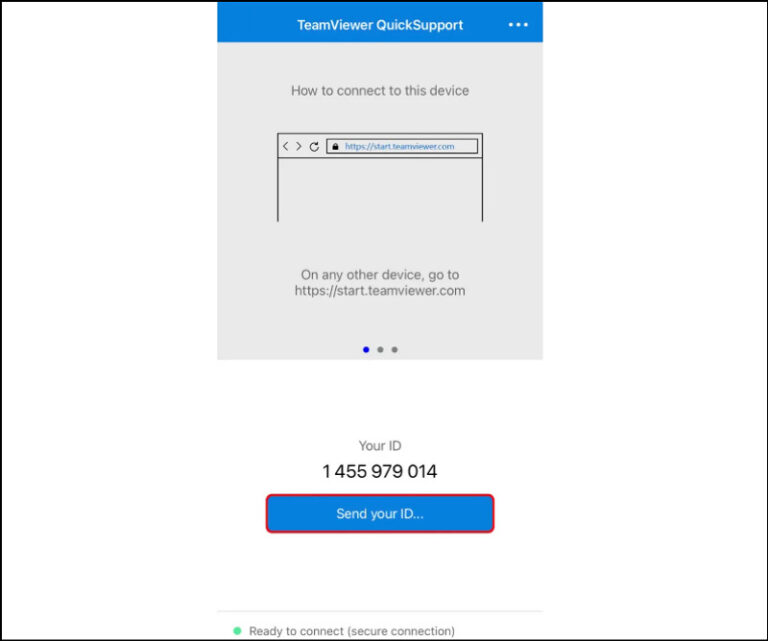
Related: [Fixed] TeamViewer Connection Could Not Be Established Error
Pros
- Broad compatibility across all major platforms
- No router configurations to set it up
- Powerful file-sharing and screen recording
Cons
- Very expensive for new users
- Can be sluggish at times
Our Verdict: TeamViewer remains one of the most practical free tools available for business tasks. It is ideal for IT support, remote team collaborations, and client meetings.
AnyDesk- Free Remote Access
Why We Picked: Trusted by over 200,000 customers, AnyDesk offers a lightweight and efficient solution for remote sessions focusing on speed and high-quality transmission.
AnyDesk is another free remote PC access tool known for its lightweight design and high-speed performance during remote sessions. It helps you access and control any device remotely and transfer files between devices. If you're controlling a device with a PC, you can only use the keyboard and mouse.
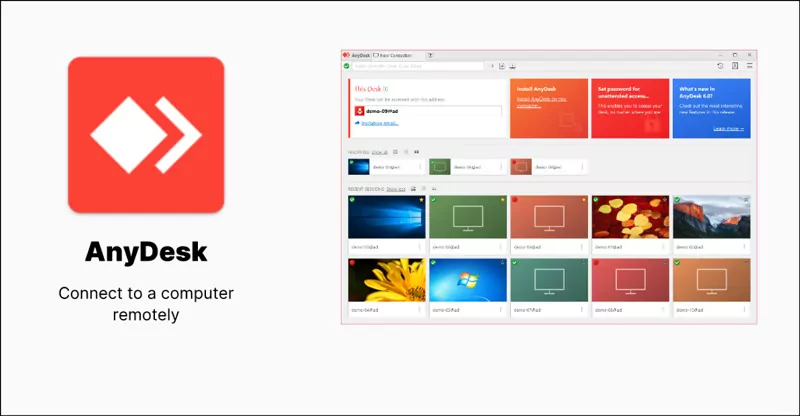
Related: What Causes AnyDesk Slow Connection and How to Fix it?
Pros
- Cross-compatible and platform-independent
- Easy connection establishment without an account creation
- Let you customize the program according to your demands
Cons
- Limited features in the free version
- File transfer functionality can be slow
Our Verdict: It is a reliable choice for individuals and businesses to control devices with low overhead requirements. It is best for remote software installations and real-time technical support.
HelpWire - Free Remote Access to Computer
Why We Picked: HelpWire has been a high-performer in the industry, with top achievements across various catalogs and charts due to its portability and easy setup without IDs.
HelpWire is fantastic free remote assistance software that helps you effortlessly start and establish remote support sessions without entering IDs or passwords. Its straightforward interface makes it easy to access the remote control tools. You can establish high-speed connections to devices for quick fixes. It also ensures high data security with dedicated proxy servers or P2P. You can even enjoy the best possible data transfer speed.
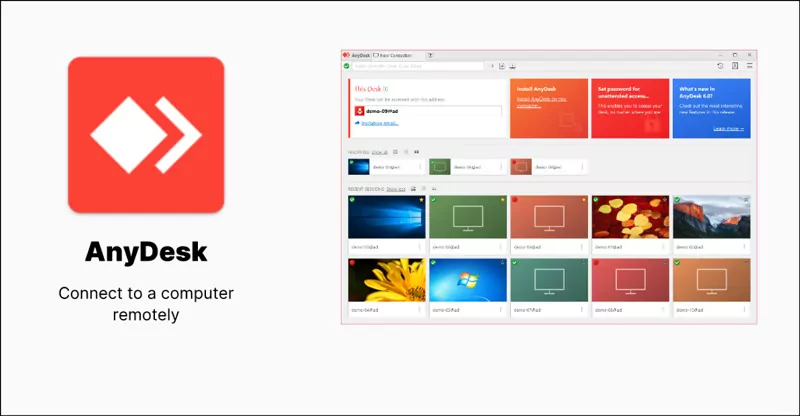
Pros
- Cross-platform and on-demand remote support
- Offer unattended remote access to troubleshoot issues
- Provide multi-screen view with adjustable screen size
Cons
- No mobile remote access is available
- Connecting with support can take longer
Our Verdict: HelpWire is a tremendous on-demand solution, especially for beginners. It ensures high data security with dedicated proxy servers or P2P.
RustDesk - Open Source Remote Access
Why We Picked: The open-source framework and self-hosted server options of RustDesk make it appealing for users seeking control over their data. Its simple setup and end-to-end encryption offer significant value.
RustDesk is simple, lightweight, open-source software offering free remote access and support with end-to-end encryption. It is also easy to set up and offers fast file transfer functionality, which is suitable for personal and small business use. What makes it unique is its self-hosted server options for enhanced data privacy. Users can customize the RustDesk client with their name, logo, and icon.
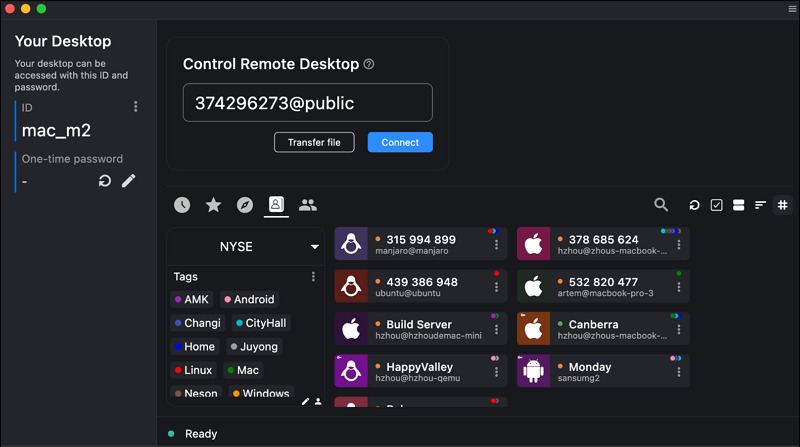
Related: What Causes AnyDesk Slow Connection and How to Fix it?
Pros
- Offer peer-to-peer encryption
- Cross-platform support (Windows, macOS, Linux)
- Secure and reliable self-hosted servers
Cons
- Limited scalability
- More configuration technicalities
Our Verdict: This community-driven solution with millions of downloads is perfect for tech-savvy users or small teams needing a private and customizable solution with a secure and user-centric design.
AweSun - Free Remote Software
Why We Picked: Popular among 20 million users and used on 210 million devices, AweSun stands out for its 256-bit AES encryption and remote gaming support on phones, alongside robust remote access capabilities.
AweSun is an all-in-one remote access, control, and support solution with a feature-rich experience, making it a competitive choice for free remote desktop software. It is popular for offering exclusive remote gaming features to play PC games anywhere, anytime. It also provides free remote PC access from a phone, tablet, or computer. With 256-bit AES encryption, you can establish safe and secure connections.
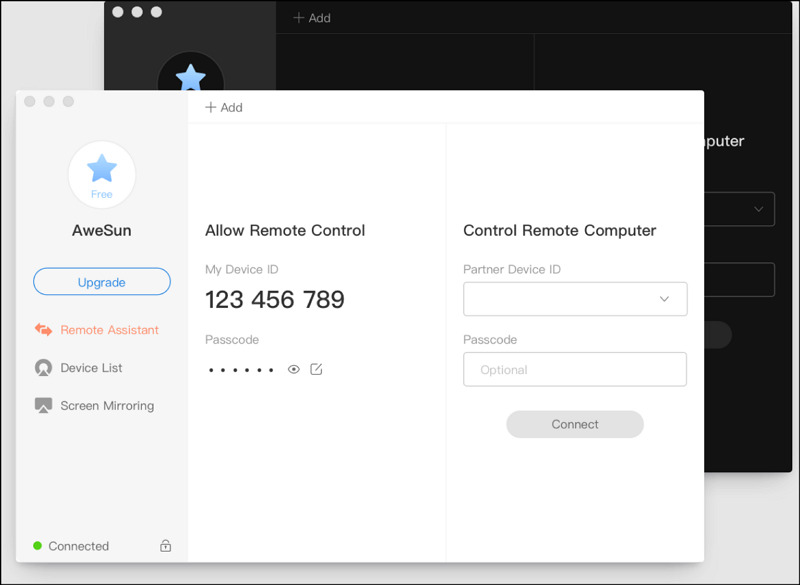
Pros
- Best remote desktop software for gaming
- Work well on Windows, macOS, Android, and iOS
- Offer screen mirroring and file transfer features
Cons
- The connection is a little slow
- The screen is pixelated even at high resolution
Our Verdict: AweSun provides a well-rounded remote access solution with free personal and commercial use. Its gaming-specific features make it a unique choice for entertainment-focused users.
FAQs of Free Remote Access Software
Conclusion
This post has provided various free remote control software. You can choose the right one depending on your specific needs. However, for a comprehensive experience, AirDroid Remote Support is an excellent solution due to its unique features and easy, quick, and secure connections. It offers the most complete and cost-effective way to control any devices remotely. Try it now and ensure seamless, free remote access to computer!







Leave a Reply.