How to Get a Google Voice Number Without a Phone Number?
At some point, you may need a secondary number for business calls or privacy. However, you might not want to link it to your primary number. Google Voice is a great option, but it requires a phone number for verification.
What can you do?
This guide will show you how to get a Google Voice number without a phone number and explore other creative options and their limitations, helping you choose the best solution.
Is It Possible to Get a Google Voice Number without a Phone Number?
No – as Google Voice requires an existing phone number for verification during sign-up – because of privacy and security reasons.
But don't worry if you don't have a spare number or don't want to use your primary one. If you're wondering how to call someone on a computer or phone without a phone number, there are still several effective ways to obtain a Google Voice number without owning a second phone. Stick with us for practical solutions right here.
Solutions to Get a Google Voice Number without a Phone
1Borrow a Family Member or Friend's Phone Number
If you don't have a spare phone number, consider asking your close friend or family member to let you have theirs.
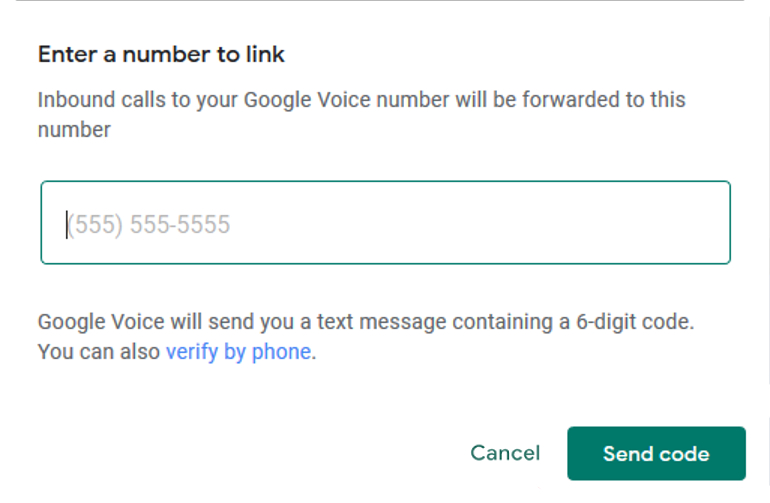
Don't forget to assure them that you only need their number to verify your Google Voice account, and once it is done, you can unlink their number. However, you must ensure the person is comfortable and totally willing to share their number with you even if it is temporary.
Pros
- Free and accessible.
- You don't have to own a separate phone or phone number.
- You don't have to purchase a separate service.
Cons
- Requires help and relies on someone else's willingness.
- It might not be a good option if you want to get a Google Voice number for the long term.
Tip: Google Voice can ask for re-verification, though it occurs rarely, so keep the person in contact.
3Use a Carrier's Free SIM Card Trial Package.
You can use a carrier's free SIM card trial package. Many U.S. carriers provide free SIM card trials that have a temporary phone number. Just go to carrier services like T-Mobile or Verizon and sign yourself up for a free SIM card trial package. Then use this temporary phone number to verify your Google Voice account.

Pros
- Easy way to get a temporary phone number.
- Don't have to rely on someone else's willingness.
- Legitimate and free for the trial period.
Cons
- Your phone must be compatible with the carrier's service to activate the SIM card.
- Some carriers' free trial demands your credit card information.
Tip: Free trial periods usually last for a week to a month so don't forget to cancel the trial before being charged (especially if you have given your credit card information).
3Use a VoIP number
VoIP (Voice over Internet Protocol) services offer free or low-cost phone numbers. You can use VoIP services such as TextNow, Skype, Burner, or Talkatone to generate a phone number which you can further use to verify your Google Voice account.
However, Google Voice often blocks VoIP numbers, so this method may not always work.
Pros
- Can be free, if not then it will be affordable.
- You don't have to buy a physical SIM.
Cons
- Google Voice often does not allow VoIP numbers and blocks them.
- Not reliable for the long term.
4Use a Prepaid Phone Number
It's feasible use a prepaid phone number to get a Google Voice number without a phone. You can find many retailers like Walmart, Best Buy, or Amazon for legitimate phone numbers. After verification, you can discard this number if necessary or no longer in your use.
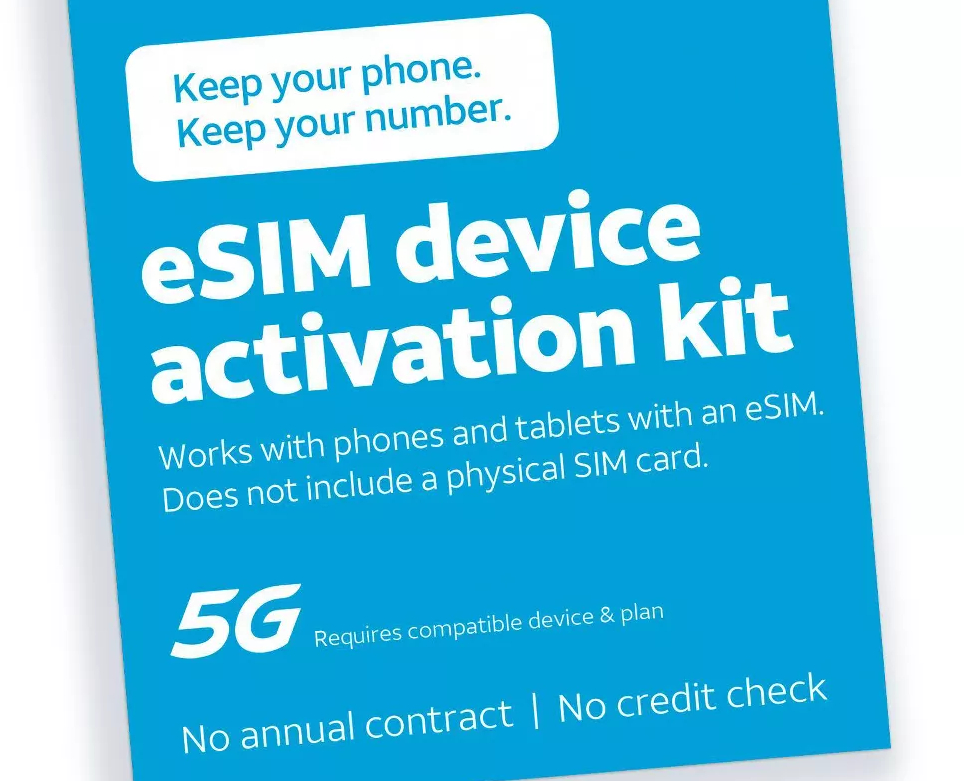
Before opting for this method, you should know that prepaid SIM cards cost money that usually moves around 7$ up to 35$. Moreover, some prepaid numbers expire after a specific time. So keep these points in mind and also make sure the number you are getting is active, otherwise it might cost more money for its activation.
Pros
- Reliably works with Google Voice.
- No need to sign contracts.
Cons
- Costs money.
- Can expire or deactivate after some time.
NOTE! These Methods AREN'T 100% Effective
Using virtual or temporary numbers
Many VoIP services give you temporary or virtual phone numbers and with time Google Voice has been blocking these VoIP numbers. It actively filters VoIP numbers making the verification process impossible.
Using Non-U.S. numbers
Google Voice only accepts and supports phone numbers from the United States for registration, as it is a US service and its rules and agreements are primarily for US numbers. It means that if you are attempting to register with a non-U.S. number, you have to face an error and the method will not work for you.
Bonus: Get Virtual Numbers Using Your Existing Phone Number
VoIP services let you turn your current phone number into a virtual one, eliminating the need to find a new number to get a Google Voice number without an extra phone number.
You can manage calls and texts separately from your main line, making it ideal for business, work, or online registrations. Here, we explored three reliable services that can help you get a virtual number using your existing phone.
TextNow: Best for a Free Virtual Number with Texting & Calling
With TextNow, you can transfer your existing phone number to TextNow for calling and texting within the app. It offers free U.S. and Canadian phone numbers and you can text/call unlimitedly over Wi-Fi.
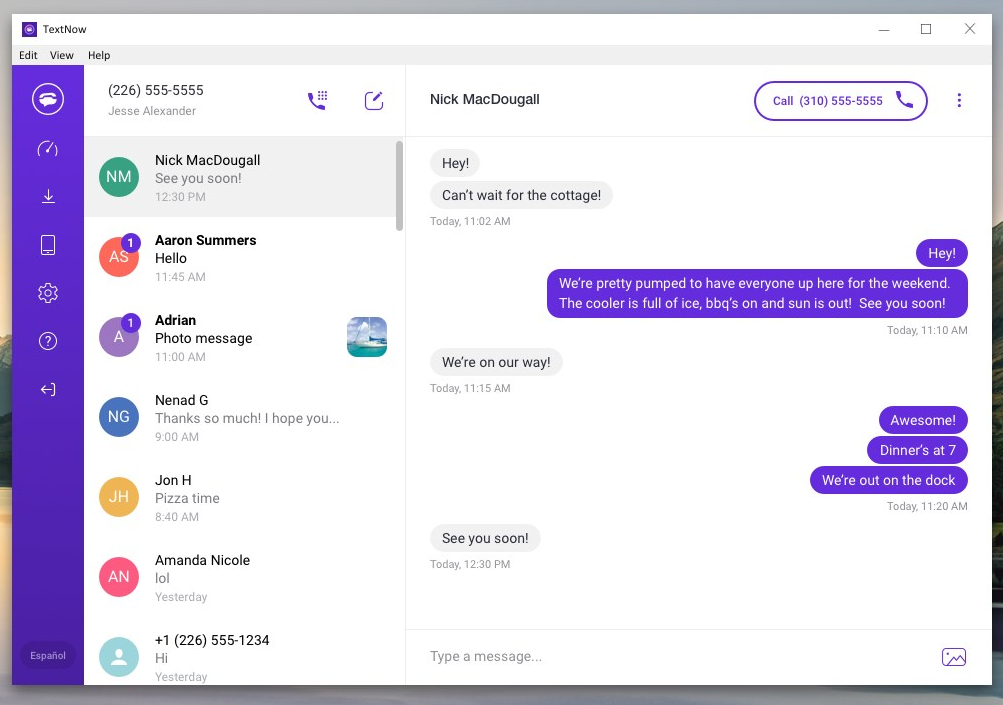
Just download the TextNow app, sign up with your current number, and enjoy a free virtual number right away. You can use it for a second personal number and as it works over Wi-Fi or mobile data, it is budget-friendly as well.
Hushed: Best for Temporary & Disposable Numbers
Hushed is a VoIP platform that provides a virtual phone number, allowing you to make calls from anywhere just as easily as with your regular number.
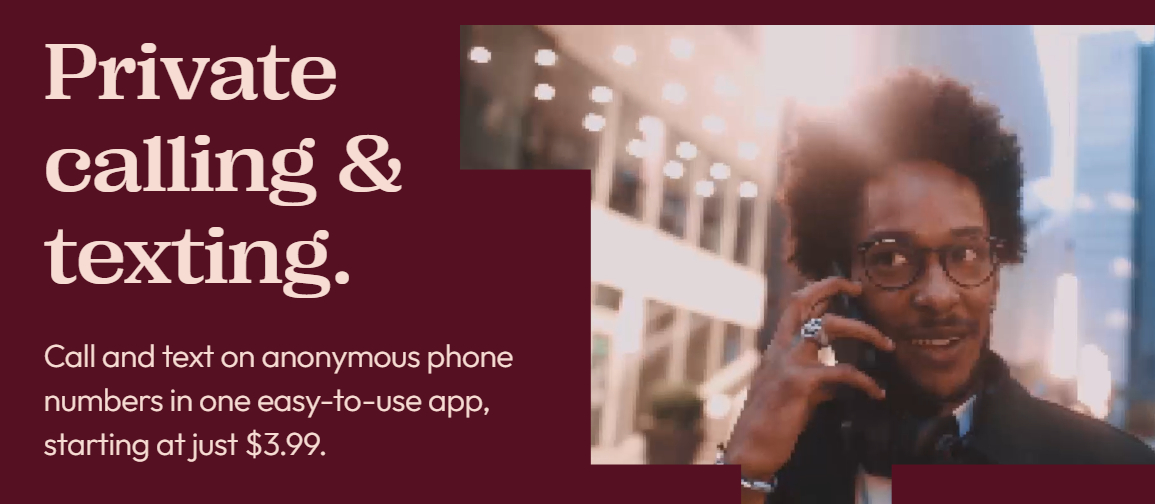
To use Hushed, register with your current phone number and choose either a temporary or permanent virtual number. This number can be used for calling, texting, and even verifications.
Skype: Best for Business & International Calling
With Skype, you can own a virtual number from over 25 countries. It means you can make and receive calls globally, use voicemail, and call forwarding with no issue.

You have to purchase a Skype number and link it to your current account to enjoy incoming and outgoing calling. This VoIP platform will be perfect if you are looking for international business calls or travels.
Note: This service will be shut down in May and will be integrated into Microsoft Teams. At that time, you can transfer your data to the new service.
Final Words
It is agreeable that getting a Google Voice number is not easy. However, it is not impossible if you know the right tactics and methods. Whether you opt for borrowing a number or using a prepaid SIM or VoIP platform, each method comes with its limitations.
So choose according to your requirements and if none of the methods are currently suiting your demands then you have the option to go to virtual number services. Remember, with the right approach, you can set up a Google Voice number without a phone.
Start Multitask While on a Remote Call - Try AirDroid Remote Support
With AirDroid Remote Support, you can offer remote assistance during a call, helping others resolve different operational issues.
FAQs about Google Voice Phone Number
1.Google Voice often filters and blocks VoIP or virtual numbers.
2.Check if your phone number is already linked with another Google Voice account.
Here is how you can change your Google Voice number:
1. Firstly, go to voice.google.com (make sure you are signed in).
2. Go to 'Settings' (icon located at the top right corner).
3. Click on 'Account' from the left-side section.
4. Under the 'Google Voice number' section click 'Delete'. It will remove your current number.
5. Then click 'Get a number' and search for a new one via city or zip code.
6. Choose your desired number and follow the prompts carefully to change your Google Voice phone number.







Leave a Reply.