GoToAssist vs TeamViewer: Which One Is Better for Me?
GoToAssist and TeamViewer stand out as strong competitors in the field of remote support software that addresses the diverse needs of IT management and remote support. This article is here to make it easy for you to decide between TeamViewer and GoToAssist. We'll look at what each software does well and where it might have some issues. We'll compare various aspects of them such as compatibility, features, price, security and more so you can choose with confidence.
Overview of GoToAssist and TeamViewer
About GoToAssist
GoToAssist is now renamed GoToResolve. GoToAssist is a cloud-based remote support platform designed for businesses and organizations to provide technical assistance to users and customers. GoToAssist allows technicians to securely remote access and control users' computers, diagnose and fix problems, and provide training and guidance. With GoToAssist, users can share their screens, transfer files, and collaborate in real-time to resolve issues.

About TeamViewer
TeamViewer is a remote support software that permits users to access and interact with other computers, smartphones, and tablets from their devices. This will enable users to remotely access, control, and troubleshoot other devices as if they were sitting right in front of them and share files and information between them. Users can also use it to control online meetings and web conferences, making it a universal tool for remote working, training, and collaboration.

Comparison
| GoToAssist | TeamViewer |
Overall Rating | 4.8 / 5 | 4.7 / 5 |
Ease of Use | 4.8 / 5 | 4.8 / 5 |
Quality of Support | 4.5 / 5 | 4.6 / 5 |
User Satisfaction | 4.1/5 | 4.2/5 |
Best for | IT Professionals, Remote Support Teams | Small Businesses, General Users |
Pros | Easy-to-use, all-in-one IT management and support solution | Cross-platform access and support for any device from anywhere |
Cons | Limited supported systems | High prices for subscription plans |
GoToAssist vs TeamViewer: Which One Is Better for Me?
Both GoToAssist and TeamViewer are popular remote support and collaboration tools, but each has its strengths and features. The choice between them depends on your distinct needs and preferences. We have compared GoToAssist and TeamViewer in multiple dimensions to help you find suitable software, including a comparison of compatibility, features, integration, interface, security, customer support, price, and pros and cons.

Compatibility Comparison
Below is the compatibility comparison between GoToAssist and TeamViewer, you can check if the software supports your operating system according to your needs.
Operating System | GoToAssist | GoToAssist |
Window | ✔ | ✔ |
MacOS | ✔ | ✔ |
Linux | x | ✔ |
Android | ✔ | ✔ |
iOS | ✔ | ✔ |
Chrome OS | x | ✔ |
Raspberry Pi | x | ✔ |
Feature Comparison
Both GoToAssist and TeamViewer offer a wide range of features when it comes to remote desktop and mobile device remote support. Let's visually compare the feature differences between them!
| Remote Desktop Features | GoToAssist | TeamViewer | Remote Support Features | GoToAssist | TeamViewer |
|---|---|---|---|---|---|
| Chat | ✕ | ✓ | Diagnostic Tools | ✓ | ✕ |
| Cross-Platform Access | ✓ | ✓ | File Transfer | ✓ | ✓ |
| File Transfer | ✓ | ✓ | Live Chat | ✓ | ✓ |
| Group View | ✕ | ✕ | Real-time Chat | ✓ | ✓ |
| Mobile Device Access | ✓ | ✓ | Remote Control | ✓ | ✓ |
| Multi Monitor Support | ✓ | ✓ | Screen Sharing | ✓ | ✓ |
| Record Remote Sessions | ✓ | ✓ | Session Recording | ✓ | ✓ |
| Remote Print | ✕ | ✓ | Session Transfer | ✓ | ✓ |
| Remote Wake | ✕ | ✓ | Surveys & Feedback | ✕ | ✓ |
| User Management | ✓ | ✓ |
Integration Comparison
As for integration, GoToAssist has an embedded help ticket-issuing feature that allows you to create, track, and manage support tickets within the software. It also has a built-in RMM feature, this lightweight tool helps you automate repetitive tasks to boost efficiency.
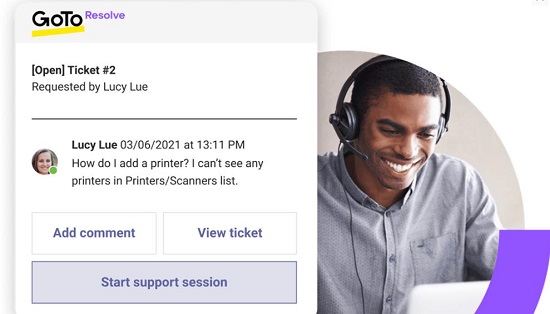
On the other hand, TeamViewer does not have an integrated ticketing system and relies on third-party integration to ensure this functionality. Using third-party integration can increase the cost and complicate your work process. However, it also provides flexibility in selecting the best labeling system for your needs.
Interface Comparison
GoToAssist has a clear, user-friendly interface with an intuitive design that facilitates navigation and clear session management. Collaboration tools, such as annotations, improve support sessions while recording sessions support learning and review.
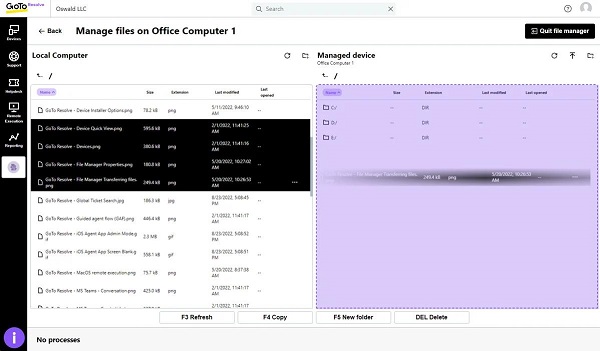
TeamViewer, known for its multifunctionality, offers a feature-rich QuickConnect and Computers & Contacts interface to rationalize access. Its session toolbar provides fast functionality and stable support for several monitors and is suitable for complex settings. Customization options allow users to adapt their experience.
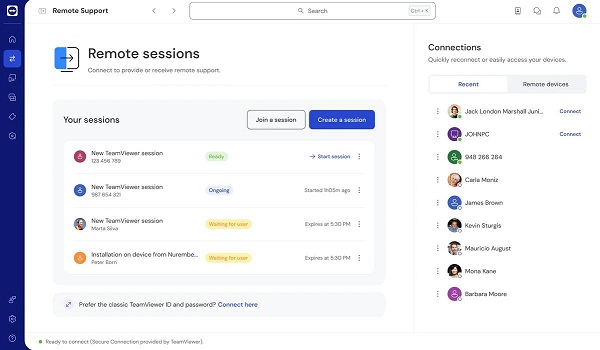
The interface preferences are subjective, so the choice between GoToAssist and TeamViewer depends on the individual performance of the workflow and the availability of training functions and requirements, which makes the trial study critical for the best solution.
Security Comparison
GoToAssist prioritizes security in end-to-end encryption, multi-factor authentication, and secure data centers. Access control allows administrators to manage permissions and enhance data protection. TeamViewer provides secure data transfer through encryption, two-factor authentication, and trusted device management for authorized connections. Audit trails monitor user activity and promote transparency.

When choosing between GoToAssist and TeamViewer, consider encryption standards, authentication, compliance, access control, and monitoring to ensure a secure remote support environment that aligns with your organization's security needs.
Customer Support Comparison
GoToAssist offers responsive customer support with a knowledge base and community forums for collaborative assistance. Service Level Agreements demonstrate commitment to prompt issue resolution. TeamViewer provides 24/7 support, extensive online resources, and a ticketing system for issue tracking. A vibrant user community facilitates shared insights.
To choose between GoToAssist and TeamViewer, assess response times, self-help resources, support availability, and community engagement, ensuring a support experience aligned with organizational needs.
Pricing Comparison
TeamViewer offers a variety of pricing options, including free and paid plans tailored to various needs. However, TeamViewer can be relatively expensive, especially for business and enterprise users. On the other hand, GoToAssist is relatively less expensive, but with fewer subscription options, you can choose the right software for your needs.
| Pricing Plan | GoToAssist | TeamViewer |
|---|---|---|
| Free Trial | YES | YES |
| Free Personal Version | YES | YES |
| Pricing 1 | Standard - $57/month | Remote Access - $24.90/month |
| Pricing 2 | Premium - Custom pricing | Business - $50.90/month |
| Pricing 3 | Remote Support - $40/month | Premium - $112.90/month |
| Pricing 4 | / | Corporate - $229.90/month |
| Pricing 5 | / | Tensor - Custom pricing |
Pros & Cons
Next, we'll show you real user experiences with GoToAssist and TeamViewer to help you better consider and make your choice.
GoToAssist
GoToAssist users appreciate its user-friendly interface, secure features, and effective session management. Positive feedback often highlights collaboration tools and responsive customer support.
Pros
- Have an easy-to-manage ticketing system and follow-up system.
- The user interface is simple, fast and easy to learn.
- It is possible to restart the user's computer and stay connected.
- Direct contact with any user in both attended and unattended ways.
Cons
- Web-based management portals can sometimes be cumbersome and unreliable.
- Sometimes there are connection delays and slow transfer speeds.
TeamViewer
TeamViewer receives acclaim for its versatility, fast performance, and extensive feature set, including multi-monitor support. Users value its active community for shared insights.
Pros
- Allows you to install patches, correct processes, perform updates, interact with client users, and more.
- Unattended access enables remote access to a computer at any time without the need for other end users on that computer to establish a connection.
- File transfer is seamless and compatible with different operating systems and devices.
- The screen sharing and remote control options are intuitive to use.
Cons
- Vulnerable to tech support scams.
- Subscriptions are expensive.
When deciding between GoToAssist and TeamViewer, consider user sentiments on ease of use, performance, collaboration features, and community engagement for an informed choice aligned with organizational priorities.
Best GoToAssist and TeamViewer Alternative for Mobile Devices
When it comes to remote support for mobile devices, AirDroid Remote Support emerges as a robust alternative to GoToAssist and TeamViewe. AirDroid Remote Support is remote support software for mobile devices that provides various features such as remote access, remote control, and file transfer. It is an excellent alternative to GoToAssist and TeamViewer, especially if you are looking for a mobile device management solution.

What's more, AirDroid Remote Support provides unattended remote access to Android devices, making it ideal for organizations that need to centrally manage a network of remote devices. In addition, it features a range of advanced remote support options, such as AR cameras, tutorial gesture, live chat, and more.
Why Choose AirDroid Remote Support?
Next, let's explore the benefits of AirDroid Remote Support!
Mobile-Centric Focus
AirDroid Remote Support is tailored specifically for mobile devices, ensuring optimal performance and a user-friendly interface for both technicians and end-users.
Intuitive Interface
The platform boasts an intuitive interface, streamlining the remote support process. Technicians can easily navigate and perform tasks efficiently, contributing to a seamless user experience.
Security Measures
With robust security protocols, AirDroid Remote Support prioritizes data protection during remote sessions, ensuring a secure environment for sensitive information.
Cost-Effective Solution
As a cost-effective alternative, AirDroid Remote Support provides value for money without compromising on essential features, making it an attractive selection for organizations with budget considerations.
Faster Performance
Mobile users value speed and efficiency, and AirDroid Remote Support delivers. It provides swift and responsive remote connections, reducing lag and ensuring a smooth experience. The dedicated focus on mobile devices means less overhead and optimized performance, potentially surpassing what GoToAssit and TeamViewer can offer for mobile support.
Final Words
After knowing the differences between GoToAssist and TeamViewer, you should already have your decision. GoToAssist shines in desktop control, while TeamViewer boasts a user-friendly interface. For an optimal mobile support solution, AirDroid Remote Support emerges as the superior alternative. With a focus on faster performance and cost-effectiveness, AirDroid Remote Support surpasses both GoToAssist and TeamViewer for mobile-centric support.






Leave a Reply.