10 Best Remote Access Software for IT Help Desk [2024]
Time has gone when there was a need to move towards the IT help desk in case of any technical issue in a system. The use of remote access software can better complement the work of the IT help desk by solving problems directly to increase efficiency.
This 2024 comprehensive guide covers the 10 best help desk remote access software, ruling over all with exceptional services. Let's go through the whole 2024 update to explore all the details.
Why Remote Access Is Important in IT Help Desk Support
With a growing number of organizations, there is an obvious shortage of IT expertise, and working tools seem apparent. But what about remote access software? Save time and energy in searching for IT specialists to fix your issue in the operating system or product you are using.
In the past, if a user found a problem while operating software or using a product, they usually had to go to the IT help desk to resolve the issue with the help of a ticketing system. However, technicians can connect directly to a customer's device with remote access tools to troubleshoot the error.

Simply, remote access makes life convenient for your IT help desk. Providing remote access software to the IT help desk allows technicians to collaborate, increase efficiency, and quickly resolve end-user requests. This software is a faster way to support issues than communicating through the ticketing system.
Here are some of the benefits of integrating IT help desk with remote access software:
- Simplify IT Service Management: Help desk technicians interact with end-users seamlessly to troubleshoot their problems after integrating remote access software.
- Reduce Maintenance Time: IT help desk admins can scrutinize problems right from the source rather than consuming time decoding written or verbal details.
- Provide Real-Time Technical Support: Help desk remote access software reduce the need for manually managing tickets, making performance reports, and assigning tickets to technicians.
- Improve Customer Experience: Remote access tools help technicians resolve issues and return to business.
- Maximize Product Value: Empowering the IT help desk technicians to have direct access to end-user devices remotely and fixing the errors they face with their systems leads to boosted efficiency in official operations.
10 Best Help Desk Remote Access Software
Here are 10 best remote access software we found for helping help desk work better. They all have integration and extension features that can be used in conjunction with help desk software to increase efficiency. Let's see if there is any software you need in the list!
1AnyDesk
AnyDesk is a cross-platform remote access software that allows us to connect remotely to different devices like PCs and other host devices. This tool features remote access, file transfer, and VPN features and provides secure and reliable access to IT professionals.

How to Integrate with the Help Desk
Upon the integration of AnyDesk with the help desk, convene your IT department to work more efficiently and to serve your customers, clients, and the entire enterprise with an on-time diagnosis of technical issues in operating devices.
The advanced features and exceptional benefits support you in maximizing your productivity and ensuring business continuity. AnyDesk’s remote desktop software introduces strict security to your connections via RSA 2048 asymmetric key exchange encryption that authorizes all connections.
Pricing
In addition to the free version, there are three subscription plans: Solo, Standard and Advanced. The prices range from $14.90 to $79.90/month.
2RemotePC
RemotePC is an efficient remote access software that is easy to install, configure, manage and extend. The main function is to enable remote access and maintenance of computers and other devices. Users can view and work on a remote computer as if they were sitting in front of it.

How to Integrate with the Help Desk
RemotePC simplifies troubleshooting for businesses and MSPs with on-demand remote support solutions for computers and mobile devices. What's more, it can be integrated with IT help desk software such as freshdesk and zendesk.
You can get up to 60 FPS speed when connecting via desktop. The IT technicians don't need additional software installation to connect this software to a remote PC, Mac, or mobile device.
Pricing
It has multiple subscription plans and is billed annually. The prices range from $29.50 to $599.50/year. It also has HelpDesk for ticketing systems starting at $99.50/year.
3Splashtop
Splashtop is a remote access and support solution for both small and large organizations worldwide as a secure and high-performance tool. This software supports computers running on Mac, Windows, and Linux operating systems.

How to Integrate with the Help Desk
When you integrate Splashtop with help desk, this remote support software becomes an ultimate solution with extreme responsiveness, optimized efficacy, and quick customer service to your IT help desk tasks.
The built-in features and robust security make it an efficient software to boost the benefits of remote support. Splashtop SOS streamlines help desk workflows by providing on-demand remote access to end-user devices. In addition, Splashtop Enterprise provides an all-in-one remote support solution for today's IT and help desk teams.
Pricing
It offers a variety of pricing plans for different needs. Splashtop SOS offers three pricing packages ranging from $17 to $34/month. In addition, if you need Splashtop Enterprise with more advanced features such as endpoint management, SSO integration, etc., you will need to contact customer service for a customized quote.
4GoTo Assist
GoTo Assist is an efficient, lightweight remote access software for active devices and unattended computers, and it comes with every latest feature you need to fix customer issues instantly. It comprises enhancements such as a modernized user interface, remote sound, VoIP, solid remote support, and real-time in-session file-sharing capabilities.
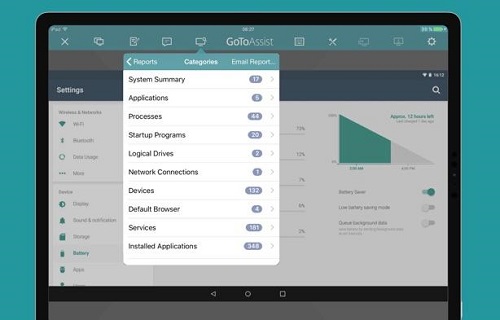
How to Integrate with the Help Desk
By integrating GoTo Assist into their existing infrastructure, support organizations experience improved operational capability and an entire view of their support session data. It becomes possible for companies to thoroughly analyze performance utilizing their business intelligence applications and customer relationship management systems.
For instance, this remote support software allows you to access the help desk, detailed reporting, remote monitoring and management, conversational ticketing, and more. This software streamlines your IT help desk by pairing the IT management and support solutions required to handle your IT fleet.
Pricing
In addition to the free version, GoTo Assist Standard plans start at $57/month. GoToAssist Premium plans require contacting sales for a quote.
5TeamViewer
TeamViewer is a remote support and access tool designed to connect devices remotely and features screen sharing, video conferencing, and more. It enables you to collaborate with colleagues from a distance, assist computers remotely, assist your closest ones, and stay connected from their devices.
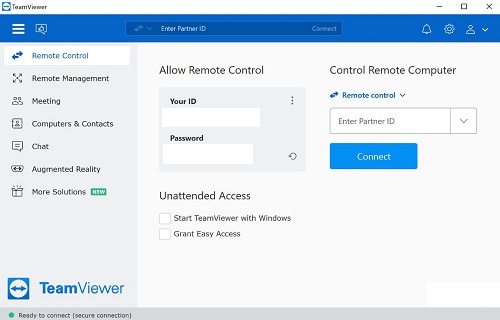
How to Integrate with the Help Desk
When TeamViewer is coupled with the help desk to integrate TeamViewer remote access, remote control, and augmented reality (AR) remote support, it becomes easier to address the current technical issues that must be diagnosed and fixed.
TeamViewer integration with the help desk empowers IT administrators and customer support experts to remotely and safely access and control several devices, facilitate IT services to internal workers, and troubleshoot technical issues for outside customers.
Pricing
TeamViewer offers different subscription plans for individual users, teams and enterprises. The price range is $24.9 to $206.9/month.
6Zoho Assist
Zoho Assist is a cloud-based platform for remote access, sharing screens, and managing unattended desktops. You are allowed to develop secure, web-based, and required connections with remote laptops, computers, mobile devices, and servers conveniently.
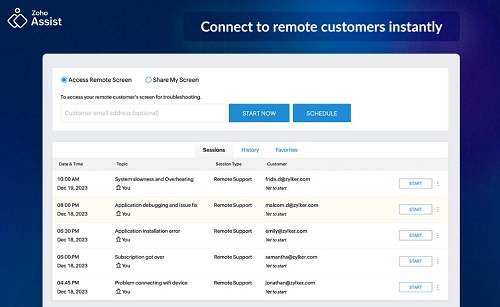
How to Integrate with the Help Desk
With the help of adding Zoho Assist to the help desk, you can see the problem in real time from the customer's perspective. In addition, it broadens your support capabilities as you can continue with remote support sessions directly from the Zoho Desk platform.
When it seamlessly integrates with Zoho Desk, a trouble-free remote support experience from the tickets to fix issues instantly is guaranteed. The management and fixing of remote IT support requests are streamlined smoothly using this cloud-based remote support software.
Pricing
It is available in standard, professional, and enterprise pricing plans ranging from $10 to $24/month.
7LogMeIn Rescue
LogMeIn Rescue is a remote support tool built for help desks across worldwide organizations and specializes in providing quick services. This software is used widely to deliver prompt remote support to employees and customers. With LogMeIn Rescue, you can completely control a remote desktop, Mac, or mobile phone across the web within seconds.
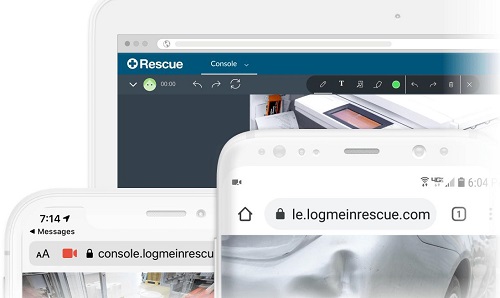
How to Integrate with the Help Desk
Integrating LogMeIn Rescue with the help desk is a comprehensive solution for enterprises. IT technicians can instantly and securely connect to remote devices to address and fix technical errors.
With the help of remote monitoring and management (RMM) solutions, IT experts are allowed to keep on-network devices fit and secured actively. The LogMeIn Rescue integration benefits consultants in delivering prompt remote support to customers.
Pricing
Rescue Remote Support prices start at $108.25/month. To support mobile devices, additional add-on is available for an additional $37.50/month.
8Dameware Remote Support
Dameware Remote Support is a simple and affordable remote access tool for supporting primary end-users IT troubleshooting. This remote support software is inexpensive and easy to use and works on simplification and maximizing remote IT administration tasks to aid IT professionals and support technicians.
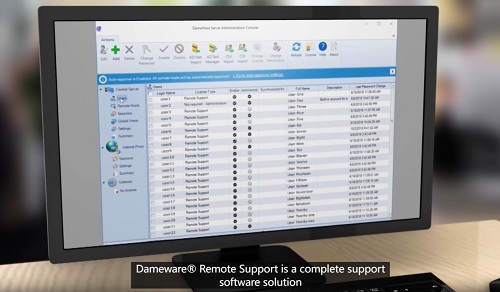
How to Integrate with the Help Desk
Integrating Dameware Remote Support facilitates the simplification of ITSM from ticket request to resolution. This software eliminates the need to handle support tickets manually, and you can start using remote access to diagnose error-full end-user machines and IT systems for faster fixation.
This efficient remote access software comprises FIPS (140-2)-compliant cryptographic library modules for a safe remote connection to Windows devices. The software is convenient to integrate with Active Directory for optimized remote control.
Pricing
Starting price of $495 per install. No monthly fees and unlimited end devices can be connected.
9ConnectWise ScreenConnect
ConnectWise ScreenConnect is a fully operational remote support solution that quickly resolves IT problems with optimized user satisfaction. It's a cloud-based operations management solution enabling IT technicians to get remote access, conduct online meetings, and gain remote access.

How to Integrate with the Help Desk
ConnectWise Integrated Service with the help desk delivers a fully-fledged help desk and lets IT experts handle day-to-day support and experience expanded networking.
As a platform for creating a remote desktop, ConnectWise's business management software aids in connecting systems and improves visibility, collaboration, and accountability. The main goal of this software is to access computer systems to address issues instantly.
Pricing
ScreenConnect Support has three pricing plans: One, Standard and Premium, ranging from $28 to $53/month. If you'd rather pay per endpoint with unlimited technicians, you can choose ScreenConnect Access, with a price range starting at $31/month.
10BeyondTrust Remote Support
BeyondTrust Remote Support provides remote assistance to convene remote employees and troubleshoot PCs and servers with optimized security. The main features include troubleshooting PCs and servers, training remote employees, providing remote assistance, and performing system maintenance without compromising security.

How to Integrate with the Help Desk
BeyondTrust integration with the help desk facilitates you to launch a remote support session directly from the ticket or record helpdesk solution as per choice. Users are convened with integrated remote support, automated polls for ServiceNow, and secure polls.
Additionally, it automatically updates tickets with all the details from the support session and comprises the chat transcript and session recording in the ticket. This software boosts your service desk, provides safe access, and supports every device– no matter where you use it.
Pricing
Please contact the sales team for pricing details.
How to Choose the Best Remote Access Software for IT Help Desk
When choosing the help desk remote access software, consider several factors for the best pick-up. These include:
Availability of Functions
The following features are essential for help desk remote access software, which must exist.
- Screen Sharing: The remote access software must allow users to use screen-sharing features; for organizations broadening their network with remote employees, online meetings and IT troubleshooting are conducted via remote screen-sharing tools.
- Remote Control: The best help desk remote access software offers instant remote control services among end-users, devices, and IT technicians for a timely fixation of errors in the system.
- Live Chat: The live chat feature is required to quickly tell the underlying issues in the software or operating system. Chatting live with IT technicians and allowing them remote access guarantees a quick diagnosis and fixing of problems.
- File Transfer: Instant file transfer within an online meeting session and to the IT support team must be focused on selecting the remote access software.
- Session Recording: Recording sessions with remote access software lets users keep track of everything that happens during a remote session. These recorded files make auditing more manageable and smoother.
- Integration: Integration with major ticketing platforms and helpdesk software facilitates immediate help in resolving customer issues and speeds up resolution times.
Availability of Free Trial
For budget-oriented users who want to take advantage of remote access software, the availability of a free trial is a grabbing feature to access it.
Compatibility
The organizations, either smaller or larger, run all operating systems, so help desk remote access software must be compatible with all devices to troubleshoot problems in every device (PC, Mac, Linux, Android, and iOS).
Easy to Use
Users with minor technical skills may need help approaching remote access software with a complex interface. The best remote support tool always features an easy-to-use interface to ease users.
Security
While utilizing the services of any help desk remote access software and allowing remote access to personal devices, security is a must-see factor.
Recommended: Best Remote Access Tool for Mobile Devices
Help desk software typically does not have the ability to remote control customer devices directly for troubleshooting. If you want to accomplish this, try AirDroid Remote Support.

AirDroid Remote Support is the best remote access software focused on mobile devices, designed to provide reliable technical help to remote employees and customers.
Moreover, remote support features like AR camera, tutorial gesture, unattended mode and live chat are unrivaled. It offers great advantages in remote control and troubleshooting.
Conclusion
Help desk software responds to customer issues through the ticketing system. However, a more effective solution is to use remote access software to troubleshoot problems directly for the customer.
With consistent technological advancements, remote access software has facilitated remote businesses. These tools, after integration into devices, let users give remote access to their systems to others, either colleagues, business owners, or IT technicians.






Leave a Reply.