How to Call With Private Number in 2025 [Tested!]
In the present digital age, privacy has become the foremost concern for many people. Calling from a private number is the ideal way to hide your identity when making calls to random people.
So, how do you call from a private number? This guide outlines various simple methods to make a phone number private on any smartphone. Let's dive in!
Part 1: Understanding the Concept of Calling With Private Number
A private call hides the original caller ID, so the recipient cannot see your phone number. Instead, the person sees a "private number" or "unknown number" on their phone's screen. Generally, companies or people involved in fraudulent activities rely on this strategy to scam people.
However, a private call is also preferred by many users for various reasons like maintaining anonymity and avoiding unnecessary callbacks. So, it's necessary to follow the ethical/legal guidelines (explained in the last section) when making private calls.
Part 2: Common Methods to Call with a Private Number
There are various ways to block the caller ID to make a private call, depending on your device, carrier, and geographical location. Below is a brief description of the best methods for calling privately in 2025:
Method 1: Using Special Prefix Codes (Block Codes)
Probably the easiest way to make your number private is by adding a prefix before dialing the number. The prefix code varies from region to region, so it's important to enter the right code.
The prefix codes for various countries are:
- For the US and Canada: Dial *67 before the number. For example, *67 1234567890
- For the UK and Ireland: Dial #31# before the number.
- For Australia: Dial 1831 before the number.
- For Japan: Dial 184 before the number.
Method 2: Changing Phone Settings
If you want a permanent solution to call with a private number for all outgoing calls, try tweaking with your phone's settings. This method saves you from entering the block code or prefixes every time you make calls.
For iPhone
1. Open the Settings app and scroll down to "Phone." Tap it.
2. Here, tap "Show My Caller ID" and toggle the switch to "Off."
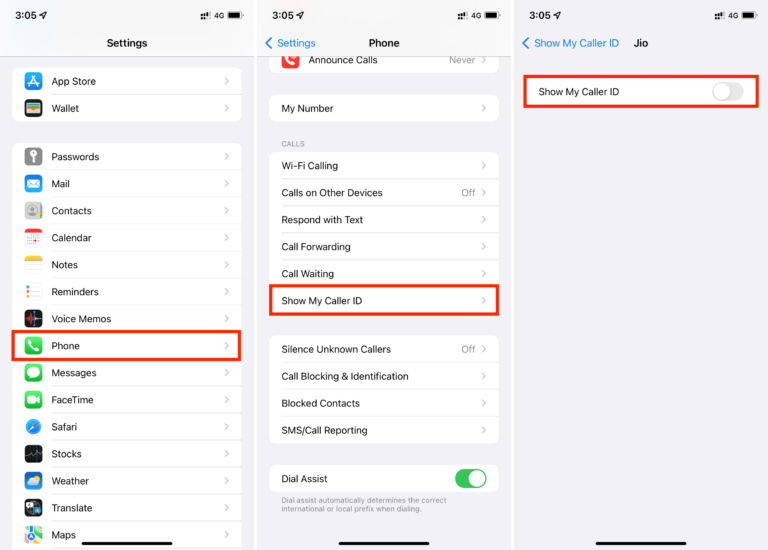
For Android
1. Open the Phone app and tap the three-dot icon at the top right.
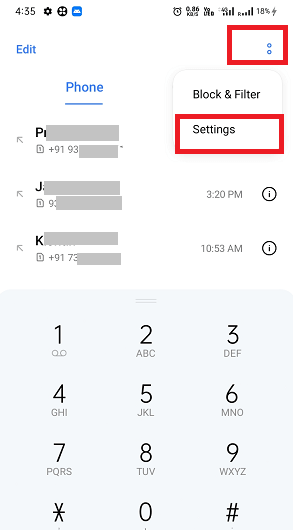
2. Select Settings and scroll down to Calls or Carrier Call Settings.
3. Here, you'll find the "Caller ID" option. If not, tap Additional Settings.
4. Now, click Caller ID and select "Hide number."
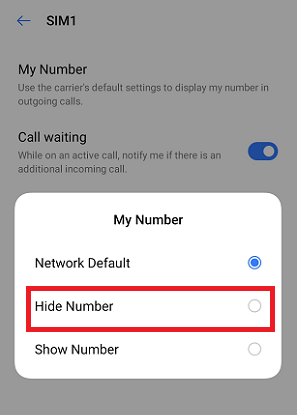
And voila, that's how to call someone by private number on your Android or iPhone.
Pro Tip: The caller ID settings may change automatically when you update the smartphone. In addition, the older Android or iOS models are often incompatible with these settings.
Method 3: Contacting Your Carrier
Most carriers come with a feature that allows users to hide their caller ID for all calls. All you need to do is call the service provider and ask them to block your number. This is the simplest option for "how can you make your phone number private."
Remember that you might have to provide a valid reason for hiding your caller ID and that the carrier service may charge an extra fee for it.
Many popular carriers like AT&T, Verizon, and T-Mobile provide caller ID management services, while others have online portals for customer queries. If you're having any difficulty, simply visit the official website of your carrier and find the options like "Contact Us" or "Chat."
Pro Tip: You might have to wait for several hours before you can talk to a representative.
Method 4: Using Apps and Tools
Want a dedicated tool to assist you in making a private call? Luckily, numerous apps help you call someone privately by either masking your original number or providing a temporary virtual number.
Some popular third-party apps include:
- Burner: Provides disposable numbers for private calling without exposing your original ID.
- Hushed: Users can purchase a second number for private calls and texts.
- TextNow: Allows free calls to the US and Canada with a second number.
- Google Voice: Allows calling with a new number without revealing your primary phone number.
Here are the steps to set up a secondary number using Google Voice:
Step 1: Download and install the Google Voice app (iOS or Android) or head to voice.google.com
Step 2: Sign in with your Google account (or create one).
Step 3: Next, pick up a new phone number. You can search for the available numbers with your area code.
Step 4: Follow the onscreen instructions to finish the process.
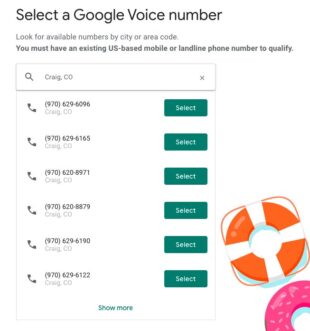
And that's it. Now, you can make calls using this number within the US (free) as well as international calls (paid) without showing your primary number.
Pro Tip: The apps for making private calls are best suited for people looking to manage multiple lines, conduct business anonymously, or achieve complete privacy. However, you might have to get the premium version for an uninterrupted calling experience.
Part 3: Carrier and Device Differences
As mentioned earlier, not all methods for calling privately work universally. They vary significantly depending on the carrier and the device you're using. A few relevant examples include:
1. The older iPhone versions do not show the "Show My Caller ID" toggle. Similarly, certain carriers on iPhones also restrict this feature.
2. The Caller ID settings for Android are different for various Android models. Often, the setting is present in obscure submenus, making it difficult for the user to find it.
3. Many carriers impose direct restrictions on hiding the number, especially in countries with strict telecommunications regulations. Others charge a fixed amount for making private calls.
For instance, the EU countries must comply with GDPR (General Data Protection Regulation), imposing certain limitations on private calls. Similarly, the *67 block code (for US and Canada) doesn't work for the AT&T carrier.
4. Landlines, in particular, require direct carrier assistance to call with a hidden number.
Part 4: Legal Considerations And Other Implications
Private calling is generally legal for personal use, such as maintaining anonymity or protecting one's identity. However, its misuse can land you in legal trouble.
When Is It Allowed?
1. Hiding your identity by masking the primary number. This also saves you from getting unnecessary callbacks.
2. Calling a service or business for inquiries.
When Is It Prohibited?
1. Using the private number for making threatening or harassing calls. Note that calling privately doesn't make you completely anonymous. While the recipient cannot view your number, the carrier or the LEAs can easily trace your number, if needed.
2. Relying on private numbers for scams or fraudulent activities.
3. Circumventing court-ordered call restrictions.
Laws by Region:
Succinctly, calling privately is allowed as long as you're not doing anything illegal. Many countries have dedicated laws governing the issue of private calls:
US (FCC Rules): The Federal Communications Commission (FCC) allows caller ID blocking but strictly bars misuse under the Truth in Caller ID Act.
UK (Ofcom): Private numbers are allowed but can't be used maliciously.
EU (GDPR): The GDPR laws regulate the misuse of calling someone privately.
Additional Tips
- 1. Calling privately relies heavily on your region and the carrier. Many countries have strict regulatory laws for private calls.
- 2. Some people have set up filters that automatically reject private calls.
- 3. Caller ID blocking often doesn't work for emergency services like 911 and 112. Your original number is transmitted even if you have disabled the caller ID.
- 4. For businesses, calling someone privately may reduce trust and violate telemarketing laws.
5. If you're getting private calls, it's best to report to the relevant law enforcement agency for legal action. Contrarily, you can block private calls for good through your device's settings or contacting the carrier.
Bonus Tip: Initiate Voice Calls Remotely for Personal and Business Use
If you are running a small business and looking to provide efficient customer service, try AirDroid Remote Support. It is a full-fledged remote desktop solution that comes with a stellar two-way voice call feature. Within seconds, you can connect to a remote device and initiate a voice call for efficient collaboration.
In addition, it offers features like multi-device screen sharing, file transferring, and Android/iOS AR camera. This allows managers and tech teams to manage the whole IT infrastructure remotely as well as provide real-time assistance to the clients.
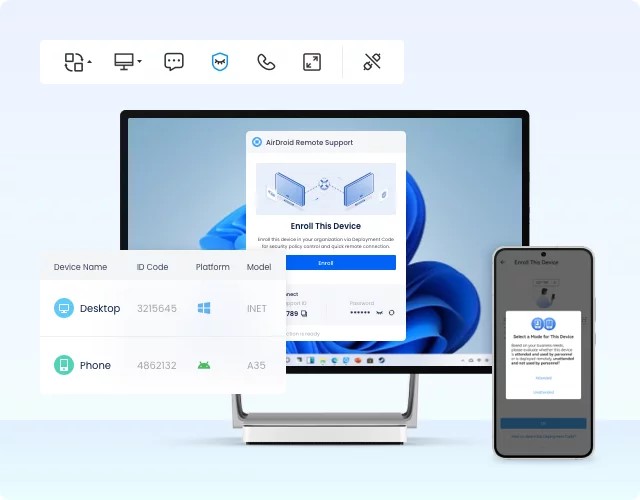
Notable Features
- Free voice calls and texts to other AirDroid users
- Calling multiple devices simultaneously
- Unattended access to remote devices
- A complete remote device control and management suite
Conclusion
Calling with private number is a handy tool for securing your privacy in a digital world. Depending on your region and carrier, you can use special blocking codes, tweak phone's settings, contact the carrier, or leverage the privacy-focused apps for calling privately.
However, it's necessary to follow the legal and ethical considerations to avoid violating the local laws. We also introduced AirDroid Remote Support as the best remote management suite with a stellar voice call feature. Get its free trial to experience what it has in store for you!





Leave a Reply.