Is RDP Encrypted? A Guide Into RDP Security
Is RDP encrypted? Yes, Remote Desktop Protocol(RDP) is encrypted by default, but the level of encryption can differ based on security settings and client version, the older versions may not support the highest encryption standards. RDP employs various encryption methods, including SSL/TLS. Additional features like Network Level Authentication(NLA) provide an extra layer of protection by verifying users before a connection is established. This article examines RDP’s encryption mechanisms and explores secure alternative solutions to enhance remote access safety.
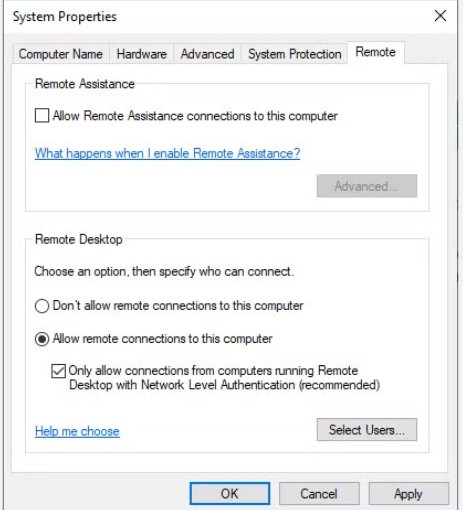
How Secure is Windows Remote Desktop?
Windows Remote Desktop Protocol(RDP) is widely used for remote management and access to Windows systems. It employs encryption methods, including RC4 and TLS, to secure data transmitted over the network; the main objective of RDP encryption is to prevent eavesdropping and unauthorized access.
RC4(Rivest Cipher 4): Historically used for encrypting RDP traffic. However, this algorithm is now considered weak and vulnerable to attacks. While it supports up to 128-bit encryption, its security flaws have led to recommendations against its use.
TLS(Transport Layer Security): Modem implementations of RDP support TLS, a more robust encryption method that provides stronger data in transit.
Levels of RDP Encryption:
| Encryption Level | Bit Strength | Description | Compatibility Requirement |
|---|---|---|---|
| High | 128-bit | Strong encryption for secure connections | Both client and server must support |
| Client Compatible | Varies | Encrypts based on the client’s capabilities | Compatible with various clients |
| Low | 56-bit | Weak encryption, not recommended | Minimal security |
| FIPS-Compliant | FIPS validated | Uses FIPS-approved algorithms for compliance | Requires in a regulated environment |
Best Practices for Secure Remote Access
To enhance the security of Remote Desktop Protocol(RDP) connections, you can follow the next comprehensive guide, such as implementing stronger encryption, adopting best practices for secure remote access, and the importance of updates.
1. Configuring Strong Encryption for RDP connections
- Press Win+ R, type msc, and hit OKto open Group Policy Editor.
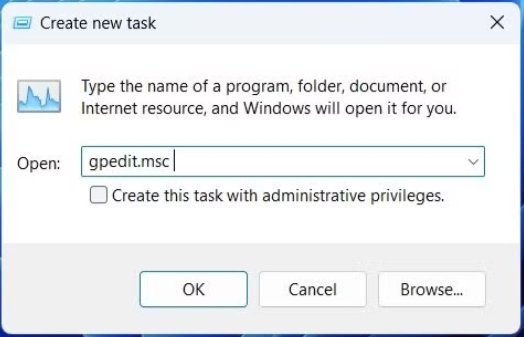
- Go to Computer Configuration > Windows Components > Remote Desktop Services > Remote Desktop Session Host > Connections.
- Enable Require use of specific security layer for remote (RDP) connections and select SSL(TLS 1.0).
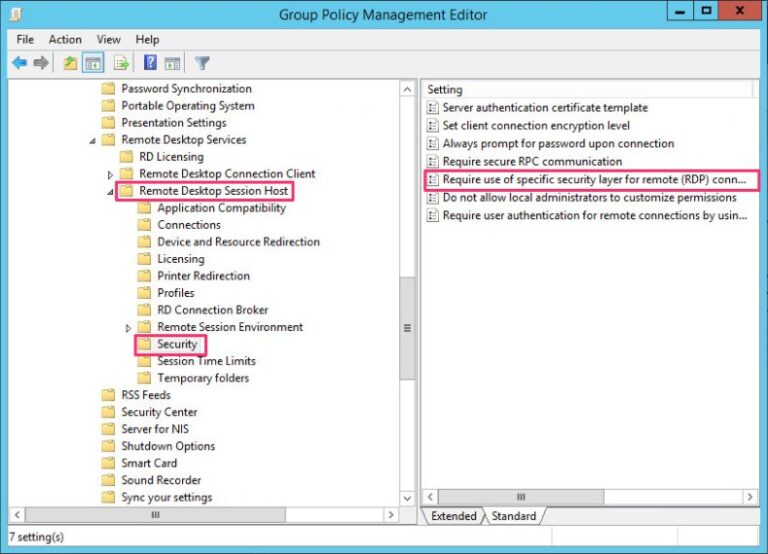
- Enable Set client connection encryption leveland choose High Level.
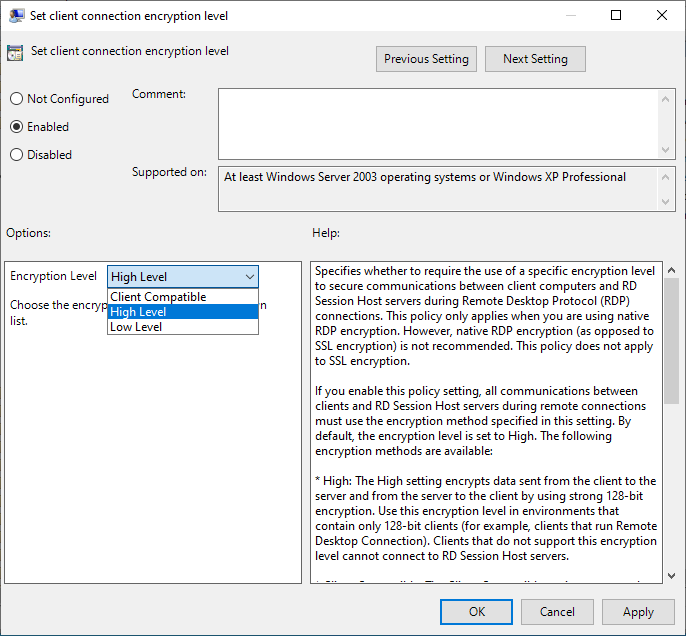
2. Best Practices for Secure Remote Access
- Secure Authentication Methods: Implement Multi-Factor Authentication(MFA) to add an extra layer of security beyond complex passwords. Restrict RDP access to only those who need it and use role-based access control.
- Network Security Measures: Require VPN access for remote connections to encrypt the traffic. Only allow RDP traffic from specific IP addresses and configure firewalls to block unauthorized access.
- Limit RDP Access: Modify the default port(3389) to reduce automated attacks. Restrict RDP access to specific user groups.
3. Regular Updates and Automate Patch Management
- Keep Systems Updates: Regularly apply security updates and patches to both the operating system and RDP services to protect against vulnerabilities.
- Automate Patch Management: Use tools to automate the detection and installation of updates to ensure timely application.
- Monitoring and Logging Access Attempts: Configure Windows Event Logging for RDP sessions to track access attempts. Regularly review logs for unusual or unauthorized access attempts to detect potential breaches.
Alternatives to RDP: AirDroid Remote Support
When it comes a security remote access to a remote network, AirDroid Remote Access offers a robust alternative to traditional Remote Desktop Protocol(RDP) solutions. It’s security and user-friendly platform for remote assistance.
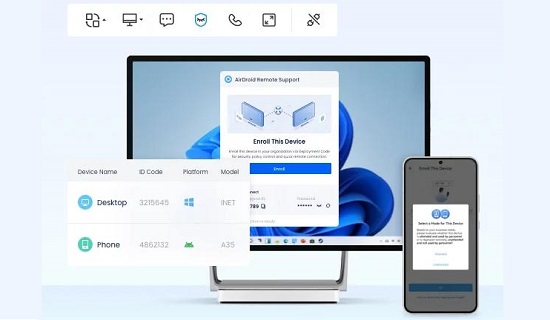
- Secure features: Utilizes 256-bit AES encryption and dynamic 9-digit codes for secure connections, making sure your data privacy and security during sessions.
- Easy to remote access: Directly control the remote device during support sessions to enhance your efficiency and effectiveness in resolving issues.
- More than support: Easily send necessary files through the chat windows, and clear communication with voice calls features.
Conclusion
This article confirms that RDP is encryption; though the level of encryption can vary based on the version and security settings, its security can be compromised due to outdated versions and inherent vulnerabilities. For those seeking enhanced security and functionality, alternatives like AirDroid Remote Support offer robust encryption and additional features that improve the remote access experience. It is also more suitable for both personal and professional remote assistance needs.







Leave a Reply.