Is RDP UDP or TCP: What is Difference?
Remote Desktop Protocol(RDP) is a network communication protocol developed by Microsoft that allows users to connect to and control another computer over a network, enabling remote access and management. Follow this guide to learn more about the differences between TCP(Transmission Control Protocol) and UDP(User Datagram Protocol), and the performance and reliability of RDP connections. Compare their advantage and disadvantages for RDP, and choose the best protocol for your needs.
1. What is UDP(User Datagram Protocol)?
UDP(User Datagram Protocol) is a core communication protocol in the Internet Protocol(IP) suite, designed for fast, connectionless data transmission. Unlike TCP, it does not require a handshake before data transmission, making it faster but less reliable. It send small packets called datagrams directly to the recipient, but it does not guarantee data delivery, order, or error correction. It ideal to live audio and video streaming, for real-time multiplayer games, and for Voice over IP calls, where timely delivery is more important than perfect accuracy.
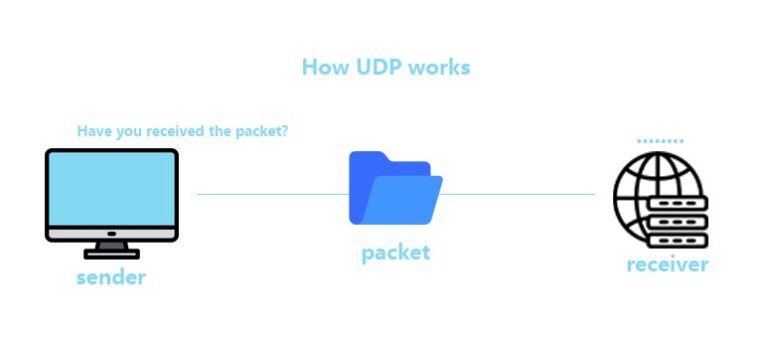
2. What is TCP(Transmission Control Protocol)?
TCP(Transmission Control Protocol) is fundamental protocol within the Internet Protocol suite that ensures reliable data transmission between devices over a network. TCP is connection-oriented, meaning it established a connection before data transfer begins. This protocol guarantees the delivery of data packets in the correct order, making it highly reliable but relatively slower compared to UDP. Manages data flow to prevent network congestion and ensure efficient transmission. Common use cases for TCP include web browsing, email, and file transfer, where data integrity and reliability are crucial.
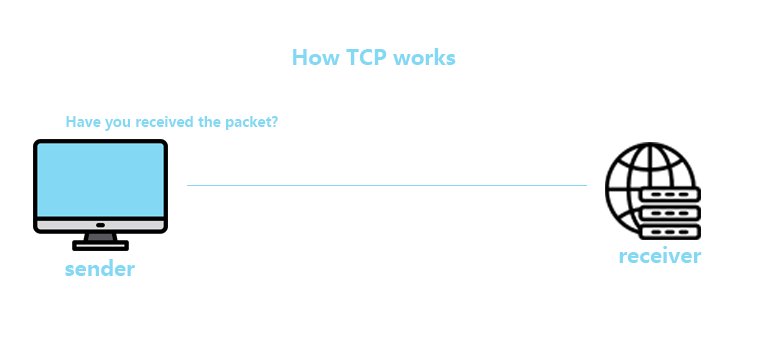
3. UDP or TCP: Which Protocol is Better for RDP?
RDP can use both UDP and TCP, depending on the version and configuration. Since RDP 8.0, both protocols can be used to enhance performance. Typically, UDP is attempted first due to its lower latency. If UDP fails, TCP is used as a fallback. This dual-protocol approach allows RDP to benefit from the speed of UDP while maintaining the reliability of TCP when necessary.
For RDP, UDP generally provides lower latency, which is beneficial for real-time interactions in remote desktop application. However, TCP is used when data integrity and reliability are paramount.
While UDP can push more data in a given time due to the lack of connection overhead, TCP’s congestion control mechanisms can limit throughput under certain conditions. The choice between UDP and TCP for RDP ultimately depends on the specific needs of the application and the network conditions. Using both protocols in tandem, ad RDP 8.0 does, leverages the strengths of each to optimize performance and reliability.
4. Alternative Remote Desktop Solutions: AirDroid Remote Support
RDP is limited to Windows environments but can be extended with additional configurations for other platform. Hence, AirDroid Remote Support is a remote desktop solution specifically designed for managing and support Windows devices, and it provide a more versatile solution for businesses with diverse device ecosystems and remote support needs.
It allows users to remotely control and troubleshoot Windows computers, the key features include screen sharing, file transfer, and remote control of apps and settings.
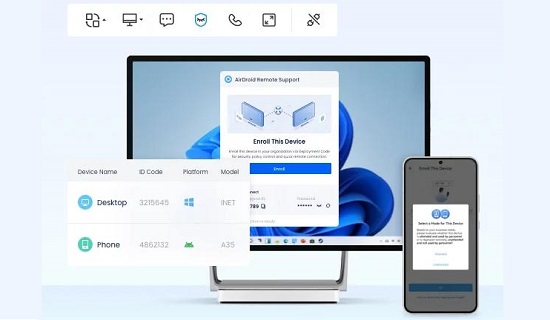
Conclusion
Is RDP UDP or TCP? RDP typically relies on TCP for its reliability and data integrity, while, modern implementations may incorporate UDP for improved performance. Alternatives like AirDroid Remote Support, the easy way to remote desktop.





Leave a Reply.