Is Skype End-to-End Encrypted? See How Skype Protects Your Privacy
Ever find yourself wondering, "Is Skype end-to-end encrypted?" With privacy being such a hot topic, it's only natural to question how secure your Skype conversations are.

Before we dive into Skype's encryption, let's first understand what end-to-end encryption really means and what else you should know.
How Much Do You Know about End-to-End Encryption?
In simple terms, end-to-end encryption (E2EE) keeps your conversations private, ensuring only you (the sender) and the recipient can access the content of a call or message.
E2EE helps you:
- Keep messages and calls unaltered during transmission.
- Maintain data integrity.
- Ensure all personal and professional conversations remain confidential.
- Prevent eavesdropping and unauthorized access.
Whether your discussion is personal or professional, no third parties can access your data. This means no one else—not even the platform or service itself, like Skype or WhatsApp, nor the government or hackers—can access your conversation.
Does Skype Offer End-to-End Encryption?
No, not entirely.
Skype does use end-to-end encryption, but only for Skype-to-Skype communications. Calls from Skype to mobile or landline phones (PSTN) are not encrypted.
This means the encrypted content includes:
- All Skype-to-Skype voice and video calls.
- Files, instant messages, and voice messages are transferred between Skype chats.
About encryption standards:
- Skype uses TLS (Transport Layer Security) and AES-256 (Advanced Encryption Standard) for data transmission.
- RSA-1536 or 2048-bit certificates are used for user authentication at login.
Why Doesn't Skype Fully Implement E2EE?
Although Skype has not officially explained why it does not fully implement E2EE, based on our investigation, we have inferred the following reasons:
- While Skype encrypts during transmission, it is decrypted once the data reaches Microsoft's servers.
- It's technically challenging to implement end-to-end across all sorts of devices and platforms like desktops, mobile, or web.
- Skype's cloud backups, message history, device syncing, and call recording are tough to do with E2EE since encrypted data can't be stored or accessed in the cloud without being decrypted, which doesn't align with E2EE.
- Skype is widely used for business communication. Things like saving messages, cloud backups, and meeting data rules often need decrypted data. Full E2EE would make these features tricky to use.
Other Tips for You to Protect Your Privacy on Skype
In addition to the E2EE, there are other tips you can use to make your Skype account more secure and protect your privacy.
Enable Two-Factor Authentication (2FA)
Enabling Two-Factor Authentication on your account will give you another layer of security. It prevents unauthorized access and visits because, besides passwords, it also requires a verification code.
Only Start Skype-to-Skype Calls
Opting for only Skype-to-Skype calls and avoiding calling phone numbers directly from Skype can keep your communications secure.
Consider Encrypted Alternatives
Microsoft is shutting down Skype in May 2025 and replacing it with Microsoft Teams. You can choose to sync your Skype data to Microsoft Teams, or choose other encrypted chat platforms.
4 Encrypted Alternatives to Skype
WhatsApp is a widely used communication platform that offers end-to-end encryption for text messages, voice calls, video calls, and file sharing.

Pros
- End-to-end encryption is automatic.
- Messages and media are encrypted and only accessible to sender and receiver.
- Uses secure Signal Protocol.
Cons
- Backups aren’t encrypted by default; need manual setup.
- Stored messages aren't protected.
- Losing your key/PIN means losing message access.
- Metadata isn't encrypted.
Signal
Signal also offers, by default, enabled end-to-end encryption for all sorts of communications.

Pros
- Uses Signal Protocol for encryption.
- Secures all messages and calls.
- Offers verification codes for safety.
- Hides IP addresses to prevent tracking.
- Upgrading to protect against quantum threats.
Cons
- Metadata isn't encrypted.
- Devices compromised can expose messages.
- Open-source, allowing public code access.
Microsoft Teams
Microsoft Teams end-to-end encryption is not enabled by default, meaning you have to manually enable it for one-on-one calls and meetings;
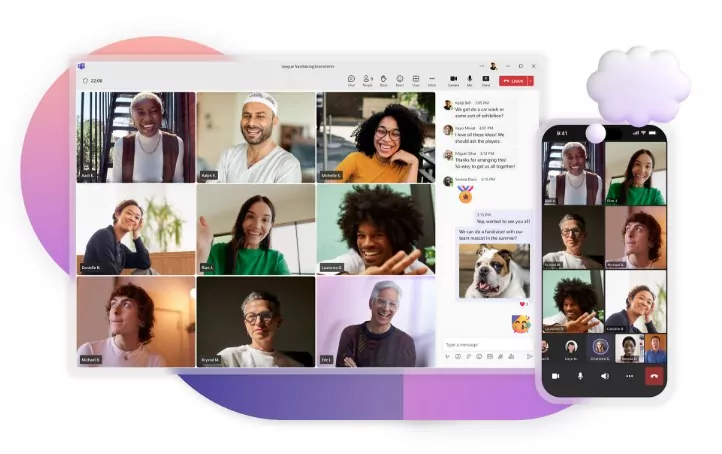
Pros
- Encrypts calls, videos, and screen shares.
- Transitioning from Skype in May 2025.
Cons
- No recordings or transcriptions during encrypted calls.
- Can't convert one-on-one calls to group calls with encryption.
- Encryption must be enabled manually.
Zoom
End-to-end encryption is not available by default on Zoom, and you have to manually enable it;
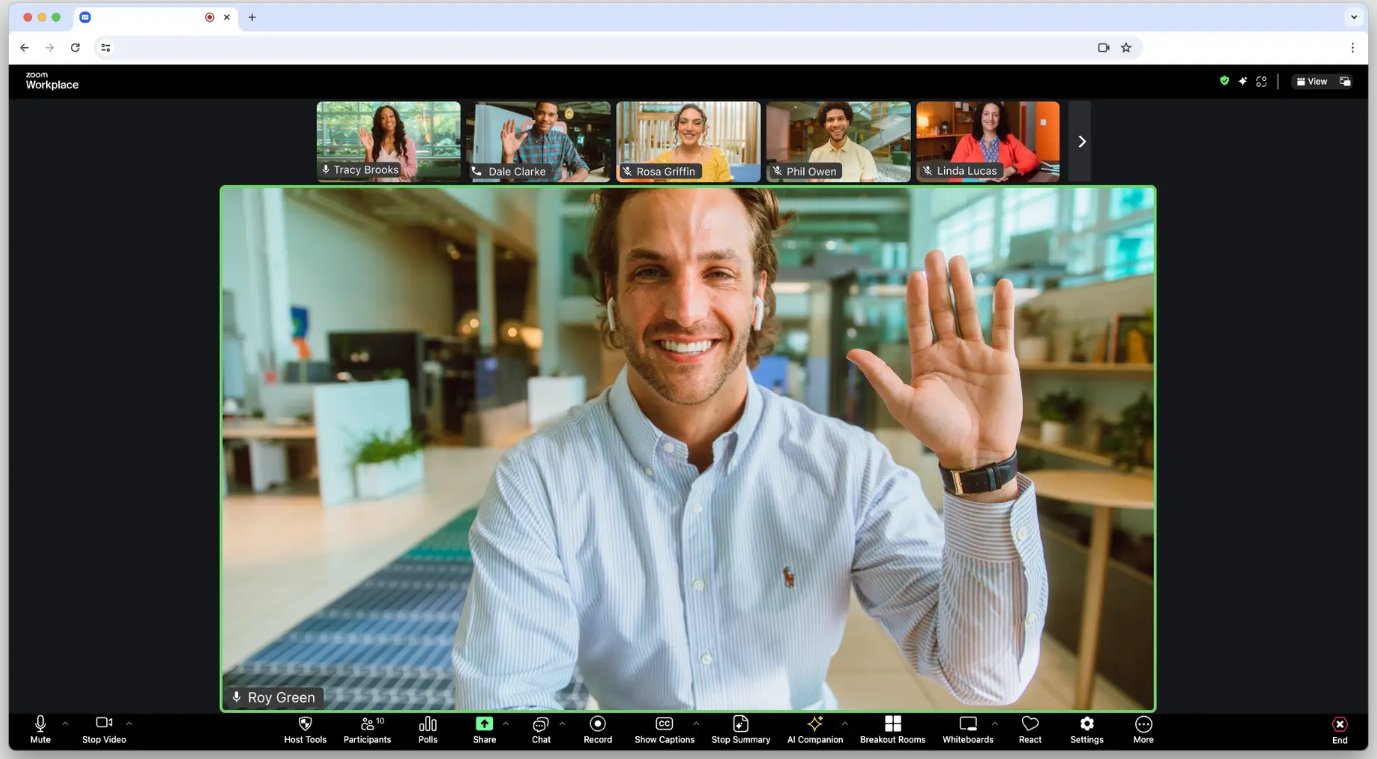
Pros
- Uses strong AES-GCM encryption.
- Keys are only known to participants.
- Quantum-resistant encryption for future security.
- Unique codes verify encryption.
Cons
- Must wait for host to start meetings with encryption.
- Not available on web client or Zoom Rooms.
- External calls aren’t encrypted.
- Only Zoom Phone supports encryption, not other phones.
- No recording or live streaming with encryption.
Final Words
Skype does not fully offer end-to-end encryption to its users; it is only encrypted when you are doing Skype-to-Skype communication.
Moreover, with Microsoft planning to replace Skype with Microsoft Teams in May 2025, you, especially if you are a Skype user, have the perfect time to explore other alternatives, including Microsoft Teams, to pick which ones work best in terms of data safety concerns.
Want to transfer your file or data securely? Try AirDroid Personal
With AirDroid Personal, you can easily and securely send files or data using end-to-end encryption, keeping everything private and safe.







Leave a Reply.