Is UltraViewer Safe? Full Security Analysis & Alternatives
Is UltraViewer safe? UltraViewer is a popular remote desktop software used for providing remote support and accessing computers from a distance. While convenient, some users have concerns about the safety and security of using UltraViewer to control another computer remotely. This article explores whether UltraViewer is a secure option for remote access and what users should consider.
1. Is UltraViewer safe?
UltraViewer incorporates several robust security features designed to ensure that only authorized individuals can access your computer. One of the key security measures is the use of absolute security encryption, which restricts access exclusively to verified devices. This encryption ensures that all data transmitted between the user’s computer and the facilitator is security protected, preventing unauthorized interception or access.

To initiate a remote session, the facilitator must enter the unique personal ID and password provided by the user. This requirement ensures that only individuals who have been given explicit permission can connect to the user’s system. User also benefit from the ability to monitor the entire control process, including real-time visibility of mouse movements, allowing them to regain control at any moment if they feel uncomfortable with the actions being taken. This transparency gives users the confidence to intervene and regain control of their computer at any moment if needed.
Additionally, closing UltraViewer immediately terminates the remote session, severing the facilitator’s connection and ensuring that they can no longer access the user’s computer. This feature, combined with the software’s intelligent brute-force protection mechanisms, helps to safeguard against repeated unauthorized login attempts by blocking IP addresses after multiple failed attempts.
2. Tips to Increase Security When Using UltraViewer
To ensure a secure experience with UltraViewer for remote support, it’s essential to take proactive measures.
- Only connect UltraViewer to trusted support people you know well to avoid the risk of information theft when accessing a remote computer. Never send sensitive personal information like bank account numbers or identification cards to strangers.
- Always monitor the entire control process when someone is remotely accessing your computer. If you feel unsafe, immediately shut down your computer to end the call and never click on suspicious links.
- Turn off the software when not in use. Because the controller can continue to access the computer if you don’t notice. Make it habit of changing your password regularly after each use.
- Finally, always keep your UltraViewersoftware updated. Regular updated often include important security enhancements that protect against newly discovered vulnerabilities. By following these tips, you can significantly enhance the security of your remote sessions with UltraViewer.
3. An Alternative Remote Desktop Software
If you are looking for an alternative to UltraViewer, AirDroid Remote Support offer a secure and feature-rich solution for remote desktop access and support. This remote desktop software is know for its easy-to-use interface and robust security features, making it a reliable choice for individuals and businesses alike.
End-to-End Encryption: Provides strong encryption to ensure that data transferred between devices is secure, preventing unauthorized access or interception during remote sessions.
Screen Sharing and Remote Control: Allow user to share their screens and grant remote control to facilitators, it is easy to provide or receiver technical assistance from anywhere.
Multi-Platform Support: Works across various platforms, including Android, iOS, Windows, and macOS, making it versatile and convenient for users who need to manage devices remotely across different operating systems.
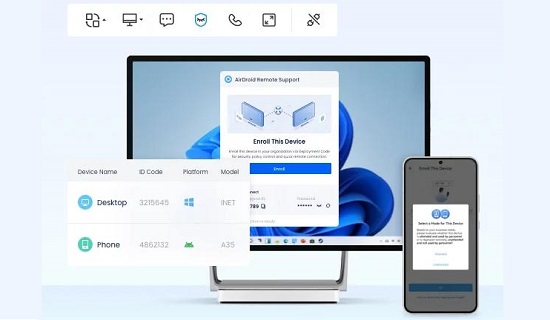
Simple steps to use AirDroid Remote Support:
Step 1. Sign up for an AirDroid account if you don’t have one.
Step 2. Go to download AirDroid Remote Support on your device.
Step 3. Provide the 9-digit deployment code to the person needing support.
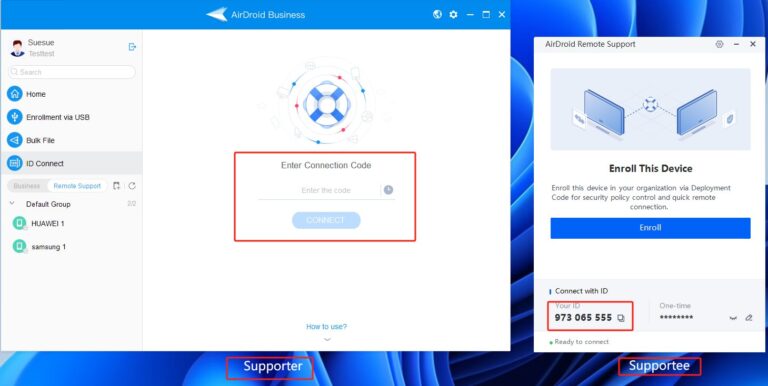
Step 4. Once the supporter enters the code, you will be able to establish connection.
Final Word
UltraViewer offers solid security features like encryption and user-controlled access, but users should follow best practices for added safety. As an alternative, AirDroid Remote Support provides string security with added convenience, making it reliable option for remote access.





Leave a Reply.