Top 10 IT Help Desk Metrics & Best Practices
In the digital age, IT help desks are essential for the faculty of business technology. However, the success and effectiveness of the IT help desk is related to its metrics. These are the measures related to the performance that result in continuous improvement.
By understanding these metrics, businesses can transform raw data into a roadmap for enhanced user satisfaction and streamlined support services. Read this article to learn about the top 10 IT help desk metrics and best practices.
Part 1: What are IT Help Desk Metrics?
IT help desk metrics are quantitative measures. They help in tracking the performance and effectiveness of an IT support service. These metrics describe how well the IT help desk manages and resolves technical issues for users within an organization.
They are essential as they give information related to customer satisfaction, agent efficiency, and service quality, and hence, they help maintain the overall operational health.
After reviewing these metrics, IT managers can make informed decisions to enhance service delivery, streamline operations, and ensure that the organization's technological infrastructure is working effectively.

For example, ticket volume trends show the demand for IT support over time. It then allows for better resource management and staffing models.
Similarly, tracking the Service Level Agreement (SLA) compliance rate ensures timely delivery of IT support services. Therefore, increasing trust and reliability in the IT department's services becomes possible.
Difference between IT Help Desk Metrics and KPIs
IT help desk metrics looks after the day-to-day operations of an IT support service. On the other hand, Key Performance Indicators (KPIs) are the subset of these metrics.
KPIs are important for getting desired results. They determine the extent to which a company achieves the desired key business objectives.

For example, average response time is a metric that shows the length of time required by the IT support agent to respond to a query; a KPI, on the other hand, is the percentage of issues resolved within the SLA timeframes. The latter aligns directly with the goal of timely and efficient service.
The ticket resolution rate is another metric that gives information about the number of tickets resolved in a given period. In contrast, a KPI such as the Net Promoter Score (NPS) tells about the possibility that the customers will recommend the services that you are providing. It is the direct reflection of customer satisfaction and service quality, which are strategic objectives for the business.
By distinguishing between metrics and KPIs, IT help desks can look after efficient operations and then strategically align their actions with the organization's broader goals. Therefore, they ensure a more impactful contribution to the company's success.
Part 2: Top 10 Most Important IT Help Desk Performance Metrics
In today's world, the IT help desk is essential. It guarantees the backbone of a company's operational stability. It is important to monitor the right performance metrics to improve the quality of support services provided.
Here's a simplified guide to the top 10 essential IT help desk performance metrics that are crucial for maintaining a smooth and efficient support system.
1Ticket Volume
Ticket volume means finding the volume of support tickets within a designated time frame. This time be hourly, daily, weekly, monthly, etc. It is considered an important factor in determining the performance of the help desks.
This metric is important for determining the total number of support requests initiated. Hence, it helps determine staffing requirements, problems, and business growth. The increase in the ticket numbers represents the underlying issues. In contrast, there is inadequate customer engagement if the ticket number decreases.

In order to get a precise analysis, it is better to review dashboard metrics frequently and examine trends over extended periods. This way, it becomes possible to find variations from time to time, which further helps in determining the optimal time needed to expand the support system.
To calculate the ticket volume, all you need is analytical tools. Many such tools help in accessing visitors' conversations, which ultimately helps in monitoring new and resolved ticket counts.
To improve this metric, here are some easy-to-follow ways:
- Using help desk automation and self-service options for effective management of customer requests.
- Improving knowledge to lessen basic inquiries.
- Finding the causes of challenges.
- Checking trends for future predictions.
- Increasing service hours to help customers living across the globe.
According to the industry benchmark, a business can usually handle approximately 578 tickets daily, 3,991 weekly, and 17,630 monthly.
2Ticket Volume by Support Channel
Support channels check the different ways users can submit their tickets. They include email, phone, or chat. Each channel might require different skills and staffing levels.
Monitoring ticket volume by support channel helps optimize the efficiency of the support team by allocating resources according to the demand on each channel.
3Support Tickets Opened vs. Solved
It tracks how many new support tickets were opened in a specific time compared to the number of queries settled. After comparing these two dimensions, it becomes easy to get an insight into how much work a team has and the backlog management.
It indicated the growth of the backlogs after the open exceeds the closes. The backlogs are reduced when there are more solved tickets than opens. You must take the ticket reports for a certain period to analyze open vs. solved.
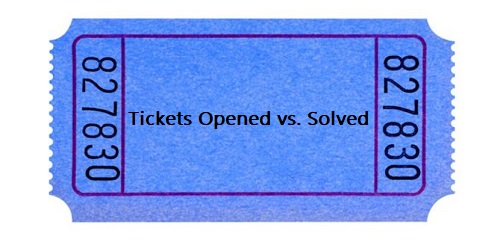
Take the number of both open and closed tickets. Divide the closed tickets by those that were opened to get the desired results. As you check these statistics, you can check on customer support and see if they are able to keep the closure rates high.
In this way, you can improve service levels and, in return, customer satisfaction.
To improve this help desk metric, it is recommended to:
- Follow a certain period for a few months.
- Increase the closure rates by optimizing the workflow efficiency of the helpdesk.
- Keep track of the ticket closure rates.
- Use the automation option to resolve the request.
According to the industry standards, it is better to maintain a 2:1 ratio for tickets opened vs. solved.
4Ticket Distribution
Ticket distribution means checking the growth of support tickets. This is possible by looking at the product, issue type, channel, priority levels, and department.
Ticket distribution is important to determine the changing trends in workload and customer needs. Hence, managing staffing strategies, product development, etc., becomes possible. It helps with skills-based routing, product development, staffing plans, and more.
The ticket distribution between the agents is available on the help desk metric dashboard. All you have to do is look for the operators option on the tool you are using, which will help you determine the number of tickets managed by the rep.

It is easy to check and improve this metric by taking the following actions:
- Assign balanced workloads to agents.
- Divide and categorize the tickets according to tags, types, and custom fields.
- Make sure to train the agents to take care of large categories.
- Assign categories to agents according to their specialization.
- Look for the distribution trends according to weeks, months, and quarters.
5Response Time
First, response time is an integral metric for determining the efficiency of the business. It determines how quickly the support team responds to any customer support ticket.
The time starts soon after the ticket is generated and ends as soon as the response is created. Early responses show how well the clients are being served, which increases customer satisfaction. If too much time is taken, customers lose their confidence.
The first response time is determined using the following formula:
First Response Time= First response created of ticket opening
You can expect better results by:
- Looking at the real-time lineups.
- Using AI tools for instant replies.
- Check the priority levels for urgent tasks.
In 2023, the first response time benchmark was four hours 42 minutes.
6Resolution Time
Resolution time means the time required to support a ticket until it is completely resolved. The time starts soon after the ticket is created. The resolution marks the closure of the ticket.
Fast resolution times lead to better customer experience. Clients are always looking forward to a quick settlement of the tickets. Customer dissatisfaction may result if they are resolved slowly or take longer. This metric helps in determining the bottlenecks.

Here is the equation to determine the resolution time:
Average Resolution Time= Total resolution time/ total number of customer conversations
To improve the resolution time, you can opt for the following strategies:
- Train the agents to overcome the skill gaps.
- Automated responses are a better option.
- Correct the recurring problems by using root cause analysis.
It is important to have a resolution time between 4.45 and 8.7 minutes to meet industry standards.
7First Contact Resolution (FCR)
The first contact resolution rate, or FCR, is used to determine the percentage of support requests, making sure that none of these require follow-up.
The greater the percentage, the greater the satisfaction level due to quick resolution of the customer needs. If the results are lower than the industry standards, which are usually 70-79%, then it means FCR requires improvement in terms of first response time.
FCR = Total Resolved Cases / Total Number of Cases X100
To improve the FCR, here are some important tips:
- Make sure your agents have enough knowledge to handle the resources and tools.
- Check for the possible reasons for lesser FCR.
- The agents must have the confidence to handle the issues end-to-end.
- Improve soft skills.
8Backlogs and Predicted Backlogs
A ticket backlog occurs when more tickets are coming in than are being resolved, creating a buildup.
Monitoring current backlogs and anticipating future backlogs from historical trends is an incredibly effective tool for staying on top of workloads and planning resources, preventing your support team from being overwhelmed.

After determining the pending tickets, you can prevent undue waiting times and ensure that there's enough support team to serve.
If the agents are not ready to handle a sudden rise in ticket numbers, it may be hard to meet service level agreements (SLAs), which can result in deteriorating customer satisfaction.
It is important to understand that there is no methodology for forecasting the volume of your help desk's unresolved tickets. However, several ways can help you achieve the industrial benchmark, such as maintaining the backlog within 0.1% to 7.6% of the monthly ticket volume.
- Check the past trends that spread over the different periods.
- Create a predictive model to study the regular changes.
- Moving the average of ticket volumes between recent months or quarters.
9Customer Satisfaction Ratings
There's no substitute for customer feedback. Customer satisfaction ratings such as CSAT (Customer Satisfaction Score), NPS (Net Promoter Score), or others allow you to hear directly from your customers about how you're doing during support interactions.
High satisfaction scores indicate that you're having successful interactions and could indicate where you might see opportunities to expand into other areas (like a new business group) or where you could increase support success, like after-hour support.
Poor satisfaction scores allow you to drill in and investigate what went wrong to determine if there are items that can be addressed with training or areas that your staff or your organization's procedures and practices need to improve.
10Support Agent Performance
Regular assessment of individual support agents provides several benefits to the support organization and individual agents. It is an excellent way to recognize your top performers and identify where more training or support may be needed for an individual.
By keeping a close eye on agent performance across different support channels, you can optimize staffing allocation to get the most from all agents.
For example, those with strengths in a specific area (like email follow-up or chat-based support) can be assigned more tasks in that channel, increasing productivity and quality.
Part 3: Best Practices and Tips for Improving IT Help Desk Metrics
Improving the metrics of an IT help desk is essential for boosting efficiency, customer satisfaction, and the overall success of a support operation. Here are some best practices and tips to effectively enhance IT help desk metrics.
Enable Multi-Channel Integration
Multi-channel integration is pivotal for modern IT help desks. IT help desk not only allows customers to communicate via phone, email, and other channels, but also allows them to request help directly from supporters through remote support software like AirDroid Remote Support.

AirDroid Remote Support is a software designed to assist mobile device users with a wide range of support features in one package, including screen sharing, remote control, AR camera, tutorial gesture, live chat, and more. This approach not only streamlines the workflow for agents but also significantly improves response times and customer satisfaction.
Deploy Chatbots for Instant Support
When chatbots are implemented into the help desk, response times are drastically reduced, and simple queries are easily managed.
The organizations can leverage AI-powered chatbots to deliver immediate, around-the-clock assistance—acknowledging the user quickly, providing immediate solutions, and recognizing the user query so it can direct them to the articles in the knowledge base so that a user can often help themselves and take some of the load of human agents.
Collect Feedback Through Surveys
Gathering feedback is a critical step toward improvement. Implement automated surveys post-ticket resolution to gauge employee or customer satisfaction.
This direct feedback can highlight areas for improvement and inform strategies to enhance the service desk operations. It's a simple yet powerful tool to understand the end-user experience and to make data-driven decisions.
Offer Self-Service Options
Users can find solutions to common issues without waiting for an agent with the right self-service options. A robust knowledge base or self-service portal should be part of any help desk software, as it will keep customer satisfaction high and give immediate solutions.
Still, it will reduce the ticket backlog, giving agents more time to handle complex, higher-priority problems.

Utilize Automation and Integrations
By integrating with apps and systems and leveraging automation, help desks can greatly increase efficiency. Automating common tasks and integrating with tools like Slack or Zoom can reduce the amount of system switching and constant screen searching reps must do, shaving off time and streamlining the process.
Additionally, well-designed request forms will automatically route tickets to the right team, ensuring the issue is resolved by the perfect hand every time.
Streamline Change and Asset Management
You can optimize your help desk's change and asset management to reduce errors and downtime while increasing visibility and control over IT resources with integrated tools that offer visibility and control over IT resources, ensuring an accurate inventory is kept, and changes/updates are tracked and managed correctly.
These best practices can help IT help desks improve their performance metrics, provide better service to their organizations, and maintain a more productive environment for support agents and users.
Part 4: The Importance of Tracking IT Help Desk Metrics
Imagine a team that helps solve tech problems. Like a pit crew in a race, they fix issues fast so everything runs smoothly. To ensure this team does its best, we keep a score of their performance. This is where tracking IT help desk metrics comes in.
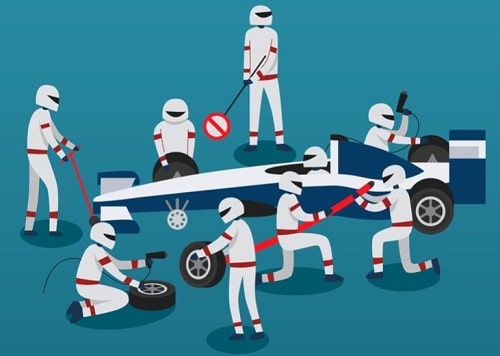
Think of metrics as a scoreboard. They tell us how many tech troubles ("tickets") come in, how quickly the team answers calls for help, and how fast problems are fixed. It's like keeping track of how many cars a pit crew has worked on and how quickly they got each one back in the race.
Knowing these numbers is super important. It helps the bosses decide if they need more team members, just like a coach must know if they have enough players for a game. It also shows if everyone's doing a good job.
If the numbers say the team is slow or can't fix the problems, it's a sign that something's wrong. Maybe the team needs better tools or more training.
If the team has too many problems to fix, we can find ways to help them, like bringing in robots (we call them "chatbots") to answer easy questions. This lets the human team focus on the trickier stuff.
In short, these scores help us play a better game. They ensure the team is ready, the tools are sharp, and the customers are smiling. That's why keeping track of how the IT help desk is doing is a big deal. It helps everyone win.
Conclusion
Tracking IT help desk metrics is like keeping score for a team that fixes tech problems. Just like a pit crew in a race, they need to work fast and efficiently. Metrics tell us how many issues come in, how quickly they're answered, and how fast they're fixed.
By analyzing these scores, we can follow best practices to make the team better. Ultimately, it's about keeping customers happy by solving problems quickly. Tracking these metrics ensures the team is ready, the tools are sharp, and everyone wins in the end.






Leave a Reply.