10 Best IT Helpdesk Software for 2024
Help desk software is a vital tool for any business that wants to provide efficient and satisfying customer service or IT support. However, not all help desk solutions are created equal, and finding the best one for your needs can be challenging. Read on to discover the best help desk software for 2024 and how it can help you enhance your business operations and customer satisfaction.
What Is IT Helpdesk Software and What Does It Do?
IT helpdesk software is a software application that enables IT teams to manage, track, and resolve issues related to an organization's hardware, software, network, and other IT components. IT helpdesk software typically provides features such as ticketing, automation, reporting, knowledge base, self-service portal, chat, remote support, and more. IT helpdesk software aims to improve the efficiency, productivity, and quality of IT service delivery, as well as the satisfaction and loyalty of the end-users.

There are different types of IT help desks, depending on the IT environment's size, scope, and complexity. Some of the common types are:
Internal IT Help Desk
This type of help desk serves an organization's internal employees or staff. It handles issues related to the organization's IT infrastructure, such as laptops, desktops, printers, servers, applications, etc.
External IT Help Desk
This type of help desk serves an organization's external customers or clients. It handles issues related to the organization's products or services, such as software, hardware, cloud, etc.
Managed IT Help Desk
This type of help desk is outsourced to a third-party service provider. It handles issues related to the IT infrastructure or products of the client organization, but the vendor's IT staff delivers the service.
Virtual IT Help Desk
This help desk type is operated by a team of IT professionals who work remotely from different locations. It handles issues related to the IT infrastructure or products of the client organization, but the service is delivered via online tools, such as chat, email, phone, etc.
10 Best IT Helpdesk Software for 2024
We have compiled a list of the 10 best help desk software for 2024 based on our extensive research and testing. We evaluated each product on various criteria, such as features, pricing, integrations, customer reviews, and ease of use. Whether you are looking for a simple, free, or enterprise-level help desk system, we have you covered.
1Zendesk
Zendesk is a cloud-based customer support software that enables IT teams to manage, track, and resolve issues related to an organization's hardware, software, network, and other IT components. Zendesk offers a comprehensive suite of products that cover various aspects of IT service delivery, such as ticketing, automation, reporting, knowledge base, self-service portal, chat, remote support, and more.
Zendesk also boasts a large marketplace of apps and integrations that can improve its functionality and compatibility with other tools and platforms. However, Zendesk is one of the most expensive IT helpdesk solutions on the market, and its customization options are limited to the higher-tier plans.
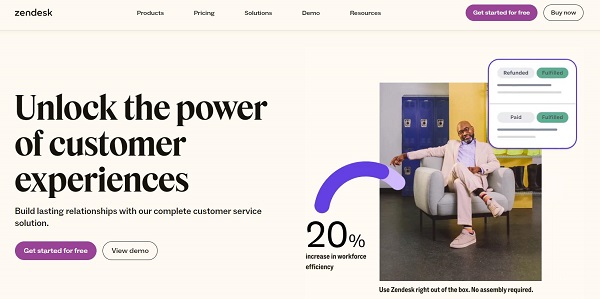
For Who
Zendesk is suitable for small to large businesses needing robust and scalable IT helpdesk software to handle complex and multichannel IT support scenarios. Zendesk can also cater to companies that offer external IT support to their customers or clients and those that need advanced analytics and workflow management capabilities.
Key Features
- Zendesk Support: A ticketing system lets IT agents manage and resolve IT issues across multiple channels, such as email, phone, web, mobile app, and social media.
- Zendesk Guide: A knowledge base that lets IT agents create and share articles, FAQs, and guides to help end-users solve their IT problems or learn more about IT products or services.
- Zendesk Chat: A live chat tool that lets IT agents communicate with end-users in real time, provide remote support, and send proactive messages based on triggers and behaviors.
- Zendesk Explore: A reporting and analytics tool that lets IT managers monitor and measure the performance and efficiency of their IT support team, as well as the satisfaction and loyalty of their end-users.
- Zendesk Flow Builder: A workflow management tool that lets IT managers design and automate the processes and tasks involved in IT service delivery, such as routing, prioritizing, assigning, and escalating tickets.
Pros
- Manage tickets and interactions from email, chat, social media, and more in one place.
- Grows with your business and adapts to your specific needs.
- Ticketing, self-service portal, knowledge base, reporting, and integrations.
Cons
- It can be pricey for small businesses, especially with advanced features.
- Extensive feature sets can be overwhelming for some users.
- Some users report data loss or glitches.
Pricing
Zendesk offers four plans for ticketing, messaging, help center, voice, and AI features, starting from $55 per agent/month to $115.
2Zoho Desk
Zoho Desk is a cloud-based customer service platform that simplifies operations, enhances agent productivity, and creates lasting customer experiences. It offers omnichannel self-service, sentiment analysis, service level agreements, and contextual support.
Zoho Desk also incorporates artificial intelligence and provides tools for startups, SMBs, and enterprises. It integrates with over 200 third-party app extensions and over 45 native apps. With its mobile application for Android and iOS, you can manage customer service even when away from your desk.
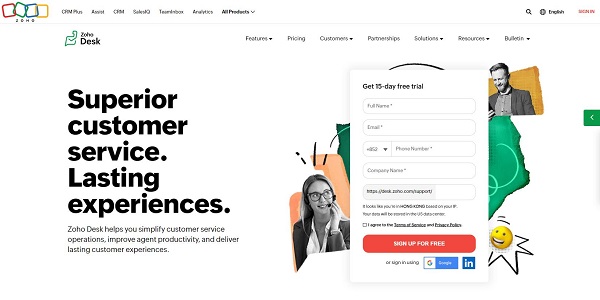
For Who
Zoho Desk is suitable for small to medium-sized businesses needing competitively priced help desk software that can handle various IT support needs. Zoho Desk can also cater to companies that use other Zoho products and want to leverage the integration benefits.
Key Features
- Zoho Desk Ticketing: A ticketing system lets IT agents manage and resolve IT issues across multiple channels, such as email, phone, web, mobile app, and social media.
- Zoho Desk Automation: An automation tool that lets IT managers create and apply rules and workflows to automate the methods and tasks involved in IT service delivery, such as routing, prioritizing, assigning, and escalating tickets.
- Zoho Desk Reporting: A reporting and analytics tool that lets IT managers monitor and measure the performance and efficiency of their IT support team, as well as the satisfaction and loyalty of their end-users.
- Zoho Desk Knowledge Base: A knowledge base lets IT agents create and share articles, FAQs, and guides to help end-users solve their IT problems or learn more about IT products or services.
- Zoho Desk Self-Service Portal: A self-service portal lets end-users access the knowledge base, submit and track tickets, rate and review the IT service, and participate in community forums.
Pros
- Competitively priced with flexible plans to suit different needs.
- Clean and intuitive interface for accessible agent adoption and productivity.
- Ticketing, self-service portal, knowledge base, reporting, and Zoho app integrations.
- Grows with your business, accommodating small teams and large enterprises.
- Email, phone, and live chat assistance from Zoho's customer support team.
Cons
- It may not offer the same depth of reporting as some competitors.
- Compared to some, customization options might be limited.
- Fewer native integrations outside the Zoho ecosystem.
- Advanced features might require slight familiarization for new users.
Pricing
Zoho Desk offers five plans for ticketing, messaging, help center, voice, and AI features, starting from $14 to $40 per agent/month. You can also try Zoho Desk Express, a simple ticketing system for individuals and small teams, for $14 per user/month.
3HappyFox
HappyFox is a comprehensive help desk and customer support software solution. It offers a robust ticketing system, a self-service knowledge base, and community forums. HappyFox helps optimize workflow, reduce chaos, and deliver outstanding support with advanced features and integrations. Organizations across numerous industries use it to streamline their customer support management and service desk tasks.
HappyFox also provides a simple online knowledge base software that's searchable, social media ready, and responsive for mobile. It permits you to handle all inbound requests in one ticketing system.
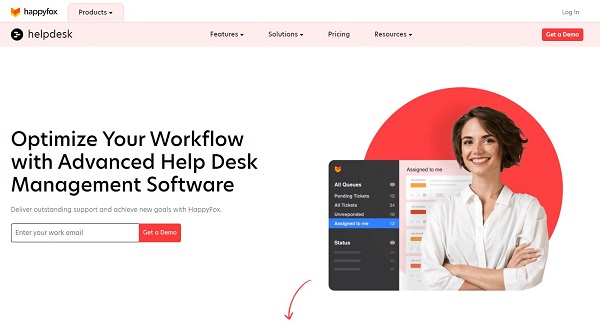
For Who
HappyFox is suitable for small to large businesses needing comprehensive and customizable help desk software to handle various IT support needs. HappyFox can also cater to companies that offer external IT support to their customers or clients and those that need analytics and feedback tools.
Key Features
- HappyFox Ticketing: A ticketing system lets IT agents manage and resolve IT issues across multiple channels, such as email, phone, web, mobile app, and social media.
- HappyFox Automation: An automation tool that lets IT managers create and apply rules and workflows to automate the processes and tasks involved in IT service delivery, such as routing, prioritizing, assigning, and escalating tickets.
- HappyFox Reporting: A reporting and analytics tool that lets IT managers monitor and measure the performance and efficiency of their IT support team, as well as the satisfaction and loyalty of their end-users.
- HappyFox Knowledge Base: A knowledge base lets IT agents create and share articles, FAQs, and guides to help end-users solve their IT problems or learn more about IT products or services.
- HappyFox Self-Service Portal: A self-service portal lets end-users access the knowledge base, submit and track tickets, rate and review the IT service, and participate in community forums.
Pros
- Easily assign tickets, prevent loss, and track progress.
- Clean and straightforward for both agents and customers.
- Handle support across email, chat, social media, and more.
Cons
- It may lack some functionalities compared to top competitors.
- Reports might need to offer more detailed insights for complex needs.
- Some users report glitches or inconsistencies.
Pricing
HappyFox offers eight plans for ticketing, messaging, help center, voice, and AI features, starting from $26 to $64 per agent/month.
4Vivantio
Vivantio is a service management software for internal and external support teams. It offers enterprise service management, B2B customer service, and IT service management. Vivantio's highly configurable and scalable platform allows service teams to manage workload, improve efficiency, and mitigate risk.
It also provides tools to optimize service delivery and solve problems faster, delivering stellar customer service. The world's fastest-growing companies use Vivantio to scale their service operations.
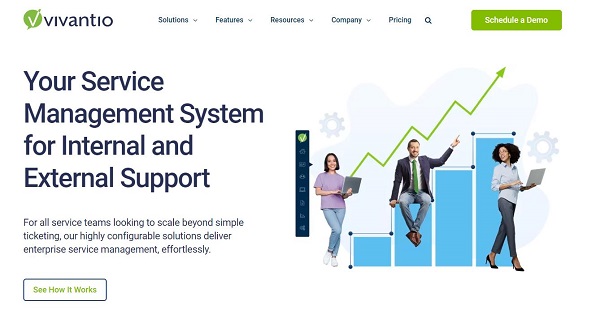
For Who
Vivantio is suitable for small to large businesses needing comprehensive and customizable help desk software to handle various IT support needs.
Key Features
- Enterprise-Level Functionality: It offers a solution that scales as you grow, providing enterprise-level functionality without the hefty price tag.
- Centralized Support: It allows you to centralize all your support teams – internal and external facing – in a single tool.
- Business Intelligence: It provides robust reporting, real-time analytics, and customizable dashboards.
- Custom Reports: Vivantio's report builder tool empowers you to report on the critical performance metrics that matter to you.
- Integration with Reporting Tools: It integrates with existing business tools to extend capabilities.
- Service Automation Capabilities: It helps to boost productivity, record key performance metrics accurately, and offer an enhanced customer experience
Pros
- Self-contained tool: It has built-in reports and logs, making it reliable for the most part.
- Intuitive for amateur users: It is user-friendly and forgiving when errors occur.
- Excellent customization: It offers applicable reporting and data visualizations.
Cons
- Some users have noted that Vivantio needs to gain some of the customization skills other offerings have.
- Some users have reported occasional crashes.
- Some menus could be more coherent than others.
Pricing
Vivantio's pricing starts at $59 per agent per month. The cost varies based on the number of licenses. For 500 system users, it's $59 per named license or $89 per concurrent license. For 200 users, it's $69 or $104.
5Freshdesk
Freshdesk is an online cloud-based customer support software that provides help desk support with intelligent automation. It allows you to support your customers across email, phone, chat, Facebook, Twitter, and your website.
Freshdesk offers advanced ticketing, self-service, AI-powered automation, collaboration, analytics, and more features to optimize your support operations and customer experience. It's used by businesses to increase customer engagement and manage customers as they scale. Freshdesk also offers a free trial.
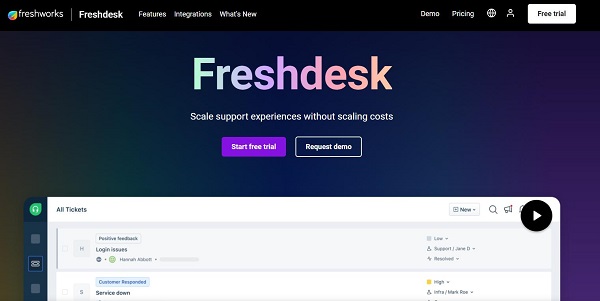
For Who
Freshdesk is suitable for small to large businesses needing robust and scalable help desk software to handle complex and multichannel IT support scenarios.
Key Features
- Ticketing: Prioritize, categorize, and assign tickets so you keep track of them. It also includes a team inbox to track and handle incoming support tickets from numerous channels.
- Collaboration: Collaborate with any expert from within or outside your organization to resolve complex issues faster. It also allows shared ownership of tickets with other teams.
- Omnichannel Support: Manage all support-related communications from multiple channels on a single platform1. This includes email, phone, chat, social media, website, and WhatsApp.
- Automation: Leverage Freshdesk's built-in capabilities to automate repetitive helpdesk tasks. This includes ticket dispatch and intelligent ticket assignment.
- Self-Service: It provides a simple online knowledge base software that's searchable, social media ready, and responsive for mobile
Pros
- Freshdesk provides a platform that is intuitive and highly customizable.
- The interface is sleek and straightforward.
- It allows the automation of complex processes to increase efficiency.
Cons
- The UI is bulky, especially for relatively smaller screens (laptops).
- It might not be a good value for the money compared to the Customer Service Suite bundle.
- There is a significant pricing gap between subscription plans.
Pricing
Freshdesk's pricing starts at $15 to $79 per agent per month, with costs varying based on the number of licenses. They also offer a free trial.
6Jira Service Management
Jira Service Management is a service management resolution that helps teams deliver excellent service quickly, bring visibility to assignments, and accelerate the workflow between development, IT, and business teams. It's purpose-built for IT and operations teams, providing everything they need for incident, change, and problem management.
Agents work on tickets and communicate directly with customers. It's designed to bring IT, development, operations, and business teams closer with features that emphasize collaboration at speed. It also includes modern incident management powered by Opsgenie.
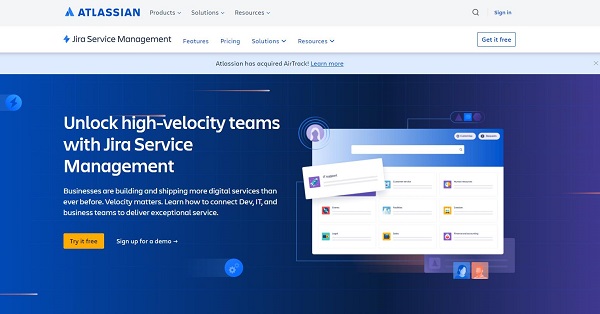
For Who
Jira Service Management is suitable for small to large businesses needing comprehensive and customizable ITSM software to handle various IT support needs.
Key Features
- Queues: Queues are where your representatives work on customer requests.
- Dashboards and Reports: Use reports to check trends in your tasks.
- Channels: Channels are the different ways that consumers can send proposals.
- Customers: Consumers are unlicensed users who send requests to your service team.
- Project Settings: Project settings are where you configure your service project.
- Knowledge Base: Jira Service Management's knowledge base, powered by Confluence, allows you to write and share articles.
- Forms: Forms can use conditional logic to show or hide fields dynamically.
Pros
- It integrates with other systems and automates tasks, making a handy and fluid toolbox.
- It's a good app for tracking tickets and issues.
- The dashboard is customizable.
Cons
- There's no space to store attributes for customers and organization.
- Self-service is limited only to a knowledge base.
- There are limited options for managing recurring incidents.
Pricing
Jira Service Management's pricing starts at $22.05 per agent per month for the Standard plan. The Premium plan is available at $49.35 per agent per month for more advanced features.
7ManageEngine ServiceDesk Plus
ManageEngine ServiceDesk Plus is a comprehensive IT service management software trusted by leading enterprises globally. It offers a 360° approach to IT service management with deep native integrations with ManageEngine's broad spectrum of IT products. It provides a service desk with precise data and process segregation for multiple departments.
It also offers last-mile customizations and low-code abilities to create and deploy custom modules, forms, designs, and reports. It's available in both on-premises and cloud models, with migration flexibility. It's designed with a holistic approach to privacy.
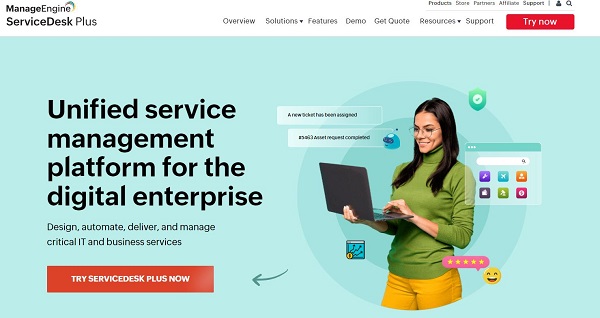
For Who
ManageEngine ServiceDesk Plus is designed for IT and support professionals, including system administrators, service desk agents, IT managers, and technical support staff.
Key Features
- Complete Stack ITSM: It ensures high availability of your services and implements best practice IT service management.
- Incident Management: It reduces outages, improves agent productivity, meets SLAs, and manages the complete life cycle of IT tickets.
- Asset Management: Optimizes asset utilization, avoids vulnerabilities, and ensures license compliance.
- Project Management: It creates projects, manages resources, tracks progress, and integrates projects with requests and changes to fine-tune your overall IT service delivery.
- Problem Management: It analyzes root causes, reduces repeat incidents, and boosts your IT help desk's productivity.
- CMDB: It visually builds relationships between CIs and analyzes the business impact of any outages or implementation changes.
- Service Catalog: It showcases your available services to end users with custom SLAs and multi-stage approvals.
- Change Management: It streamlines planning, approval, and implementation with automated workflows.
Pros
- The interface is very user-friendly, and you can have extensive ITIL knowledge.
- It's one of the best tools for incident management.
- It has excellent automation tools and triggers for auto-categorization.
Cons
- The bundled ZIA bot only works in English, which can be a limitation for customers who need support in other languages.
- Some users have mentioned that the reporting feature could be improved.
- There could be improvements in the documentation.
Pricing
ManageEngine ServiceDesk Plus pricing starts from $10 per technician per month for the Standard plan. For more advanced features, the Professional plan starts from $20 per technician per month, and the Enterprise plan starts from $50 per technician per month.
8InvGate Service Desk
InvGate Service Desk is an ITSM solution for agile organizations that empowers your support team to deliver outstanding service. It offers an intuitive ticketing solution, workflow automation, and ITIL-verified capabilities. It allows agents to see all the essential information about their tasks in one place. It also provides visual cues on the first response and resolution SLAs.
InvGate Service Desk integrates safely and seamlessly with popular authentication and directory services like Microsoft 365, G Suite, and Azure. It also offers a self-service portal to improve IT support's efficiency, reduce costs, and provide a better experience.
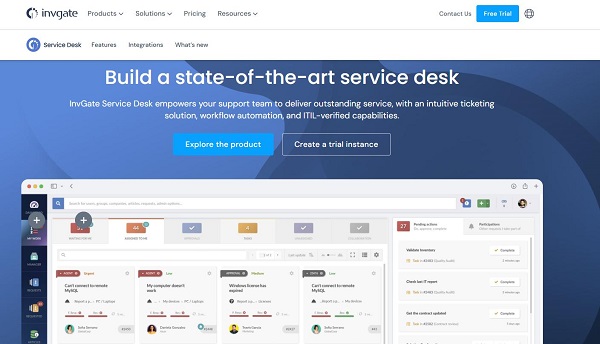
For Who
InvGate Service Desk is designed for agile organizations and is particularly beneficial for IT and support professionals. It's ideal for system administrators, service desk agents, IT managers, and technical support staff.
Key Features
- Integrated Asset Management: Integrates with InvGate Assets for faster-happening resolution and better IT asset management.
- Email and Ticket Templates: It offers customizable email templates.
- Intelligent Notifications: It provides in-app notifications, email notifications, and breaking news.
- UI Flexibility Including Company Branding: It allows customization of your login screen, welcome message, logo, and company name.
- Authentication: It supports authentication against LDAP servers Google, or Microsoft corporate accounts.
- Multilingual Support: It supports numerous languages, including English, Spanish, and Portuguese.
- Approval Management: It manages approvals for you, with the request, response, and even the next steps being fully automated.
Pros
- The software connects through grouping, cataloging, and helpdesk functions.
- Users can modify variables during ticket creation in the software.
- InvGate supports Observers/Collaborators on tickets.
Cons
- The software does not support a Due Date function for now.
- ITSM elements don't offer the same value for non-IT or less formal service desks.
- Lacks support for creating tickets from social media.
Pricing
InvGate Service Desk pricing starts from $17 per agent per month. They also offer a free trial.
9Spiceworks Cloud Help Desk
Spiceworks Cloud Help Desk is a free and easy-to-use software that lets you track, prioritize, and manage user requests, tasks, and projects in one place. It helps you go paperless, automate responses, create custom ticket views, and access advanced reporting and support from the Spiceworks Community.
It's trusted by more than 280K companies worldwide, with 14M+ tickets created annually. It also offers a self-service portal to improve IT support's efficiency, reduce costs, and provide a better experience. It's completely free and super simple to set up.
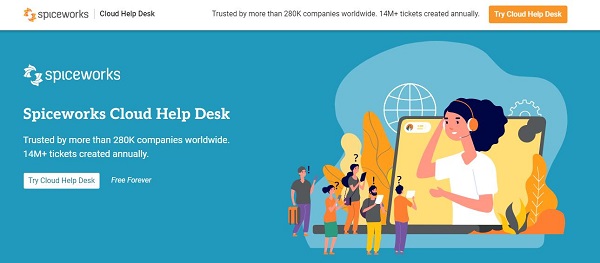
For Who
Spiceworks Cloud Help Desk is a tool for IT professionals, help desk staff and businesses to manage and prioritize projects and user requests. It offers user-friendly mobile access and functions for administrators and technicians.
Key Features
- Mobile Access: It supports modern browsers and offers a mobile app for on-the-go access
- Workflow Management: It helps track, prioritize, and manage daily projects and user requests.
- Dashboards: Consolidated activity streams and graphical dashboards help users stay on top of tickets.
- Self-Service: An intuitive web user portal allows end-users to submit tickets.
- Time Tracking: It allows tracking of time spent on each ticket.
- Email to Case: Users can email their problems, which are converted into tickets.
- Knowledge Base: It includes a knowledge base feature for common issues.
- Customer Portal: End-users can access a portal to submit tickets.
- Active Directory: It supports integration with Active Directory.
- Response Automation: It offers auto-assignment and routing of tickets with specified owners, priorities, and categories
Pros
- It's a free help desk solution.
- It provides solid functionality for primary internal IT ticketing.
- It offers an intelligent reporting plug-in.
Cons
- It needs some features like social media links and chat support.
- There needs to be more dashboard customization.
- The software is ad-supported.
Pricing
Spiceworks Cloud Help Desk is available completely free of cost.
10Gorgias
Gorgias is a customer service that is designed specifically for e-commerce businesses. It centralizes all customer interactions, allowing you to manage support from one place. Key features include AI-powered ticket management, instant resolutions, and personalized service.
It offers deep integration with e-commerce platforms like Shopify and allows you to automate answers to common requests, increase support agent efficiency, and track your support performance. It's also known for its user-friendly interface and quick setup.
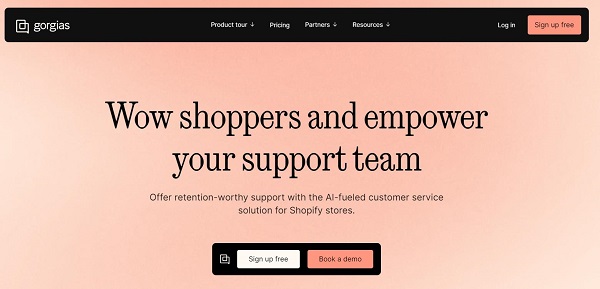
For Who
Gorgias is primarily used by e-commerce businesses, particularly those on platforms like Shopify, Magento, or BigCommerce. It's suitable for companies of various sizes, from small businesses to large enterprises, and is particularly beneficial for customer service representatives and IT professionals.
Key Features
- Omnichannel Support: It offers email, live chat, social media (Facebook and Instagram), and WhatsApp support.
- Shared Inbox Features: It includes macros for quickly responding to common questions, ticket assignments, tags for organization, and ticket views1.
- Knowledge Base: It allows teams to publish FAQs and other helpful information in an internal or external help center.
- Rules and Automation: It helps users automate tasks like ticket assignments or tagging based on keywords. It also offers an add-on package that focuses on automation, including autoresponders, article recommendations, and the ability to create custom flows.
- Integrations: It integrates with all major e-commerce platforms, including Shopify, Magneto, and BigCommerce.
- Reporting: It offers several out-of-the-box reporting dashboards.
- Edit/Refund Orders: It allows you to edit/refund orders, cancel subscriptions, award loyalty points, and more with one click.
- Customer Sidebar: Gorgias' CRM features, like the customer sidebar, can help agents gain additional context when working with customers.
Pros
- Gorgias is easy to use and integrates with other software.
- It allows the management of multiple customer service outlets in one interface.
- The inbox can be customized, and filters can be created for specific needs.
Cons
- It lacks comprehensive reporting functions to analyze productivity.
- There is a slight delay in status updates when tickets are marked as done.
- Some users find it difficult to merge tickets.
Pricing
Prices start from $50-$750 per month
How to Choose the Proper IT Helpdesk Software
There are several factors that you should consider when choosing the right IT help desk software for you:
Expandability of Functions
The software should have the following key features:
- Self-Service Portal: This allows users to resolve their issues independently, decreasing the workload on your support team and increasing customer satisfaction.
- Live Chat: This feature provides real-time support to users, enabling immediate resolution of issues and enhancing the user experience.
- Knowledge Base: A repository of information that users can access. This can include FAQs, guides, and tutorials, helping users to find answers quickly.
- Social Media Ticketing: This allows users to raise tickets through social media platforms, meet customers where they are, and improve accessibility.
- Asset Management: This feature helps in tracking and managing IT assets. It provides visibility into asset utilization, helping to optimize resources and reduce costs.
- Chatbot: This provides automated responses to user queries, offering immediate assistance and freeing up your support team to handle more complex issues.
- Custom Report: This allows the creation of customized reports based on specific needs, providing insights into performance and helping to identify areas for improvement.
- Integration: Integrating with other software and platforms ensures a seamless workflow and improves efficiency.
Compatibility of Software
The software should be compatible with various mobile devices to ensure accessibility. As more people use mobile devices for work, your IT helpdesk software must support this trend.
Availability of Free Trial
A free trial permits you to test the software and see if it fulfills your needs before purchasing. This can help you avoid investing in a solution that doesn't fit your requirements.
Affordability of Price
The cost of the software should be within your budget. While investing in a quality solution is important, ensuring that the price is sustainable for your business is also crucial.
Comparison of the 10 Best IT Helpdesk Software
Software | Self-Service Portal | Live Chat | Knowledge Base | Social Media Ticketing | Asset Management | Chatbot | Custom Report | Integration | Support for mobile devices | Free Trial | Pricing |
Zendesk | ✓ | ✓ | ✓ | ✓ | ✓ | ❌ | ✓ | ✓ | ✓ | ✓ | $55-$115 per 5 agent per month |
Zoho Desk | ✓ | ❌ | ✓ | ✓ | ❌ | ❌ | ✓ | ✓ | ✓ | ✓ | $14-$40 per agent per month |
HappyFox | ✓ | ✓ | ✓ | ✓ | ✓ | ❌ | ✓ | ✓ | ❌ | ✓ | $26-$64 per agent per month |
Vivantio | ✓ | ❌ | ✓ | ✓ | ✓ | ❌ | ✓ | ✓ | ✓ | ✓ | $59 per agent per month |
Freshdesk | ✓ | ✓ | ✓ | ✓ | ❌ | ✓ | ✓ | ✓ | ❌ | ✓ | $15-$79 per agent per month |
Jira Service Management | ✓ | ❌ | ✓ | ❌ | ❌ | ❌ | ✓ | ✓ | ❌ | ✓ | $22-$49 per agent per month |
ManageEngine ServiceDesk Plus | ✓ | ✓ | ✓ | ❌ | ✓ | ✓ | ✓ | ✓ | ✓ | ✓ | $10-$50 per technician per month |
InvGate Service Desk | ✓ | ❌ | ✓ | ❌ | ❌ | ❌ | ✓ | ✓ | ✓ | ✓ | $19-$49 per agent per month |
Spiceworks Cloud Help Desk | ✓ | ✓ | ✓ | ✓ | ❌ | ❌ | ✓ | ✓ | ✓ | ✓ | Free |
Gorgias | ✓ | ✓ | ✓ | ✓ | ❌ | ✓ | ✓ | ✓ | ✓ | ✓ | $50-$750 per month |
The Importance of IT Helpdesk Software for Businesses
IT helpdesk software is crucial in businesses, especially in this digital age. Here's why:
- Efficiency and Productivity: IT helpdesk software automates routine tasks, letting IT staff concentrate on more complicated issues. This leads to increased efficiency and productivity.
- Improved Customer Service: With characteristics like live chat and self-service portals, customers can get immediate assistance, improving customer satisfaction.
- Centralized Operations: IT helpdesk software centralizes all customer interactions and service requests, making it easier to manage and track.
- Data-Driven Decisions: The software provides valuable insights and data, helping businesses make informed decisions.
- Cost-Effective: IT helpdesk software can help businesses save money in the long run by automating processes and improving efficiency.
- Scalability: As a business grows, so does its customer service needs. IT helpdesk software can quickly scale to meet these growing demands.
Bonus: Remote Access or Control of Customer Mobile Devices for Better IT Support
While the IT helpdesk software mentioned above can provide customer service and IT support through various features and ticketing systems, almost none of them can remotely control customer equipment for direct troubleshooting. Remote access and control of a customer's device can effectively resolve technical issues.
AirDroid Remote Support is a remote support software that allows remote access and control of a user's mobile device for IT support. It can initiate a remote session with a 9-digit connection code and assist efficiently with remote support features such as AR camera, tutorial gesture, and live chat.

Why Remote Access and Control of Customer Mobile Devices Matters
Remote access and control of customer mobile devices can have many benefits for IT support, such as:
- Faster Issue Resolution: IT technicians can diagnose and fix device issues directly without asking the user to perform actions or describe the problem.
- Reduced Costs: IT technicians can provide support from anywhere without traveling to the user's location or sending the device for repair.
- Enhanced Security: IT technicians can remotely access and control the device securely without compromising the user's data or privacy.
Conclusion
Choosing the right IT helpdesk software is crucial for any business. It not only enhances customer service but also improves efficiency and productivity. While features like ticketing systems, live chat, and knowledge base are essential, remotely controlling customer devices can take your IT support to the next level. AirDroid Remote Support is one such tool that offers this capability, making it a valuable addition to your IT support toolkit.






Leave a Reply.