Detailed Guide to Make International Calls with Google Voice
"I'm trying to use Google Voice to call a number in another country, but I'm told it's not supported in my country?" (---Reddit User)
Google Voice is one of the widely used services for international calls, but some users have reported encountering various issues during the use of Google Voice as google voice has many limitations.
In this article, we will show you a detailed guide on how to make international calls with Google Voice from different devices, Google Voice limitations, and some useful alternatives.

Part 1. Why Use Google Voice for International Calls?
Google Voice International Calls is a VoIP program that lets users make international and domestic phone calls at affordable rates. However, you need a Google Voice account with a US phone number. Now, let’s consider the benefits of using Google Voice overseas calls:
- Cost Saving: Google Voice offers international calls at incredibly low rates. The prices are sometimes pennies per minute, depending on the country. Also, you won’t face any hidden charges.
- Flexibility: One key benefit of Google Voice overseas calls is the ability to make calls from various devices, whether you prefer using a PC, Android phone, or iPhone.
- Security: Google Voice uses high-standard encryption to ensure that your calls are secure. Whether you call from a personal device or a public network, Google Voice encrypts data in transit and at rest.
- Many Useful Features: Apart from making international calls, Google Voice offers several additional features, such as voicemail transcription, custom greetings, call forwarding, call blocking, and integration with other Google services.
Part 2. How to Make International Calls with Google Voice from Different Device
After covering the benefits, let’s look at how to make international calls with Google Voice from different devices. To place international calls, you will need a Google Voice account, a stable Wi-Fi connection, and sufficient credit or access to free calling minutes.
1Make Google International Calls Via PC/Mac
Here are the steps on how to make international calls with Google Voice via PC or Mac:
- Step 1. Firstly, open the Google Voice website in your browser and log into your account.
- Step 2. Now, press the gear icon at the top-right corner, select “Payment,” choose the option, and press “Add credit” to make international calls.
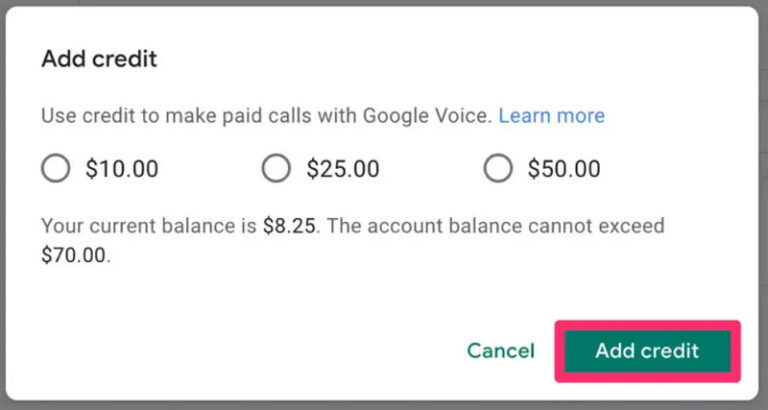
- Step 3. Next, tap the Dial icon and type the desired number on the keypad with the country code. Click the Phone icon to place the call.
- Step 4. Once you receive a voice message with the rate per minute for the specific call, you can continue or hang up. That’s all!
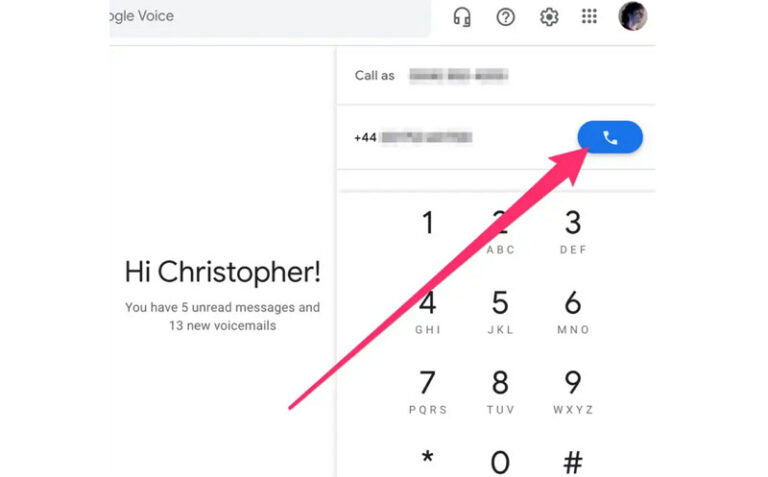
2Make Google Voice Overseas Calls Via Android
If you prefer to make international calls with Google Voice on Android, follow these steps:
- Step 1. After opening Google Voice on your Android device, log in if needed.
- Step 2. Now, press the Dial icon to enter the international number you wish to call.
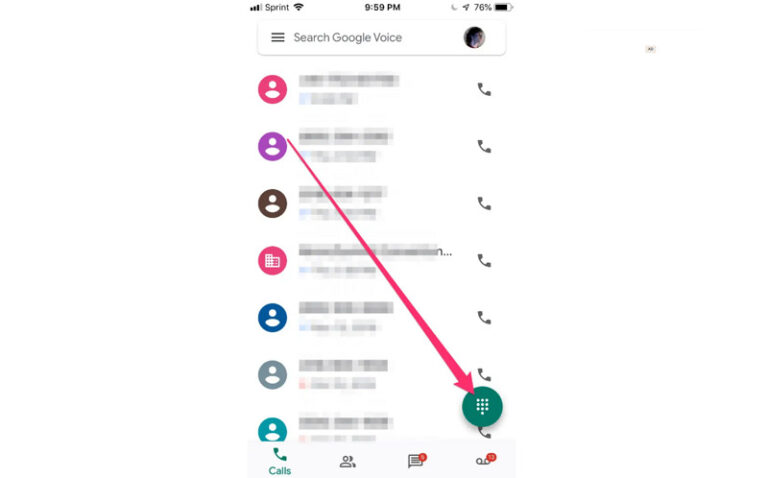
- Step 3. If you see a carrier notice warning about extra fees, click “Got it.”
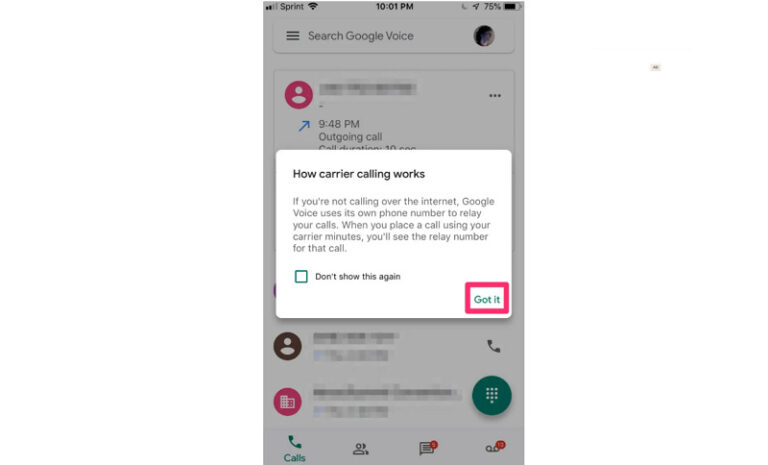
- Step 4. Lastly, tap the phone icon. You may hear the international rate for your call.
3Make Google International Calls Via iPhone
Making international calls with Google Voice via iPhone is also easy. Here is the tutorial:
- Step 1. Launch Google Voice on your iPhone or iPad and sign in to your account.
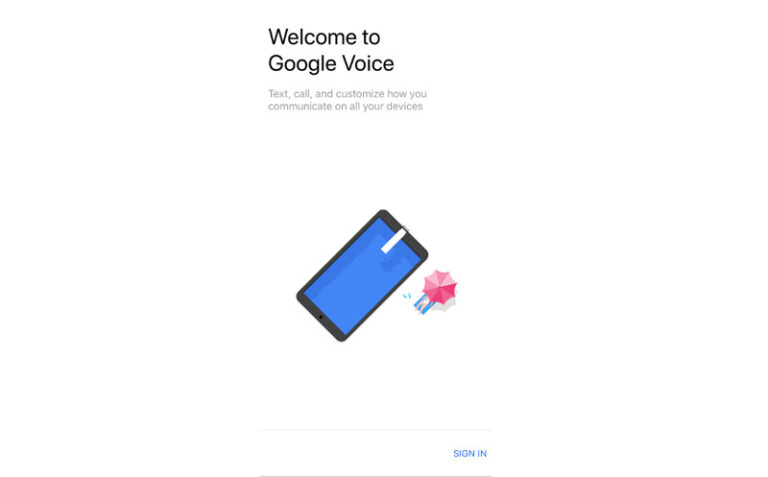
- Step 2. Click the Dial icon and dial the international number with the country code.
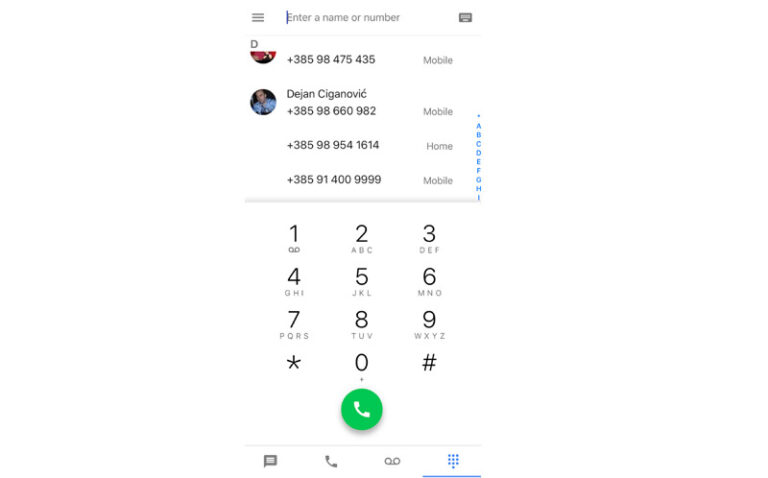
- Step 3. Tap the Phone icon to place the call. You will hear about the international fees.
Part 3. What are Google Voice Limitations?
Google Voice is one of the most popular international communication tools, offering many useful features, but it also has some limitations that can impact the user experience:
1Regional Restriction
The free version of Google Voice only works in the US and Canada. The paid business version works in the US and several European countries, with prices starting at $10 per month, going up to $30. If you want to use the free version outside the US and Canada, you can try changing your IP address to one recognized by Google in the US. For more details, check out this guide.
2Limited SMS and MMS
The SMS feature is only available in Google Voice personal, and even the business version doesn't support it. You can send free SMS only to US and Canada numbers, but it's limited to one-on-one conversations and doesn't support bulk messaging. Sending bulk messages may lead to them being marked as spam and blocked. Additionally, each text cannot exceed 160 characters, and image size is limited to 2MB.
3Restriction for Calling Premium Rate Numbers
Google Voice prohibits users from dialing premium-rate numbers (except for long-distance calls), which means users can't use Google Voice to call high-rate numbers that require extra fees, such as US numbers starting with 900. To work around this limitation, Google Voice suggests using your phone's native dialer app or another phone service to make these calls.
4GV Numbers Restriction
Some Users reported on Reddit that certain websites and services (like banks) may not accept Google Voice numbers for registration or 2FA, requiring users to have a local SIM card as a backup.
Part 4. Other Alternatives to Make International Calls for Free
Google Voice limitations can affect the user experience to some extent, but don't worry, we've found Google Voice alternatives for you to bypass these limitations:
Using Globfone to Make International Calls
Globfone is a free online calling tool and a solid alternative to Google Voice. Unlike Google Voice, it works in any country without IP restrictions. The cool thing? No apps to download or accounts to create — just open their website and start calling. Plus, it’s not just for voice calls. You can send sms, do video chats, and even share files directly between devices. Super handy for basic communication needs.

key advantages compare with Google Voice
- Can make free calls to many countries without IP restrictions, such as the USA, India, and the UK.
- No account registration required, supports calling mobile and landline phones worldwide.
- Many useful features like video chat, free sms and file sharing.
Using AirDorid Remote Support
Airdroid Remote Support is a great remote access software with voice call features. With Airdroid Remote Support, you can easily chat or place voice calls from your device by connecting it to another desktop or smartphone. It offers a seamless and hassle-free experience to make international calls in a few clicks.
Key Advantages
- Convenient, smooth, and free to use
- Allow making international calls without worrying about call rates
- Messaging, file transfer, and screen-sharing features
- High-quality connections for both landlines and mobile phones
FAQs of Google Phone International Calls
Conclusion
International calls with Google Voice are an excellent way to stay connected globally. It is an efficient solution with low rates, easy setup, device flexibility, and other helpful features. However, you can also try alternatives like AirDroid Remote Support. It offers instant and free voice communication for advanced remote access experience with an intuitive interface and outstanding functionalities like file transfer and advanced remote.







Leave a Reply.