RDP vs RDS: Which Remote Desktop Solution is Right for You?
Introduced during the COVID-19 pandemic, remote desktop solutions have now become the new normal for businesses and individuals. These operating systems allow users to access their desktops, applications, and files from anywhere, at any time.
Two of the most commonly used remote desktop systems are RDP (Remote Desktop Protocol) and RDS (Remote Desktop Services). Both of these are powerful tools developed by the tech giant Microsoft and help ensure that you're always (virtually) present at your work desk. But which one of these is right for you? Read on to find out!
What Is RDP (Remote Desktop Protocol)
Remote Desktop Protocol (RDP) is a network communication protocol developed by Microsoft, which allows individuals to connect to another computer via a graphical interface. When you use RDP, you can see the screen of the remote computer on your own device and can control it as if you were sitting in front of it. Simply put, RDP is an extension of your computer's monitor, keyboard, and mouse.

Here are the use cases of a RDP:
- Remote Work: Employees can access the files and documents on their office computer while working from home or taking a family trip.
- IT Support: Technicians can remotely diagnose and fix problems on client computers without travelling to their locations.
- Server Management: Admin teams can manage and maintain servers remotely, installing software updates, fixing network settings, and doing maintenance checks.
- Remote Training: Trainers can conduct practice sessions and visual demonstrations by controlling the trainee's computer (and sharing screens).
- Collaboration: Multiple users and teams can access and work on the same computer together, which facilitates real-time collaboration.
How Does It Work
To understand how RDP works, let's consider an example of a remote-controlled toy car. When you press the buttons to accelerate the car from a distance, the remote transmits the commands to the toy. This is exactly how RDP works, except that it sends data signals over a network instead of radio waves in toy cars.
RDP works by sending screen images from the remote computer to the client device. Similarly, it transmits the client's input (mouse clicks, keystrokes) back to the server. In a work-from-home setup, an RDP connection helps you access all the files, applications, and data stored on your office computer — boosting productivity no matter where you are.

Pros and Cons of Remote Desktop Protocol (RDP)
Pros
- User-Friendly Interface: Since RDP is powered by Microsoft, the user interface is similar to that of Windows. This provides a consistent experience and makes it easy for users to connect to remote desktops.
- Cost Effective: By centralizing computing resources, RDP helps companies save on hardware costs for individual workstations. It also allows businesses to implement a BYOD policy since the entire infrastructure is available on the cloud.
- Accessibility: RDP allows users to access their work desktops and applications from anywhere, thereby improving efficiency and productivity.
Cons
- Network Reliability: Since RDP transmits data signals over a network, its performance is heavily dependent on network quality. In case of poor network at any time, be prepared to face lags, disconnects, and reduced usability.
- Limited Scalability: RDP only allows a few users to connect to the same system, and may face a performance degradation in case of multiple users.
- Security Concerns: If not configured properly, RDP can be vulnerable to cyberattacks, including brute-force attacks, ransomware, and unauthorized access.
What Is RDS (Remote Desktop Services)
Remote Desktop Services (RDS) is a suite of tools built on top of Microsoft's RDP technology. It allows multiple users to remotely connect to a centralized server and access virtual desktops, applications, and data.
RDS allows users to remotely manage multiple sessions at a time, deploy services and applications, and even implement security measures. In simple words, RDS is an umbrella term based on a range of infrastructures that provide a complete solution for remote access and collaboration.

Here are the use cases of RDS:
- Educational Institutions: Schools and universities can provide students with access to educational documents and software.
- Healthcare: In healthcare, RDS can be used to give doctors and medical staff secure access to patient records within a hospital or remote clinics.
- Call Centers: Call centers can use RDS to provide agents with the necessary data and applications they need, even while working remotely.
- Remote Workforce: RDS enables employees to access their work desktops from anywhere in the world, whether they're working from home or taking a trip.
How Does It Work
Remote Desktop Services (RDS) is a feature of Microsoft Windows that lets users access data and applications on a remote computer over a network. Through RDS, companies can centrally manage their desktops, which makes it easier to manage software across multiple devices and locations. Here are some key components of RDS.

- Remote Desktop Session Host (RDSH): This is the server that hosts Windows-based programs or the full Windows desktop for RDS clients.
- Remote Desktop Connection Broker (RDCB): It distributes the session loads between different servers, deals with reconnections, and facilitates access to virtual desktops.
- Remote Desktop Gateway (RDG): This component allows authorized remote users to connect to resources on an internal corporate or private network. In other words, RDG facilitates a secure connection between RDSH servers and remote clients.
- Remote Desktop Web Access (RDWA): This enables users to access RemoteApp and Desktop Connection through a web browser.
- Remote Desktop Virtualization Host (RDVH): It integrates with Hyper-V to provide virtual desktops to users. RDVH allows you to deploy and manage virtual desktop infrastructure.
- Remote Desktop Licensing (RDL): RD licensing manages the licenses required to connect to an RDSH server. It ensures that each device connecting to the RDS has an appropriate license.
Pros and Cons of Remote Desktop Services (RDS)
Pros
- Simplified IT Management: IT administrators can manage and update software from a centralized system, reducing the need for installations on each user's device.
- Scalability: With an RDS system, companies can quickly scale up or down based on demand, all without any changes to the infrastructure.
- Lower Maintenance Costs: Thanks to centralized management, RDS reduces the time and effort required for IT maintenance and support.
Cons
- Learning Curve: Users and administrators must undergo a learning curve to effectively use and manage RDS, which can take time and resources.
- Initial Setup Costs: Setting up RDS comes with its own initial costs, including Client Access License (CALs), servers, and network infrastructure.
- Dependency on Internet Connectivity: RDS necessitates high-quality connections with reliable and fast internet, which means poor connectivity may result in lag and disconnections.
The Similarities between RDP and RDS
While RDP and RDS differ in their functionality for remote desktop access and management, there are several similarities between them. First, both RDP and RDS use the same underlying principle, i.e. Remote Desktop Protocol, to facilitate communication between the client and the remote server. Plus, both of them foster the same user experience (UI) since they are powered by Microsoft Windows, and provide the same ease of use.
Secondly, both RDS and RDP allow you to centrally manage resources — enabling IT support teams to configure, manage, and monitor remote desktops from a distance. Both of them integrate with Windows servers, facilitating a smooth and secure remote session for you and your teams. Plus, these technologies account for scalability, too, which means that you can easily add or remove users based on your needs.
The Differences between RDP and RDS
The following will compare the differences between RDP and RDS in a variety of dimensions:
Functionality
As discussed earlier, RDP is a basic protocol that allows a user to connect to another computer over a network connection using a graphical interface. Contrary to this, RDS offers a comprehensive suite of services, which include remote desktop protocol (RDP), but also extend to managing multiple remote desktop sessions, providing virtual desktop infrastructure (VDI), and delivering remote applications.
Compatibility
RDP is mainly used for remote desktop access on Windows servers, but it is also available in macOS, Linux, iOS, and Android. However, the primary use of RDP is to provide access to a full desktop on the remote device. In contrast to this, RDS can also be used to deliver individual applications (without providing access to the entire desktop) through RemoteApp.
Security
RDS provides stronger security measures than the basic ones offered by RDP. These include centralized management of security policies and the ability to use remote desktop gateway (RDG) — which provides a secure connection between RDSH servers and clients.
Scalability
RDS is more scalable than RDP since it supports multiple users and sessions on a single server, while RDP only supports a few users at a time. Therefore, RDS provides a scalable solution for companies with many remote users — and centralized applications or subscriptions.
Management
Since RDP provides a basic functionality for remote desktop access, managing it is far simpler. However, RDS comes with advanced features like RDCB for session load balancing, RDWA for web-based access, and RD licensing for managing licenses. Therefore, the management of RDS systems is more complex and complicated than RDP.
RDP vs RDS: Which Should I Choose?
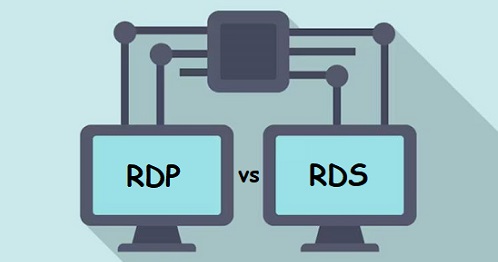
👉When deciding between RDP and RDS, it's essential to weigh the needs and requirements of your organization. If you have a small workforce who occasionally works from home or only need to provide access to a limited number of users, RDP is the way to go. It is also suitable for small businesses with minimum capital as it doesn't require extensive setup or licensing.
Best Remote Desktop Solution for Businesses
Are you looking for remote desktop software that is easy to use and manage? Try AirDroid Remote Support!
👉On the other hand, if you need to provide access to multiple users or sessions at a time, RDS is ideal for you. It is also suitable for companies with specific security protocols, like those operating in the finance or healthcare sector. This is because RDS includes strong security measures, including RD Gateway, for secure internet access.
In addition, if your primary objective is to deliver applications rather than entire desktops, RDS provides users with access to individual applications as if they were installed on their computers.
Final Words
RDP and RDS are both solutions for remote desktop access, but they do not have the same functionality. RDS is based on a range of tools that lets individuals connect to remote applications and desktops, while RDP is a standard that connects users to a remote desktop. But which one should you choose?
Well, if you need a simple, cost-effective solution for a few users to access their individual desktops, RDP might be the best choice. However, if you require a scalable, secure, and centrally managed solution to support multiple users, RDS is the way ahead.





Leave a Reply.