2024 Best Collaboration Tools for Remote Teams
Gone are the days when working from home was associated with being less productive. Today, with more and more companies embracing the concept of working remotely, there's an increasing demand for effective tools that can help teams stay connected and productive.

Be it a globally operating team or you are hiring freelancers, having the best remote collaboration tools will make all the difference. We are going to look at some of the best tools for 2024.
- Communications Tools: Slack, Zoom, Google Meet
- Project Management Tools: Trello, Asana, Jira
- File Sharing and Document Collaboration: Google Workspace
- IT Remote Support Tools: Teamviewer, AirDroid Remote Support
- Virtual Whiteboards and Brainstorming Tools: Miro
- Time Management and Scheduling Tools: Clockify
List in the Brief
Why Are Remote Collaboration Tools So Important?
Consequently, a growing need arises for effective tools to collaborate remotely. Statistics confirm this information: 28.5% of American workers are working remotely at least part of the time. Companies that started using special collaborative tools for working from a distance increased productivity by more than 30%.
Seamless communication, efficient project management, and real-time document collaboration have been game-changing things for the teams.
2024 The Best Remote Collaboration Tools at a Glance
| Tools | Top Features | Recommendation |
|---|---|---|
| 1. Slack | Real-time messaging and team communication. | ★★★★★ |
| 2. Zoom | Video conferencing, chat, and collaboration. | ★★★★ |
| 3. Google Meet | Face-to-face meetings through video calls. | ★★★★ |
| 4. Trello | Project management and task tracking. | ★★★★★ |
| 5. Asana | Project management and workflow automation. | ★★★★ |
| 6. Jira | Issue tracking and project management. | ★★★★ |
| 7. Google Workspace | Document collaboration and cloud storage. | ★★★★★ |
| 8. AirDroid Remote Support | Instant IT support, unattended remote access, and desktop sharing. | ★★★★★ |
| 9. Teamviewer | Remote control, IT support, and the meeting podium. | ★★★★★ |
| 10. Miro | Virtual whiteboarding and brainstorming. | ★★★ |
| 11. Clockify | Tracking time spent on tasks. | ★★★ |
Communications Tools
Whenever a discussion occurs over any remote team, communication is the backbone that keeps productivity going. These tools help in connecting over different time zones and keep everyone updated with what's going on.
Slack
Slack mainly refers to a collaboration tool that is in use for the most part by teams operating remotely. From real-time messaging to video calls to file sharing, all are integrated into topics called channels for seamless team collaboration.
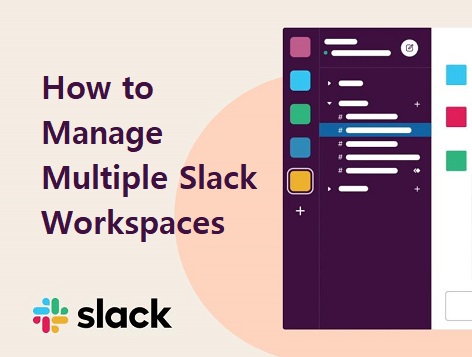
Key features:
- Team-discussion channels and private messaging
- Integrations with other productivity applications, such as Trello, Zoom, and Google Workspace.
- Voice and video call capabilities that enable instant communication.
Best for: Teams that require organized channels for communication and integrations with other tools.
Pricing: It has a free version and paid plans starting at $6.67/user/month.
Drawbacks: Notification overload; constraint of the free version.
Security: Advanced Encryption, SSO, Multi-factor Authentication. Scalability: Usage in small teams or large enterprises.
Scalability: For both small teams and large organizations.
Zoom
Zoom remains the go-to for virtual meetings, webinars, and video calls. Its ease of use coupled with its reliability seals its place among remote teams as a favorite tool.

Key features:
- HD video and audio quality with screen sharing
- Dedicated breakout rooms for intensive team collaboration
- Meeting recording and cloud storage
Best for: Teams that host virtual meetings and large events.
Pricing: Free basic plan, a 40-minute limit on group meetings; Pro plans start at $14.99/month/host.
Cons: Consumes a lot of bandwidth; the free plan has a very limited meeting duration.
Security includes encryption of AES-256, and host controls will ensure that unauthorized access is not allowed.
Scalability: Easily scales from a startup to a corporation.
Google Meet
Google Meet works well with other Google apps since it is part of Google Workspace, which will enable you to conduct video conferences right within the platform.
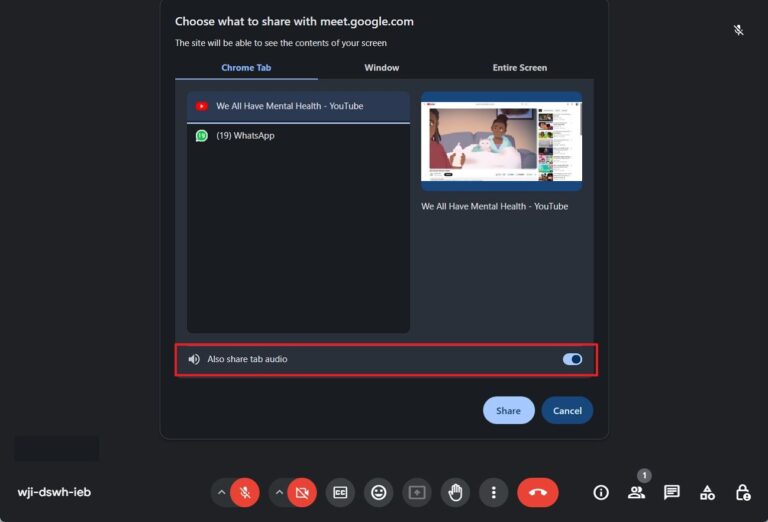
Key features:
- Seamless integration with Google Calendar for smooth scheduling.
- Real-time captioning and translation capabilities
- Collaborative work on Google Docs and Sheets during conferences
Best for: Teams seeking consistency in a collaboration experience within Google Workspace.
Pricing: Free w/ Google accounts; full functionality in Google Workspace plans beginning at $6/user/month.
Disadvantages: It does not have full functionality without a Google Workspace account.
Security: Provides encrypted calls and adherence to the major privacy regulations.
Scalability: Ideal for any team size, especially for those deeply integrated into the Google ecosystem.
Project Management Tools
Task management and progress tracking are key activities when working with a dispersed team, and these tools provide the best features for organizing and monitoring projects.
Trello
Trello uses a card-and-board system visually intuitive, hence easy to handle, and ideal for any team because it organizes and allows them to keep pace with the tasks.
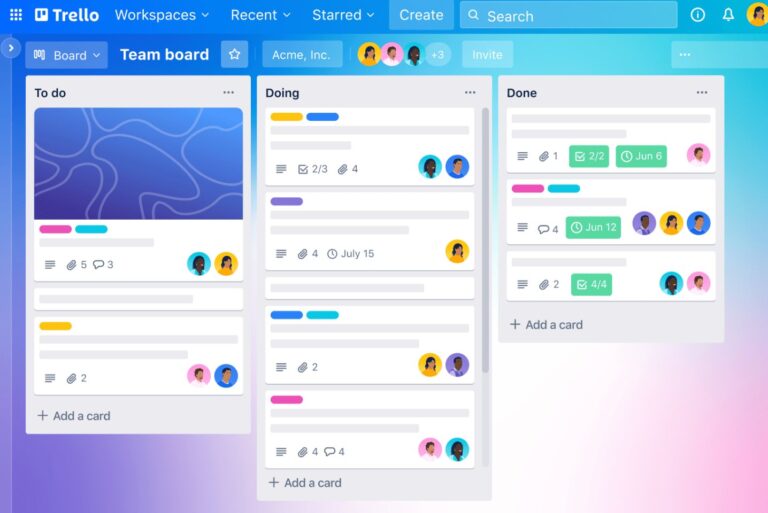
Key features:
- Drag-and-drop cards and boards
- Slack, Google Workspace integrations, automation via Zapier
- Customizable labels, checklists, and deadlines
Best for: Visual task tracking and team project management.
Pricing: It offers a free plan along with paid plans starting at $10/ user/ month.
Downsides: Very limited functionality in the free version, and mainly for big teams.
Security: Two-factor authentication to enable the encryption of data.
Scalability: Appropriate for small to medium-sized teams.
Asana
Asana is strong at more sophistication around project management by offering things like task dependencies and custom project views.
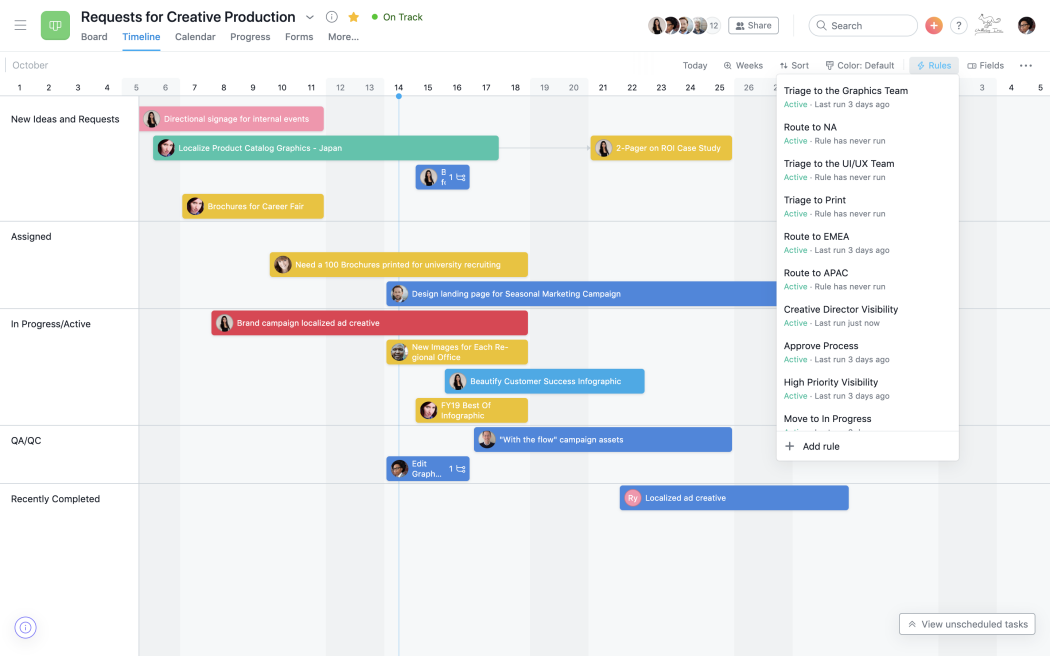
Key features:
- Custom workflows and automation
- Detailed timeline and calendar views
- Integration with over 100 other apps, including Slack and Google Meet
Best For: Teams needing to handle full-cycle project management with several task views.
Pricing: Free basic plan; Premium plans starting from $10.99/user/month.
Downsides: Complicated interface for the new user and not very functional free version.
Security: Through strong protocols for encryption, besides admin controls for access management.
Scalability: Suitable for any business, from a small start-up to a large enterprise.
Jira
Jira provides software development teams with a powerful engine for tracking bugs, managing sprints, and visualizing project workflows.
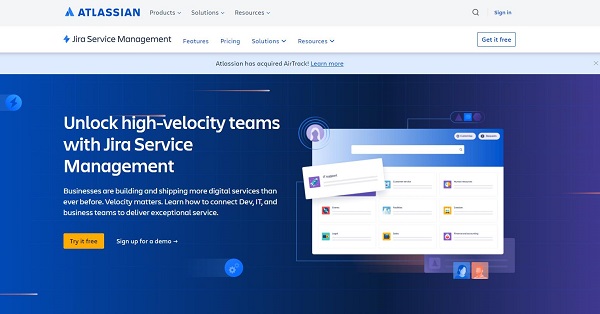
Key features:
- Scrum boards, Kanban boards, and other Agile tools
- Real-time progress tracking and reporting
- Integration with development tools like GitHub and Bitbucket
Best for: Development teams involved in Agile project management.
Pricing: Free plan for small teams; paid plans start at $7/user/month.
Drawbacks: Has a steep learning curve and should be configured to be used at its best.
Security: Full encryption, compliance with industry standards.
Scalability: Scales to support projects of any size, right up to large software teams.
File Sharing and Document Collaboration
For a remote team, collaboration over documents and files must be seamless. These tools give the provision for sharing files and collaborating on them smoothly.
Google Workspace
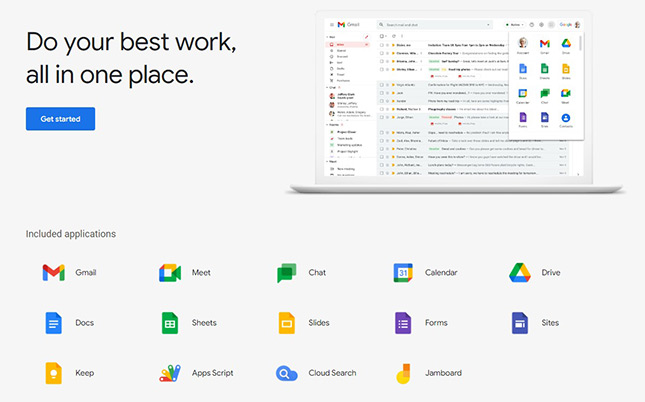
Google Workspace is a powerhouse for document collaboration, featuring an array of tools that make working with others seamless and easy. It includes powerful collaboration tools such as Google Docs, Sheets, and Drive.
Key features:
- Real-time editing, commenting, and track changes
- 15 GB of free storage, along with integration with third-party apps.
- Easy sharing and permission control
Best for: This vendor is best for teams who need document collaboration in real-time, combined with cloud storage.
Pricing: Free for basic users; business plans start from $6/user/month.
Bad Things: Limited storage for free users; some advanced features require payment.
Security: high-level encryption and administrative controls that can be set to your liking.
Scalability: The service scales easily with the size of any team.
IT Remote Support Tools
The remote access of devices plays a significant role in IT support and management, and so these tools have a lot to offer for remote device control.
AirDroid Remote Support
AirDroid Remote support is our gift to Android device managers. You can use this user-friendly software package to access and manage your Android devices from the convenience of your desktop, web browser or mobile app remotely.
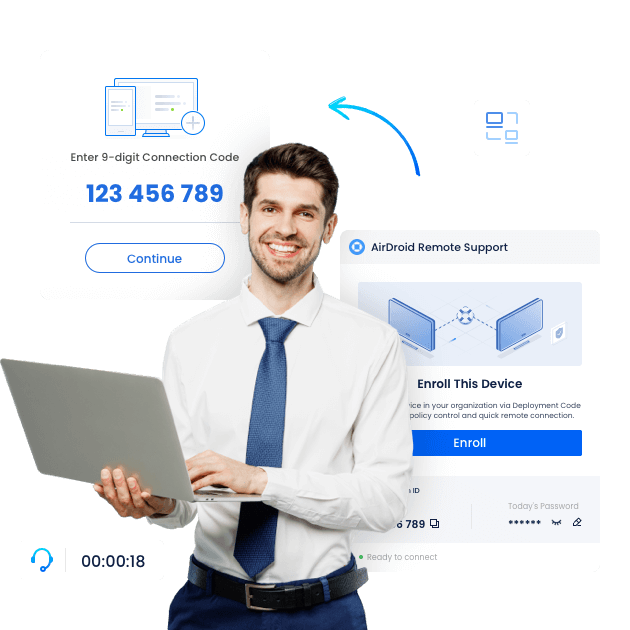
Key features:
- Easy to set up with powerful customization options.
- Allows IT administrators to manage and support unattended devices.
- Cross-platform compatibility (Windows, Mac, iOS, Android)
- Other features include file transfer, voice chat, and an AR camera.
Best for: Fast, secure remote access required by IT teams.
Pricing: Free plan available; paid plans start at $16.58/month.
Drawbacks: Support only a few options in the free version.
Security: Provide two-factor authentication, data encryption protocols, and security policy options to ensure connection security.
Scalability: Ideal for small teams up to large enterprises.
TeamViewer
TeamViewer is a complete, one-stop software solution for remote control, IT support, and the meeting podium.
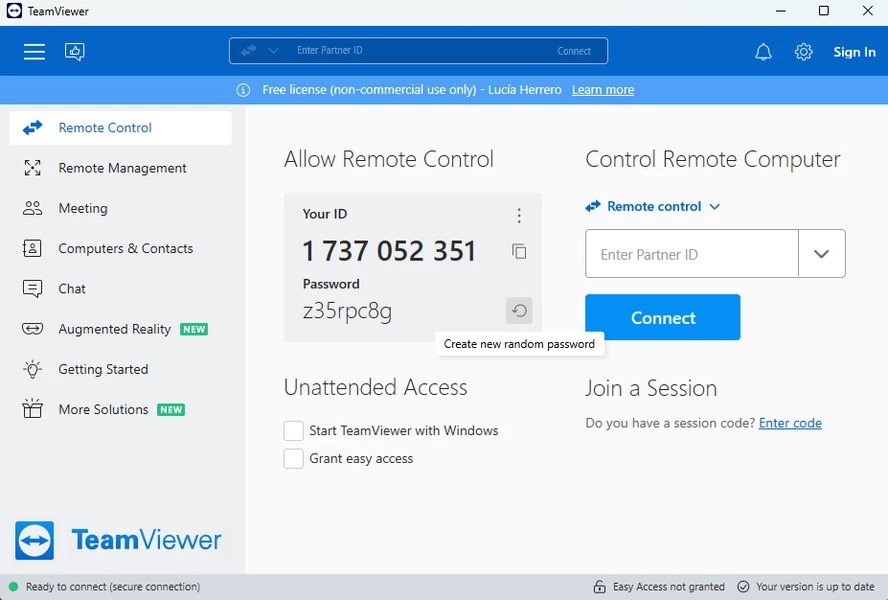
Key features:
- Cross-platform access and mobile compatibility.
- Mult-user sessions for support collaboration
- File sharing and screen sharing for real-time troubleshooting
Best for: Teams who need multi-functional remote access and support.
Pricing: Free for personal use, commercial plans start at $24.90/mo.
Downsides: Very expensive for companies with several users.
Security: End-to-end encryption and two-factor authentication.
Scalability: This can be utilized by development teams of any size, from small startups up to enterprise companies.
Virtual Whiteboards and Brainstorming Tools
Virtual whiteboards allow space for planning, brainstorming, and strategy sessions.
Miro is an interactive whiteboard for distributed teams with a vast spectrum of functionality for creative collaborations and planning.
Miro

Key features:
- Mind mapping, product roadmap, and retrospective templates
- Integration with Trello, Jira, and Slack
- Real-time collaboration of several users
Best for: Creative teams who need this visual brainstorming tool.
Price: There is a free plan available, while paid plans start from $8/user/month.
Disadvantages: Limited free features; paid plans needed to facilitate more boards.
Security: SSO, SSL encryption, and other enterprise-grade security features.
Scalability: It works well on small teams, as well as large teams.
Time Management and Scheduling Tools
Time tracking and, more importantly, scheduling are key to maintaining productivity. Here are some of the leading tools.
Clockify
Clockify is a very powerful time-tracking Android app for freelancers and teams. It comes with elaborate features for tracking and reporting.

Key features:
- Timesheets and time-tracking with detailed analytics
- Integration with other tools such as Asana and Trello
- Team monitoring and productivity reports
Best For: Teams that require an all-inclusive solution for time management.
Pricing: There is a free plan available, while the premium features are charged at $4.99/user/month.
Drawbacks: The interface may become overwhelming to a person who just wants to do some simple tracking.
Security - Data encryption and compliance with GDPR standards.
Scalability: Ready for teams, ready for individual users.
Conclusion
A little forethought in selecting the right remote collaboration tool can pay dividends both in your team's productivity and effective communication. From virtual whiteboards for distributed teams like Miro to robust project management tools like Asana, the options are many and aplenty; one will surely fit your business model and needs.
Ensure that the chosen tool integrates with the workflows and standards of security adopted by your team for better efficiency and collaboration.






Leave a Reply.