Top 7 Most Popular Remote Desktop Alternatives for 2024
Is there a simple alternative to Windows Remote Desktop that doesn't require a PhD in IT just to make it work? Is it possible to buy (not rent or pay subscription) for software that just - simply - connects my laptop to my desktop without all the endless hoopla of having to fix dysfunctional software/hardware?
Microsoft Remote Desktop is a powerful remote access app, but it does not come without issues. Many users found it complicated to install, didn't perform very well, and were concerned that it wasn't secure enough. Well, don't worry! In this guide, we have tested 7 remote desktop software and we will teach you how to choose the best Microsoft RDP alternative.
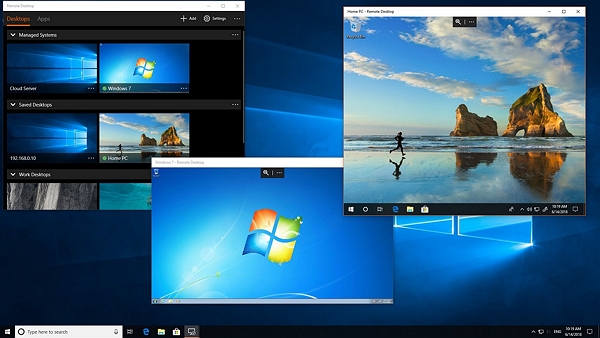
Part 1. The Features a Remote Desktop Alternative Must Have
We have collected a lot of feedback from our users and the following features are the most important to them when choosing a Windows RDP alternative. These are also the criteria we use when selecting software.
- Stability: Many times, Microsoft Remote Desktop disconnects suddenly. It terminates the remote connection without any reason. Other times, different errors occur frequently. So, users looking for an RDP alternative for Windows expect the tool to offer stability. The connection should be smooth and error-free.
- Compatibility: Microsoft Remote Desktop only supports Pro and Enterprise editions of Windows as the controlled (host) side. Whether it's Windows Home, Mac, Raspberry Pi, or Linux, MRD does not allow these devices to act as hosts. Users who don't have the Pro or Enterprise edition need an RDP alternative to have host rights regardless of the operating system or device.
- Ease of Use: Microsoft Remote Desktop is complex to set up. Users have to configure multiple settings, such as enabling Remote Desktop, configuring firewall rules, setting up port forwarding on the router, etc. Therefore, users look for an ideal RDP alternative that is straightforward to use and does not require complex configurations.
- Free to Use: Many users don't want to upgrade to the Pro Windows edition to use MRD. Therefore, they intend to find a free-to-use RDP alternative for Windows.
- Better Resolution: Designers and other users want better resolution during remote sessions. However, Microsoft Remote Desktop fails to facilitate them. This makes users search for Remote Desktop alternative to fulfill their higher-resolution needs.
- Effective Security: Microsoft Remote Desktop has unpatched vulnerabilities and weak authentication measures. This increases the risk of cyberattacks. Therefore, users want to have a more secure RDP alternative to avoid unwanted security troubles.
Part 2. How to Choose Windows Remote Desktop Alternative
In fact, we can divide the remote access software into three types, NAT traversal remote control software, streaming software, second screen software. Although they all appear to function as remote desktops, each has its own specific role and area of expertise. Next, we will introduce the three types of remote desktops and their role. You can quickly choose the Windows remote desktop alternative accross your need.
1NAT traversal remote control software
This type of software is characterised by its own intranet penetration for remote desktop connection. A lot of customer service or remote service will use this kind of software, because they all come with intranet penetration. You do not have to consider the other side of the network environment, tell you a string of access code, you can access at the remote end. The basic versions of such software are free. If you need a resolution of 2K or more, a frame rate of 30 fps or more, or to control the mobile side, they all require payment. But the basic versions are good enough for simple telecommuting and remote support.
Best for: remote work, remote IT support
Representative: Splashtop, AnyDesk, AirDroid Remote Support
2Streaming software
Streaming software is characterised by high resolution, high frame rate and high quality, low screen delay and input delay, and all come with intranet penetration. Compared to the NAT remote control software mentioned above, the setup is a little more complicated, the network overhead is also large, and the performance of the device also has higher requirements.
Best for: remote design, remote gaming
Representative: Parsec, Moonlight
3Second screen software
The second screen or multi-display software typically allows the content of the main monitor to be extended to additional screens, or mirroring of the display content, using software to configure multi-monitor capabilities without relying on hardware expansion cards. It .is more suitable for use on a LAN and is especially suitable for loading on tablets and computers to use the tablet as a sub-screen for the computer. However, the delay in picture quality is not as good as streaming software, and it is not as good as NAT software to use across an extranet.
Best for: multi-tasking
Representative: SpaceDesk, DisplayFusion
Part 3. Best 7 Microsoft Remote Desktop Alternative
In this part, we will further introduce the representatives of the three types of remote desktop software to you. You can choose the one that best meets your needs as your Windows remote desktop alternative.
1Splashtop
Splashtop has the best performance of any remote desktop software we have experienced. Since its target demographic is business users, it is very feature-rich and enables remote control of a large number of devices. It's also very compatible, supporting both PC and mobile devices, and the more common system versions are supported. It is also an industry leader when it comes to security.
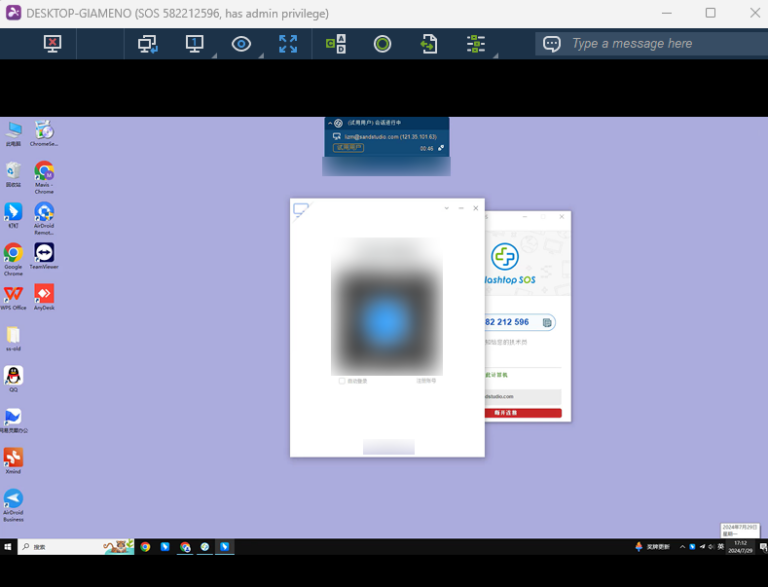
Compatibility: It supports Windows, macOS, Chromebook Linux, Android and iOS for both controller and controlled side.
Peformance: 4:4:4 color accrucy, 240 FPS capability
Connection: For attented access, download Splashtop Business on local PC and download Splasktop SOS. Establish remote connection with the 9-digit code; For unaatended access, find unattended access in Splashtop Business. There is a link. Copy and send to the remote PC. Open the link with a briowser, it will download and atuonatically deploy the remote PC. Then you can connect to this PC from device list with one-click.
Pricing: But at the same time, it's also the most expensive. The personal version package is $5 a month and $60 a year. The business version is as low as $8.25 a month and $99 a year. But it also offers a personal free version. The personal free version can only connect in the local network. You can find this personal version in Splashtop official website, hover on top of products > all products > additional products.
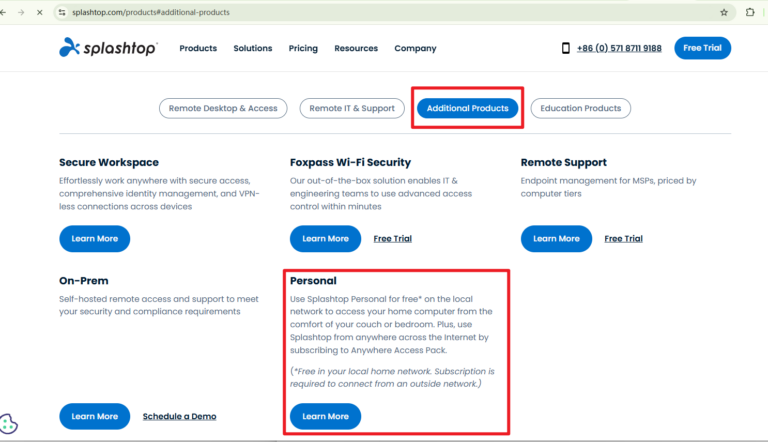
Security: Data transmission encrypted by AES-256 and TLS; security features such as two-factor authentication, single sign-on, and device authentication; and compliance with industry standards or regulatory requirements such as SOC2, GDPR, CCPA, HIPAA, PCI, and more.
Our suggestion: We highly recommend Splashtop if you have very high performance requirements for remote desktops. If you are an enterprise user on a budget, or if you only have a one-time need for remote access, then we recommend requesting a 14-day free trial.
2AnyDesk
AnyDesk was also a good choice in my opinion when I was looking for a Microsoft remote desktop alternative. Like Splasktop, it is remote desktop software for business users. It also has a wealth of features such as unattended and privacy modes. Meanwhile, the free version for individual users has fewer restrictions than Splashtop. In terms of performance, compared to Splashtop is slightly inferior, but for daily remote office is also very sufficient. Moreover, compared to Splashtop and other remote desktop software, it is very easy to set up. Whether it's the controller or the controlled, you just need to download the same software. And you don't need to register and log in your account before establishing a remote connection.
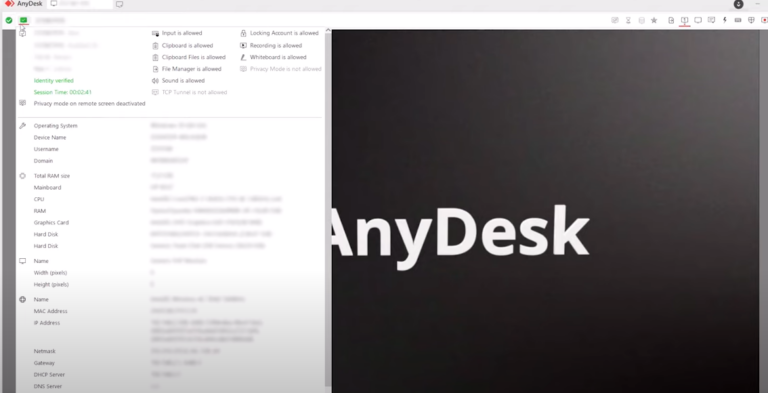
Compatibility: It supports Windows, macOS, Android, Apple TV, Linux, FreeBSD, Raspeberry Pi, Chrome OS. (Ps. acoording to my test, the iOS devices cannot accept remote control)
Performance: Relatively stable remote connections and relatively good quality remote sessions.
Connection: Go to its website, click Download Now and download AnyDesk on both local and remote device. Establish the connection with the 9-digit code. No need for an account.
Pricing: Free for personal use. Paid version started from $22.9/month.
Security: Two-factor authentication, privacy mode, permission management.
Our suggestion: If you are a completely non-technical user who can't figure out the complicated configuration and don't want to apply for any account, then AnyDesk will be the best choice for a Window remote desktop alternative.
3AirDroid Remote Support
AirDroid Remote Support released its new PC Remote Control for PC feature in June this year. As a new competitor in this market, its ease of use and smooth remote sessions also make it a good microsoft remote desktop alternative. It has the best price/performance ratio among similar software. Currently, this software to control PC is completely free to use for both individual and business users.
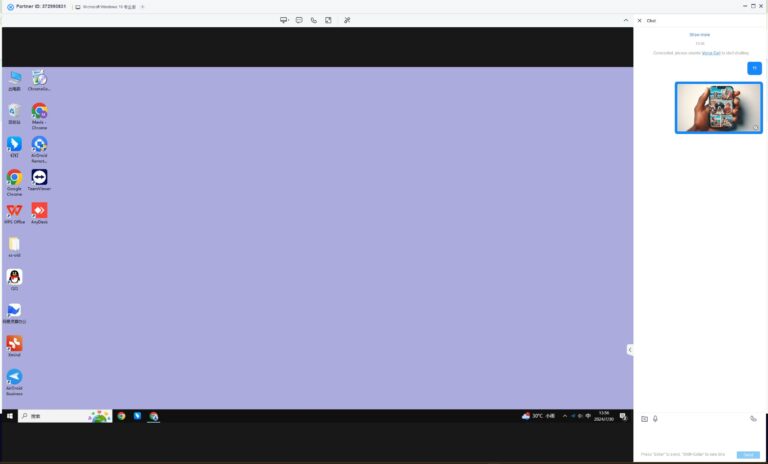
Compatibility: Windows/macOS/Android/iOS as controller side, Windows/Android/iOS as controlled side.
Performance: A little laggy but the operation is smooth.
Connection: Request a free trial and sign up for an account. (Many users say there are too much information to fill in. In fact, only if the email address us accurate, you will successfully sign up for the account. ) Download AirDroid Business on local PC and download AIrDroid Remote Support on the remote PC. For attended access, connect with 9-digit code. For unattened access , enroll with the deployment code.
Pricing: Freely control Windows PC for all users.
Security: AES-256-bit encryption, TLS 1.2, two-factor authentication
Our suggestion: AirDroid Remote Support is perfect for small teams and personal users with remote work and IT support needs.
4Parsec
Parsec is a remote desktop software designed for gamers. So many of its features and settings are geared towards gaming scenarios, such as joystick support and online gaming. I chose it as a candidate for Microsft Remote Desktop alternative because of its low latency and high graphics quality. There are many other professions like UI designers, video editors, etc. in the telecommuting scenario that require higher performance for remote connectivity. Then this remote gaming software will be perfect for them.
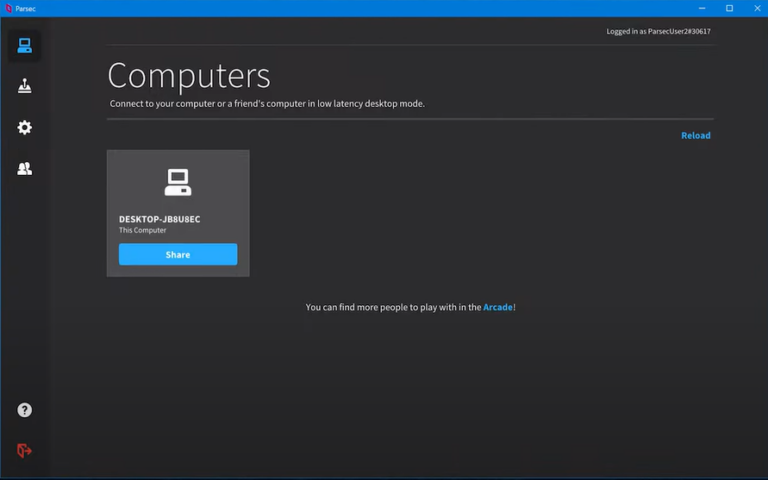
Compatibility: Windows, macOS, Android, Linux, web version
Performance: 4K resolution, 4:4:4 color, 240 FPS
Connection: Add friends through sharing link
Pricing: $8.33 per user/month for personal, $30 per user/month for teams.
Security: Encrypted peer-to-peer connection, SSO
Our Suggestion: We highly recommend this product if your work or usage scenarios require high frame rates and image quality. However, the security of this software is yet to be proven, so if you are going to use some confidential information and data in your remote connection, then it is not really recommended.
5Moonlight Game Streaming
Moonlight game streaming is an open source game streaming software that allows you to play your PC games remotely on different devices. So it is also suitable for jobs that require remote processing of multimedia files. Like Parsec, the biggest advantage of Moonlight is high quality and low latency. And compared with Parsec, it is completely free. Moreover, it is more compatible. It supports more platforms than Parsec. However, it is more complex to set up. If you are not familiar with this kind of software, it might be relatively difficult for you.
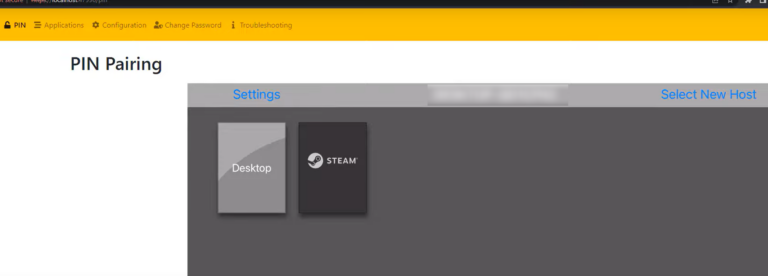
Compatibility: It supports Windows, Mac, ChromeOS, Android, iOS, Apple TV
Performance: 4K resolution with HDR, 120 FPS
Connection: PIN code pairing
Pricing: Free
Security: End-to-end encryption
Our suggestion: If you can easily master the relatively complex installation and configuration, have a high demand for smooth remote connections, but don't want the extra expense, then this software is your best bet.
6SpaceDesk
Spacedesk is a software that allows you to use other devices such as computers, tablets, mobile phones, etc. as an extended screen for your computer. It shares screen content based on LAN for wireless screen extension or copying. And you can adjust the resolution yourself. If your aim is to multitask at the same time and be more productive, then it will be a good choice of Windows remote desktop alternative. This software is also completely free and has very simple installation steps, which is friendly to non-tech users. It also has good connection stability and smoothness.
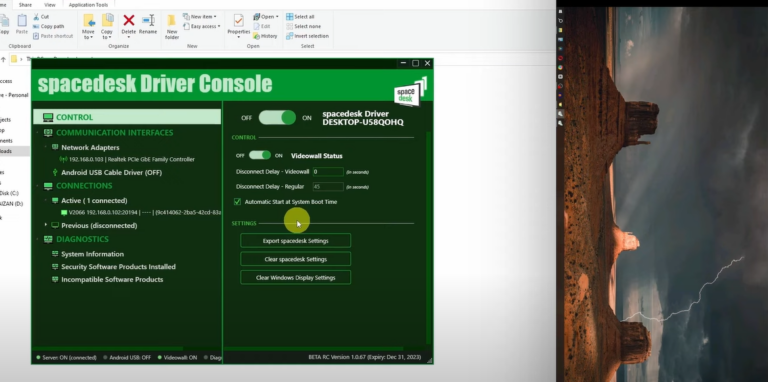
Compatibility: Windows as Driver, Android/iOS/Windows/Amazon/HTML5 as viewer
Performance: Stable and low latency
Connection: USB/Wi-Fi/IP address
Pricing: Free
Security: /
Our Suggestion: It is relatively easy to use and completely free. If this software is compatible with your device, then it is highly recommended to use this secondary screen software for remote desktop sharing and multitasking.
7DisplayFusion
DisplayFusion is a multi-monitor software that provides features such as window management, desktop wallpaper management, and multi-monitor taskbars, aiming to help users optimize their desktop environment and improve work efficiency. It supports remote control of DisplayFusion from mobile devices like phones or tablets, enabling remote desktop management. Compared with SpaceDesk, it has more functions and features. At the same time, it will be more difficult for users to get familiar with its settings.
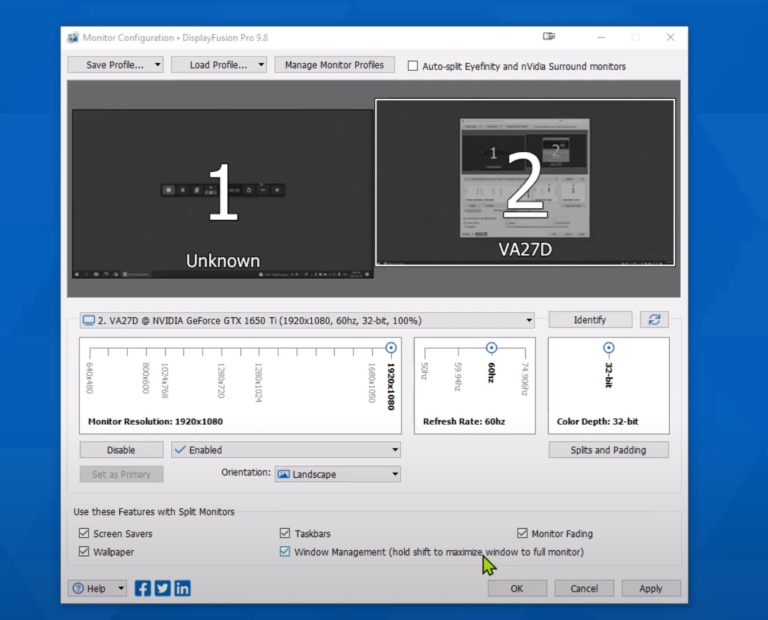
Compatibility: Windows
Performance: Stable
Connection: Automatically recognises monitors connected to your computer
Pricing: Free; Pro version start at $17/per machine for lifetime
Security: /
Our suggestion: If you need more features and more setting options, then we recommend it.
Conclusion
Remote desktop solutions have become an integral part of today's hybrid work model. Although Microsoft Remote Desktop seems an ideal native solution, it isn't the best. Above, we have presented seven top Remote Desktop alternatives, each with unique functionalities. Our top pick, however, is AirDroid Remote Support, as it incorporates features that the rest of the tools showcase while still offering affordable plans.







Leave a Reply.