[2023] Best Remote iPad Support Solutions
iPads have become an excellent choice as handy gadgets that can be used for work, study, entertainment, and communication purposes. However, iPad users sometimes may face an issue or might need some advice on matters related to its functionality or app usage.
In such scenarios, an ideal remote support solution can help by giving access to iPad screen for someone else to assist. Remote support could have use cases in different aspects: IT technical support, training sessions, troubleshooting issues, or helping friends and family members.
Scenarios for Remote iPad Support
According to Statista, iPads still dominate the world market share in tablets, with a commanding 32.5% in the second quarter of 2021. This is the highest for any tablet device worldwide. In fact, Apple has reported that it has over 1 billion active iPad devices as of January 2021. These numbers clearly reflect the wide use and application of iPads for individuals across age groups, background types, and varied needs.

Some of the Common Usage Scenarios for Remote iPad Support
For Business: IT Technical Support
iPads are now part of the workflow in most companies. They are used to make presentations, key data into databases, manage inventories as well as for customer service purposes. However, supporting these iPads promptly when they break down or require updating is a challenge. This is particularly useful if the devices are spread over many locations or used by telecommuters. Via a remote support tool, IT staff can view the iPad screens remotely and thus competently deal with any problems or guide users through troubleshooting procedures.
For Individuals: Assisting Family and Friends
iPads are basically for personal activities of entertainment, learning, and socializing by individuals. But not every user may be aware or know the features and apps in an iPad to find it difficult to adjust settings, remember passwords, or connect with other devices. The answer to all these problems is a remote support solution where family or friends can share screens of their iPads and provide help and advice.
Are There Any Solutions to Enable Remote iPad Support?
iPads are mainly used for personal activities such as entertainment, learning, and socializing. However, not all users may be aware of iPad features and apps, and some of them may experience difficult settings, passwords, or connectivity.
We've got some solutions for you to provide instructions and feedback to family members or friends who share iPad screen.
Switch Control - Remote Support iPad from iPhone/Mac
Switch Control is a feature from Apple that lets you remotely control iOS devices from other iOS devices. It can support iPad remotely from iPhone/Mac.
Remote Support iPad from iPhone
Step 1: Open the Settings tab on your iPhone and choose 'Accessibility'.
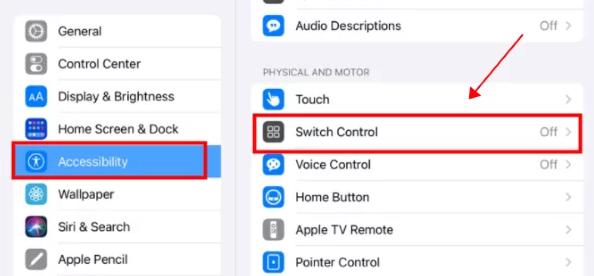
Step 2: Turn on the Switch Control function. Then choose 'Switch Control' from the menu and click on 'Add New Switch'.
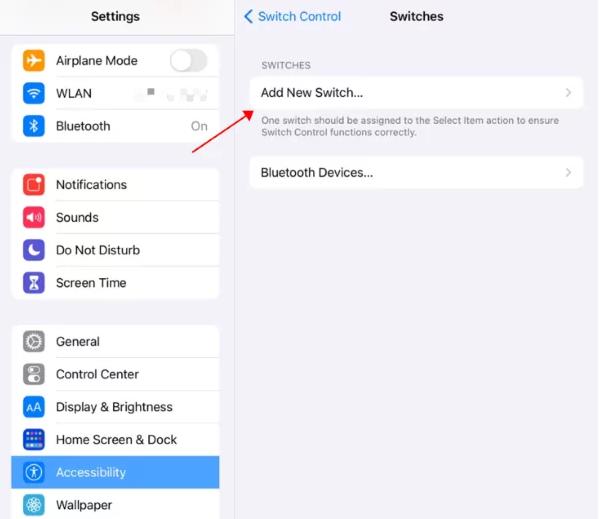
Step 3: Use your switch to navigate the Switch Control menu. Select 'Device'.

Step 4: Select 'Use Other Device'.

Step 5: Select iPad that you want to control, then select 'Connect'.
Remote Support iPad from Mac
Step 1: Open the Mac menu and find 'Accessibility' in the System Preferences tab.
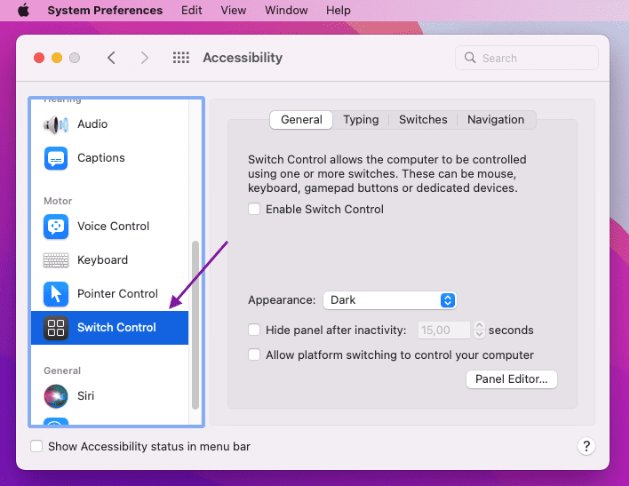
Step 2: Turn on the Switch Control and then choose 'Enable Switch Control'.
Step 3: Use your switch to navigate the Switch Control Home panel. Choose 'Devices'.

Step 4: Select the device that you want to control, then select 'Connect'.
Other Solutions
Besides Switch Control, other third-party solutions offer remote support for iPad users. Some of these solutions are:
Remote iPad Support via AirDroid Remote Support
AirDroid Remote Support is the all-in-one tool for users to connect and share their screens of iOS or Android devices with another device seamlessly. It also supports easy communication using voice calls or chat. In addition to this, AirDroid Remote Support provides useful features for screen record, AR camera, screen markup and tutorial gesture.
How to Use AirDroid Remote Support for Remote iPad Support - For Your Friends and Family
Step 1: Download AirMirror on supporter's device.
Step 2: Download AirDroid Remote Support on the remote iPad.
Step 3: On your friends and family's iPads, simply turn on AirDroid Remote Support and provide the 9-digit code that appears on the screen.
Step 4: Enter the 9-digit code in AirMirror, you will get connected.
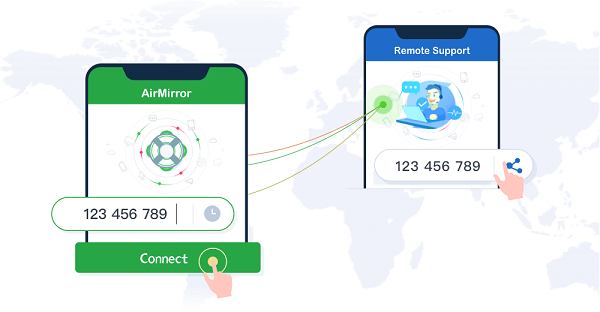
How to Use AirDroid Remote Support for Remote iPad Support - For Your Customers and Employees
Step 1: Download and install AirDroid Business on the devices you wish to initiate remote support and control.
Step 2: Download and install AirDroid Remote Support on iPad you wish to support and control remotely.
Step 3: Start a remote support or control session after the download. To use Screen Mirroring or control devices remotely, enter AirDroid Remote Support's 9-digit code on the controller devices.
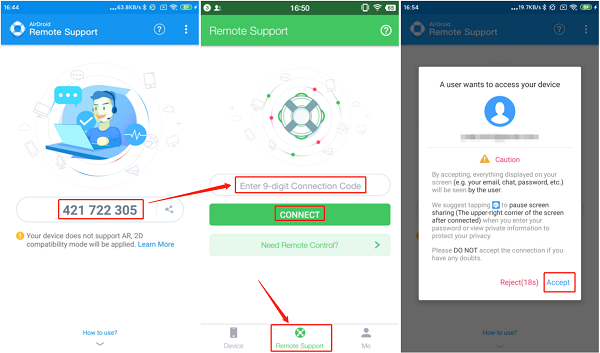
Remote iPad Support via TeamViewer
TeamViewer is an application that is mostly used for remote desktop access and control of computers as well the mobile devices. For the screen sharing of iOS, TeamViewer provides its QuickSupport app for iPads as well as for the users' desktops.
How to Connect iPad with TeamViewer
Step 1: Install and launch the QuickSupport mobile app on your iPad and find the ID.
Step 2: Provide the controller with your unique ID.
Step 3: Start the session on the outgoing device to connect and remotely control iPad.
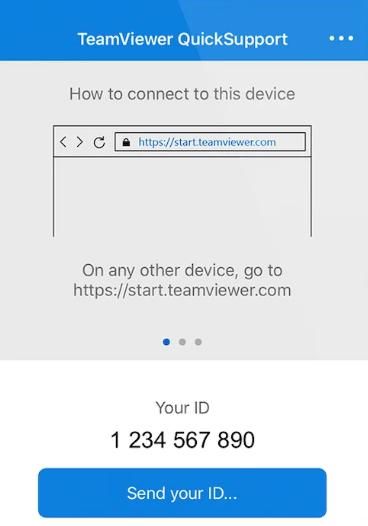
Remote iPad Support via Splashtop SOS
Splashtop SOS is a solution that facilitates users to provide instant remote support for iOS and Android devices. It supports iOS screen sharing using its SOS app as well as the desktop app.
How to Connect iPad with Splashtop SOS
Step 1: Install the Splashtop Business app on the computers & mobile devices you want to remote from.
Step 2: Download the Splashtop SOS file on your iPad, which will generate a 9-digit code.
Step 3: Open the Splashtop Business application. Click on SOS (drop-down menu) > Connect to User's Device, and enter in the 9-digit code.
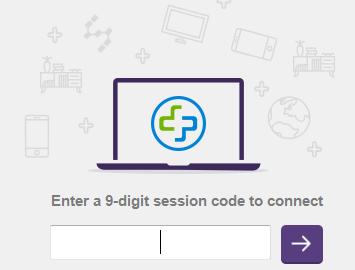
The Role and Significance of Remote iPad Support
Remote iPad support is a very useful service by which IT professionals can login and repair iPads from remote locations without any physical contact. This service is enormously useful for businesses in a number of sectors, such as education, healthcare, retail, and hospitality, which employ iPads in their operations on a daily basis.
Remote iPad support enhances productivity, efficiency, safety, and customer satisfaction by providing quick and easy remedies to the average issues related to an iPad.
Challenges of Remote iPad Support
However, remote support of iPads does not come without its challenges. One main challenge arises from the limitation imposed through the iOS system in a way that restricts the level of control and access that is afforded to both remote support agents as well as professionals on these devices. For example, its agents do not have the ability to see the iPad screen, install or remove apps, change settings, and so forth - anything that requires user consent.

Another problem is between remote support tools/platforms, which are incompatible with each other. Some of the tools may not work properly with some iOS versions, devices, or features and have limited functionalities or performance.
Final Thoughts
In conclusion, remote iPad support presents great prospects and advantages to businesses and even individual users who rely on iPads for their work or even personal use. On the other hand, it also exhibits problems that may affect how effective as well as usable this service could be. Similarly, IT professionals have to choose the remote support tool that best suits their needs and keeps them updated with new technologies and devices of iOS.






Leave a Reply.