TeamViewer Pricing Comparison: How to Save Costs
Is TeamViewer worth buying? What are the plans and prices of TeamViewer, and how can you benefit from its paid versions? Recently, users have been confused about whether they should spend money on TeamViewer plans or not.
With this tool, you can quickly control other devices and perform multiple tasks. It is free of charge for non-commercial use, but if you want to get it for commercial use, you must purchase its license and packages.
But what is the TeamViewer license cost, and how much does it cost per year? If you have these questions, we got you covered. In this article, we will tell you everything about TeamViewer license price. Along with that, we will compare its price with other tools and see the difference.
TeamViewer Pricing Comparison
TeamViewer offers five different plans, which include TeamViewer Remote Access, TeamViewer Business, TeamViewer Premium, TeamViewer Corporate, and TeamViewer Tensor. On their website, you can easily get plans for single users, teams, and enterprise. However, remember that each plan has different features and prices, so you have to select the plan according to your requirements.
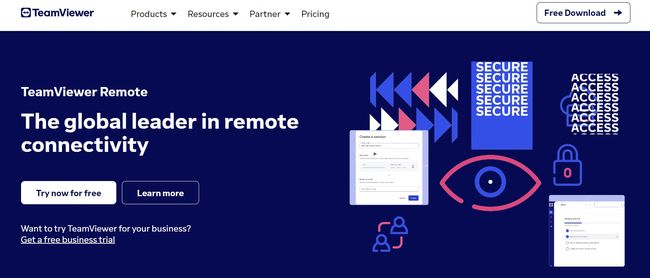
For single users, the plan starts from $24.90 per month, which includes 1 licensed user and 3 managed devices. If you want to purchase the business plan, it will be around $50.90 per month, which allows you to manage 200 devices. On the other hand, if you want to purchase a license for your team, the plan starts from $112.90 per month.
For enterprise, you have to contact TeamViewer support and ask them to make the plan for you. They will first ask your requirements and, after that, generate the plan according to your preferences. However, in the enterprise plan, you can get a fully customized license along with mobile SDK support. Also, you can get a conditional access router and different add-ons.
Do you want to know more about the TeamViewer license cost? Take a look at the table below where you can get more information about the TeamViewer plans.
TeamViewer License Plans
| Plan | TeamViewer Remote Access | TeamViewer Business | TeamViewer Premium | TeamViewer Corporate | TeamViewer Tensor |
| Price | $24.90/month | $50.90/month | $112.90/month | $229.90/month | Contact Sales |
| Licensed User | 1 | 1 | 15 | 30 | Contact Sales |
| Concurrent Connection | 1 | 1 | 1 | 3 | Contact Sales |
| Managed Devices | 3 | 200 | 300 | 500 | Contact Sales |
| Connect From | Unlimited | 3 devices | Unlimited | Unlimited | Contact Sales |
| Connect To | 3 computers | Unlimited | Unlimited | Unlimited | Contact Sales |
TeamViewer is a reliable choice, but sometimes it can confuse users because of its packages. So, if you want a less expensive tool, AirDroid Remote Support can be your ideal choice, with its basic plan only costing $199 per year.
Does TeamViewer Cost Too Much? - Get AirDroid Remote Support
If you find TeamViewer packages more expensive, then you can get the same features at reasonable prices. Want to know how? Well, you get AirDroid Remote Support, which doesn't cost too much, like TeamViewer. Below, we have mentioned in-depth details about AirDroid Remote Support.
TeamViewer vs AirDroid Remote Support Pricing
When it comes to pricing, AirDroid Remote Support may be the ideal choice as it costs only $199 per year for the basic plan, which is very affordable for newcomers. Compare this to the cheapest TeamViewer plan, and you can also get a discount of more than 30%. On the other hand, AirDroid Remote Support standard plan costs only $599 a year, which is not quite as expensive as TeamViewer Business.

AirDroid Remote Support users can enjoy flexible plans based on seats, which is a good thing as you only pay for the seats and there is no limit on the number of connected devices. Also, users can enjoy other features, such as AR camera, screen markup, tutorial gesture, and more.
For Remote Support of Common Mobile
AirDroid Remote Support Basic Plan is charged per technician seat and usage hours, which means there is no limit on the connected devices. You can connect multiple devices without worrying about the limit. If you want to use the app on your Android and iOS devices, you can go for the basic plan, which costs just $199 per year. In this plan, you can enjoy other basic functions of AirDroid Remote Support except device member management functions. This plan is perfect for mobile users, including Android and iOS.
For Attended & Unattended Remote Access Solution
For both attended and unattended remote access to Android devices, you can purchase and download the standard plan, which is also only $599 per year. In this plan, you can connect an unlimited number of accounts and manage up to 300 devices. Moreover, it offers black screen mode for remote control, which you can't find in the basic plan. In addition, you can manage device groups and restrict permissions to your members.
Try AirDroid Remote Support for Free
TeamViewer subscription prices are higher, which means it is not a good option for beginners. So, if you want to try a free or affordable remote support software, then try AirDroid Remote support because it offers a 14-day free trial. In this free version, you can get almost all the advanced features.

Why Choose AirDroid Remote Support over TeamViewer?
There are many reasons to choose AirDroid Remote Support over TeamViewer. It's much more affordable than TeamViewer pricing and can fulfill the needs of people who want remote support for mobile devices. In addition, it has a clean and user-friendly interface, which makes it a good choice for non-technical users. The usage scenarios and key features of AirDroid Remote Support are described below.
Key Features
- Quick Connection: With it, you can easily connect the devices by providing a 9-digit connection code.
- Unattended Access: Under the unattended mode, you can connect and remote control a device without consent from the device end for maintenance purposes.
- Black Screen Mode under Remote Control: Black screen mode is a privacy-centric technology, which enables IT admins to hide the screen image of the remote device during the remote control session and a hint saying "This device is under maintenance" will be shown.
- AR Camera: Allows you to see through the customers' device camera and guide your customers by placing 3D markers onto real-world objects.
- Tutorial Gesture: Swipe or tap on the shared screen, the tutorial gesture will appear on your customer's device.
- Screen Markup: Take a screenshot of the remote device during a screen-sharing session and highlight the parts you want to explain.
- Live Chat via Voice Call and Voice/Text Message: Tackle and resolve complex issues by communicating directly with real-time voice chat and screen viewing. If the user is not available to take a call, you can communicate through voice messaging or text.
- Device Group Management: Different groups can be created, and operations such as editing groups, deleting groups, and moving groups can be implemented to help enterprises better manage devices.
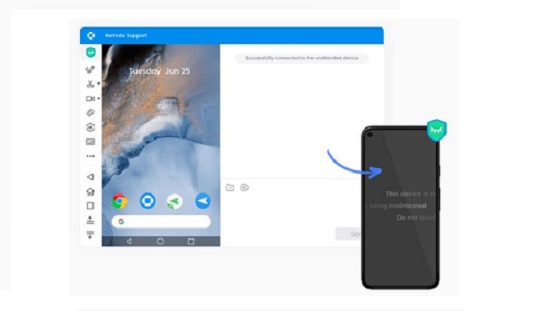
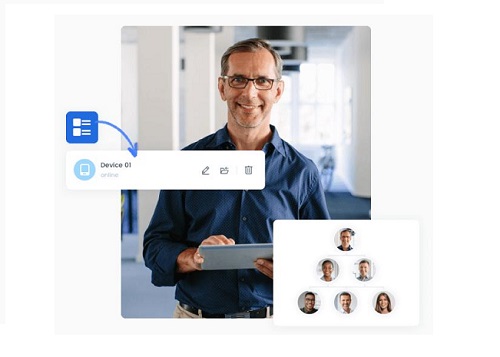
Usage Scenarios
- Technical Support: IT professionals and support teams can use AirDroid Remote Support to assist users with technical issues on their Android devices. This can include troubleshooting software problems, configuring settings, and resolving connectivity issues.
- App Troubleshooting: When a user encounters problems with a specific app, you can remotely access their device to diagnose and resolve issues.
- Educational Support: Provide training and education on how to use specific features or apps on the Android device. You can demonstrate tasks or walk users through procedures step by step.

So, these were the features and usage scenarios of using AirDroid Remote Support. It is the best option for individuals, teams, and enterprises. If you don't want to spend extra money on TeamViewer plans, you can definitely use it as an alternative.
What's more, AirDroid Remote Support can cancel the subscription at any time. This option is not available in TeamViewer as the users need to contact customer service to cancel the subscription no less than twenty-eight days before the end of the initial term or any renewal term.
Conclusion
TeamViewer is a versatile software, but its license fee is high and not suitable for beginners. Besides, TeamViewer cost per year is high as compared to other apps available in the market. However, if you still want to buy TeamViewer, then you can check the plans and packages mentioned above.
Apart from that, if you are looking for a reasonable software, you should definitely try AirDroid Remote Support. It is less expensive and has lots of premium features. Also, it has a free version, which you can try without spending any extra money.





Leave a Reply.