TeamViewer vs VNC: Making the Right Choice
TeamViewer and RealVNC are two popular remote access software individuals and businesses use to manage and access remote computers. Both have some similar and unique features that are useful for various audiences.
If you are planning to pick between TeamViewer and RealVNC, this is the article for you. Here, we will have a comprehensive TeamViewer vs RealVNC comparison, covering their features, compatibility, performance, and security aspects. By the end of this guide, you will be able to decide which tool to choose.
- Part 1: How Does TeamViewer and RealVNC Connect Work?
- Part 2: Features Comparison of RealVNC and TeamViewer
- Part 3: Compatibility Comparison
- Part 4: Performance Comparison of RealVNC and TeamViewer
- Part 5: Security Comparison of RealVNC and TeamViewer
- Part 6: Pricing Comparison of RealVNC and TeamViewer
- Part 7: Our Verdict: RealVNC vs TeamViewer
- Bonus: A Better Alternative to RealVNC and TeamViewer
Part 1. How Does TeamViewer and RealVNC Connect Work?
TeamViewer is based on the Remote Desktop Protocol and VPN technology. In contrast, RealVNC uses the Remote Framebuffer (RFB) protocol.
Remote Desktop Protocol (RDP) is a proprietary protocol by Microsoft. It uses the network connection to connect to another computer. Basically, RDP transmits mouse movements, visuals, and keystrokes from the host to the remote computer through the network channel via VPN.
Remote Framebuffer (RFB) protocol works under the framebuffer level, or that RAM part used by video cards to show data shown on computer screens. Basically, RFB captures and transmits the screen updates from the server (remote device) to the client (local device). Framebuffer is present in all operating systems, including Windows, macOS, and Linux.
When RDP is compared with RFB, the former offers richer functionality and stronger security, while the latter focuses on simplicity and cross-platform support.
Part 2. Features Comparison of RealVNC and TeamViewer
| Features | RealVNC | TeamViewer |
|---|---|---|
| File Transfer | | |
| Session Recording | | |
| Multi-Monitor | | |
| Remote Print | | |
| Unattended Access | | |
| Privacy / Black Mode | | |
| Live Chat | | |
From the above RealVNC vs TeamViewer feature comparison, both software solutions seem to offer identical features. They both provide essential features needed for a complete remote access experience. And for the file transfer feature, TeamViewer is more convenient. The session chat features is provides for free by TeamViewer but paid by RealVNC.
Part 3. Compatibility Comparison
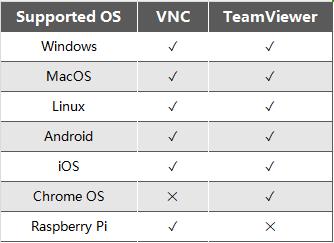
As we can see from the table, both RealVNC and TesmViewer havs strong compatibility. But Chrome OS and Raspeberry Pi users need to pay attention before using the software.
Part 4. Performance Comparison of RealVNC and TeamViewer
Now, let's focus on the main part, i.e., the performance comparison of RealVNC vs TeamViewer.
1Setup and Connection
RealVNC has a pretty straightforward setup process. We were able to quickly start with the free trial account and install VNC Connect on the remote computer. The setup process was click-based and self-evident.
Afterward, we installed VNC Viewer on the local computer and used the same credentials to sign it. As soon as we signed in, we were able to see the remote computer in the main dashboard, as they were both signed in with the same account. After that, it was a simple click-based process to initiate the remote connection. Overall, we didn't encounter any issues during the whole setup and connection process.
TeamViewer also offers a similar setup process. We were able to quickly download TeamViewer software from its website. But here, we didn't have to create an account. We were able to download and install the software directly without an account.
On the remote computer, TeamViewer requires downloading the QuickSupport module, which can run instantly without any installation. So, that's a convenient and much faster way to have a remote connection. Afterward, we simply had to input the unique ID and password to establish the remote connection. Here again, the experience was smooth.
2Performance
Next, we tested the remote connections of TeamViewer vs VNC Connect. We tested:
- Cursor operations (mouse movements and clicks)
- Keyboard operations (character input and shortcut key usage)
- Application operations (launching/closing applications and in-app experience)
- Folder operations (browser, copy, move, and delete files)
After a thorough performance analysis of the above factors, we conclude that both tools perform pretty well. However, RealVNC experiences some delays in its operations compared to TeamViewer, which offers more smooth functionality.
Part 5. Security Comparison of RealVNC and TeamViewer
Data leakage, authentication, and privilege management are the three main scenarios that can create security risks during remote desktop use. Therefore, trustworthy remote access software should be exceptional in these aspects.
RealVNC offers complete end-to-end encryption with Perfect Forward Secrecy built into its protocol. It provides proper access control support so that only authorized members can discover and attempt to access RealVNC Connect devices. Besides that, it allows you to grant specific remote access permissions to users or groups. For example, you can give remote access but disable functionalities like file transfer and copy & paste.
Real VNC also offers third-party penetration testing of its public services to identify loopholes and fix them promptly. Overall, RealVNC tends to offer a highly secure platform to remote access devices. However, it still has faced some security issues in the past. The details are listed in this link.
When it comes to TeamViewer, you get to see a variety of security technologies. It uses 4096-bit RSA key encryption and 256-bit AES session encryption to protect transit data. You can also enable multi-factor authentication or use the Trusted Devices feature to authorize new devices or browsers.
TeamViewer also allows you to use your own certificates to authenticate devices. Using Bring Your Own Certificate (BYOC), devices that have a private key related to the custom certificate can access the remote session. In addition, you can also set conditional access to grant or deny access based on custom rules.
It is worth noting that TeamViewer has suffered breaches in the past, mostly related to the internal corporate level. On June 26, 2024, TeamViewer discovered a breach in its corporate IT environment, which wasn't related to its customer-facing services.
Part 6. Pricing Comparison of RealVNC and TeamViewer
RealVNC offers a subscription model based on users or devices, with relatively more transparent and predictable pricing. Depending on user needs, plans can be chosen to pay per user.
TeamViewer's pricing may not be as transparent as RealVNC because add-ons can significantly increase the final cost. For example, if mobile device support is needed, TeamViewer's cost increases to $63.85 per month, and if additional concurrent connections are needed, the cost will increase further.
Free Version Features & Limitations
RealVNC offers a 14-day free trial only. During this period, you get access to the trial version of its "Plus" plan:
- No. of Initial Users: 1
- No. of Available Users: 10
- No. of Concurrent Sessions: 3
- No. of Managed Devices: 50
- Session recording
- Session chat
The major limitation of RealVNC free access is that it is limited. You only get 14 days of access, and that too with limited features.
Unlike RealVNC, TeamViewer has a forever free plan for personal use. If you want to use TeamViewer for non-commercial purposes, you can use it for free with limited features, like:
- Remote access and control
- File transfer
- Chat
- Technical support
However, some of the major limitations of the TeamViewer free plan include:
- Only for personal use.
- Unable to add multiple devices.
- No mobile device access.
- Unable to update automatically.
- Lack of advanced features, like remote printing, blank screen, wake-on-LAN, and block remote input.
Paid Pricing Plans
RealVNC paid pricing plans are:
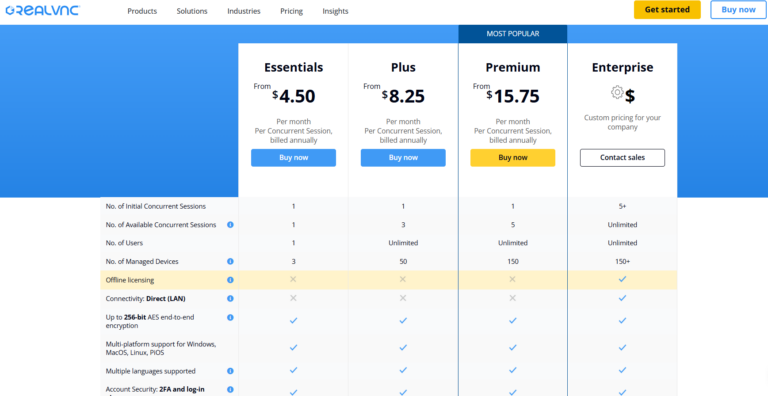
TeamViewer paid pricing plans are:
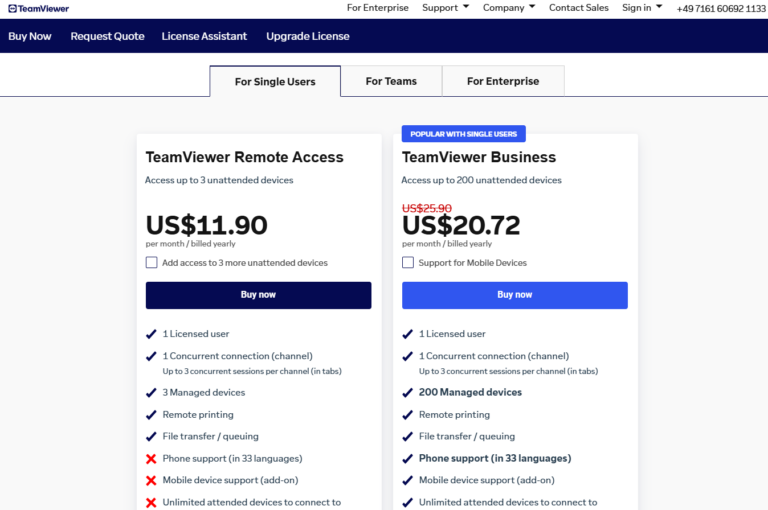
Summary of Price Comparison
If you are a small team or individual user with a limited budget, RealVNC may be a more economical choice. It offers a simpler pricing structure and lower entry-level prices.
If your team requires more advanced remote access features or needs to support a large number of devices and users, TeamViewer may be more suitable, although it may be more expensive. It offers more customization options and enterprise-level features suitable for large organizations.
Part 7. Our Verdict: RealVNC vs TeamViewer
After a thorough review of RealVNC vs TeamViewer, it's time to make a verdict. RealVNC is ideal for individual users or small businesses with a limited budget. It is recommended if you are looking for an easy-to-use and cross-platform remote desktop solution.
In contrast, if you are a large organization that needs more advanced features, better performance, and higher security, TeamViewer may be a more suitable choice.
Bonus: A Better Alternative to RealVNC and TeamViewer
Other than restricting your choice between TeamViewer vs VNC Connect, you can consider plenty of other better alternatives.
AirDroid Remote Support is a feature-packed remote access software that is easy to use and has good remote connection performance to meet personal needs. It supports unattended mode, black mode, mass deployment for business, and most importantly, it is free for both personal and business users.
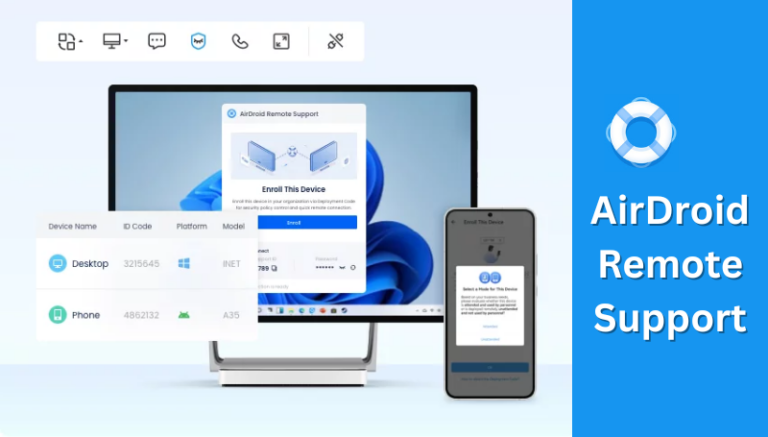
The key features of AirDroid Remote Support include:
- Real-time remote control for personal use, IT support, or remote learning.
- Always on unattended remote access.
- Text messaging and voice chat during remote sessions.
- Log remote sessions.
- Assign permissions/policies for teams, individual users, and more.
All the above features of AirDroid Remote Support make it usable for secure remote work access, IT support, customer service, and other individual and business purposes.
Don't just believe in words? Try AirDroid Remote Support for free and experience its features yourself.
Conclusion
The TeamViewer vs. RealVNC comparison has shown that both tools tend to fulfill remote access needs effectively. So, choosing between them mainly depends on your use case. RealVNC should be your pick if you want an easy-to-use, cross-platform tool for individual or small-business use. For more advanced performance and security, TeamViewer is a better choice. However, if you want a tool that is an amalgam of TeamViewer and RealVNC with a more intuitive approach, then AirDroid Remote Support is the best pick.
To wrap up, make your decision and choose the tool that best aligns with your needs.







Leave a Reply.