8 Best Telemedicine Software Providers Reviews & Comparison
Telemedicine can improve healthcare access, quality, and efficiency, especially for patients who live in rural areas, have chronic conditions, or need urgent care. Many telemedicine software providers were born to benefit remote patients. However, not all telemedicine software is created equal. There are many factors to consider when choosing and using the best telemedicine software for your needs.
In this article, we will compare and review the 8 best telemedicine software in 2024 based on their features, benefits, drawbacks, and pricing. We will also provide tips on choosing the right telemedicine software for you and utilizing it to provide better patient care.
Best Telemedicine Software Providers in 2024
Here's a general overview of the 8 best telemedicine software providers, with data from Capterra:
8 Best Telemedicine Software Comparison Table
Software | Overall Rating | Appointment Management | Charting | HIPAA Compliant | Appointment Scheduling | Claims Management | Medical Billing | Billing & Invoicing | E-Prescribing | Video Conferencing |
|---|---|---|---|---|---|---|---|---|---|---|
4.6 | ❌ | ❌ | ✔ | ✔ | ❌ | ❌ | ✔ | ❌ | ✔ | |
4.8 | ✔ | ✔ | ✔ | ✔ | ✔ | ✔ | ✔ | ❌ | ✔ | |
4.5 | ✔ | ✔ | ✔ | ✔ | ❌ | ✔ | ✔ | ❌ | ✔ | |
4.6 | ✔ | ✔ | ✔ | ✔ | ❌ | ✔ | ✔ | ✔ | ✔ | |
4.5 | ✔ | ✔ | ✔ | ✔ | ✔ | ✔ | ✔ | ✔ | ✔ | |
4.6 | ✔ | ✔ | ✔ | ✔ | ✔ | ✔ | ✔ | ❌ | ✔ | |
4 | ✔ | ✔ | ✔ | ✔ | ✔ | ✔ | ✔ | ✔ | ✔ | |
2.5 | ❌ | ❌ | ✔ | ✔ | ❌ | ✔ | ❌ | ✔ | ✔ |
1Doxy.me
Doxy.me is a simple and secure web-based telemedicine software that allows healthcare providers to connect with patients via video, audio, and chat. It does not require any downloads, installations, or registrations. It works on any device and browser and is HIPAA, GDPR, PHIPA/PIPEDA, and HITECH compliant. It also offers a waiting room, file transfer, screen sharing, and analytics features.

Best for
Doxy.me is best for healthcare providers who want a simple, affordable, and secure telemedicine software that does not require any software installation or patient registration.
Pros
- Easy to use and set up
- No software installation or patient registration required
- Free plan available for unlimited sessions
- Secure and compliant with various regulations
Cons
- Limited features compared to other telemedicine software
- No integration with EHR or billing systems
Pricing
Doxy.me offers three pricing plans ranging from $0 to $50.
2Jane
Jane is an online platform that combines telemedicine, practice administration, and electronic health records (EHR) for healthcare providers. It allows healthcare providers to schedule, chart, bill, and communicate with patients online. It also offers features such as online booking, intake forms, appointment reminders, insurance claims, and payment processing, e-prescribing, and video conferencing.
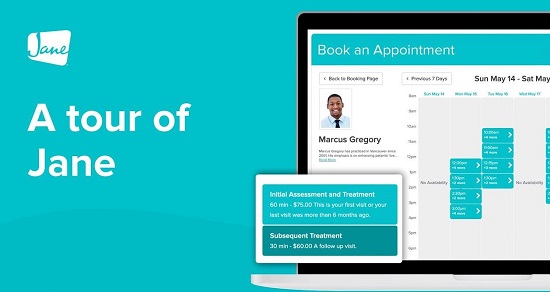
Best for
Jane is best for healthcare providers who want an all-in-one telemedicine, practice management, and EHR platform that is customizable, flexible, and user-friendly.
Pros
- Comprehensive and integrated platform for telemedicine, practice management, and EHR
- Customizable and flexible to suit different workflows and specialties
- User-friendly and intuitive interface
- Affordable and transparent pricing
Cons
- No free plan or trial available
- No native mobile app available
Pricing
Start from CAD $79 per month, unlimited sessions, unlimited providers, unlimited patients, unlimited features, and unlimited support.
3Mend
Mend is a cloud-based telemedicine and patient engagement forum that allows healthcare providers to connect with patients via video, text, email, and phone. It offers features such as online scheduling, appointment reminders, intake forms, patient portal, e-signature, e-prescribing, billing, and analytics. Mend is HIPAA, PCI, and SOC2 compliant and integrates with various EHR and billing systems.
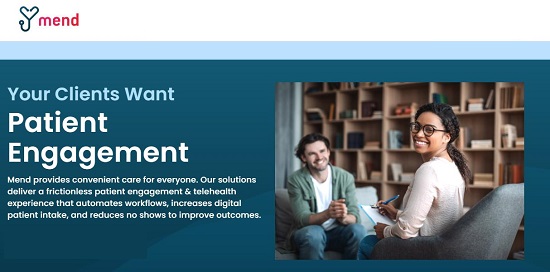
Best for
Mend is best for healthcare providers who want a robust and reliable telemedicine and patient engagement platform that combines with their existing systems and workflows.
Pros
- Robust and reliable telemedicine and patient engagement platform
- High-quality video and audio
- Integration with various EHR and billing systems
- HIPAA, PCI, and SOC2 compliant
Cons
- No free plan or trial available
- Pricing is not transparent and may vary depending on features and integrations
- Customer support may be inconsistent or unresponsive at times
Pricing
Start from $49.99 per user per month.
4Pabau
Pabau is a cloud-based practice management and telemedicine software designed for healthcare professionals in the aesthetic and wellness industry. It allows healthcare professionals to manage their online appointments, clients, staff, inventory, marketing, and finances. Pabau also offers features such as online booking, appointment reminders, consent forms, patient portals, e-prescribing, invoicing, reporting, and video conferencing.

Best for
Pabau is best for healthcare professionals in the aesthetic and wellness industry who want specialized practice management and telemedicine software that caters to their specific needs and challenges.
Pros
- Specialized practice management and telemedicine software for the aesthetic and wellness industry
- Comprehensive and integrated platform for managing all aspects of the business
- Customizable and scalable to suit different sizes and types of practices
- Responsive and helpful customer support
Cons
- Pricing is not transparent and may vary depending on features and integrations
- No native mobile app available
- Some features may be buggy or not fully functional at times
Pricing
Pabau does not disclose its pricing on its website. Users need to contact the vendor for a quote based on their needs and preferences.
5Qualifacts Insync
Qualifacts Insync is a cloud-based EHR and telehealth software for behavioral health and human services organizations. It allows organizations to manage their online clinical, administrative, and financial operations. It also offers scheduling, charting, billing, reporting, e-prescribing, and video conferencing features. Qualifacts Insync is HIPAA compliant and certified by ONC-ATCB.
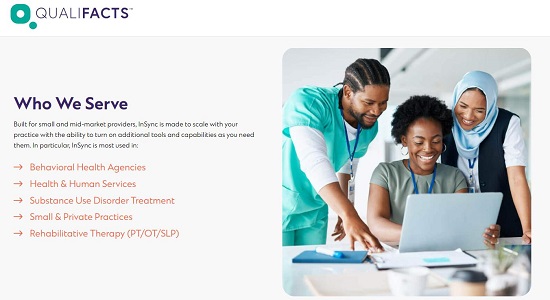
Best for
Qualifacts Insync is best for behavioral health and human services organizations that want specialized EHR and telehealth software that meets regulatory and operational requirements.
Pros
- Specialized EHR and telehealth software for behavioural health and human services
- Comprehensive and integrated platform for EHR and telehealth
- Customizable and configurable to suit different workflows and programs
- HIPAA-compliant and ONC-ATCB-certified
- Dedicated and knowledgeable customer support
Cons
- Pricing is not transparent and may vary depending on features and integrations
- No native mobile app available
- Some features may be complex or difficult to use at times
Pricing
No pricing found.
6SimplePractice
SimplePractice is a cloud-based practice management and telehealth software designed for health and wellness professionals. It allows professionals to manage appointments, clients, notes, billing, and online communication. SimplePractice also offers features such as online booking, intake forms, appointment reminders, insurance claims, payment processing, e-prescribing, and video conferencing.
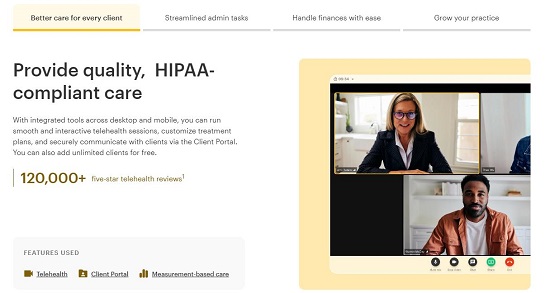
Best for
SimplePractice is best for health and wellness professionals who want a simple, easy-to-use practice management and telehealth software covering essential features and functions.
Pros
- Simple and easy-to-use practice management and telehealth software
- Covers the essential features and functions of health and wellness professionals
- Affordable and transparent pricing
- Free trial and free plan available
Cons
- Limited features compared to other practice management and telehealth software
- Limited integration with third-party software
- Customer support may be slow or unavailable at times
Pricing
SimplePractice offers three pricing plans ranging from $29 to $99.
7Tebra
Tebra is a web-based telemedicine software that allows healthcare providers to connect with patients via video, audio, and chat. It does not require any downloads, installations, or registrations. It works on any device and browser, and it is HIPAA compliant. Tebra offers a waiting room, file transfer, screen sharing, and analytics.
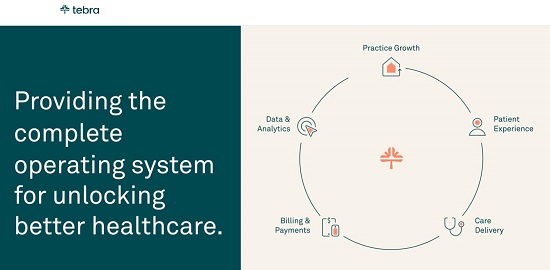
Best for
Tebra is best for healthcare providers who want a simple, affordable, and secure telemedicine software that does not require any software installation or patient registration.
Pros
- Easy to use and set up
- No software installation or patient registration required
- Free plan available for unlimited sessions
- Secure and HIPAA-compliant
Cons
- Limited features compared to other telemedicine software
- No integration with EHR or billing systems
- No e-prescribing or claims management features
- Video quality may vary relying on the internet connection
Pricing
No pricing found.
8Teladoc
Teladoc is a global leader in telehealth services that provides access to quality healthcare anytime, anywhere. It allows patients to connect with licensed and board-certified doctors, specialists, and therapists via phone, video, or app. Teladoc also offers features such as online scheduling, prescription delivery, medical records, health tips, and wellness programs.
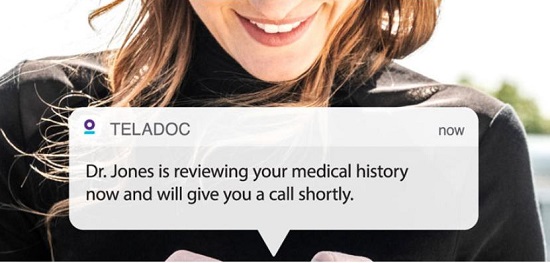
Best for
Teladoc is best for patients who want a convenient, reliable, and comprehensive telehealth service covering various medical conditions and specialties.
Pros
- Convenient, reliable, and comprehensive telehealth service
- Covers a wide range of medical needs and specialties
- Access to licensed and board-certified doctors, specialists, and therapists
- Available 24/7 in multiple languages and countries
Cons
- Pricing is not transparent and may vary depending on insurance, membership, or service
- No integration with EHR or billing systems
- No e-prescribing or claims management features
Pricing
Teladoc does not disclose its pricing on its website. Users need to check with their insurance, employer, or health plan to see if Teladoc covers them and the fees and copays for each service.
How to Choose the Right Telemedicine Software for You
Choosing the right telemedicine software depends on your needs, preferences, and budget. Here are some factors to consider when comparing and evaluating different telemedicine software:
Usability
Usability refers to how easy and involuntary it is to use telemedicine software. You want telemedicine software with a user-friendly and responsive interface that works on any device and browser and does not need software installation or patient registration. You also want telemedicine software that has clear and helpful instructions, tutorials, and support.
Integrated Function
Integrated function refers to how well the telemedicine software blends with your existing systems and workflows. You want telemedicine software that seamlessly connects with your EHR, billing, scheduling, and communication systems and automates and streamlines your administrative and clinical tasks.
You also want telemedicine software that can offer additional features and functions to enhance your telemedicine practice, such as e-prescribing, claims management, payment collection, analytics, and more.
Affordability
Affordability refers to how much the telemedicine software costs and how it fits your budget. You want telemedicine software with transparent and reasonable pricing, offers a free plan or trial, and no hidden fees or charges.
You also want telemedicine software that can provide value for money by saving you time, increasing your revenue, and improving your patient satisfaction and retention.
How to Better Utilize Telemedicine Software
Telemedicine software can help you provide better patient care, but it also requires adjustments and preparations. Here are some tips on how to better utilize telemedicine software:
Identify Your Need and Goal
Before using telemedicine software, you must identify your need and goal for telemedicine. You need to determine what type of telemedicine services you want to offer, who your target patients are, what the benefits and challenges of telemedicine are, and how you will measure your success and outcomes.

Promote Telemedicine Services
Once you have decided to use telemedicine software, you must promote telemedicine services to your existing and potential patients. You need to inform them about telemedicine's availability, benefits, and procedures and how they can access and use it.
You can use various channels and methods to promote telemedicine services, such as your website, social media, email, phone, flyers, posters, and word-of-mouth.
Organize Training for Healthcare Professionals
You need to organize training for yourself and your staff on how to use the telemedicine software, conduct telemedicine sessions, handle technical issues, and communicate effectively and empathetically with patients online. You also need to provide feedback and support for your staff and encourage them to share their experiences and best practices with telemedicine.

Provide Instructions for the Use of Telemedicine Software
Using telemedicine software may also require some guidance and assistance for patients. You need to provide clear and simple instructions for your patients on how to use the telemedicine software, prepare for telemedicine sessions, troubleshoot technical problems, and contact you or your staff if they have any questions or concerns.
Comply with Privacy and Security Regulations
Telemedicine software involves transmitting and storing sensitive and confidential information, such as medical records, personal data, and payment details. You need to comply with the privacy and security regulations and standards for telemedicine, such as HIPAA, GDPR, PHIPA/PIPEDA, and HITECH.
It would help if you used secure and compliant telemedicine software to encrypt and protect your data, obtain informed consent from your patients, and notify them of any data breaches or incidents.
Extra: Provide Better Patient Care for Telemedicine Software Providers
Healthcare professionals use telemedicine software to access patient information and provide assistance. However, sometimes, they may encounter difficulties or challenges in using the telemedicine software, such as technical glitches, user errors, or compatibility issues.
With AirDroid Remote Support, healthcare professionals can remotely instruct patients on how to use the features and operations of the telemedicine software.

AirDroid Remote Support allows healthcare specialists to view and control the patient's device screen, send voice messages, and draw annotations. It is ideally suited to the patient's mobile device and is safe and easy to use. This software can help healthcare professionals to:
- Provide faster and more effective support for patients using telemedicine software.
- Reduce the risk of errors and misconceptions in using telemedicine software.
- Enhance the patient experience and satisfaction with telemedicine services.
- Collaborate and communicate more efficiently with coworkers and peers.
Conclusion
Selecting the right telemedicine software is pivotal for effective remote healthcare. Factors like usability, integration, and cost should be weighed carefully. Optimizing telemedicine software entails strategic planning, service promotion, staff training, patient guidance, and adherence to privacy laws.
AirDroid Remote Support is a powerful aid that enables healthcare providers to assist patients remotely, enhancing efficiency, reducing errors, and improving overall care quality. With its swift support and collaborative features, AirDroid Remote Support is indispensable in telemedicine, facilitating smoother patient experiences and better outcomes.






Leave a Reply.