How to Make Choice Between VNC vs RDP?
VNC (Virtual Network Computing) and RDP (Remote Desktop Protocol) are the most widely used remote desktop protocols. Both cater to different needs and environments. However, selecting the right one can be challenging. So in this article, you will learn about both software and the key differences and similarities of VNC vs RDP to help you make an informed decision.
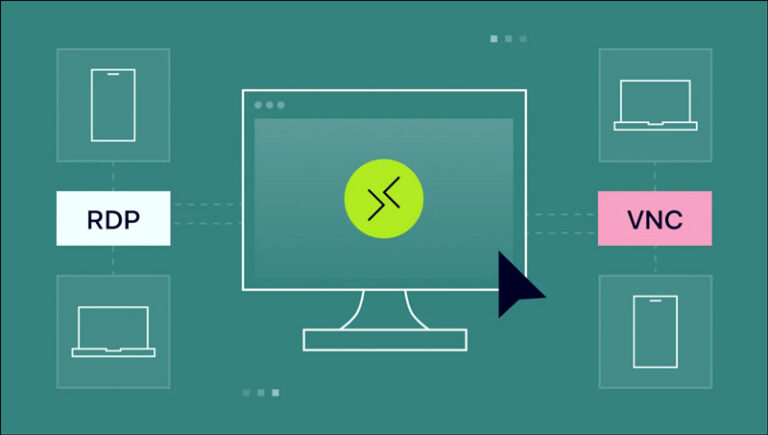
Part 1. Basic Introduction of VNC and RDP
Before diving into a comparison, let's first understand what VNC and RDP are, their functionalities, and pros & cons:
What is VNC Remote Desktop
VNC (Virtual Network Computing) is free remote desktop software that lets users watch and interact with another computer over a network. This pixel-based method uses the Remote Framebuffer Protocol (RFP), sending screen images from the remote system to the local machine while relaying keyboard and mouse inputs. VNC software is platform-independent, working on Windows, macOS, Linux, and mobile devices.
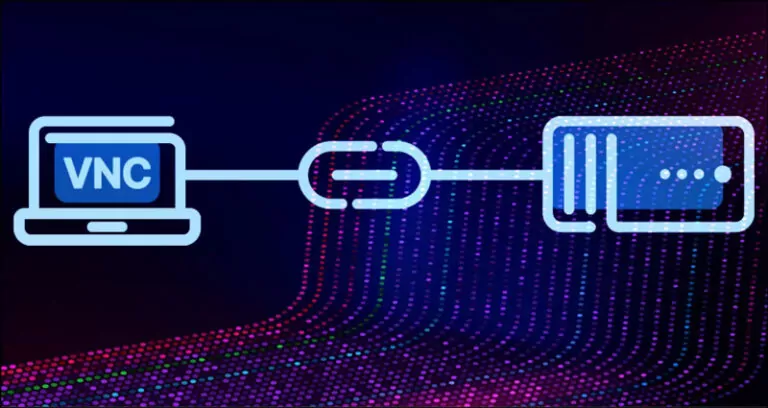
Pros
- User-friendly interface with simple configuration options
- Retain the original session on the host machine
- Great for GUI-based applications and collaborative troubleshooting
Cons
- Unlike RDP, it does not allow session-switching
- Complete graphical data transfer results in slower performance than RDP
- VNC connections can be vulnerable to attacks unless properly encrypted
What is RDP Remote Software
RDP, which stands for Remote Desktop Protocol, is a proprietary protocol developed by Microsoft. This technology helps users connect to a remote computer graphically. It operates on the client-server model, where the RDP server is installed on the remote system. It also sends mouse movements, keystrokes, and graphical elements over TCP/IP. RDP supports multiple features like file transfer, printing, sharing, and audio.

Pros
- Less bandwidth and better performance; optimized for remote work
- Support encryption and multi-factor authentication to protect data
- Allow users to reconnect without disrupting sessions
- Secure and scalable for enterprise environments
Cons
- Designed primarily for Windows, it's not suitable for other operating systems
- Additional complexities in some network setups require port-forwarding or VPN
- Its default settings may allow weak passwords, making it vulnerable to attacks
Part 2. What the Similarities and Differences Between VNC vs RDP
Both VNC and RDP serve the same purpose: remote access, but they work differently. Let's compare their similarities and differences below:
The Similarities Between VNC and RDP
Below are some key similarities between VNC and RDP that make them effective remote desktop solutions:
| Features | VNC and RDP |
|---|---|
| Remote Access | VNC and RDP are graphical access programs that allow users to watch and control remote computers from the local ones. |
| Direct Connections | Both solutions use direct peer-to-peer communication, which allows the local computer to connect directly with the remote computer. |
| Client Server Configuration | To enable communication, both RDP and VNC technologies require client and server software setup. |
| Pre-Installed Software | Both software come pre-installed on some platforms. Almost all Windows versions have RDP-server, while several Linux distributions have VNC software installed. |
| Secure User Management | Both methods use tools that ensure secure access and allow administrators to manage user permissions effectively. |
The Differences Between VNC and RDP
Although both VNC and RDP enable remote desktop access, they have many differences. Let's have a quick overview:
| Features | VNC | RDP |
|---|---|---|
| Compatibility | It works on Windows, Mac, iOS, Android, Linux, and Raspberry Pi. | It is specialized for Windows and works with only one operating system. |
| Protocol | Proprietary (Microsoft) | Remote Framebuffer Protocol (RFP) |
| Performance | Slower performance as it sends full-screen updates and high bandwidth use | It offers a better and faster remote connection due to less bandwidth use and limited instructions. |
| Security | VNC uses cloud connections; however, it requires additional configuration to make it secure | RDP users port forwarding for connections over the internet with built-in encryption and NLA. |
| User-Experience | It offers basic screen-sharing functionalities. | It provides advanced features like audio and devices. |
| Connection Modes | It connects the remote user to the main computer by sharing the screen, mouse, and keyboard. | It works as the user has logged into the physical server and allows many remote users to log into the same server. |
Part 3. VNC vs RDP: Which One You Should Choose?
VNC (Virtual Network Computing)
- Cross-Platform Users: Ideal for those managing mixed OS environments (e.g., connecting Windows to Linux or macOS) or accessing systems via a web browser. VNC’s OS-agnostic RFB protocol ensures broad compatibility
- Basic Server Management: Suited for administrators handling headless Linux servers or embedded systems where audio/USB support is unnecessary. Its lightweight design minimizes server load
- Thin Clients: Works well for environments with limited client-side processing power, as it relies on server-rendered screens rather than client-side graphics processing
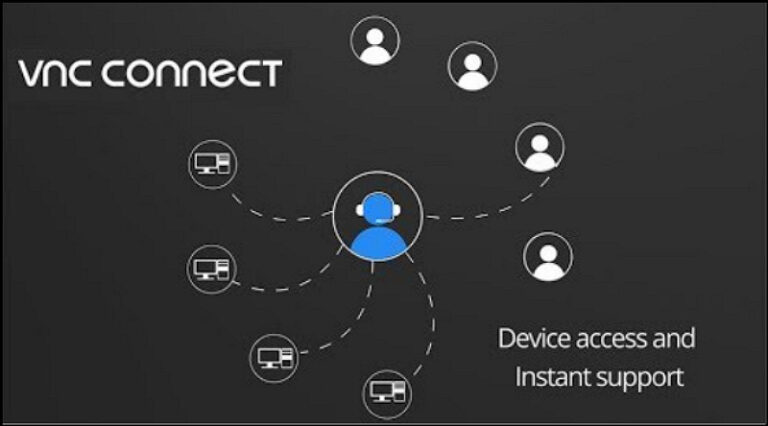
RDP (Remote Desktop Protocol)
- Windows-Centric Users: Built into Windows systems, RDP offers seamless integration for remote Windows desktop access, including features like clipboard sharing and printer redirection
- Low-Bandwidth Scenarios: Optimized for slower networks by transmitting graphical commands (e.g., drawing windows) instead of raw pixels, reducing data usage and latency
- Multimedia & Peripheral Needs: Best for tasks requiring audio, video playback (GPU-accelerated), or USB passthrough. Supports advanced features like multi-monitor setups and local drive mapping
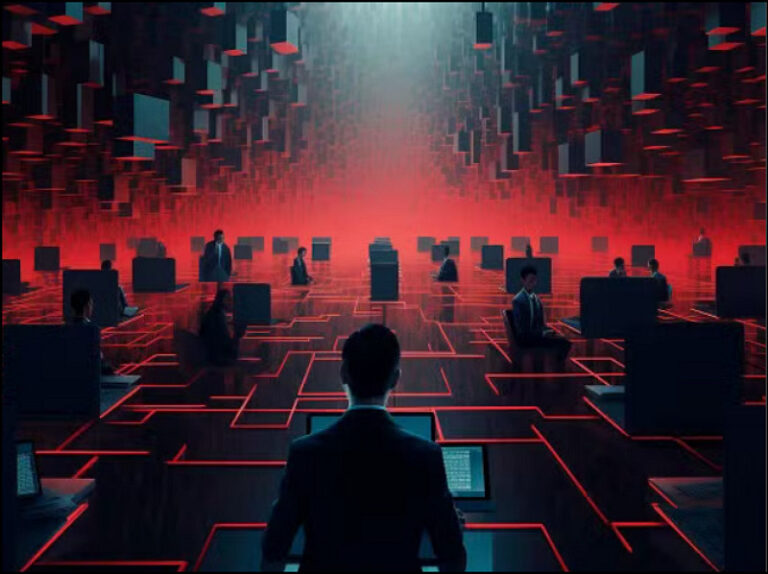
Part 4. Bonus Tip: Other Great Choice - AirDroid Remote Support
Although many remote desktop solutions are available, the point is to find a fast, stable, and secure tool to prevent malware attacks and breakdowns during remote sessions. One such alternative to VNC and RDP is AirDroid Remote Support. It uses AES-256-bit encryption, TLS 1.2, and other security features like two-factor authentication to protect data safety.
This lightweight solution is also quick and easy to connect with a few clicks without sharing your ID and password. You can send text messages, documents, and images to the controlled device and access remote session logs to control device activities.
Key Advantages
- Real-time, faster, and more efficient support or collaboration
- Instant and secure voice communication for seamless remote support
- Flexible approach with PC-to-PC and mobile-to-PC remote connections
- Manage and support remote unattended devices with black screen mode
- Ensure complete security and data protection compared to VNC and RDP
- Offer AR Camera for Android and iOS to troubleshoot physical equipment
FAQs of VNC vs RDP
Conclusion
We have provided a detailed comparison of VNC vs RDP. Although both remote desktop solutions are great, they serve different purposes. You can choose the one that best fits your demands. However, if you need modern, fast, and secure remote access features, AirDroid Remote Support is the best choice. It is a remote support, control, and management solution. So, let's try it today from any device!





Leave a Reply.