The Best Voice Chat Apps for Gaming in 2025; 6 Versatile Options to Try
Gaming is always better with friends, whether teaming up in Valorant or having a chill co-op session in Stardew Valley. But it can often be frustrating if the game doesn't have a voice chat feature or is unreliable.
A dedicated voice-chat app for gaming is almost always a better choice for audio quality, stability, and customization. So we're checking out 6 of the best voice-chat apps for gaming; we've listed out multiple options with different features, strengths, and weaknesses so you can find the best platform for you!
The 6 Best Voice Chat Apps for Gaming
1Discord
Best for: Group of friends that want a central space to hang out, chat, and call while gaming.
Supported platforms: Windows, macOS, Linux, iOS, Android, the web, and gaming consoles.
Why Use It
- Gaming-oriented features like game streaming, custom server emojis, in-game overlays
- Cross-platform voice chats, including on gaming consoles
- Supports seamless app & bot integrations
You'll find that most of your favorite games have their own community server on Discord. Once you've joined, dive into channels for news, updates, or voice chat lobbies where squads strategize in real time—crisp audio keeps callouts clear even in the middle of a firefight.
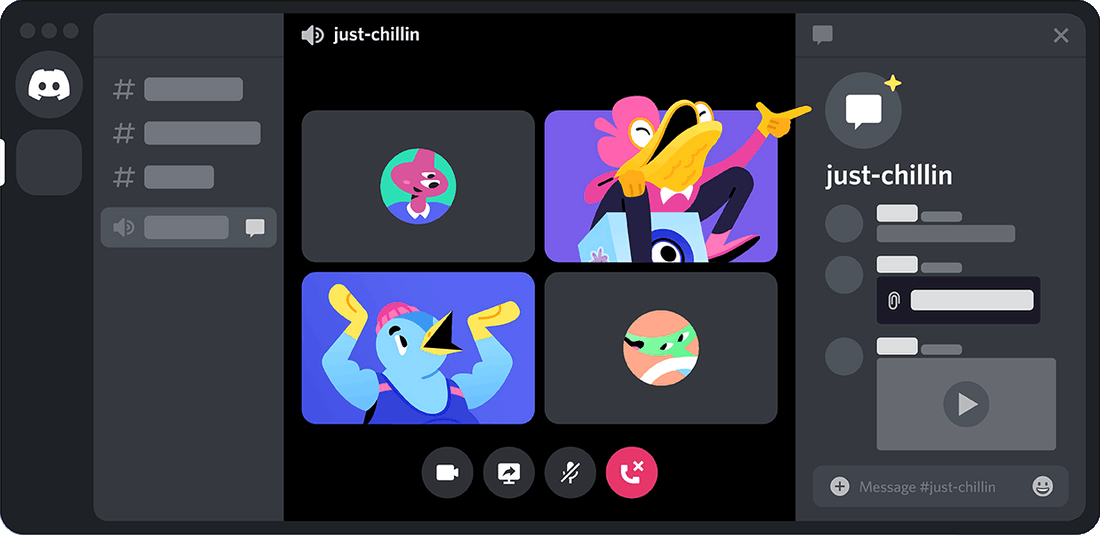
Quality Voice Chats & Features
Discord also features low latency for great sound quality with no lag. You can create a personal server just for you and your friends, and customize voice channels with noise suppression, push-to-talk, meme soundboards, or in-game overlays.
With in-game overlays, you can access Discord's interface without switching windows. This makes it convenient to get on a call on Discord and play games with friends without having to worry about in-game audio chat.
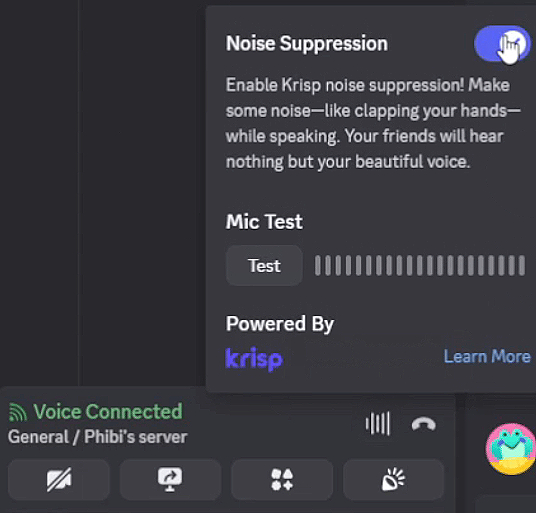
2Guilded
Best for: Large communities, esports teams, and clans to coordinate gaming sessions for raids/matches.
Supported platforms: Windows, Mac, iPhone, and Android.
Why Use It
- 10 different styles of 'channels' for wider variation of communication
- Integrated calendar for scheduling events/gaming sessions
- Advanced server organization features
Guilded was originally positioned as a platform for guilds and has since evolved into an all-encompassing communication app, largely similar to Discord. In fact, the UI has many similarities to Discord, so it does feel easier to move between the two platforms.
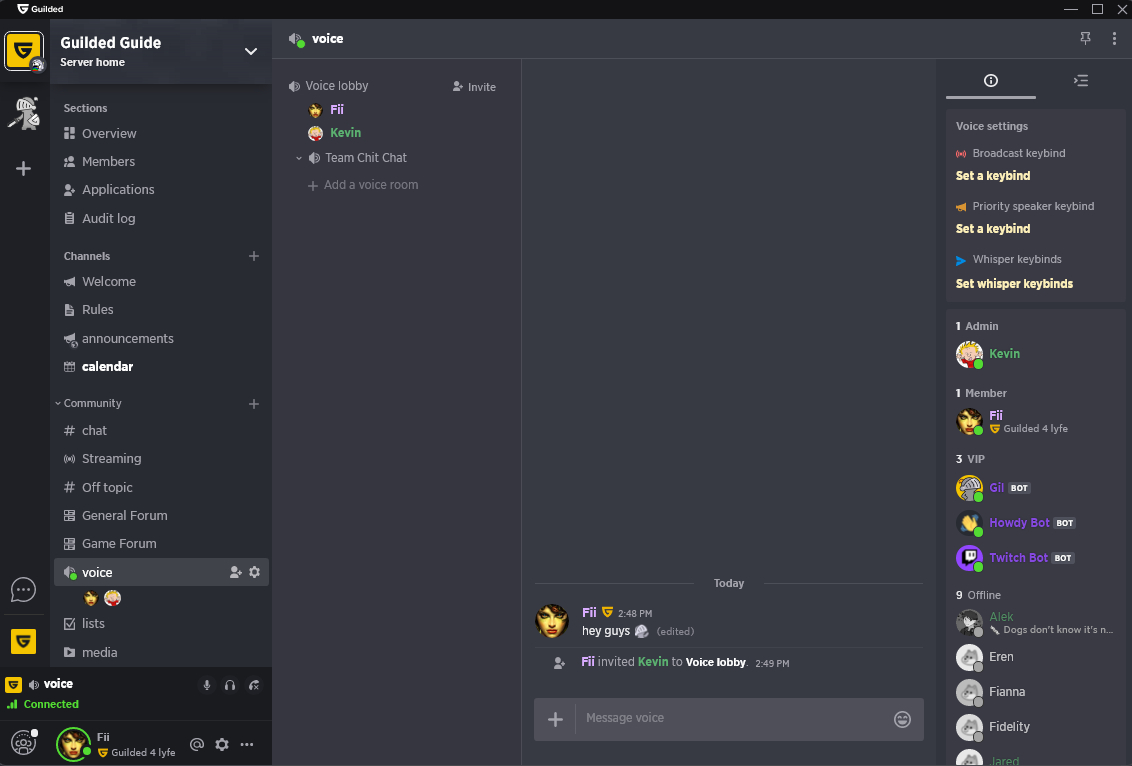
Voice Call Features
For voice calls, Guilded utilizes low-latency communication for smooth and clear voice chats. It can go up to a 256kbps audio bitrate compared to Discord's 96kbps audio bitrate, which means calls are higher quality and more detailed.
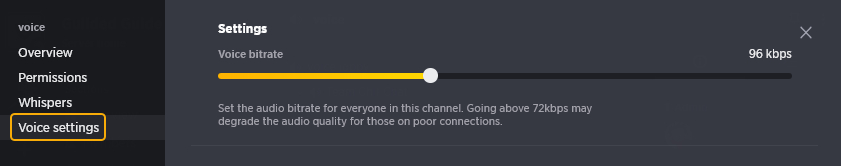
Guilded also has many of Discord Nitro's paid subscription features available completely for free, such as 1080p at 60FPS video content sharing.
3TeamSpeak
Best for: Competitive gamers who need the best possible clarity, lag-free audio with a lightweight platform.
Supported platforms: Windows, macOS, Linux, and FreeBSD
Why Use It
- Privacy-focused with military-grade encryption
- High-quality voice calls & minimal resource usage
- Advanced call QoL features for enhanced clarity
TeamSpeak remains a top choice for gaming voice chat. It works especially well for competitive players and esports teams who need reliable communication without slowing down their games.
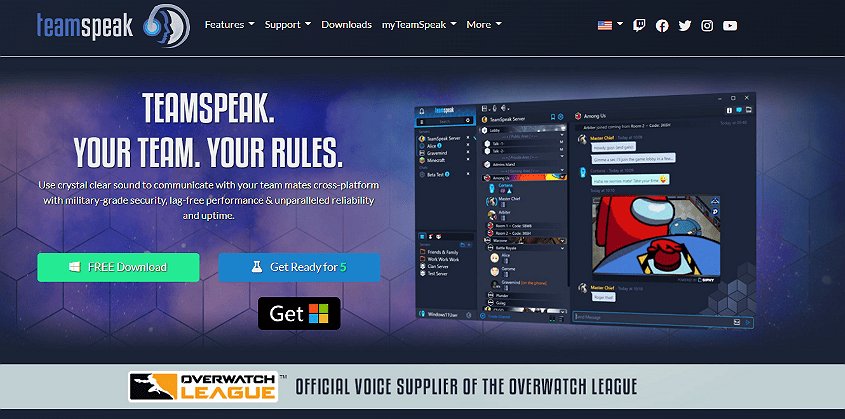
Voice Call Features
TeamSpeak has highly customizable voice call features. It allows you to choose between three different codecs: Opus, CELT, and Speex, with Opus having the highest audio bitrate of 128kbps.
It also features lag-free and crystal-clear voice quality with dedicated features like automatic volume adjustment, background noise reduction, and echo cancellation to ensure voice clarity.
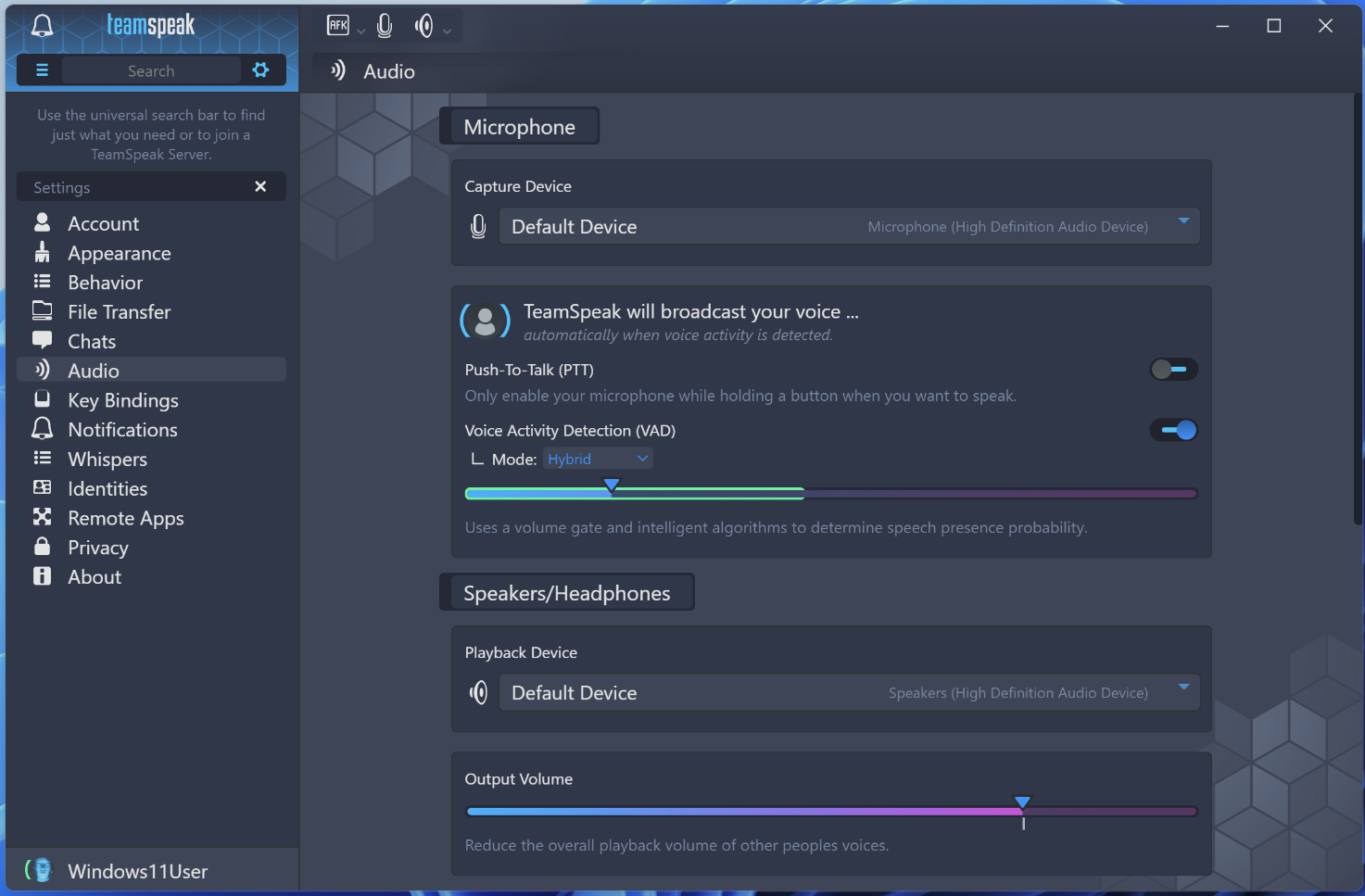
4Mumble
Best for: Tech-savvy gamers who need a free, open-source platform with low-latency & high audio fidelity voice chats with total control of servers.
Supported platforms: Windows, Linux, macOS, iOS, and Android
Why Use It
- Open-source voice chat platform available completely for free
- Customizable and self-hosted server capabilities
- Prioritizes audio fidelity with high-quality calls and low-latency
Mumble is an open-source voice chat platform well-regarded for its ultra-low latency performance and self-hosting capabilities.
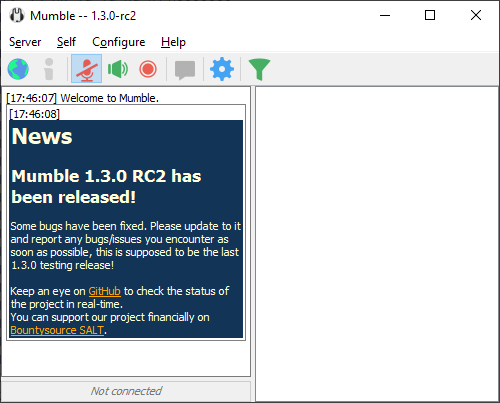
Voice Call Features
Similarly to TeamSpeak, Mumble focuses completely on getting quality voice communication performance with high-audio fidelity at the lowest possible latency.
This makes it a formidable option for accurate and speedy voice chats.
Not to mention, it also supports some great voice call features like positional audio for accurate spatial awareness and in-game overlays that display who's talking, the current FPS, and the time.
5Slack
Best for: Casual gamers and Slack users who need a simple but familiar platform for calls.
Supported platforms: Windows, macOS, Linux, iOS, Android, and web browser.
Why Use It
- Familiar interface for working professionals who want to game casually
- Robust 3rd-party integrations & file-sharing capability
- Enterprise-grade security & privacy features
While Slack is mainly relegated to workplace comms with colleagues, it can be a casual voice chat alternative for small gaming groups. If you don't need the intricacies of gaming chat platforms, Slack might be the best option for you.
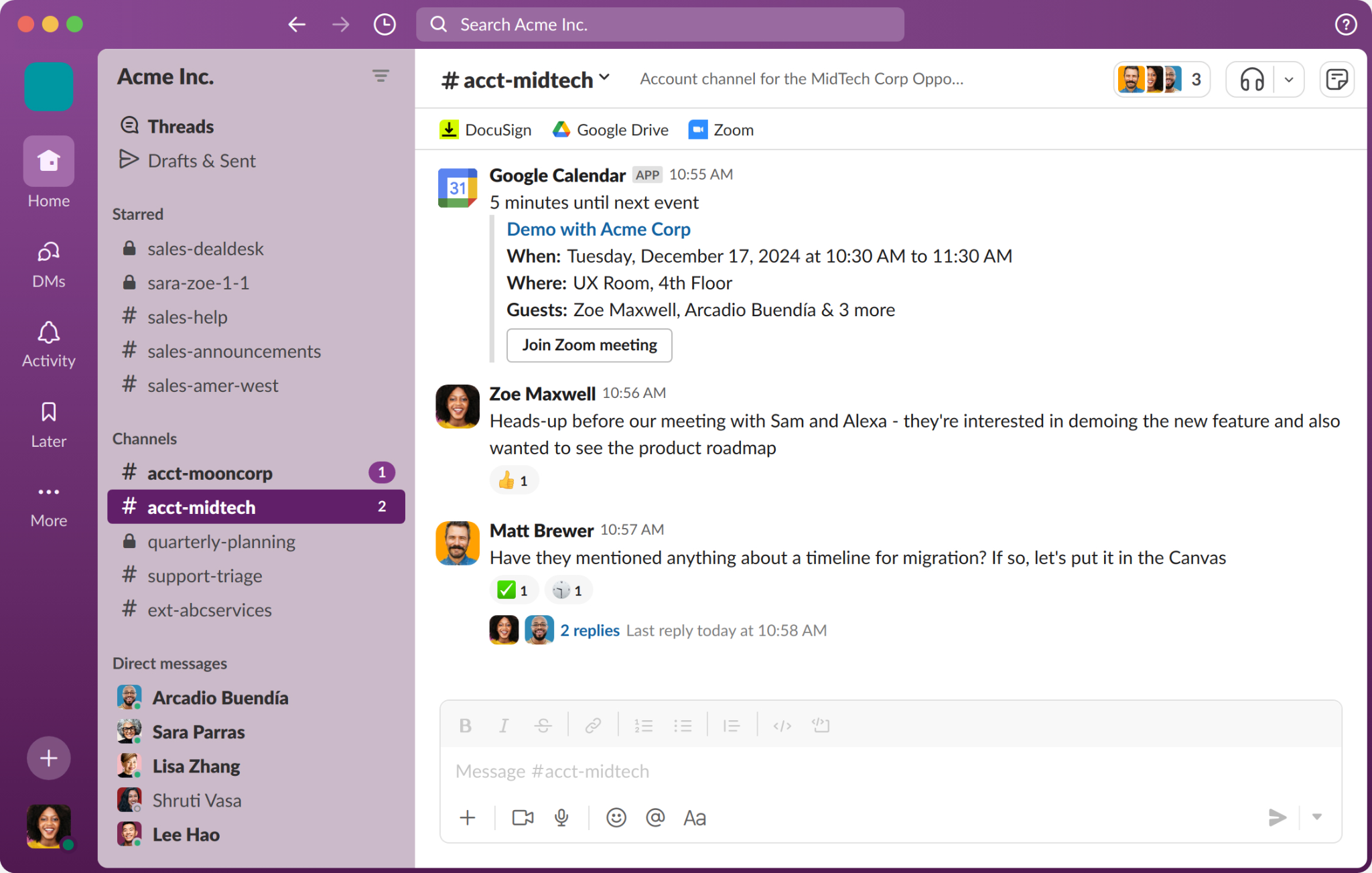
Slack Voice Chat Features
It supports clear but uncompressed voice calls, has text channels, robust file-sharing capability, and cross-platform access via PC/mobile/browser. The lack of push-to-talk or audio ducking makes it better suited for turn-based games than competitive shooters.
While enterprise-level encryption feels overkill for most gaming needs, it does prevent the occasional voice chat harassment seen in public gaming platforms.
6Steam Built-in Chat
Best for: Quick and convenient voice calls with Steam friends without requiring any 3rd party apps.
Supported platforms: Windows, macOS, and Linux
Why Use It
- Simple and available for free across Steam games
- Allows group voice calls
- Encrypted for improved quality & privacy
Steam's built-in voice chat works best for gamers already living in the Steam ecosystem every day. It's built right into your game library and friends list, so starting a voice call feels as natural as launching a game – just right-click a friend's name mid-match and you're connected.
The voice quality is clear, and since it's completely free with no subscription traps, you won't have to choose between buying a new game skin or paying for voice service.
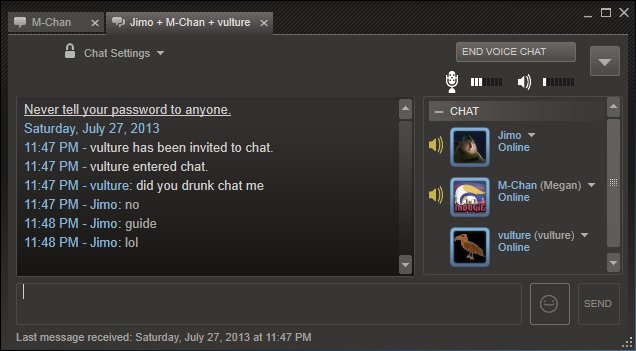
How to Choose the Right Voice Chat App for Gaming
Here are some practical tips and things you should consider to pick the right gaming voice chat app for you:
- Game Type: For competitive games like FPS or MOBAs, low-latency apps like TeamSpeak and Mumble are ideal. For casual games, you can opt for Guilded and Steam's built-in voice chat.
- Platform Compatibility: If you want to chat with friends across platforms, Discord, which is available even on console, is the best option.
- Community Needs: If you want to chat and foster a large community, Discord and Guilded are the best options.
- Privacy & Security: If privacy and security are your biggest concerns, TeamSpeak, Mumble, and Slack are great choices.
- Resource Usage: For gamers who need the least intensive app, TeamSpeak and Mumble are lightweight apps and more efficient than other options.
Final Words
And those are all the best apps for gaming voice chats you can try in 2025! We hope you've found a suitable option for your gamer group. We'd recommend trying each of the options since they all have free versions or are completely free to use to find the best fit.
Seamless APK Transfers with AirDroid Personal
Need to share game apps? Effortlessly transfer APKs with AirDroid Personal and keep your devices synced. Perfect for gamers on the go!





Leave a Reply.