What's The Difference Between VNC vs RDP?
VNC vs RDP: which remote desktop tool is the best? These are two popular remote desktop technologies that allow users to access and control a computer remotely over a network. Both are commonly used from remote support, troubleshooting, and collaboration, but differ in their underlying protocols, performance, security features, and compatibility. In this guide, learn more about the definitions of VNC and RDP, and we will help you make the best choice.
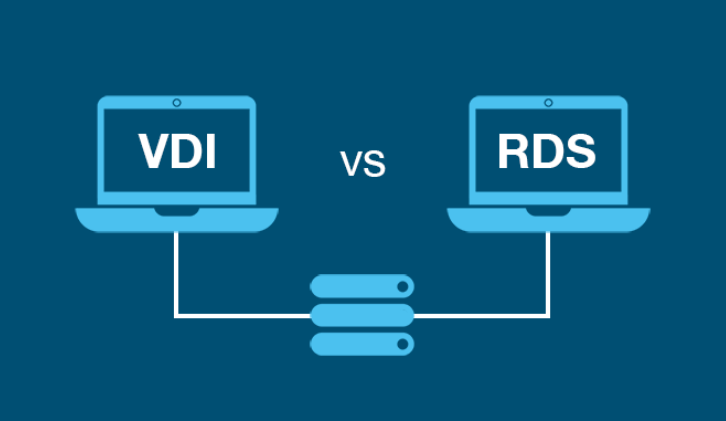
1. What is VNC(Virtual Network Computing)
VNC(Virtual Network Computing) is graphical desktop-sharing system that enables users to remotely control another computer using the Remote Frame Buffer(RFB). It allows users to view and interact with a remote computer’s desktop as if they were physically present. VNC is platform-independent, supporting various operating systems such Windows, macOS, and Linux, making it ideal for cross-platform remote access. Commonly used for technical support and remote work, VNC allows users to troubleshoot and manage systems remotely. However, VNC typically requires additional security measures like encryption to ensure safe data transmission.
2. What is RDP(Remote Desktop Protocol)
RDP(Remote Desktop Protocol) is a proprietary protocol developed by Microsoft that allows users to connect to and control another computer over a network. Unlike VNC, which transmits screen pixels, RDP transfers data such as application states, leading to more efficient performance, especially on Windows-based systems. It supports features like file sharing, audio, and printer redirection. RDP operates primarily through TCP port 3389, ensuring secure communication via encryption. Common use cases include remote troubleshooting, enabling employees to work from home, and facilitating system administration. RDP supports various operating system, including Windows, macOS, and Linux, making it a versatile choice for organizations seeking efficient remote access solutions.
3. Similarities Between VNC and RDP
- Both VNC and RDP enable users to remotely control another computer from a distant location, providing access to files, applications, and system settings.
- Both protocols work over local area networks(LANs) and the internet, allowing the local user to communicate directly with the remote computer.
- Both VNC and RDP allow users to interact with a remote system’s desktop interface in real-time, providing a visual representation of the remote computer’s screen.
- Both protocols are compatible with various operating systems like Windows, macOS, and Linux, although RDP is more optimized for Windows environments.
- While VNC often requires additional encryption for security both protocols can be configured with security measures like VPNs or SSH tunnels to protect data transmissions.
While they share these similarities, their operational methods, performance characteristics, and security features differ significantly, making each suitable for different use cases.
4. Differences Between VNC and RDP
- VNC uses a pixel-based protocol, sending screen updates ad image data. This makes VNC slower that RDP, especially over low-bandwidth connections. RDP is more efficient, operating at the application level by sending drawing commands. This allows RDP to provide faster performance and better use of bandwidth.
- RDP includes built-in encryption and supports Network Level Authentication(NLA) for enhanced security. VNC requires additional configuration or third-party tools to achieve similar levels of encryption and security.
- VNC is ideal for cross-platform compatibility and basic remote access to desktops, especially in mixed-OS environments. RDP is best suited for Windows users who require efficient, high-performance remote access for resource-heavy tasks.
- RDP offers a smooth user experience with advanced features like remote audio, printer redirection, and clipboard sharing. VNC provides a basic screen sharing experience without these additional compatibility.
Overall, RDP is optimized for Windows environments, providing better performance, security, and advanced features. VNC is more versatile across platform but may be slower and require more configuration. The choice depends on the specific needs and environment.
5. Which One Your Should Use VNC or RDP?
Choosing between VNC and RDP for remote desktop access, follow the next factors to considered.
Operating System Compatibility: If you are working in a mixed-OS environment(Windows, macOS, Linux), VNC is the better choice due to its cross-platform compatibility. RDP is optimized for Windows and may have limited functionality on non-Windows systems.
Security Needs: RDP comes with built-in encryption and security features, making it more secure out-of-the-box. VNC requires additional measures like VPNs or SSH for similar levels of security.
Performance Demands: If you require high-speed performance for resource-intensive tasks, especially on Windows, RDP is more efficient ad it transmits data rather than screen pixels. VNC, on the other hand, is slower due to pixel-based screen sharing.
Use Cases: VNC excels at remote support, troubleshooting, and collaboration due to its screen sharing capabilities.RDP is better choice for high-performance tasks, server management, and work-from-home scenarios where speed and security are critical.
6. Alternative to VNC and RDP: Remote Support Software
AirDroid Remote Support Software is an effective alternative to VNC and RDP, designed for providing remote assistance without the complexity of setting up traditional remote desktop solutions. This enterprise-grade tool allows businesses to troubleshoot and control devices remotely, whether attended or unattended, enhancing IT support efficiency. It combination of functionality and security makes it a compelling choice for organizations looking to enhance their remote support capabilities.
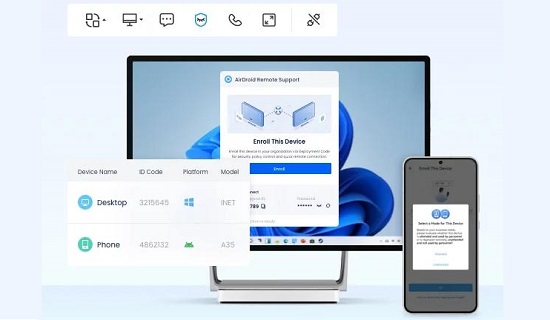
Conclusion
Whether it's traditional remote desktop solutions like VNC and RDP or AirDroid Remote Support software, they all allow you to remotely control a computer and provide support. As for which is the best remote tool, there's no definitive answer. For example, VNC servers support more platforms than RDP, while RDP offers faster remote connections than VNC. AirDroid Remote Support serves as the best alternative to both VNC and RDP.






Leave a Reply.