
AirDroid Cast
- Local & Remote Screen Casting
- All-around Cross-platform Screen Mirroring
- Wireless & USB Connection
- Total Control Android & iOS beyond Your Finger
- Mirror Multiple Screen
With the Google Play Store teeming with over 1.68 million apps, iOS users might wonder what they're missing out on. Android emulators provide a unique opportunity to dive into this vast world of apps, right from an iOS device.
Whether it's for accessing Android-exclusive productivity tools, exploring innovative educational apps, or simply enjoying a broader range of entertainment options, these emulators enhance the iOS experience by offering a window into Android's rich ecosystem.
There are so many Android emulators for iPhone, we tested many of them and find out some top-ranked Android emulator for iOS.

Yes, you can run Android apps on iOS devices using Android emulators fori iPhone/iPad. These tools allow you to access Android applications on your iPhone or iPad, bridging the gap between the two platforms.
What is an Android emulator for iOS? While direct compatibility is not possible, an Android emulator serves as a third-party solution to enable this functionality. With an emulator, you can use apps like Google Maps and other Play Store offerings without switching devices.
However, there is no perfect and muture iOS Android emulator. Why is that?
Therefore, these emulators can have drawbacks compared to using an actual Android device. They may introduce latency issues, and not support all app features or same level of integration as native Android devices.
There are mainly two kins of emulators, from app testing to gaming in the market. For app using and testing, Appetize,LambdaTest,Android Studio,Genymotion are some of the best ones. For play android games on iOS, iAndroid, GBA4iOS, iNDS Emulator, Dalvik Emulator are some of the best choice for you.
Selecting the best Android emulator for iOS involves considering various factors such as performance, ease of use, compatibility, and specific use cases. After testing numerous options, here are the top choices categorized with their strengths and weaknesses.
The Appetize iOS Emulator allows you to run mobile apps in your web browser. You can use it to access any app on iOS or Android without downloading it. This feature comes in handy if you’re an app developer. Using the Appetize emulator, you can show a live app preview to a client directly in their web browser. It can also be used in customer service and call centers, allowing the representatives of a mobile app to open it directly on their desktops.
Using Appetize, you can easily create a shareable link for the Android app of your choice. And you can do all of that without downloading any additional plugins or extensions.
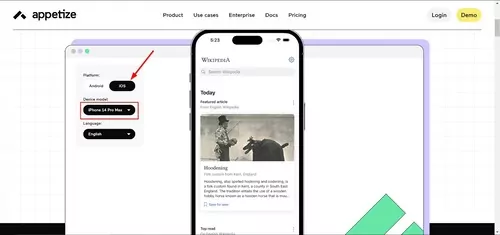
Unique Feature: Appetize.io is a cloud-based emulator so that you can run Android apps directly on your iPhone's browser.
How to download and install Appetize:

User Review:
“Great tool for presenting iOS/Android applications on your computer.” - By David M.
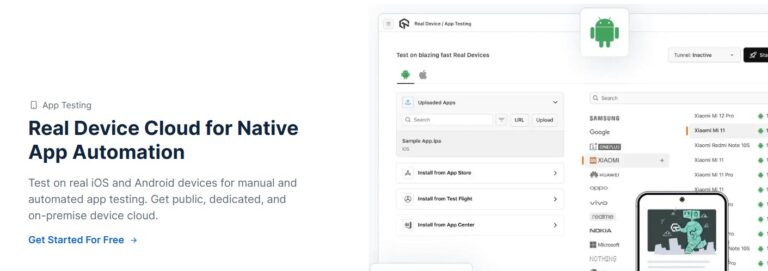
LambdaTest is an AI-powered, cloud-based emulator designed for testing websites and apps on a vast array of real Android and iOS devices. It supports manual and automated testing on popular browsers like Safari, Chrome, and Firefox.
With a user base of over 2 million and 10,000+ enterprises, LambdaTest is a trusted solution for comprehensive cross-platform testing. It integrates smoothly with CI/CD tools, making it ideal for developers and QA teams.
Unique Feature: LambdaTest is well known for the cross-browser testing functionalities.
How to download and install LambdaTest:
User Review:
"LambdaTest has streamlined our testing process with its extensive device coverage and seamless integration capabilities." - By Sarah Lee
Cider is also known as Cycada. As a top Android emulator for iPhone and iPad, Cider creates a virtual Android environment, allowing users to run applications on their iOS devices. Although the user interface is old-fashioned, it is easy to navigate and operate Android apps.
Unique Feature: Cider allows running native Android applications on iOS without requiring modifications to the apps.
How to download and install Cider: There are different steps to install Cider and use it depending on the providers. You can search on the web to find the downloading source for Cider emulator, and download it according to the prompt.s
User Review:
"Cider fools the iOS apps to believe that the platform over which it is running is the same as on an iPhone which isnt true cause android uses Dalvik for all processing over the Linux base." – By Soutik Chakraborty
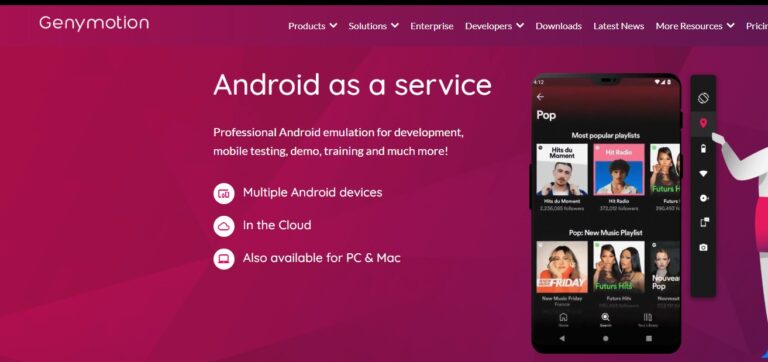
Unique Feature: Genymotion provides high performance environment for Android app testing.
Genymotion is a fast and powerful Android emulator that provides a virtual Android environment for app testing and showcasing. It is known for its use of OpenGL graphics and hardware acceleration, ensuring smooth performance even for graphics-intensive apps.
Genymotion supports both local and cloud-based testing, making it a flexible choice for developers looking to save system resources while maintaining robust testing capabilities.
How to download and install Genymotion:
User Review:
"Genymotion offers unparalleled speed and reliability for app testing, making it an essential tool for developers." – By Emma Thompson
This program has been a popular Android emulator for quite some time now for its amazing features. It can run on many iOS devices without any hassles, including iPhone, iPad, and iPod Touch.
The beginner may find it difficult to navigate its features, but with time, they will understand it well. Aside from running all Android apps, it also allows you to enjoy customized Android widgets on your iOS device. Make sure your iPhone is running above iOS 5 to use this program.

Unique Feature: iAndroid is well-known for offering a user-friendly interface that closely mimics the Android experience on iOS devices.
How to download and install iAndroid:
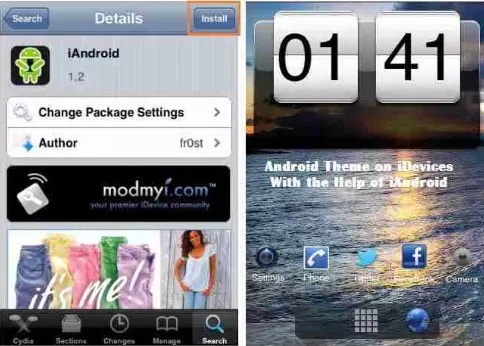
User Review:
“According to me, the iAndroid Download is the best Android emulator for iOS to enjoy Android interface on iOS device.” - By Suraj Padmasali
If you’re a gamer, then cheer up, as GBA4iOS is developed specifically for gamers and Nintendo users. With this tool, you can easily play your Android games as well as a variety of console games on your iPhone.
More strikingly, the program gives you much freedom to customize the settings to enhance ease of use. In addition, it lets users to download ROM files from the Safari web browser and import them directly to the app.
Not to mention, it guarantees clean graphics and a clean interface. But note that it can slow down older iOS devices.

Unique Feature: GBA4iOS is a popular emulator for running Game Boy Advance games on iOS devices.
How to download and install GBA4iOS:
If you have iOS 8.0.3 or below, you can head over to the GBA4iOS website and download it directly.

However, for iOS 8.1 or later, you will first need to download the BuildStore, which is an alternative app store for iOS. From there, you can download the GBA4iOS app on your iPhone without jailbreaking it.
User Review:
“I have been using it for two years and have no problems.” - By Araponga
One of the best Android emulators that have gained worldwide popularity for its amazing performance with games. What’s best about this Android emulator for iPad is you can use it without jailbreaking the iOS device.
It is worth mentioning that the original application was meant for jailbroken iPhones only. But thanks to recent updates, it can be used on any iPhone or iPad now.

Unique Feature: iNDS Emulator is designed to run Nintendo DS games on iOS.
How to download the iNDS Emulator on your iOS device:
User Review:
“There’s nothing unsafe about it. If your phone isn’t jailbroken, I would recommend getting a buildstore subscription. Just look through the apps available through buildstore before paying to make sure you can get your money’s worth out of it.” - By tylerawn
The Dalvik Emulator, launched by the Myriad group, is an Android emulator for iOS devices. It works well on both iPhone and iPad. The great thing about this emulator is that it offers maximum safety and runs smoothly without interfering with other apps on the device.

Unique Feature: Dalvik Emulator can run Android apps using the Dalvik virtual machine on iOS devices.
How to download and install Dalvik:
User Review:
“It's a great thing for Android developers since it creates new revenue opportunities by opening up Android ecosystem to new sectors.” - By Mobilegeeks.de
Using Android emulators for iOS is not just sunshine and rainbows. There are a few potential problems that could arise in the process:
This is one of the most common issues when people use Android emulators on iOS devices because of the technical feasibility. Another reason is that the Android emulator software may get discontinued by the developers. So you should double check whether your device is supported or not.
Since you will have to download the emulator software from a third-party site, there could be malware or virus that are threatening your iOS device, arising the security risk for your device.
Most emulators aren’t easily available on the iOS App Store because of legal concerns. Many emulators do not abide by copyright laws as well as developer terms and conditions.
Additionally, copyrighted ROM files are illegal to share with others. You should not rip and download the ROMs of the games while using an emulator. That can land you in trouble.
As you can see, it is quite complicated to download and install the emulator software for iOS devices, and additional setup is needed most of the time.
With emulators presenting potential security threats and privacy issues, it's clear that a safer path is necessary for users seeking Android app experiences on iOS. By opting for secure and vetted methods, users can confidently explore Android functionalities without compromising their safety. The one MORE SAFER is AirDroid Cast.
No matter how graphically demanding your favourite app is, AirDroid Cast promises a lag-free experience. And unlike similar tools, it doesn’t require you to jailbreak the Android or iOS device. Simply install the app on both devices and start enjoying the screen mirroring and controlling features on a big screen right away.
If you wish to remote control an Android device from an iPhone, then follow these steps:
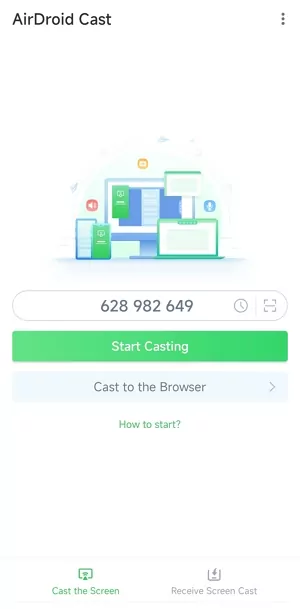
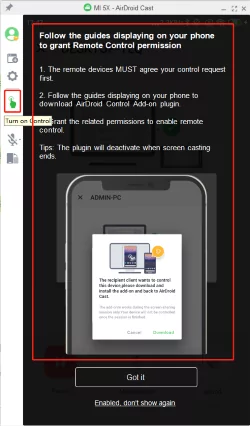
Editor's Suggestion:
Running Android apps on iOS often involves jailbreaking, which can compromise security and void warranties. Consider the risks before proceeding. Therefore, if you only want to experience some Android-only apps or games on your iPhone, consider GBA4iOS, iNDS Emulator, or screen mirroring; if you want to simulate running Android apps on iOS for testing, try the cloud-based options like Appetize or LambdaTest.
A safer alternative is to explore cross-platform development frameworks like Xamarin or React Native. It allow developers to write an application once and deploy it across multiple platforms, including iOS and Android. While this doesn't emulate Android on iOS, it enables applications to operate on both systems from a single codebase, avoiding the risks of jailbreaking while catering to both user bases.
Additionally, remote desktop applications such as Citrix Workspace or Microsoft Remote Desktop can connect to a computer running an Android emulator. This setup lets your iOS device serve as a display and control interface for the remote Android environment. Though effective, this method relies on a strong internet connection and a capable remote computer.
With this guide at your disposal, running Android apps and games on an iOS device is a walk in the park. Use any of the aforementioned Android emulators iOS and start enjoying Google services on your iPhone right away.
Don’t want to use an emulator to play Android apps on a computer? Get your hands on the premium version of AirDroid Cast and play your favourite Android games on a bigger display. It is convenient to install and use and promises a quality user experience.


Leave a Reply.