The Best Apps to Watch Live NBA Games on Mobile
While sitting in front of your large-screen TV is ideal for enjoying an intense NBA game, sometimes you just can't make it back home in time. Luckily, you have so many options in your pocket: your smartphone!
Today we're breaking down all the options to find the very best app to watch NBA games live for free!
Let's get straight into it!

1. Is There an App to Watch NBA Games Live?
Yes, there are a few apps that allow you to watch NBA games live on both iOS and Android. Each app comes with its pricing plans and packages, so while you can find some free plans, most will require a season pass or subscription.
Unfortunately, this mainly applies to viewers in the US, since some apps aren't available in every country. You can also check the legal apps that stream the NBA games in your region.
2. The Top 7 Best NBA Live Streaming Apps
We've collected a list of the top 7 best apps for live-streaming NBA games. We've also included important details like platforms, pricing, and pros & cons so you can quickly skim through the list.
NBA

Platforms: iOS, Android, Web
Price: $99.99 for Season Pass
Pros
- Multiple Pricing Options
- Includes Exclusive NBA Content & News
- Favorite NBA Teams & Player Tracking
Cons
- Season Pass is Expensive
- No Downloads/Offline Options
- Unintuitive UI Layout
The official NBA TV app is your best bet if you're looking for an NBA live-streaming app. It's a free app to download with which you get access to basketball news, highlights, behind-the-scenes, live match scores, and much more. With the League Passes, you can watch NBA live games, NBA TV 24/7 live stream content, past game streaming, and more.
The best part is the app has various tiers and pricing plans, including affordable per-match subscriptions, monthly league matches, and a yearly season pass.
Since this is the official NBA app, you'll get everything you need without needing another app. If you're willing to pay the steep price for a $99.99 yearly season pass that is.
YouTube TV

Platforms: Android, iOS, Web
Price: $72.99/month
Pros
- Over 100+ Live TV Channels
- Unlimited Cloud DVR Space
- 6 Accounts Per Household
Cons
- Requires NBA League Pass Add-on (Sold Separately)
- Expensive
YouTube TV is Google's alternative to traditional cable TV and supports over 100+ live channels. While it's not as plentiful as apps like Fubo TV, it's still got a good variety of entertainment from sports, news, movies, and TV shows.
Another great feature you get with the base plan is unlimited DVR space, so you can freely record games and shows to watch later. Recordings can last up to 9 months which is plenty. You can add up to 6 people from your household so if you have a big family, this is a great cable TV replacement. Each account has its own logins, DVR space, and library of content.
But you'll need to purchase the NBA League Pass which costs another $39.99/month to catch out-of-market NBA games.
ESPN+ App

Platforms: Android, iOS, Web
Price: $10.99 per month
Pros
- Affordable $10 per month Subscription
- Access to Other Sports Streaming
- Includes News, Highlights, & Commentary
Cons
- Frequent Bugs/Disconnects
- Unoptimized App Processes
- Plentiful Ad Pop-ups
Next up, we've got the ESPN app and ESPN+ package, perfect for all sports fans. Not only do you get access to NBA games, but you can also catch NHL, MLB, soccer, tennis, college sports, and exclusive ESPN shows like First Take & SportsCenter.
It's a free NBA live-streaming app that lets you read the latest news, highlights, fantasy league tools, live score updates, and more. But if you want to catch live basketball games, you need to subscribe to ESPN+ for $10.99 a month or $109.99 per year.
Compared to the official NBA TV app, you do get a lot more bang for your buck and at a sharp discount too. However, there are frequent app crashes as well as commercials even with a premium subscription.
FuboTV
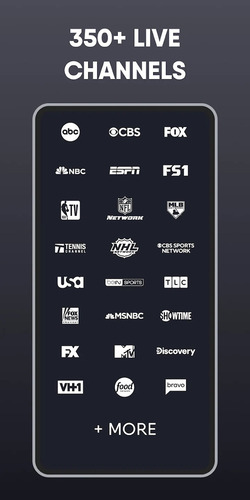
Platforms: Android, iOS, Web
Price: $74.99/month
Pros
- Access to Over 350+ Live TV Channels
- 250 Hours DVR Cloud Storage
- Easy-to-Use UI Design
Cons
- Pricey
- Sometimes Buggy & Laggy
- Unintuitive Media Controls
FuboTV is another great option for free NBA live-streaming apps and includes over 350 live TV channels. FuboTV has a great variety of channels including NBA TV, NBC, FOX, CBS, beIN Sports, ESPN, and much more. Plus, FuboTV is a solid option if you're also into soccer, and includes the English Premier League, UEFA, the World Cup, La Liga, etc.
The base plan also includes 250 hours of cloud DVR space, so you can record and watch any game you might've missed. Plus, FuboTV has a 'Lookback' feature which lets you replay any game, show, or movie from the last 72 hours.
The downside is the app's media controls like fast forward and rewind can be a pain to use since it's inaccurate and doesn't show you a preview of the scenes.
Watch TNT
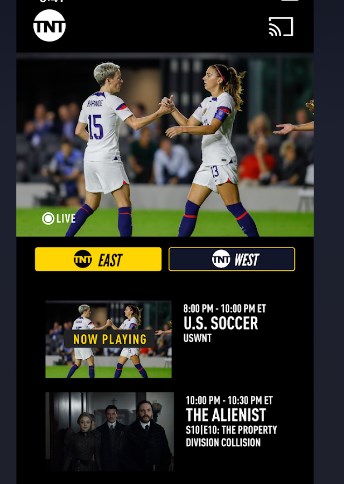
Platforms: Android, iOS, Web
Price: Free with TV Subscription
Pros
- Included with your TV Subscription
- Wide Variety of Content
- Built-in Casting Feature
Cons
- Frequent Bugs & Glitches
- Confusing Pricing Plans
- Requires TV Provider Support
Watch TNT is a great option for a free NBA live-streaming app since it connects directly to your TV provider. This way, the app is free to stream from as long as you have a supported cable TV provider subscription. Otherwise, Watch TNT is a great option with a wide variety of content including live NBA, NHL, and soccer match streaming. Plus, you also have access to a bunch of TV shows and movies.
The biggest downside is the confusing setup and pricing plans. Since you need a supported TV provider to sign up and use the app, many users may not have access to its shows and services.
Hulu Live TV
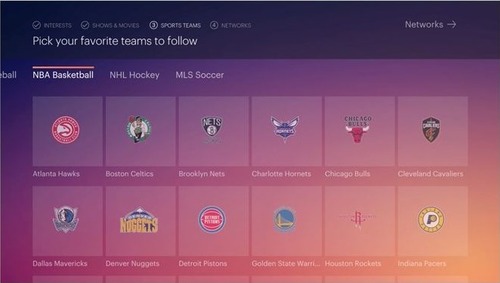
Platforms: Android, iOS, Web
Price: Ad-supported plan starts from $7.99/month, and no-Ad plan starts from $17.99/month.
Pros
- Includes Hulu, Disney+, ESPN+, & Hulu Live TV
- Unlimited DVR Storage Space
- Personalized Game-Time Alerts
Cons
- Unoptimized Casting Performance
- Base Plan Includes Ads
Hulu + Live TV is one of the most content-rich apps you can find. There are several live sports, news, reality TV, and movie channels, with over 90+ live TV channels included. Another great feature is unlimited DVR storage space, which you can use across all platforms included in the package.
In the app, you can also select specific NBA teams so Hulu can automatically suggest games to watch and schedule. You can also set up personal notifications that send you game alerts right on your smartphone.
And considering the amount of content you get for $69.99/month, including Disney+, Hulu's library, Live TV, and ESPN+, this is one of the most comprehensive packages on the list.
Sling TV

Platforms: Android, iOS, Web
Price: $40/month
Pros
- Relatively Affordable for Live TV Streaming
- Flexible Add-on Packages
- Includes Programs in over 22 Languages
Cons
- Limited Channels on Base Plan
- Only 50 hours of DVR Cloud Space Included
- Plentiful Ads
Lastly, we've got Sling TV, a Live TV streaming service that's known for its affordability. Sling comes with two base packages, Sling Orange and Sling Blue and both have exclusive channels.
You can also opt for both Sling Orange + Sling Blue for $55 per month. But even then, the included channels for both Orange and Blue are less than 100. Luckily, you can add-on channels for relatively cheap, ranging from $5 - $11 for each package.
To catch NBA games, you'll need to add on the Sports Extra package for $11 which includes NBA TV, NFL, MLB, NHL, college football, and more.
However, Sling TV only includes a limited 50 hours of DVR space and you'll find plenty of ads in between shows. But all things considered, Sling TV is still one of the most affordable options on the list.
3. How to Watch Live NBA Games on Mobile?
Here's a step-by-step tutorial on how to watch live games on the official NBA TV app on mobile:
- Step 1.Download and install NBA app on your mobile phone. Then launch the app.
- Step 2.Sign in or create an NBA ID account.
- Step 3.Subscribe to a monthly/yearly League Pass. Alternatively, you can start a 7-day free trial for NBA League Pass, NBA Team Pass, and NBA TV.
- Step 4.In the app, select 'Watch' at the bottom.
- Step 5.Select the 'NBA TV' tab.
- Step 6.Select a game/video, and then tap "WATCH LIVE".
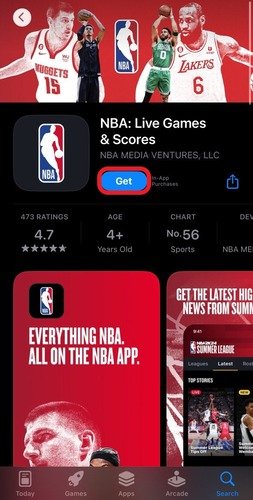

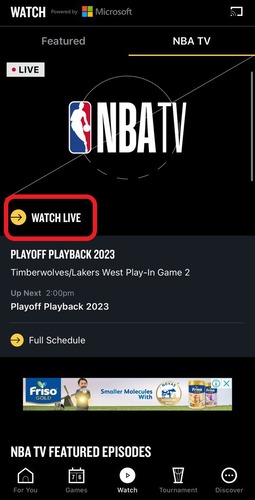
4. Bonus: Screen Mirror Mobile Screen to TV w/ AirDroid Cast!
AirDroid Cast is a powerful screen mirroring app that enables you to mirror your device screen wirelessly. With AirDroid Cast, you can cast your smartphone's screen to any device, including your smart TV so it's incredibly simple to display your mobile screen on the big screen.

Here's a rundown of AirDroid Cast's key features:
- Available on All Platforms: AirDroid Cast is available on most platforms including iOS, Android, Windows, and macOS. You can cast between any of the supported platforms.
- Local & Remote Connectivity: You can connect to AirDroid Cast with a wired connection, Airplay, or remote wireless connectivity! You don't have to be on the same Wi-Fi network to cast to another device!
- Remote Control: You can control your mobile phone from PC wirelessly or with USB.
5. What Is the Legal & Safe Way to Watch NBA Live Streaming
Each of the methods we've mentioned above is the safest and legal way to stream live NBA games. Any app to watch NBA games live for free is most likely pirated and unlicensed content.
The good news is most of the apps we've mentioned come with a free trial period which you can use to watch NBA live games. Try out the options to see which ones work the best for you!











Leave a Reply.