How to Play Call of Duty Mobile on Computer?
Q: What is a Call of Duty Mobile Game?
Call of Duty is one of the most popular games played worldwide. It is a free-to-play shooter game developed for both Android and iOS users. This game involves two types of currencies. The first one is that you got in the game while playing and the second one is the currency that we use in the real world.
If you wonder to play this game on a big screen, can’t miss it! We have the answer that how to play COD Mobile on PC in this article.

1Can We Play Call of Duty Mobile on PC?
Since the release of Call of Duty: Mobile has brought exciting gaming experiences for millions of gamers, it also comes with another question: can you play COD Mobile on PC? The answer is yes! There is no doubt that you can play this game on your computer, including your Windows PC/laptop and your MacBook.
2How to Play Call of Duty Mobile on PC?
Call on Duty Mobile can be played on PC using third-party applications or emulators. There are many applications available but we will discuss here the best one only.
Top 1 Way - AirDroid Cast
Let me introduce you to the best application for screen mirroring. AirDroid Cast is the best application that we can use to play COD Mobile on PC with the best quality results. It is a powerful application that also allows you multiplayer features to enjoy with your friends on a big screen.
Not only mirroring feature is available, but the screen control feature is also its plus point that enables you to play games on a PC. You can easily control Call of Duty Mobile on your PC with a keyboard and mouse to play it more comfortably and fast.
Using Steps:
Let’s have a look at how to play Call of Duty Mobile on PC using the AirDroid Cast. AirDroid Cast can be connected through a USB cable, AirPlay, and a WLAN. Here we will discuss the WLAN only as it is mostly used.
- Step 1.Install the application
- First of all, you need to install the application on both your mobile phone and the PC. You can click download button below or go AirDroid Cast official website for installation. It is also available at Google Play Store and App Store.
- Step 2.Connection
- Open the application on a PC and you will be shown a QR code to scan, scan it with the mobile application and allow access to each other from both devices. Moreover, if your phone is not near you, you can ask someone to help you enter the cast code which is displayed on the PC.
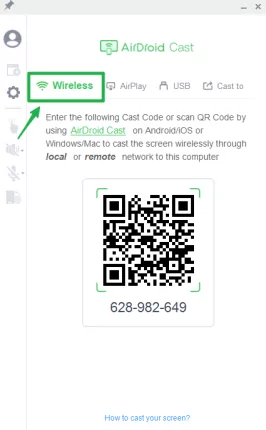
- Step 3. Start mirroring
- Your mobile screen will be shown on the PC. Now you can click the hand icon on the left to start controlling your mobile from PC. You can also switch on the speakers and microphone. Now turn this app into full screen, you can begin to enjoy COD Mobile on big screen.
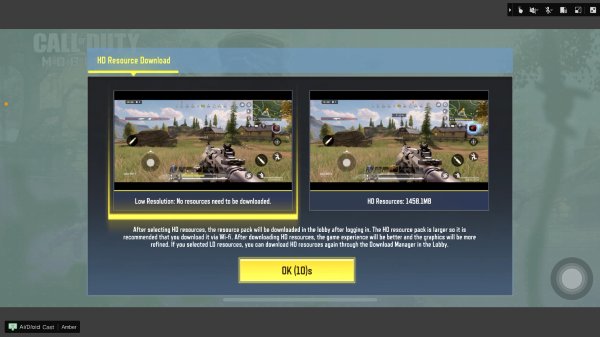
A video tutorial to play mobile games on PC using AirDroid Cast:
Second Way - Get Help with Emulator
Another way to play Call of Duty on PC is to use the Android emulator.
1. For Windows: Using GameLoop Emulator
You will find a variety of emulators when search how to play Call of Duty Mobile on PC but we have picked the best one for you from a variety of emulators. GameLoop is the best emulator that helps play COD Mobile on your PC. It is very easy to use without any errors while playing the game.
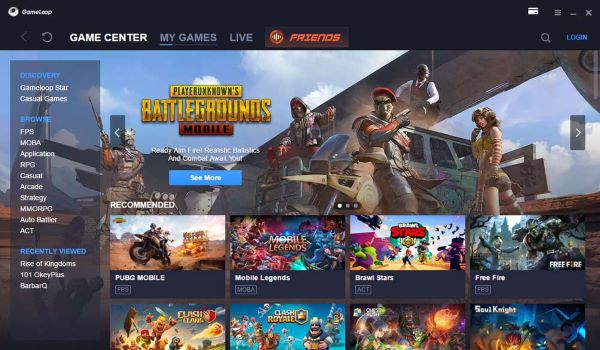
Requirements:
- Must have a PC with a GameLoop emulator downloaded.
- Good internet speed.
- Install the Call of Duty from GameLoop and then play it.
Using Steps:
- Step 1.Download and launch the GameLoop for PC
- You must first download GameLoop for PC from the official website. Then you have to press the large yellow download button and then follow the installation instructions after completing the download, click the Finish button.
- Step 2.Search for Call of Duty Mobile
- Launch the GameLoop app and look for Call of Duty Mobile. Then, go to the Call of Duty Mobile website and press the download button to download it. Wait till the game is downloaded and install it on your PC.
- Step 3. Launch and Enjoy
- Launch the Call of Duty Mobile Game via GameLoop and have fun.
2. For Mac: Using NoxPlayer
If you don’t want to get banned and play Call of Duty Mobile on your Mac OS without any interruption, then you must prefer the NoxPlayer. It is the best emulator to play this in its different battle modes like the Zombies mode, deathmatch, battle royale mode, etc.
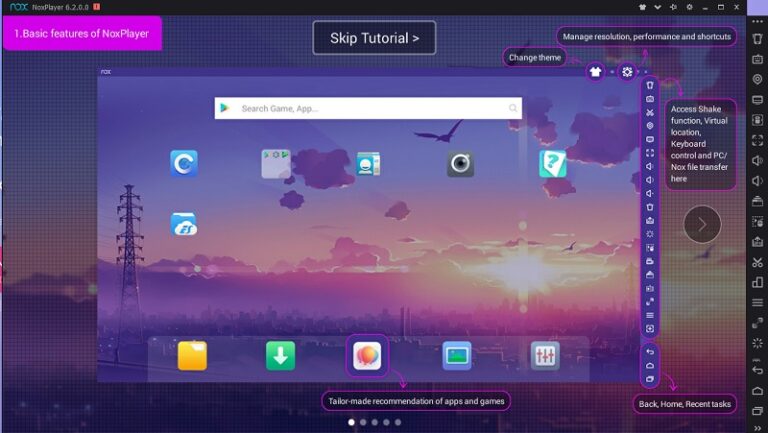
NoxPlayer works flawlessly with mobile games such as MOBA, MMORPG, and FPS, among others. Open keyboard mapping with a single click, and get a true PC gaming experience by configuring the controls on the keyboard, mouse, or gamepad. Due to these reasons, it is mostly suggested for game lovers.
Requirements:
- You must have a Mac OS to run it.
- Must have to download the NoxPlayer and APK files.
Using Steps:
- Step 1.Download and install the emulator
- Firstly, download NoxPlayer on your Mac OS and then launch it. Also, download the APK file.
- Step 2.Search for the game and download it
- After opening NoxPlayer, search the Call of Duty Mobile in the search bar, and as you get it start downloading it.
- Step 3.Click to Play
- After completely downloading the file, simply click on the game to play and enjoy it more on your Mac without any kind of interruption.
3. For Windows and Mac: Bluestacks
Bluestacks is another famous emulator application that is available on both Windows and macOS. This app offers an extraordinarily smooth gaming experience on your PC, which means you can play games like Call of Duty: Mobile easily without any problem. One of the tiny concern of using this app is that it requires a medium or even high equipment for your PC. So if your PC is a low end PC, carefully check the minimum system requirements before giving it a try.
How to play COD Mobile on PC using Bluestacks:
- Step 1.Click here to visit the Bluestacks official website to download the app for your computer, and then install it.
- Step 2.Launch Bluestacks on your computer, and then click the Google Play app within Bluestacks.
- Step 3.Now search for Call of Duty: Mobile in Google Play.
- Step 4.Follow the on-screen instructions to finish downloading and installing.
- Step 5.Launch the game on your PC and play it right away.
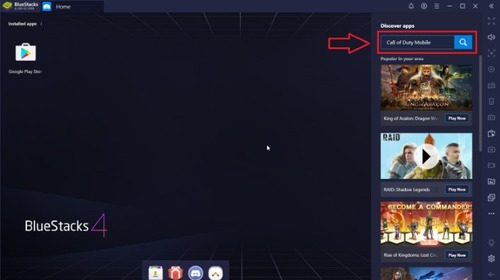

3 Call of Duty Mobile Tips and Tricks
Following the tips and tricks by which you can play COD mobile on PC smoothly and more effectively so that you can enjoy it in a better way.
By utilizing this mode, you will be able to stop other notifications to interrupt you while playing the game as it may cause you to lose the game.
You must be well aware of the device's storage capacity. You must have a free space on your device so that the game can run smoothly otherwise it will create distortion and your device will not run at normal speed, its speed will be compromised which will irritate you.

Use your headphones so that you can better listen to the slow sounds in the game like footsteps, the sound of loading of guns, etc.
Although COD does not acquire much internet data still the game will be played better with good internet speed.
You should just set the brightness of the game before its starts because this game is played well in the light instead of night mode etc.
4How to Play COD Mobile on PC with Controller?
Playing mobile games on PC with your keyboard and mouse is a totally different enjoyment, as it provides you with a bigger screen and no finger touch. However, what if you want to play Call of Duty Mobile on PC with a controller? Is it possible to do that? Don’t worry. You can definitely do that, since most Android emulators offer the feature to play Android and iOS games on PC using a controller.
Follow these steps below:
Step 1: Launch the Android emulator on your PC, such as GameLoop or Bluestacks.
Step 2: Now plug in your controller with your PC. It may prompt you to download the corresponding driver, then follow the instructions.
Step 3: Once connected, the Android emulator software will detect the controller and pop up a notification saying something like Gamepad detected.
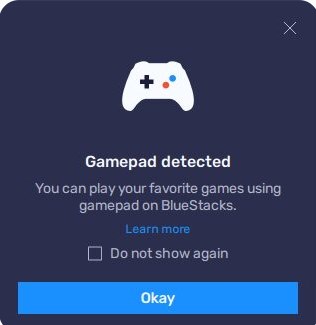
Accept it and you are ready to play Call of Duty on PC with the controller.
Kindly note that not all the mobile games support playing with a controller. This depends on the game configurations itself.
5 Conclusion
We have discussed a well-renowned game played and enjoyed all over the world - Call of Duty Mobile. It can be played on both Android and iOS devices. The main thing we discuss in this topic is how to play COD mobile o PC? It can be done using various emulators but the only thing that is found perfect for this purpose is the AirDroid Cast. It is a powerful application that not only shares the screen of your phone but also enables us to control your mobile from a PC. Moreover, the quality of the video is good and the controls are also more comfortable.
FAQs about COD Mobile PC











Leave a Reply.