9 Best Emulators for Dreamcast Playing on PC/Phone in 2025
The Sega Dreamcast was a revolutionary gaming console that captured the hearts of millions with its unique lineup of games and ahead-of-its-time technology. Although the console has long been discontinued, its legacy lives on through dedicated fans and modern emulation technology.
Dreamcast emulators allow gamers to experience their favorite titles on contemporary devices like PCs and smartphones. Discover the top 9 Emulators for Dreamcast Playing on PC and mobile.
- Experience the Dreamcast in HD - Redream
- Free and Open-source Dreamcast Emulator - Flycast
- The best SEGA Dreamcast emulator for Android - Reicast
- Sega Dreamcast Emulator for Windows - Demul
- The last console released by SEGA - NullDC
- Smooth Dreamcast gameplay on Windows - Makaron
- The earliest Sega Dreamcast emulators for Windows - Chankast
- Supports wide range of gameing consoles - RetroArch
- Open-source Sega Dreamcast emulator designed for Unix-like systems - Lxdream
9 Best Emulators for Dreamcast Playing on PC/Phone
Here are 9 of the best emulators for playing Dreamcast games on your PC or phone. Whether you're looking for high-definition graphics, a user-friendly interface, or cross-platform support, these emulators offer a variety of features to enhance your gaming experience.
Below is a list of the top options, each with its unique strengths and capabilities.
| Emulator | Price | Compatibility | Easy of use | Graphics/Resolution Support | Performance |
|---|---|---|---|---|---|
| Redream | Free / Paid | Windows, macOS, Linux, Android | Very Easy | HD (1080p), 4K | Excellent |
| Flycast | Free | Windows, macOS, Linux, Android,Xbox | Moderate | HD, 4K, Vulkan support | Excellent |
| Reicast | Free | Windows, Linux, Android | Easy | No HD support, Basic graphics | Good |
| Demul | Free | Windows | Moderate | No HD support, Basic | Good |
| Makaron | Free | Windows | Advanced | No HD, uses original graphics | Excellent |
| Chankast | Free | Windows | Moderate | No HD | Average |
| RetroArch | Free | Windows, macOS, Linux, Android | Easy | HD, 4K, multiple shaders | Good |
| Lxdream | Free | Linux, macOS (limited Windows) | Easy | Basic graphics | Good |
| NullDC | Free | Windows | Easy | Basic graphics | Good |
OUR TOP TESTED PICKS
Redream
Redream is a Dreamcast emulator designed to run Sega Dreamcast games on Windows, macOS, Linux, and Android. It enhances gaming experiences by supporting HD (1080p) and 4K resolution, providing significantly better visuals than the original console.
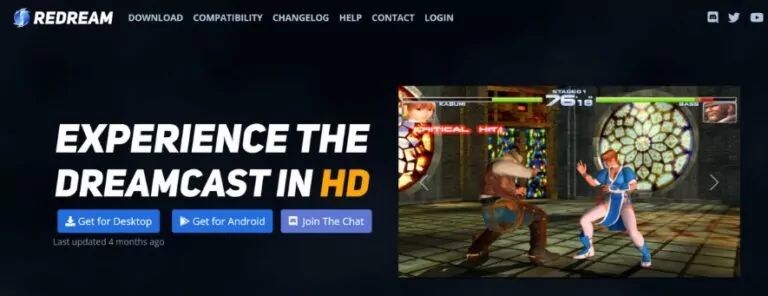
- Enhanced graphics
- No multiplayer support
- User-friendly interface
- Free version lacks HD rendering and save states
- Lightweight & Free Version to use
- High game compatibility
| Unique Features | HD/4K graphics, no BIOS required, built-in controller support, and save states. |
|---|---|
| Compatibility | Windows, macOS, Linux, Android |
Its simple setup, outstanding graphics, and smooth performance on most systems make it my top choice for Dreamcast emulation.Though the free version is too limited.
Flycast
Flycast is a multi-platform Sega Dreamcast, Naomi, and Atomiswave emulator that allows users to play their favorite Dreamcast games on Windows, macOS, Linux, and Android. It is designed to run both commercial and homebrew games, providing high compatibility and excellent graphics.
Some user said "Flycast is amazing! It's the best emulator I’ve tried for Naomi games, and it runs most Dreamcast titles flawlessly." However, some have noted that it can be resource-heavy, particularly on older systems.

- Multi-platform support
- Slightly more resource-heavy than other emulators
- Compatible with Dreamcast, Naomi, and Atomiswave
- Occasional graphical glitches in some games
- Support for both analog and digital controllers
- Some setup complexities
- High game compatibility
| Unique Features | Multi-system support (Dreamcast, Naomi, Atomiswave), high-definition rendering, support for a wide range of controllers, and network play for some games |
|---|---|
| Compatibility | Windows, macOS, Linux, Android, Xbox |
The multi-platform and multi-system support is a standout, offering a broader emulation experience. It provides solid performance with high compatibility and excellent graphics for a variety of systems.
Reicast
Reicast is an open-source Sega Dreamcast emulator that allows users to play Dreamcast games on platforms like Windows, macOS, Linux, and Android. It’s known for its smooth performance, high compatibility, and ease of use, making it a popular choice for retro gaming enthusiasts.
Reicast is appreciated for its ease of use and solid game performance. One user stated, "Reicast runs nearly every Dreamcast game I throw at it, and the setup is so easy. It’s perfect for anyone new to Dreamcast emulation." However, some users have noted occasional graphical glitches and the lack of higher-resolution support.
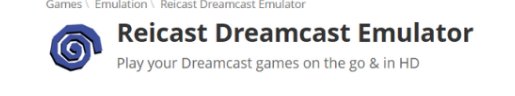
- High game compatibility
- Graphics could be enhanced further
- Free & open-source
- Limited support for some peripherals
- Easy to set up
- No support for higher resolutions like 4K
- Supports save states
| Unique Features | Open-source, supports save states, user-friendly interface, and automatic controller configuration. |
|---|---|
| Compatibility | Windows, macOS, Linux, Android |
We appreciate its user-friendly interface and smooth gameplay, with minimal setup required. It’s a reliable option for playing Dreamcast games without getting bogged down in complex configurations.
Demul
Demul is a popular Sega Dreamcast emulator that allows users to play Dreamcast, Naomi, and Naomi 2 games on Windows. Known for its high compatibility and advanced graphical features, Demul provides an authentic gaming experience for retro gaming enthusiasts.
Users appreciate Demul for its excellent graphics and compatibility. One user mentioned, "Demul offers the most accurate Dreamcast emulation I’ve seen, especially for Naomi arcade games. The quality is exceptional." However, some users report that it can be demanding on system resources, with slow performance on lower-end PCs.

- High compatibility with Dreamcast and Naomi games
- Only available on Windows
- Advanced graphical features
- Requires powerful hardware for optimal performance
- Supports multiple input devices
- Setup might be tricky for beginners
| Unique Features | Support for both Dreamcast and Naomi 1 & 2 games, high-definition rendering, extensive controller support, and save state functionality. |
|---|---|
| Compatibility | Windows |
We appreciate its user-friendly interface and smooth gameplay, with minimal setup required. It’s a reliable option for playing Dreamcast games without getting bogged down in complex configurations.
NullDC
NullDC is one of the most well-known Sega Dreamcast emulators for Windows. It aims to provide accurate Dreamcast emulation with good performance and compatibility. Despite being an older emulator, it has maintained a loyal user base due to its stability and reliability in running many Dreamcast games.
Users have generally had a positive experience with NullDC in the past, particularly due to its ease of use and stable performance with many games. However, many have moved on to other emulators due to NullDC's outdated features and slower development.
A user on a retro gaming forum mentioned, “NullDC is a great emulator for older Dreamcast games, but it doesn’t offer the same graphical improvements that newer emulators like Redream or Flycast do.”
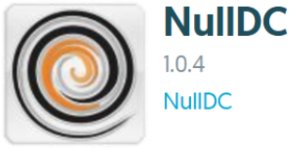
- High compatibility with Dreamcast games
- Development has slowed, and newer emulators have surpassed it in terms of features and performance.
- Simple interface and easy setup
- Limited support for modern systems, especially with more demanding games
| Unique Features | Supports a wide range of Dreamcast games, including both commercial and homebrew titles.lightweight interface with minimal system requirements |
|---|---|
| Compatibility | Windows |
NullDC's simplicity and reliability make it a nostalgic choice for many Dreamcast fans. Although it lacks advanced graphical features, it provides stable performance for older, less demanding games, which makes it a great option for users who prefer straightforward emulation without the complexity of newer, more feature-packed options.
Makaron
Makaron is a Sega Dreamcast emulator designed primarily for Windows. It’s known for its focus on performance and accurate emulation, offering users the ability to play Dreamcast games with high compatibility and optimized graphics. While it's not as popular as some other Dreamcast emulators, it’s highly regarded for its smooth gameplay on compatible systems.
Users appreciate Makaron’s smooth performance and lightweight nature. One user noted, "Makaron runs some of my favorite Dreamcast games like a charm. It’s the perfect choice if you want a fast emulator without sacrificing performance." However, others have mentioned its limited graphics features compared to other emulators.

- High performance
- Limited to Windows
- Compatible with many Dreamcast titles
- setup can be complex for beginners
| Unique Features | Optimized for Dreamcast game performance, lightweight design for smoother gameplay, and ability to run less demanding games more efficiently |
|---|---|
| Compatibility | Windows |
We like Makaron for its straightforward approach to Dreamcast emulation. It offers excellent performance on mid-range systems without overloading resources, making it a great option for users seeking simplicity and efficiency.
Chankast
Chankast is one of the earliest Sega Dreamcast emulators for Windows, designed to run Dreamcast games on PCs. It was one of the first emulators to provide playable Dreamcast games, though it is now considered outdated compared to newer options. Despite its age, it still holds a place in the hearts of retro gaming enthusiasts.
Chankast is nostalgic for many older Dreamcast fans but is less favored by modern users. A forum user mentioned, "Chankast was a breakthrough when it came out, but now it feels outdated compared to newer emulators like Reicast and Redream." Some users report that it struggles with compatibility for certain titles and lacks graphical improvements.
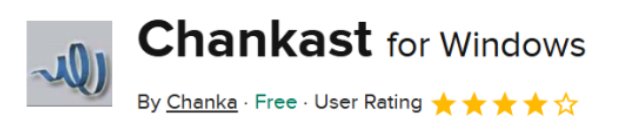
- Early Dreamcast emulator, relatively simple to set up
- Limited graphical enhancements, lacks support for modern systems
- Good compatibility with many Dreamcast titles
- Only available on Windows
| Unique Features | One of the first Dreamcast emulators to run commercial games, basic game compatibility, and simple setup process. |
|---|---|
| Compatibility | Windows |
We appreciate Chankast for its role in the history of Dreamcast emulation, but its outdated nature makes it less practical for today’s retro gaming needs. It’s a fun way to relive the early days of emulation but is surpassed by newer options.
RetroArch
RetroArch is a multi-platform emulator that supports a wide range of gaming consoles, including Sega Dreamcast. It's a frontend for various emulation cores, allowing users to run games from different systems on a single platform. RetroArch is highly customizable and offers many advanced features, making it a popular choice for retro gaming enthusiasts who want to emulate multiple systems.
RetroArch is praised for its versatility and the vast number of systems it can emulate. One user mentioned, "RetroArch is my go-to emulator because I can emulate everything from NES to Dreamcast with one program. The graphics are amazing with the right settings." However, some users note that its user interface can be difficult to navigate initially, especially for those new to emulation.

- Extensive game compatibility via different cores
- The interface can be overwhelming for beginners due to its many customization options
- Customizable controls
- Require more powerful hardware
- A unified interface for multiple systems
| Unique Features | Cross-platform support for various gaming systems. |
|---|---|
| Compatibility | Windows, macOS, Linux, Android, iOS, and more |
We pick RetroArch for its all-in-one approach to retro gaming. It allows me to emulate not just Dreamcast but also a wide variety of consoles, all with advanced graphical and gameplay features. Its customizability and cross-platform support make it a powerful tool for any retro gamer.
Lxdream
Lxdream is an open-source Sega Dreamcast emulator designed for Unix-like systems, such as Linux and macOS. It aims to provide a stable and high-quality experience for Dreamcast games by offering accurate emulation and support for a wide variety of Dreamcast titles. Although it's primarily designed for Linux, Lxdream can also be run on macOS, making it a popular choice among users of these operating systems.
Users appreciate Lxdream for its simplicity and stability on Linux and macOS. A user on a Linux forum shared, "Lxdream works well for my Dreamcast games on Linux. It’s lightweight, and I love how it doesn’t take up much system resources." However, some users have noted its lack of graphical enhancements and its limited game compatibility compared to other more active emulators.
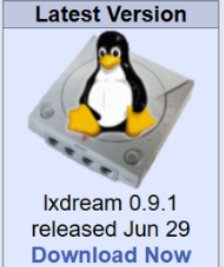
- Open-source, lightweight, primarily designed for Linux
- its development has slowed in recent years
- Offers a stable experience for many Dreamcast titles
Lxdream is ideal for Linux and macOS users who want a simple, stable emulator for Dreamcast games. It’s a great choice for users looking for basic emulation without the need for advanced graphics or performance features. However, for Windows users or those seeking a more feature-rich experience, emulators like Redream or Flycast may be better alternatives.
| Unique Features | Open-source and free to use; Focused on providing a stable emulation experience for Linux and macOS users. |
|---|---|
| Compatibility | Linux, macOS |
We appreciate Lxdream for its open-source nature and its focus on providing stable Dreamcast emulation for Linux and macOS users. It’s a great option for those who want a lightweight, no-fuss emulator, but it lacks the advanced features found in some of the newer emulators.
What you should consider when choose a Dreamcast Emulator
When selecting the ideal Dreamcast emulator, there are several factors you need to evaluate to ensure the best possible gaming experience. Each emulator offers unique features and functionalities, so identifying what suits your needs is key.
1. Compatibility with Your Operating System
The first and foremost factor is whether the emulator supports your device’s operating system. Some emulators, like Redream and Flycast, offer extensive compatibility with Android, Linux, macOS, and Windows. Others, such as lxdream, cater to more niche platforms like Linux and macOS. Choosing an emulator that works seamlessly on your OS will save you time and potential frustration.
2. Hardware Requirements
Not all emulators are created equal in terms of system demands. High-performance emulators like Demul require a powerful PC to run smoothly, while NullDC is designed for low-spec systems. Ensure that your hardware can handle the emulator you choose, especially if you’re looking to play in high definition.
3. Ease of Use
Some emulators, like Redream, come with a user-friendly interface and don’t require extensive configuration, making them great for beginners. On the other hand, RetroArch offers advanced customization options but can be intimidating for those new to emulation.
4. Community Support and Updates
A strong user community and regular updates are indicators of a reliable emulator. Emulators like Flycast and Redream are frequently updated, ensuring compatibility with new games and bug fixes. In contrast, some older emulators like Chankast may lack the active support needed for optimal performance.
By considering these factors, you can choose an emulator that meets your needs, whether you’re a casual player seeking simplicity or a hardcore gamer looking for advanced features and performance.
Bonus: Enjoy Big Screen Playing
One of the most exciting ways to elevate your Dreamcast gaming experience is by playing on a big screen. Whether it’s your TV or a projector, using a tool like AirDroid Cast can transform your gameplay. AirDroid Cast allows you to mirror your phone or PC screen onto a TV larger display wirelessly. Here’s a detailed step-by-step guide to setting it up:
Step 1. Start by downloading the AirDroid Cast app on your PC or Phone.
Step 2. Go to the website: webcast.airdroid.com on the big screen like your TV.
Step 3. Ensure both your phone and the receiving device are connected to the same Wi-Fi network. This is crucial for a stable and seamless connection.
Step 4. Scan the QR code shown on your TV or other big screen device.
Step 5. Once connected, your Dreamcast playing screen will appear on the larger display, which will improve your gameplay experience.
With AirDroid Cast, you can enjoy Dreamcast games on a big screen, recreating the magic of playing on the original console. Whether it’s multiplayer sessions with friends or solo nostalgia trips, the big-screen setup adds an immersive dimension to your gaming. Plus, it’s wireless and hassle-free, making it an excellent option for modern gamers.
Conclusion
Dreamcast emulators offer an incredible opportunity to revisit classic games on modern devices. From the user-friendly Redream to the versatile Flycast, there’s an emulator to suit every gamer’s preferences. Explore these options, find the one that fits your needs, and relive the magic of Dreamcast gaming today.



